Here you will find the CreateStudio alternatives in 2025 if you are looking for alternatives to CreateStudio.
Choosing the right CreateStudio software alternatives is a time-consuming process. After thorough research on 13 softwares and using them, I have shortlisted and reviewed only 7 best CreateStudio alternatives (also I have mentioned one bonus software here). So that you can save time and pick the best software for you. If you want to decide QUICKLY, refer to the below summary table first.
Overall the Best
Toonly, Doodly
Now use Toonly and Doodly software in the same subscription and easily create unlimited cartoon explainers and doodle videos.
Best for Professionals
VidToon
VidToon is a drag-and-drop video maker that lets you create animated videos like Create Studio. VidToon is a very affordable software.
Online Video Maker
Renderforest
Renderforest is an easy and impressive animation video maker for businesses. 100% cloud based software. 0% Installation.
Best for Beginners
VideoScribe
VideoScribe is a powerful and affordable sketch animation video maker for all creators. Use it to make doodle explainer videos easily.
Best for All Creators
Animaker
Animaker is a leading animation video maker that can use by any video creator. Use Animaker to create character animation videos like Create Studio.

Here is the full list of alternatives to CreateStudio that I am going to review today:
Brief Important Information About CreateStudio: CreateStudio is a new video animation software for the next generation. I super fan of CreateStudio software. Also, It’s loved by newbies as well as by pros based on its benefits and features flexibility.
You may be looking for CreateStudio alternatives because CreateStudio doesn’t have your desired features. But the good news is that CreateStudio is rolling out new features almost every month, and most of them are free for all CreateStudio users.
Still, you can avail of CreateStudio Standard License features by paying only $67. Don’t miss this chance! Buy CreateStudio Now or read the detailed CreateStudio vs CreateStudio Pro comparison.
Anyway
Why should you try CreateStudio Alternatives?
- The monthly subscription for All Access Pass is quite expensive for individuals.
- Some of the CreateStudio similar software works entirely offline. You do not need an internet connection to access your project.
- Some of the CreateStudio alternatives and competitors have no extra charges to access various features.
So, today I am going to suggest the top 7 best alternatives of CreateStudio with which you can seamlessly create 2D & 3D animation videos easily and affordably.
Wait, before selecting a Create Studio alternatives video animation software, let’s learn the secret tips to choosing the right animation software.
How to choose a video animation software
As an animation creator, you need to consider certain factors when choosing video animation software. Here are the top considerations to make when choosing software to use in your animation creation task.
Will meet your requirements?
Select software that perfectly aligns with your animation creation needs. The right software should be a comprehensive solution, capable of addressing all your animation creation challenges. For instance, if your goal is to craft 3D animations, it’s imperative to invest in dedicated 3D animation software.
Don’t settle for less when it comes to your creative aspirations; choose the software that empowers you to achieve your animation goals with ease and precision. Your creative journey deserves the perfect tool.
Software Price
Choose pocket-friendly software. Some software is paid monthly, some annually; if you can get to purchase the license once in a life, that would be better.
Free trial or money-back guarantee
The trial period is your opportunity to explore the software’s fundamental features before making a commitment. When selecting software, opt for one that offers an extended trial duration, granting you ample time to thoroughly assess and test all the essential functionalities.
This extended trial not only ensures you make an informed decision but also provides you the confidence that the software aligns perfectly with your needs. Don’t rush into a purchase; choose software that values your time and allows you to make a confident choice.
System Requirement
As a video creator, it’s crucial to select software that aligns perfectly with your system’s requirements. This ensures smooth performance and enables you to effortlessly create animation videos without any frustrating delays.
Opting for software that exceeds your system’s capabilities can significantly slow down your video creation process. Make the smart choice and match your software to your system, ensuring a seamless and efficient creative journey. Your time and creativity deserve the right fit.
Customer support
Exceptional customer support is paramount for software users, ensuring a smooth experience and quick issue resolution. When selecting software, prioritize platforms that offer 24/7 customer support, guaranteeing assistance whenever you need it.
Look for a comprehensive package that includes user-friendly tutorials and a dedicated customer support portal, empowering you to find answers to your queries swiftly. Make the wise choice of a platform renowned for its excellent customer support, ensuring you have a reliable partner in your software journey. Your peace of mind matters.
Note that, not all the software listed below contains all of the above. But they will contain most of these features.
So, today I am going to speak about the best alternatives to CreateStudio.
So, let’s start.
7 Best CreateStudio Alternatives, Competitors Animation Software
CreateStudio Alternatives are either free or paid. Let’s start by discussing some of the best paid CreateStudio competitors and later conclude with free CreateStudio alternatives.
1. Toonly (and Doodly) and
Toonly and Doodly are now a part of the Voomly Cloud. Toonly was created by the same company that created Doodly software. The company reviewed the customer feedback on Doodly video maker and created Toonly software which is more intuitive and easier-to-use software for cartoon explainer animation video creation.
Voomly Cloud gives you access to Voomly, Toonly, Doodly, People Builder, Talkia, and Pyks.

Toonly is the perfect cartoon video maker for people with little or no experience in video creation. It allows for better animations, and you can sync animations to happen at the same time.
The platform works to see more people create their animations without coding or video creation skills.
Benefits of choosing Toonly
Though Toonly pricing is a bit steeper, the platform offers a lot for its customers. The software is incredibly intuitive and straightforward to use.
Here are the benefits of choosing Toonly.
- Very easy to use
- Toonly allows you to import your images.
- You have complete control over animations
- 30 days money-back guarantee
Most Important Toonly Features and Their Benefits
Toonly offers a significant number of features that helps small enterprise and young video creators create amazing video animations.
Here are the 5 Most Important Toonly features and their benefits.
Free music tracks: Toonly offers several royalty-free audio music tracks
Massive library of animations and characters: Toonly offers over 750 characters and over 50 backgrounds to use in your video creation.
Voice-over features: You can record your voice-over directly to Toonly, and it will automatically synchronize with a single mouse click.
Unlimited high-quality export: With Toonly, you can export unlimited high-quality animated explainer videos in various sizes and formats.
Easy character animation: You can animate characters with a single click of a computer mouse.
Why choose Toonly over CreateStudio?
Toonly is simple and easy to master. You don’t need a lot of time to get used to it. Toonly also provides live chat support on its website.
You can send your queries through live chat, and you will have an immediate response. Finally, Toonly offers you a 30-day money-back guarantee upon purchase.
Also read: CreateStudio vs Toonly Comparison
Types of videos you can create on Toonly
- Explainer videos
- Facebook ads
- Social media videos
- Sales videos
- Presentation and training videos
- Logo Animation
- Intro Video and outro videos
System Requirement for Toonly
Toonly runs on both Mac and Windows operating systems.
- Windows 7 or a newer version
- 2GB RAM
- Active internet connection
Toonly Pricing
Please Note: When you sign up for Voomly Cloud, you going to get all your video creation and video marketing needs in one place for the same price.
| Toonly Price | Monthly $49 or $79 | Annual Billing |
|---|---|---|
| Get Toonly Standard Version access with Voomly Cloud | $588 Yearly | $490 (16% discount) |
| Get Toonly Enterprise Version access with Voomly Pro | $948 Yearly | $790 (16% discount) |
2. VidToon
VidToon is a new video animation software that allows you to create 2D animated explainer videos for multiple niches effortlessly. In the new updated version (VidToon 2.1), the software has more ready-to-go animated characters, multilingual text, a smart timeline option, and more.
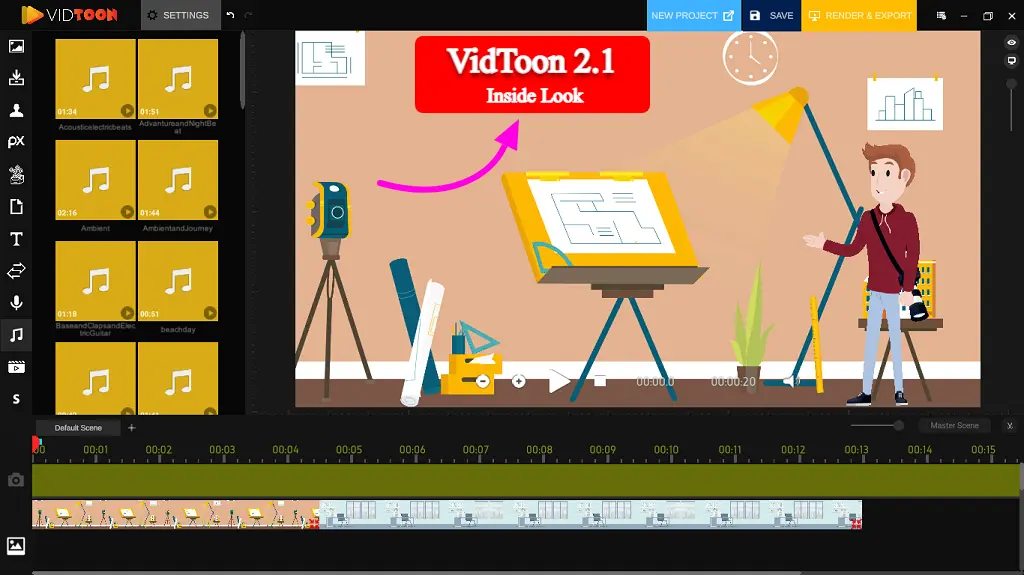
The VidToon was developed by Cindy Donovan together with her parents after a long struggle with her video creation career.
As Marketers, you can use this video-making platform to create engaging videos since a video is 90% more engaging than other marketing content.
The platform has gained over 8K happy customers in the last year. The platform has an inbuilt library with 34 HD backgrounds and 25 HD characters, each with 30 different animations.
3. Renderforest
Renderforest is a free online animation video maker. The platform was launched in 2013, and since then, a considerable number of users have registered.
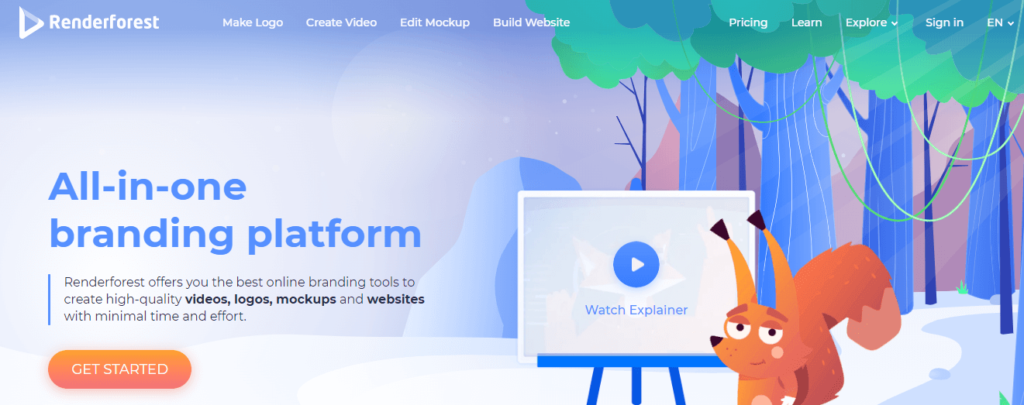
Renderforest is an all-in-one platform for creating high-quality videos, logos, graphics, mock-ups, and websites quickly.
Renderforest provides the most advanced marketing tools for creating videos, icons, and logos for businesses without using much effort.
Benefits of choosing Renderforest
Renderforest allows small enterprises and individuals to create professional-looking videos. The platform combines video creation with logo and web design. Here are the top benefits of choosing Renderforest.
- Cloud-based
- Huge video template library
- User-friendly interface
- All-in-one branding platform
Most Important Renderforest Features and their Benefits.
Renderforest offers you the best free tools to create animated videos online. Here are the 4 Most Important Renderforest Features and their Benefits.
- Easy-to-use interface: Renderforest offers a user interface that is newbie-friendly and easy to use.
- All-in-one branding platform: Renderforest provides the best branding tool to create animated videos, logo animations, icons, graphics, and websites on one platform.
- A vast library of video templates: Renderforest provides over 500 templates in various categories.
- Website templates: Using the templates, you get to create a website that suits your brand needs.
Why choose Renderforest over CreateStudio?
Renderforest offers a free version. You can use the free version of the platform and upgrade only when you want. The platform is easy to use and newbie-friendly.
Renderforest is an all-one branding platform. You can create mock-ups, animated videos, logos, icons, and websites on the same platform.
To know more read a detailed Renderforest review.
4. VideoScribe
VideoScribe was created in 2012 by a UK company called Sparkol. The company’s mission is to enable everyone to share their stories quickly, easily, and affordably through videos.

VideoScribe is used to create whiteboard animations. Two years after its launch, the platform had more than 250,000 users globally.
Today, thousands of users have registered on the platform, including marketers, design agencies, businesses, charities, and educators – even professional video/motion graphics content creators.
VideoScribe has already been used by organizations like BBC, the World Bank Group, The University of British Columbia, and the NYC Department of Education.
Benefits of choosing VideoScribe
If you are looking for whiteboard animated video software, then check VideoScribe. The platform allows you to be creative in telling your story. Here are the benefits of choosing VideoScribe.
- Varied pricing schemes.
- Rich in features
- Elaborated workflow of animation making
- Cross-platform. Works well on both Windows and Mac computers
Most Important VideoScribe Features and Their Benefits
VideoScribe is an application used to create professional-looking explainer videos and high-quality whiteboard animations. Here are the five most critical VideoScribe features and their benefits.
- Cloud Storage: VideoScribe lets you save your projects online and access them whenever you want.
- Voice Over Features: The platform allows you to record your voice directly into the project.
- Image Library: VideoScribe has a massive library of stock images that you can use to make your whiteboard videos look amazing.
- Work Offline: The platform works entirely offline. All you need to do is purchase the license key, download the software, and install it on your system.
- Import Music & Fonts: You can import your music and fonts to use on the platform.
6. Animaker
Animaker is a cloud-based platform used to create animated marketing videos. Animaker uses the drag and drops technique to create several templates and stock footage for non-skilled users.
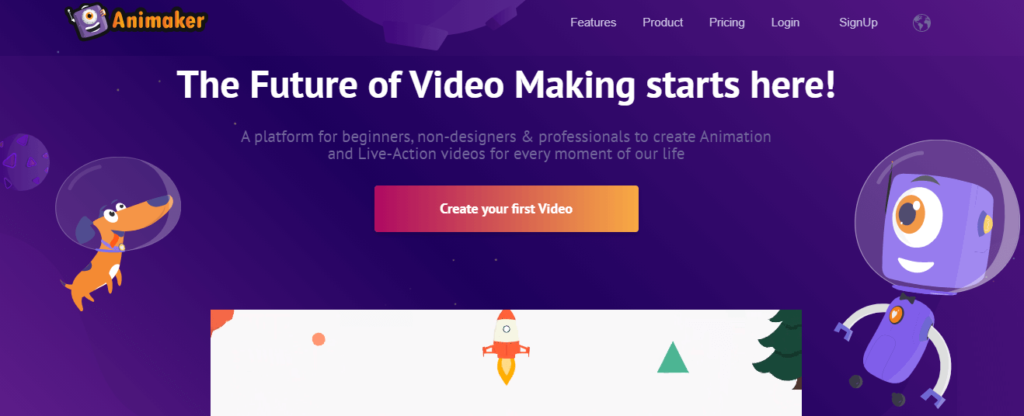
Animaker provides several video-making tools to create and animate videos online. It is an online video maker.
Animaker was launched in 2014, and since then, over 7 million users have registered on the platform.
Some of the top organizations that have used the platform include Amazon, Nokia, Groupe Renault, HP, and Dell.
Benefits of choosing Animaker
Animaker uses HTML5 to create marketing and social media videos. It is one of the top social media video makers.
Like CreateStudio, Animaker also creates awesome doodle videos. Here are the benefits of choosing Animaker.
- Cloud-based.
- Free version.
- User-friendly interface.
- Uses the HTML5 engine and Adobe Flash.
Most Important Animaker Features and Their Benefits
Animaker contains the most extensive library for animations globally. Online content creators use Animaker to create various types of videos.
Here are the four most crucial Animaker features and their benefits.
- 2D character builder: This feature lets you create a truly custom character. Animaker provides over ten tools to let you create unique 2D explainer videos.
- Smart auto lip-sync: Animaker automatically aligns your characters to the voiceovers.
- HTML5 powers Animaker: Animaker performs seamlessly on optimized browsers.
- Extensive Collection of Video Assets: Animaker is the world’s most extensive collection of animated characters and video assets.
Why choose Animaker over CreateStudio?
Animaker offers a free version. You can use Animaker for as long as you want.
However, to get more features, it is essential to upgrade to paid versions. The user interface of Animaker is newbie-friendly with an easy drag-and-drop technique to create animated videos.
Finally, Animaker gives you high-quality videos in 4K which is very impressive.
5. Offeo
Offeo is an excellent video creation tool, offering a range of features to bring your creative visions to life. Offeo excels in providing a user-friendly interface and a vast library of customizable templates, making it a great choice for you if you want to quickly create eye-catching animations and videos.
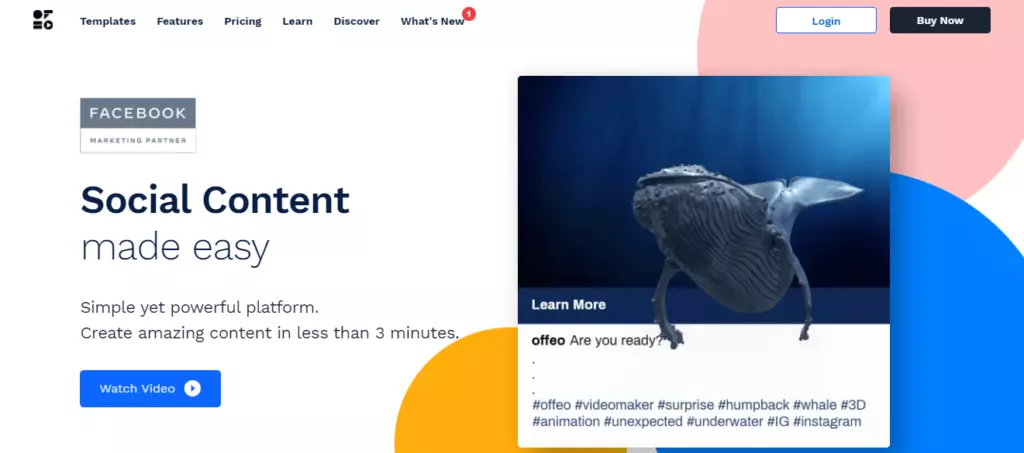
With some fantastic templates included in the software along with creative controls, this software makes sure of a strong marketing campaign. It has been loaded with some of the most amazing features like animation, customization branding, media library, video editing, text overlays, and a lot more.
This amazing paid tool lets you create a great marketing campaign. To know more about this paid tool, check the Offeo review.
7. Vyond
Vyond is one of the best CreateStudio alternatives. Vyond company was founded in 2007. The mission of the company was to give power to everybody to be able to create animated videos.
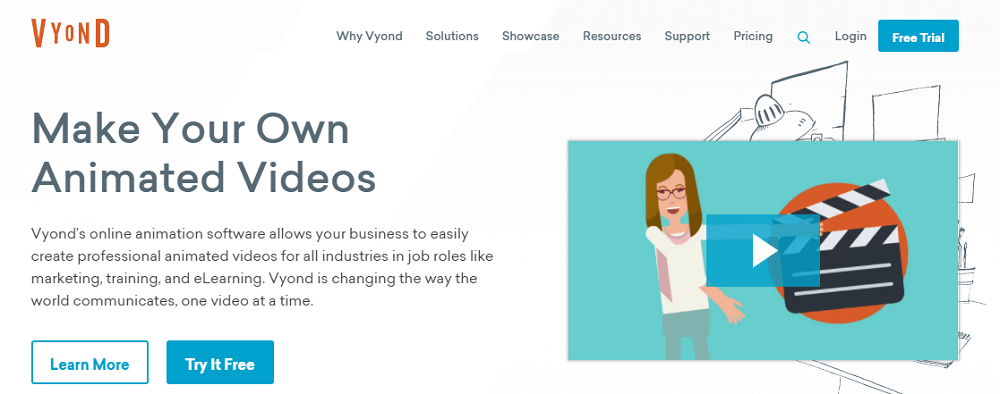
Since 2007 Vyond has helped over 2000 organizations, businesses, and individuals to create their videos quickly. The company has over 12 million users globally.
Vyond enables both skilled and unskilled video creators to make their videos. The platform provides features that allow you to create dynamic and powerful media.
With these features, you can move texts and images to build characters and animations that attract audiences. In 2020 Vyond created over 80 video templates.
Benefits of choosing Vyond
Vyond (which has simple-to-use tools) lets you create characters to fit any context. Here are the benefits of why you should choose Vyond.
- Easy-to-use features
- You can import your assets
- Easy-to-use 2D animation software
- Rich library of templates to jump-start your video creation journey
- User-friendly interface
Most Important Vyond Features and Their Benefits
With Vyond Studio, you can combine the pre-built library of video assets with your content to create dynamic, true-to-life videos.
Here are the six most critical Vyond features and their benefits.
- Automatic Lip-Sync: Mouths sync to audio automatically. You don’t need to take time trying to align the audio to your character’s lips. Vyond does it all for you.
- Limitless customization: You can use the available templates as much as you want. Mix and match styles to create amazing video animations.
- Premade templates: Vyond provides hundreds of premade templates to jump-start your video creation journey. You can easily customize the templates to suit your business needs.
- Version history: Vyond automatically saves your projects in the version history section, makes a mistake, and you can quickly checks each saved version of your video. The version history enables you to track changes or create a video based on the previous version.
- Expanded timeline: The expanded view of your timeline allows you to employ effects to your videos easily. The view also enables you to make changes to your timeline.
- Global Editing: This enables you to swap an asset that appears in multiple scenes of your videos. It saves you time.
Why choose Vyond over CreateStudio?
In terms of customer support, Vyond provides 24/7 live customer support. Every day is a business day.
Vyond has the most animated graphics library than any other animation creation software. Finally, you can create longer videos using Vyond.
Paid CreateStudio Alternatives Software
These Paid CreateStudio Alternatives and CreateStudio Competitors are purchased before use. The alternatives have either monthly or yearly payments as well as a one-time fee.
Let’s see the best-paid CreateStudio alternatives and competitors…
- Toonly
- VidToon
- Offeo
4 Free CreateStudio Competitors
The next set of CreateStudio competitors I mentioned is free to use. Two software is entirely free; however, videos will have watermarks. You must upgrade for some fee to remove the watermark.
- VideoScribe (7 day free trial)
- Renderforest (lifetime free account)
- Animaker (lifetime free account
- Vyond (14 day free trial)
Conclusion – Over to You
It is no doubt that CreateStudio is a good software for creating animated videos. You can create multiple types of videos, including; 3D animation videos, explainer videos, and text animation videos.
However, it is also important to note that some of the CreateStudio alternatives provide highly valued features that every video creator needs to try out from the above review.
Check out the above CreateStudio review on the top CreateStudio alternatives to see if there are any that you can try out in your next animation video.
