Are you in a dilemma while deciding which one to work with Toonly or CreateStudio? Then you need to read this CreateStudio vs Toonly software comparison guide to make the right decision.
No doubt in the video-making industry, especially in today’s era when video-making has taken a major elevation, choosing one can be an intimidating task.
With a range of other names like Filmora, Movavi, etc that has grabbed a huge part of the market when it comes to video making with the extreme features to create appealing videos, finding something different is a challenge.
No wonder videos have an exceptional ability to attract people – irrespective of the industrial vertical, video-making software always has a great advantage over people because of the ability to create a fantastic video. Being able to do half of the work, this software has become a need for people, especially marketing agencies, small businesses, freelance video makers, YouTubers, and so on.

This has led to increasing demands and enjoying a better and more profitable market. A recent report shows that the market has a value of US$1.94 billion in the year 2019, which has been estimated to reach a big US$3.04 billion by the year 2027.
No wonder video makers like CreateStudio and Toonly have been doing exceptionally well in the market and therefore choosing one from these two best ones can be quite an intimidating task for many.
To ease your job, let us have a look at this guide between CreateStudio vs Toonly which will give light on the comparison and buying guide in order to choose the best animation video maker for the project.
Without wasting any further time, let us have a look at the guide.
CreateStudio and Toonly Software Introduction
What is CreateStudio?
CreateStudio is an updated and modern video animation software that has been exceptionally designed for beginner and experienced video makers.
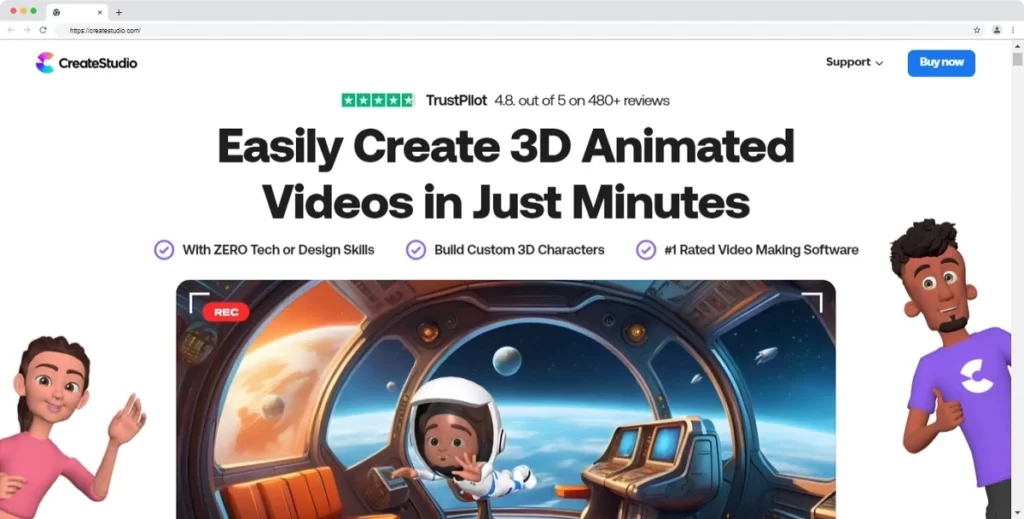
This revolutionary video animation software becomes a great help for video makers – whether it is about creating videos or editing animation, CreateStudio can be a great addition.
Josh Ratta – the mind behind the creation has made it with the only agenda to help the video creators. With endless features included in the software along with the many templates simplifies video creation and ensures taking less time.
This revolutionary video animation software offers endless functionalities like Lightning video builder, preset templates, 2D and 3D characters, logo stings, scenes, and much more to ensure the creation of any kind of video.
What is Toonly?
Toonly is the explainer video creating software presented by Doodly which pays attention to animation.
Not like most of them, as Toonly is a CreateStudio alternative that gives you the freedom to use Whiteboard along with the ability to use the arms which draw and write.

With no coding, and no learning curves, Toonly is the name for video creators who are willing to create compelling videos without wasting much time learning the way to use them.
With huge functionalities like preset themes, music, and scenes, creating animations becomes a lot easier.
Irrespective of the kind of videos you are looking forward to creating, this video animation software can lead the race with unbelievable features.
Now that you have acquired some ideas about the brand and its specialties, let us move to the next section where you will ease the selection process of choosing the best animation software with the benefits offered by Toonly and CreateStudio individually.
Toonly Vs CreateStudio Benefits
| CreateStudio | Toonly |
|---|---|
| Easy to Use: By using CreateStudio, the creator can animate any media in just one click. You don’t have to be a professional editor to use this tool. | Easy to Use: You can now create the explainer video without the need for any prior experience. You don’t need to hire but do it yourself because of not too much of a learning curve. |
| Several Pre-designed Animated presets: The animation tool has a number of animated presets that can be used by the users and as mentioned can be used with just a click. | Several Pre-Made elements: Besides, having a very straightforward use of this software, the pre-made images offered by this software along with the audio can become a great inclusion for videos. |
| Fairly Reasonable: With the number of features packed inside, the tool comes with fairly reasonable price tags. You can pay a one-time fee of $67 for commercial use. | Cheap: No doubt that Toonly comes with a price tag, but compared to packed features and other tools similar to it, this is a fairly inexpensive option. Monthly $49 for Standard and $79 for the enterprise. |
| Several Uses: You can enjoy your time because you | Different use: The videos that you can create for Toonly are simply many. Using this software, you will be able to create Facebook ads, landing pages, video sales letters, and much more. |
| Visit CreateStudio Website | Visit Toonly Website |
Now to offer more insight, let us have a look at the benefits of both in specific and find out the winner.
Comparison of CreateStudio vs Toonly Features
User Interface
Both software programs are known for their incredible features. Coming to the user interface both the giants have designed an extremely easy user interface to enable easy use.
You don’t have to end up sitting on a table and chair with your notebook to work on them.
No need to learn complex technical things to use both video creation software. However, CreateStudio comparatively has more features that offer more flexibility.
The winner is no one as it is a clear tie between both. However, if you ask me which can be easier and better to create videos, CreateStudio can be a valuable option.
Installation and Download
CreateStudio can be downloaded on both Windows and Mac.
Toonly is also compatible with both Mac and Windows.
Winner: Both Toonly and CreateStudio are pretty easy to download and install.
Royalty-Free Tracks
CreateStudio gives you the chance to use audio from your personal files with a simple drag and drop.
Toonly gives you access to up to 100 tracks that can fit perfectly for any mood with a simple drag and drop.
Winner: So I believe even when both offer similar features. Toonly wins because of offering the audio as per the moods.
Custom Voiceover
CreateStudio does give you the chance to create text-to-speech, and record voiceovers inside the software, so you do not need to use a recorder or TTS software.
Toonly also has the custom voiceover tool which enables you to directly include voiceover to the videos.
Winner: Both software have the same features, still I will say CreateStudio is the winner here as it has premium AI voices.
Library
CreateStudio has a huge library that consists of 1-click animation presets, animated elements and shapes, emojis for videos, incredibly animated characters, and other custom presets.
Toonly again as a huge library of 30 characters, 17 poses, 510 images, and 81 backgrounds to create anything for any event.
Winner: Even when Toonly has a lot to offer, CreateStudio still snatches this point with the emoji integration on videos.
Types of videos
CreateStudio can be a great choice for photography videos, Intros and Outros, 2D and 3D explainer videos, Promotional Videos, Doodle Sketch videos, and teasers.
Toonly however is an exceptional choice for creating engaging explainer videos for any business niche.
Winner: CreateStudio undoubtedly is the one to ace the race when it comes to types of videos.
Green Screen
CreateStudio offers the Green Screen features which enable easy removal of the colors and offers any background to the videos.
Toonly doesn’t have the green screen features however it has multiple backgrounds that can be used on the background.
Winner: CreateStudio is again the winner here.
Now that we have had a look at some of the basic features of both and made a comparison, we will now check some of the features that are exclusive to each.
Features Available Only on CreateStudio
With most of the video-creating software being included with some similar features, here we will have a quick look at the features that are only available in CreateStudio.
Doodle Videos: CreateStudio gives you the opportunity to create different types of Doodle videos which can grab attention.
Supports SVG Images: Only with CreateStudio, you will be able to import SVG-quality images and edit them.
Green Screen: CreateStudio lets you create any kind of video that you wish to make by easily changing the background using the GreenScreen editing features.
Different Kinds of Hands: You can make appealing doodle videos by the use of hands that are available in different types. All you need is to type and choose the hand you like and create a great video.
Features Available Only on Toonly
Toonly again makes it exclusive with some of the unique features. It enables the creation of great explainer videos.

Background scenes: With Toonly now you can use the different background scenes along with other props that are available for every topic.
Record Custom voiceover: The best part of Toonly is the addition of voiceover on the video and easily syncs without the need for any third-party software.
Now that you have seen the exclusive features of both the software let us now check the pricing.
CreateStudio vs Toonly Pricing
Coming to the pricing structure, CreateStudio offers two pricing structures and a lifetime deal at $67.
Toonly offers Standard at $49 per month and Enterprise at $79 per month while you get CreateStudio with All Access Pass at $27 per month or $147 per year.
The winner here, without any doubt, is CreateStudio.
Now that you have decided to buy either one of them, you need to check if your system is compatible with the software needs.
CreateStudio and Toonly’s System Requirements
Bearing in mind the needs of people, the software has been developed to make it useful for people irrespective of the system they are using.
CreateStudio is compatible with both Mac and Windows computers. However, with Apple computers, the version needs to be macOS 10.10 and later version; for Windows, it should be Windows 7 and later. Toonly also has the same requirement when it comes to compatibility.
Coming to the next most essential thing for people who are willing to buy software like this is to first make sure the type of videos they can create with one such software.
Type of videos that can be created with CreateStudio and Toonly
There is no doubt that both software is extremely capable of creating some outstanding animated videos. Whilst both can create 2D explainer videos, only CreateStudio is capable of 3D animation.
CreateStudio provides you the chance to create PIXAR-quality animated videos which Toonly lacks. However, Toonly on the other hand can create compelling 2D animated videos.
With the agenda to help people create amazing videos for their promotions and other purposes. CreateStudio has come up with a new feature that offers them a great chance to make the whiteboard animation or the doodle effects.
You will not need any third-party software for this.
Toonly can be great but it does not have the whiteboard animation feature, this is why they have the desiccated software named Doodly.
Despite being both the software and a great choice for anyone, I would prefer CreateStudio as it offers a complete thing in one package.
Next to this, we will have a look at the difference in the customer support offered by them.
CreateStudio and Toonly Customer Support
There is no denying that customer support makes a huge impact on the overall experience which can become a reason for increased customer count.
Paying attention to this need, CreateStudio is one of those companies that offer 24×7 chat support. Hence, one can contact them at any point in time.
Even though I have tried once with something associated with the payment, they were so cooperative and patient to help me get a fast resolution.
You can email them at support@createstudio.com or visit their support desk at https://support.createstudio.com
Even they make use of Facebook groups to discuss issues. They will make sure to solve the queries and in case they are unable to at that point, the group members surely will.
Coming to Toonly, this company also supports 24×7 live chat for their valuable customers. They are again very quick with resolution. However, there is no such community on Facebook for discussion.
You can visit https://support.toonly.com/en/support/home and can acquire support.
If you want to find a winner, I will surely say CreateStudio because they are very active given the fact that Toonly has the support as well.
Why Choose CreateStudio Over Toonly or Vice Versa?
If you ask me which is the best? I would not be able to choose one because both the software is outstanding.
However, if you are looking for a 3D animation video, I would say CreateStudio is the best choice as Toonly supports 2D animated videos.
On the other hand, if you want to create videos using voice-overs, Toonly can become a better choice as you will not need to use any third-party software.
If you want to create great videos using great text templates, fonts, transitions, and other animated assets, no court that CreateStudio offers unbelievable options to you.
The best part of this software is that you can use Green screen features for your videos which are not offered in Toonly.
Both the software have several features and hence you can choose as per your needs.
Toonly vs CreateStudio User Experience
CreateStudio and Toonly are some of the big giants of the industry. However, if the features are compared as those are the basic elements to ease the creation, CreateStudio can be the winner.
Toonly is undeniably a great choice for beginner-level video creators, but if you want to explore the world of videos and check what else can be done, CreateStudio with its ultimate unlimited functionalities can be a clear winner.
So to make it easier, we will have a crisp look at the pros and cons of both software.
CreateStudio vs Toonly: A Brief Comparison
Well, to make the entire thing easier for you, here we will have a look at the compassion between both. Perhaps, this can be the moral of the entire content.
| Review Overview | CreateStudio | Toonly |
|---|---|---|
| My Rating | 4.5 | 3 |
| Ease of Use | Might take a bit longer | Easy |
| Pricing | One-time & Yearly | Yearly & Monthly |
| 2D | Yes | Yes |
| 3D | Yes | No |
| Who can use it? | Professionals and beginners | Professionals and beginners |
| Refund Policy | 30 Days | 30 Days |
| Subscription Plan | $99, $149, or $199 per year | $490 or $790 per year |
| Lifetime Deal | $67 | No |
| Official Website | Go to CreateStudio | Go to Toonly |
Now that you have got a rough idea of the software, let us have a look at the most frequently asked questions.
Frequently Asked Questions
Is there any free trial offered by CreateStudio or Toonly?
No, both CreateStudio and Toonly do not offer a free trial. However, CreateStudio has a 30-day refund policy for the customers.
What is the refund policy of CreateStudio and Toonly?
Just as mentioned above, Toonly and CreateStudio come with a 30-days refund policy. In any case, if you don’t find CreateStudio is the right choice for you, all you need is to write to support@createstuio.com to get a 100% refund.
Is there any way to make money online with CreateStudio and Toonly?
There are tons of ways that you can use to make money using CreateStudio and Toonly.
With some of the great features included in the software, you will be able to create videos for yourself, or for your business or marketing. There are tons of ways that can help you to make online using this amazing software.
Do I need any video editing software with CreateStudio and Toonly?
This depends completely on you. However, you must know that neither CreateStudio nor Toonly is video editing software.
So now that you have acquired in-depth knowledge of both software, let’s come to an end. Let me share my thoughts after using CreateStudio and Toonly.
CreateStudio vs Toonly Comparison Verdict
No doubt that both CreateStudio and Toonly are the best software available in the market. With some of the exceptional features included in both the software, these prove to be an effective inclusion in your bucket.
Both have some amazing features that enable the creation of amazing videos within minutes. I can tell you to go for anyone that you find affordable but CreateStudio can be a good choice to start because of the refund policy offered by it.
So, eventually thank you for making this much. Hopefully, you have got a complete idea of both the software, and the comparison would ease the choice process.
Alternatives to CreateStudio and Toonly
CreateStudio alternatives are Toonly, Vyond, Animaker, VideoScribe, and Renderforest.
The best Toonly alternatives are CreateStudio, Vyond, and Animaker. Next, you can read my head-to-head Toonly vs Animaker comparison.
