Welcome to my comprehensive CreateStudio Review. CreateStudio is a powerful video animation software designed to help creators produce high-quality animations without a steep learning curve. Whether you’re a freelancer, a YouTuber, or a business owner, this review will provide you with all the information you need, including its features, benefits, ratings, pros, cons, pricing, and FAQs. As someone who has used this software extensively for both personal and client projects, I’ll be sharing my honest opinion and insights based on real-world usage.
Important Update: CreateStudio 3.0 is the latest upgraded version of CreateStudio Pro. This version introduces powerful new features like custom character creation and automatic lip-syncing, significantly enhancing the flexibility and ease of creating professional-quality animation videos.
I’ll walk you through all the features and functionalities to determine if the $67 one-time fee provides real value for money. Whether you’re a freelancer, a business owner, or a content creator, this review will help you decide if CreateStudio is a worthwhile investment. Let’s dive in!
Pro Tip: Always check the system requirements before purchasing CreateStudio to ensure smooth performance on your device. This step is crucial to avoid compatibility issues and get the best out of your investment. 😊
CreateStudio 3.0 Review Overview 2024
Create Studio

Create Studio Review Summary
CreateStudio is an advanced desktop animation software that empowers users to create high-quality video content effortlessly. Whether you’re a business owner looking to enhance your brand presence, a freelancer offering video services, or a content creator aiming to engage your audience, CreateStudio provides the tools and resources needed to produce professional-grade animations.
The $67 CreateStudio Standard License offer is an excellent value for money, as it includes all core features along with a vast library of characters, templates, fonts, music, icons, video effects, and shapes that would typically cost over $1000 in other platforms. For those who create videos regularly or offer video services, upgrading to the All-Access Pass will further unlock the software’s full potential.
But later you might need All-Access Pass if you create videos regularly or offer video services as a freelancer or agency.
Your investment is completely risk-free with CreateStudio’s 30-day money-back guarantee. This means you can explore all its features and tools for a month, and if it doesn’t meet your expectations, you can easily get a full refund. It’s a win-win situation with absolutely no risk involved!

Why trust me?
In this Create Studio review, I am going to share my personal experience of using CreateStudio, CreateStudio Pro, and CreateStudio 3.0. I bought CreateStudio for $67 in 2021.
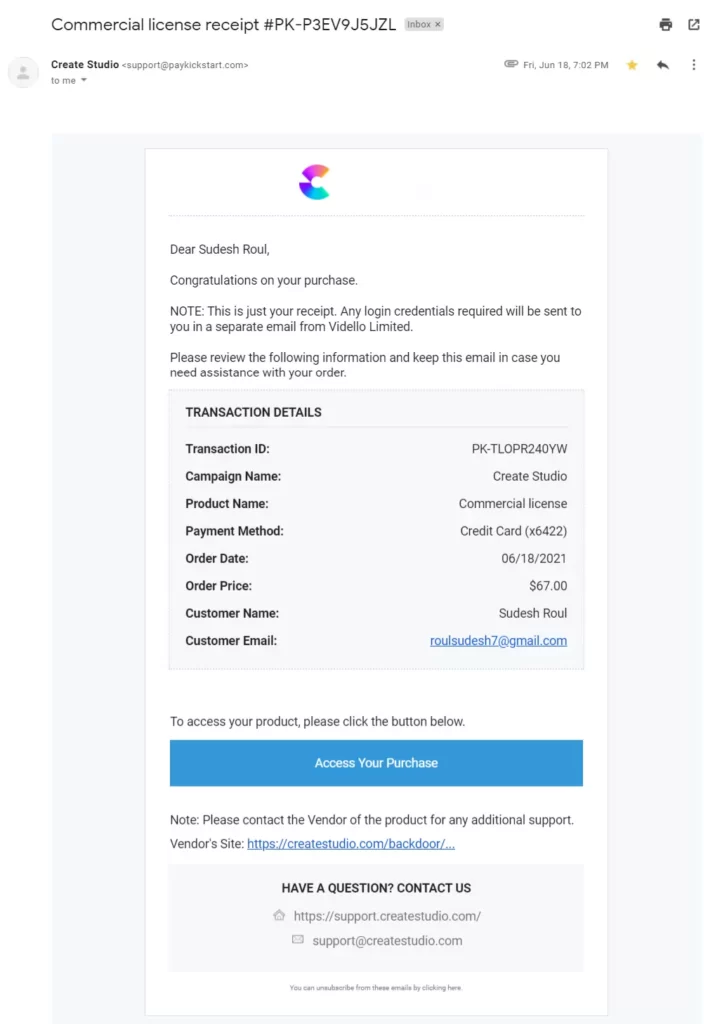
I use this animation software for my YouTube channel and client’s project.
CreateStudio made creating animation videos extremely simple, quick, and very easy. It is saving my time and energy, you can also save time in your video creation.
What is Create Studio?
CreateStudio is an excellent professional desktop animation video creation software for businesses, freelancers, video production agencies, and YouTube creators, which enables you to easily create high-quality animation videos without the complex learning curve. It is both Windows and macOS-compatible software.
This is overall a wonderful animation video software that gives creators the freedom to create engaging video content easily for social media, YouTube, landing pages, and more.
CreateStudio will be the right choice for you if you are an agency owner or individual who looking for custom animation software to create unique motion videos (like 2D & 3D animated explainer videos, promotional videos, doodle videos, social media ad videos ads including scroll stopper video, logo strings, and lower third animations) for clients or own YouTube channel.
How Does CreateStudio Work? Watch the Demo
CreateStudio can help you create various types of videos that are engaging and shareable. Let’s check out the steps to create your first character explainer video using a ready-to-use template:
Step 1
Go to the Templates Section as shown below…
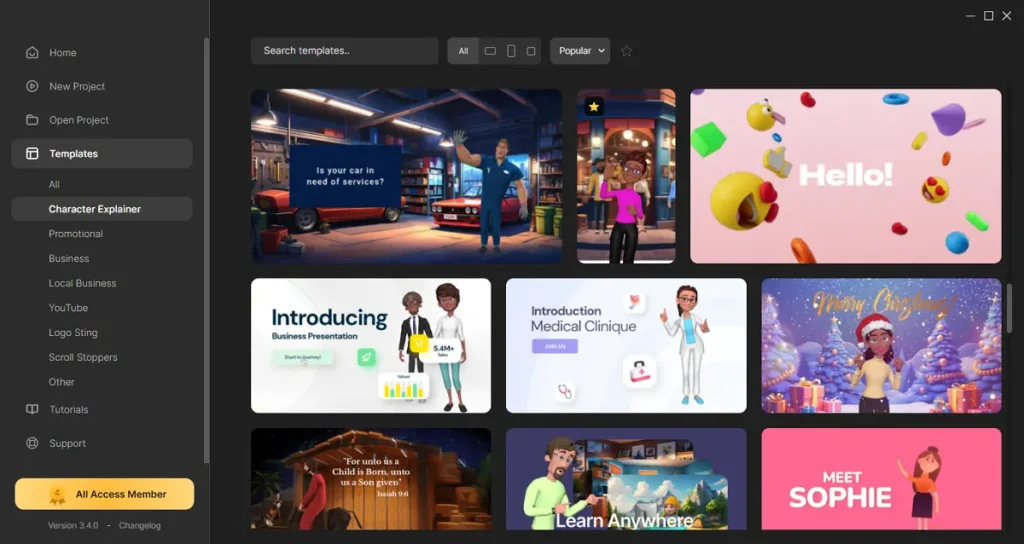
Step 2
Add a character explainer video template on Canvas as shown below…
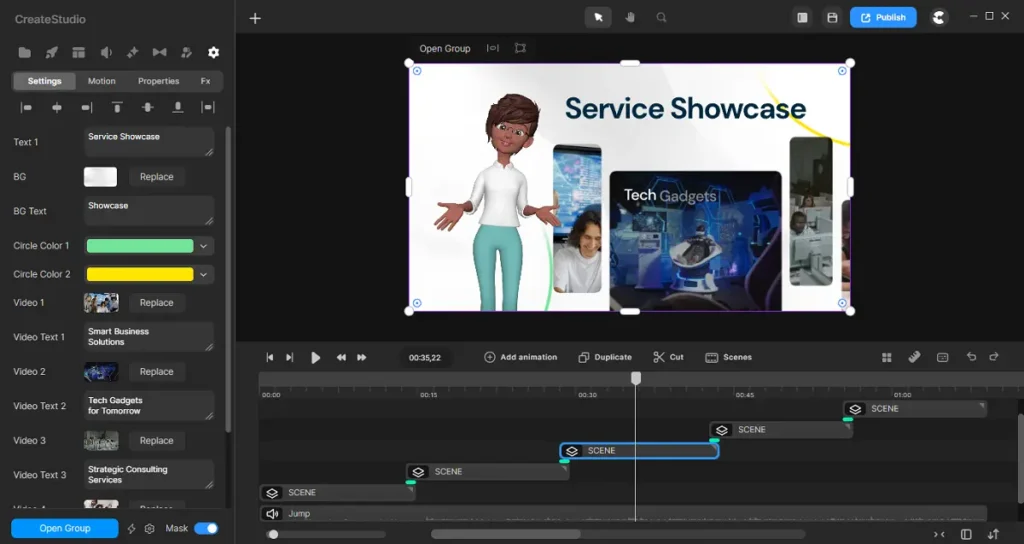
Step 3
Enjoy the process of creating your own custom 3D character by changing its skin color, clothes, glasses, hair, shoes, eyebrows, and more, just like you might be done in a video game. You can save each newly created character as a preset to use in your future project.
I love how CreateStudio makes it super easy to combine multiple character actions with smooth transitions and sync voice-overs with characters’ lip movements.

You can create videos super fast with CreateStudio, as it has a fully stocked library of backgrounds, stock images, icons, scene templates, stock videos, stock music, sound effects, and scene transitions.
As you can see, CreateStudio is a pretty solid animation tool, and its lifetime deal is a valuable investment.
CreateStudio Editions History
CreateStudio draws the attention of video creators by offering easy-to-use features and benefits at an affordable cost. A dedicated team constantly working on CreateStudio to make this software more interesting and perfect. Here is the edition history.
CreateStudio 1.0
CreateStudio was launched in May 2020.
CreateStudio Pro
CreateStudio Pro was launched in May 2022 for all CreateStudio users at a free cost.
CreateStudio 3.0
CreateStudio 3.0 was launched in November 2023 for all CreateStudio users at a free cost.
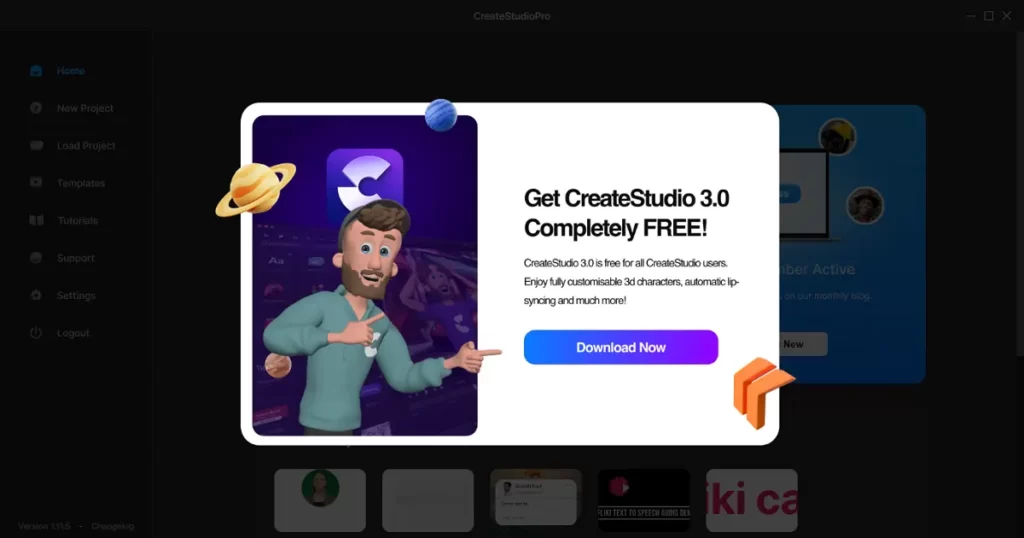
Is the $67 Version of CreateStudio 3.0 Worth the Money?
The $67 version of CreateStudio 3.0 offers exceptional value, especially considering the range of features included. With this one-time fee, you receive access to 50x 2D and 25x 3D characters, customizable templates, music tracks, icons, and various video effects—video assets that would typically cost over $1000 if purchased separately.
This investment has proven to be highly worthwhile for someone like me who creates animation videos for both clients and YouTube. Compared to similar software in the market, CreateStudio offers a comprehensive package without recurring costs.
This Create Studio review can help you to think and include video content creation in your digital marketing strategy.
Check out the importance of using videos on your e-commerce website, blog, affiliate marketing websites, and social media.
- High-quality video content can help to grow online faster.
- Using video marketing, you can generate more traffic and sales.
CreateStudio can help you with the same purpose.
So, What kind of videos can CreateStudio make? With CreateStudio you can create any type of video with this easy-to-use video-making software. You can create…
- Animation Video Ads
- Sales and promo videos
- Lower third animations
- Bedtime kids stories
- Doodle sketch videos
- Logo strings
- eCommerce videos
- Social media videos
- Scroll stopper videos
- Animated explainer videos
- 2D, and 3D animation videos

Who Can Use CreateStudio 3.0 Software?
CreateStudio 3.0 is versatile enough to be used by a wide range of individuals and businesses. Freelancers can create custom animation videos for their clients, while eCommerce business owners can design captivating product videos to enhance their listings.
YouTubers can take advantage of character customization and text-to-speech features to produce engaging content without being on camera. For example, a digital marketing agency could use CreateStudio to craft compelling social media ads and explainer videos that boost client engagement and conversions.
In short, it means driving better ROI (Return On Investment) in video marketing.
Benefits of Using Create Studio 3.0
CreateStudio 3.0 is not only easy to learn but also packed with features that simplify the video creation process. With its drag-and-drop interface, you can quickly produce professional-grade videos.
Additionally, the software allows you to create unlimited animation videos without restrictions, making it a cost-effective solution for agencies and freelancers who need to deliver high volumes of content. Features like built-in stock media integration, 3D character customization, and advanced doodle sketch tools further elevate its value.
- 100% beginner-friendly.
- You will get new video resources monthly as an All Access Pass member.
- Create videos in any size you require – Square (1:1), Vertical (9:16), Landscape (16:9)
- You can download your video in 720p, 1080p, 2K, and 4K resolution.
Summary of the benefits of Create Studio Software: Create Studio can open up endless opportunities to make money online for digital marketers, video content creators, bloggers, and entrepreneurs. Start using it.
My Favorite CreateStudio Features and How They Enhance Your Videos
CreateStudio 3.0 brings a range of unique features that elevate its usability and make video creation smoother, faster, and more professional. Here are my favourite features and the benefits they offer:
1. Customizable 3D Characters
One of the biggest limitations in earlier versions was the inability to customize 3D characters or sync lips with voiceovers for explainer videos. With the 3.0 update, that’s changed.
Now, you can create custom 3D characters—just like in a video game—by modifying their hair, clothes, accessories, and even adding your logo. Plus, syncing your voiceover to the character’s lips is as easy as one click.
Benefit: Your videos will have a unique look, ensuring they stand out, and you can still share your story online without appearing on camera if you’re camera-shy.
2. AI-Powered Text-to-Speech
Previously, the text-to-speech feature in CreateStudio sounded a bit robotic. But with the latest update, they’ve introduced AI-powered human-like voices that sound much cleaner and more natural.
Benefit: You can now create engaging voiceovers without needing professional recording, saving time and money.
3. 3D Avatar Builder
The new 3D Avatar Builder allows you to create animated emoji avatars and sync them with your voiceover.
Benefit: This is a fun and engaging way to present content, especially for tutorials or explainer videos, where a bit of personality can go a long way.
4. Stock Media Integration
CreateStudio is integrated with platforms like Pexels, Pixabay, Giphy, and Coverr, allowing you to import high-resolution royalty-free photos, SVGs, GIFs, and videos directly into your projects.
Benefit: This feature saves both time and money—you won’t need to visit separate stock media websites or pay for expensive footage elsewhere.
5. Doodle Sketch Feature
You can now create doodle sketch videos using various hand styles to sketch text, images, or characters. This is especially useful for educational content or promotional materials like sales letters.
Benefit: Doodle videos can increase engagement and make your content more visually interesting. These doodle characters will make your doodle video more impressive

6. Essential Video Editing Features
CreateStudio comes equipped with essential video editing tools like green screen removal (chroma key), zoom effects, clip speed adjustments, cut tools, blur effects, and colour correction.
Benefit: With these tools, you no longer need external video editing software, making the video creation process more streamlined and cost-effective.
7. Versatile Export Options
CreateStudio allows you to export content in video, image, and audio formats and even gives you the option to download videos or images with a transparent background.
Benefit: This versatility is a huge time-saver, especially if you need to create YouTube thumbnails or transparent video assets for other platforms.
Pro Tips for Maximizing CreateStudio’s Potential:
Leverage Stock Media Integration: Use built-in media sources to save time and money.
Experiment with Character Customization: Create unique characters that stand out in your videos.
Use Doodle Features for Tutorials: Doodle videos work great for explaining complex ideas in a fun and engaging way.
Recap of Key Benefits
- No need to pay for stock media or video editing software.
- Customizable characters give your videos a unique touch.
- Create unlimited characters and videos with no extra fees.
- Packed with tools to simplify and speed up your video creation process.
As you can see, CreateStudio provides an all-in-one solution for video creation, offering both versatility and ease of use.
System requirements for CreateStudio 3.0?
You can use CreateStudio on macOS 10.13 or later and Windows 10 and later. For best performance, you need to have 4 GB RAM (8GB recommended).
Intel HD Graphics 5000 or later; NVIDIA GeForce GTX 700 or later; AMD Radeon R5 or later.
Please Note: For a faster video downloading experience on CreateStudio, you can try different options like the CS3 rendering or the traditional old rendering engine.

CreateStudio 3.0’s 2D and 3D Character Actions
Characters in CreateStudio can perform a variety of actions like thinking, pointing, waving, talking on the phone, walking, driving a car, working on a PC, dancing, checking the phone, recording videos, taking photos, and so on.
You will get 200+ characters with the All Access Pass. Some character examples are listed below. Check which can easily fit into your video projects…
- Photographer
- Mechanic
- Businessman and woman
- Teacher
- Doctor
- Dentist
- Electrician
- Musician
- Plumber
- Painter
- Chef
- and more…
The interesting part is the above characters can perform actions as per their jobs like a chef can cook, and taste food, a painter can paint and a musician can play guitar, keyboards, drums, etc.

CreateStudio 3.0 Review: Pros & Cons
Before you dive into using CreateStudio, it’s important to understand both its strengths and limitations. Below, I’ve laid out a balanced overview of the pros and cons to help you decide if it’s the right tool for you.
CreateStudio Pros
Flexible and Easy to Use
CreateStudio has an intuitive interface that allows users of any skill level to quickly get started. Even beginners can comfortably navigate the platform without feeling overwhelmed.
Time-Saving Templates
One of the standout features is the library of done-for-you animated video templates. These templates can save you hours, especially if you need to create professional-looking content quickly.
Fast Learning Curve with Video Tutorials
Thanks to comprehensive video tutorials, most users can create their first animation within a day, even if they have no prior experience with animation software.
Versatile 2D and 3D Characters
CreateStudio offers a wide range of 2D and 3D characters that can significantly enhance the quality and engagement of your videos, making them more dynamic and appealing.
Great for Social Media and Video Ads
The software allows you to quickly create eye-catching videos for social media or video ads. The flexibility and range of tools make it ideal for content creators, marketers, freelancers, and agencies looking to up their video game.
CreateStudio Cons
Occasional Audio Sync Issues
In longer video projects, users may experience some audio lag. This can be frustrating, especially if you’re working on a more complex project with multiple layers of audio and animation.
Limited Character Actions
While the 2D and 3D characters are a fantastic addition, the characters can only perform predefined actions. This limits creativity to some extent if you’re looking for custom or unique movements that go beyond the preset options.
Pro Tips for Using CreateStudio
Leverage Templates: Maximise your efficiency by starting with pre-built templates, especially for social media and ads. It’s a great time-saver and ensures a polished look.
Break Up Longer Projects: If you’re working on long videos, break them into smaller segments to avoid potential audio sync issues. This will help with smoother rendering and editing.
Enhance Character Animation: Although character actions are predefined, you can mix and match different animations, transitions, and effects to create a more dynamic result.
Stay Updated: CreateStudio regularly updates its features, so keep an eye out for updates can help mitigate any current limitations like the audio sync issue.
CreateStudio 3.0 Price: Important Buying Guide for You
Please note: This is an important section. Read carefully. I know you are curious to know how much CreateStudio costs. Then let me reveal the Create Studio pricing plan.
CreateStudio 3.0 (lifetime deal) commercial license cost is $67 (have upsells).
If you create a few videos in a month (new video creator) then you can buy…
- CreateStudio 3.0 with Twinkle Music Library (optional cart bump offer)
- OTO 1) Platinum Package Upgrade (optional)
- OTO 2) Video Profits Academy and Vidello 2.0 (optional)
The total cost will be $67+ optional one-time price $37+$97+$49
If you are a regular video creator (video agency, freelancer, YouTuber) then you can buy…
- CreateStudio 3.0
with Twinkle Music Libraryby clicking here. OTO 1) Platinum Package Upgrade (optional)- OTO 2) Video Profits Academy and Vidello 2.0 (optional)
- CreateStudio All Access Pass by clicking here.
The total cost will be $67+ ($49 one-time price) + $27 monthly or $147 yearly.
You can cancel the All Access Pass membership anytime and after the All Access Pass subscription cancelation still, you will have CreateStudio $67 standard plan access.
It is a one-time $67 investment for the CS software that comes with some essential video resources. This offer is best for all video creators or freelancers and it has optional upsells.
What is inside the $67 Create Studio 3.0 lifetime deal?
Now check out the essential video resources included in the $67 license and compare it with the CreateStudio alternative app in the market to understand why it is an insane deal.
- CreateStudio software lifetime access
- All software features I have mentioned above
- 3D Custom Characters Creator (new feature)
- Automatic Lipsyncing (new feature)
- You can create unlimited videos in 4K resolution
- 3D avatar builder
- The commercial license allows selling videos to clients
- You can install CreateStudio on 2 devices
- 30 Day risk-free money-back guarantee
- Google AI Multilingual Text To Speech Creator
- Doodle Video Creator
- Lightning Video Builder
- Over 5 million stock images & videos
- Video assets that you are going to get on the $67 deal…
- 25x free 3D characters with a variety of movements
- 50x free 2D characters with a variety of movements
- 6x doodle characters with 100’s doodle effects
- 100x scroll stopping effects
- 15x Bobble Head characters
- 100x royalty-free music tracks
- 50x video templates
- 120x done-for-you Scenes
- 200x backgrounds
- 200+ animated emoji
- 10,000+ Icons
The $67 version of Create Studio comes with 70+ 2D and 3D characters, templates, the green screen to doodle and other effect options, motion features, music, emoji, and icons that are worth more than $67. And the software is very easy to learn and far better than its competitors.
Please Note: CreateStudio Lightning Video Builder is now available in the $67 deal.
Do you need more music and video assets?
Here the Cart Bump Offer – Twinkle Music Library and OTO1 – Platinum Package Upgrade come into the picture. They are available for a one-time price and they will unlock more characters, templates, video resources, and unlimited music & sound effects for videos but not all video assets (more detailed info in the below upgrade section).
Still not happy and do you need all CreateStudio video assets?
Then you should buy the CreateStudio All Access Pass separately after buying its $67 lifetime deal where you will get access to every template, character, music, and entire video asset library. Plus EVERY MONTH, you going to get NEW templates, characters & other video resources.
Create Studio has a 30-day money-back guarantee and I believe this is a good deal.
Cart Bump Offer – Twinkle Music Library Upgrade Info…
With this optional $37 Twinkle Music Library upgrade, you’ll never need to…
- Pay for music tracks ever again
- Buy another sound effect again
- Get your YouTube channel banned by using unlicensed tracks.
CreateStudio 3.0 Upgrade or Upsell
CreateStudio 3.0 has two upgrades that will assist you with even more advantages and benefits in your video creation, learn engaging video-making skills, and host your video.
Check out the below-mentioned packages
CreateStudio Upgrade 1 – Platinum Package Deal
With this $97 one-time optional Platinum Package deal upgrade, you will benefit from additional characters, templates & resources such as:
- 400+ visual effects in 16 different effects categories
- The entire Doodle Builder bundle pack
- Brand new Bobble Heads character creator
- 100+ extra scroll stopping effects, plus a lifetime membership
- 25x additional premium 3D characters
- 150x video templates
- Bonus: 10x Cutimals 3D animal characters
CreateStudio Upgrade 2 – Video Profits Academy and Vidello 2.0
With this $49 one-time optional Video Profits Academy and Vidello 2.0 upgrade, you will be able to learn video-making skills and how to monetize your video-making skills.
Also, you will get Vidello 2.0 video hosting platform access where you can host your videos and do better video marketing.
So, hopefully, you are clear about the upgrade and upsell version of CreateStudio 3.0.
💡 Pro Tips: Buy the All Access Pass if you don’t want limited video assets and music or missed Twinkle and Platinum Package upgrades while checking out, as it will give you more power to be creative.
Upgrade your CreateStudio account and get the benefit of the below-listed resources…
– All video templates (500+)
– All scroll stopper effects and templates (100+)
– All premium 2D/3D characters (120+)
– All still and animated backgrounds (250+)
– Thousands of animated elements
– All custom audio and sound effects library
– Special video transitions effects
– and get New templates, elements, audio, and characters each month
All Access Pass Subscription: $27 monthly or $147 yearly
In the above section, I already mentioned what you will get by upgrading to the CreateStudio All Access Pass. Now let me tell you, why you should upgrade.
As a business owner, freelancer, or video creator you might don’t have much time to create a video from scratch each time. Because, you have a lot of other tasks but you need videos day by day for websites, social media, Facebook ads, and so on.
And as you know, creating attention-grabbing videos – TAKES TIME.

Here I will suggest don’t work harder. Join the All Access Pass and every month you will get new templates, and new characters (2D/3D) & other video-making assets!
So you can focus on other important things in your business. On top of that, you can create a variety of videos quickly and never run out of video assets and ideas.
So, these additional CreateStudio All Access Pass benefits can surely help you create more attractive videos for your social media, blogs, eCommerce ads, local business videos, and others.
First, buy CreateStudio software @ $67, next you can upgrade to All Access Pass.
Still unsure? Thinking: Are other people satisfied with CreateStudio or not?
You asked a valid question. See, I use CreateStudio and found this software worth the money.
By the way, on behalf of you, I already checked out Capterra and Trustpilot (trusted software review sites) to see what other people think about this CreateStudio software.
Thank God, I found people’s positive feedback as CreateStudio has a rating of 4.8 stars out of 5 stars on Trustpilot based on 488 reviews, while it has a rating of 4.9 stars out of 5 stars on Capterra based on 477 user reviews and counting.
This shows that most users are satisfied with CreateStudio’s features and usefulness. You cannot go wrong with your $67 investment.
I am impressed to see the impressive trust in Create Studio by video creators and I discovered that it received 250+ positive reviews from market experts and entrepreneurs.
A Few FAQs about CreateStudio Software
For more information about the Create Studio, check out the answers to some of the most frequently asked questions. If additional concerns arise, contact me on WhatsApp.
How much does CreateStudio cost?
Create Studio software has 2 different pricing plans.
Create Studio’s standard plan cost is $67 (one-time fee). Just pay once and use the software for a lifetime with upcoming updates without any additional charges.
Create Studio has another yearly plan with All Access Pass which is $147 per year (recommended for agencies, freelancers, and regular video creators).
Is Create Studio good?
Yes, Create Studio is good and legit software. It is a budget animation software for businesses, freelancers, video production agencies, and YouTube creators because of its features, customer support, video tutorial, and most importantly easiness of software. More importantly, it does not have much learning curve to use it.
Can I install CreateStudio on Mac & Windows?
Yes, CreateStudio 3 is a desktop application and works on Windows and Mac operating systems.
Is this software a one-time purchase?
Yes! Right now you can buy CreateStudio for just a super-discounted one-time payment of $67.
You won’t be charged again after this purchase to use the CS software. To get the super benefits of the All Access Pass you have to renew it monthly or yearly.
Is CreateStudio really newbie-friendly?
Yes! Also, they have 125+ training videos. You can check out step-by-step video tutorials on their YouTube channel.
How can I contact support?
You can ask for help by emailing them at support@createstudio.com. The support team is available 24/7. They reply very quickly and solve your problems.
Which license is right for me?
For personal or NGOs purchase the standard license and if you are a business, freelancer or entrepreneur then get a commercial license.
Is there any Refund Policy?
Yes! CreateStudio offers a 30-day 100% money-back guarantee! No Questions Asked!
Your investment is 100% risk-free. You’ve got nothing to lose with CS. Try It Today.
CreateStudio Alternatives in 2024
Looking for alternatives to CreateStudio? You’re in luck! After thoroughly researching 13 different animation software, I’ve narrowed it down to the top 7. Check out the full list here.
Below, I’ll walk you through two of the most noteworthy alternatives.
I’ve spent over 4 hours comparing these tools so you can make a more informed decision. Recently, I updated this list, so you can confidently choose the option that best fits your animation and video creation needs.
1. Toonly and Doodly
Toonly and Doodly are top contenders when it comes to CreateStudio alternatives. What makes them stand out is that you can now access both through a single subscription plan as part of Voomly Cloud.
This is a huge plus if you’re into animation, as Voomly Cloud not only gives you access to these two tools but also includes People Builder, Talkia, Pyks, and the Voomly platform itself, all under one affordable plan.
So, if you’re looking for a versatile package that covers all your animation and video marketing needs, Toonly and Doodly combined in the Voomly Cloud package might be the way to go.
It’s especially useful for creating cartoon-style animations (Toonly) and whiteboard videos (Doodly), giving you the flexibility to create multiple video types without juggling different subscriptions.
2. Renderforest
Another strong alternative to CreateStudio is Renderforest. This all-in-one platform offers robust animation capabilities similar to CreateStudio, with a user-friendly interface that lets you create videos for any purpose—whether it’s for business marketing, educational content, or personal projects.
Renderforest stands out because of its dynamic templates and customization options. You can easily craft professional-grade videos, complete with stunning visuals and branding, in just a few steps. If you’re looking for a fast and flexible way to bring your stories to life, Renderforest is an excellent option.
To dive deeper into its features, you can check out my detailed Renderforest review.
Can I Sell Videos that are Created with CreateStudio?
Yes, you absolutely can. With CreateStudio, you have the opportunity to create an unlimited number of animation and doodle videos and sell them (on Upwork, Fiverr, and Freelancer) to your clients at the best rate you could ever imagine.
For that, you just need to buy a CreateStudio commercial license.
Is Create Studio good for animation?
Yes, Create Studio is incredible software for video animation. I regularly use CreateStudio to create animation videos and it’s perfect for my animation needs. You can visit my YouTube Channel to check the result.
I have conveyed the importance of videos through this CreateStudio Review to you.
What appealed to me about this excellent software is its endless video creation opportunities for amateurs and also for Pro creators.
The process is very easy and comfortable all you need to do is simply select a character, choose an action, and the animation is done!
CreateStudio is easy-to-use animation video software that has an easy-to-use interface. It has preset animations and event-based video templates like Black Friday templates, Christmas video templates, and New Year templates for different types of business industries.
The Create Studio software is great for everyone like you, who wants to create animated video ads, social media videos, marketing videos, etc. to add to your social media posts, blogs, websites, advertisements, and so on.
Create Studio Review Verdict
I am deeply motivated by all the features and editing facilities of CreateStudio. I believe this is one of the most advanced and revolutionary video animation software ever made.
That is why I have written this detailed CreateStudio review.
It is just a one-time investment for a lifetime that video creators will benefit from. Through this Create Studio review, I am recommending this video creation software to everyone.
You can start using it if you looking to take your online marketing to the next level.
Rather than investing a lot of money in creating a single video by hiring experts you can rely on your expertise and create videos with your skills, and surely CreateStudio will make sure that you become successful.
Recap – which CreateStudio license is best for me?
Click Here if you are an individual video creator to get access to the CreateStudio commercial license at $67. This is a one-time purchase but if needed you have to buy upgrades.
Your investment is safe as Create Studio offers 30 days money-back guarantee.
If you like this Create Studio review, share it.
In case, still you have queries about CreateStudio or feel confused with other things. Please feel free to comment below or contact me on Messenger, or WhatsApp.
I will be happy to help you.
CreateStudio 3.0

CreateStudio is an excellent video animation software for Windows and Mac. It is suitable for freelancers, businesses, video production agencies, and YouTube creators. I love CreateStudio to make YouTube video content. The good thing is the CreateStudio team is constantly improving the software.
Price: 67
Price Currency: USD
Operating System: Windows, Mac Os
Application Category: MultimediaApplication
4.9
