Wondershare rolled out the new Filmora 13 UPDATE. Read my guide to know, What is new in Filmora 13.
Welcome to my Wondershare Filmora review. Filmora is a cross-platform video editor for all types of video creators. I would say, Filmora 13 is a powerful video editing software that offers a wide range of features to help creators edit videos fast.

Overview of Wondershare Filmora 13 Review
Wondershare Filmora Review

Wondershare Filmora Review Summary
100% You can consider Wondershare Filmora for your video editing needs as it has easy drag-and-drop interface functionality and a clean UI.
Filmora is a must-have tool to create high-quality video content for your client or for your YouTube channel.
System Requirements for Wondershare Filmora 13
Before buying Wondershare Filmora, or any video editing software, be sure to make sure that your PC is compatible with the specifications of your system. If you don’t check this, you may get software that doesn’t work on your Windows PC or Mac.
Alongside Windows as well as Mac, Wondershare Filmora editing software is compatible with iPhone, and Android devices. Below are all the system requirements needed for Filmora.
Below are the system requirements for Wondershare Filmora 13…
Operating System
– Windows 7/8.1/10/11 (64-bit OS)
– macOS v 10.14 or later
– Android, iOS, iPadOS
Processor
– Intel i3 or better multicore processor (for Windows) with 2GHz speed or more.
– Intel i5 or better multicore processor (for macOS) with 2GHz speed or more.
RAM
– 4GB RAM (8GB recommended for HD and 4K videos) for Windows.
– 8GB RAM (16GB recommended for HD and 4K videos) for MacOS
Graphics Card
– Intel HD Graphics 5000 or later
– NVIDIA GeForce GTX 700 or later
– AMD Radeon R5 or later
Disk Space
– At least 10GB of free hard-disk space for installation (SSD recommended for editing HD and 4K videos)
Internet Connection
– Required for software activation and online services.
Additional Requirements
– The screen resolution of 1366×768 or higher
– Windows-compatible sound card
– macOS-compatible sound card
– USB port for importing/exporting media files
– DVD burner for creating DVDs (Windows only)
– Blu-ray burner for creating Blu-ray discs (Windows only)
About Wondershare Filmora 12, 11, 10 Version
Wondershare Filmora 12, 11, and 10 versions are powerful video editing software programs designed to help create professional-looking videos with an intuitive and easy-to-use interface.
On December 9, 2022, Wondershare rolled out the most current version of Filmora 12.
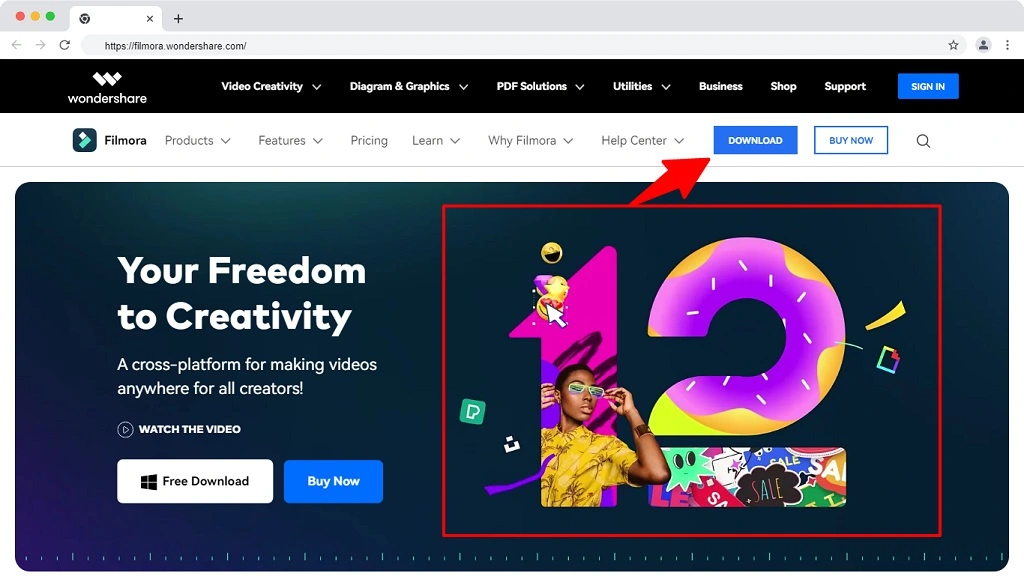
The program is well equipped with features such as motion tracking, transition effects, auto-correction for lighting and color balance, a noise removal tool for crisp sound, a Green Screen mode to easily replace backgrounds in footage with custom images or video clips, and more.
Wondershare Filmora 12 Version
Please note: Wondershare Filmora’s current version is 13.
Wondershare Filmora 12 version offers several new features that enhance its usability and provide additional benefits for Filmora users.
1. Draw Mask: The Draw Mask feature allows users to create custom shapes and apply them as masks to their videos. This feature is particularly useful for highlighting specific areas or objects in a video or for adding creative effects. To create a seamless natural look of the cutouts on its new background, you can adjust its edges by changing the opacity layer.

2. Smart Cutout: With the Smart Cutout feature, users can easily remove or replace the background of a video. This feature uses AI technology to intelligently detect and separate the foreground from the background, making it easier to create professional-looking videos with seamless transitions.

3. AI Audio Denoise: The AI Audio Denoise feature automatically filters out background noise from audio recordings, resulting in clearer and more professional-sounding audio. This feature is beneficial for improving the overall audio quality of videos, especially in situations where there is a lot of ambient noise.
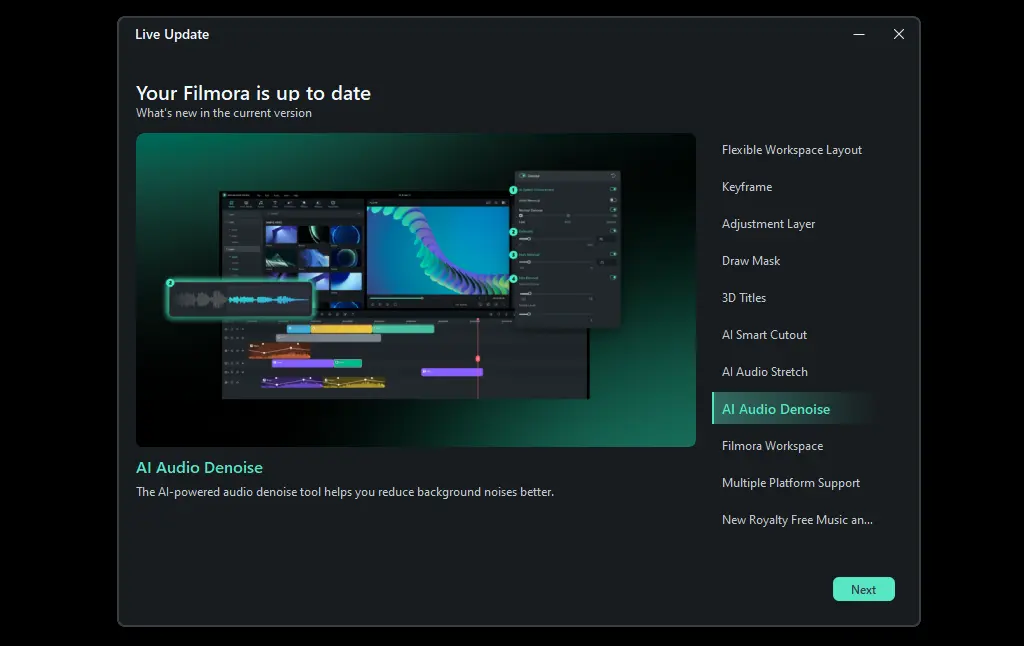
4. AI Sound Stretch: This newly launched feature is great, as it saves you time on copy-pasting, trimming, and sound adjustments. If your audio is shorter than the video, and you want to fix it, then instead of working hard, work smart by choosing this AI tool. All you have to do is drag the end of the music clip to your desired position. The AI will then automatically analyze the pitch of the music to amplify it.
5. Team Collaboration: Filmora Version 12 introduces Team Collaboration, allowing multiple users to work on the same project simultaneously. This feature is ideal for collaborative video editing projects, as it enables team members to work together in real-time, making the editing process more efficient and streamlined.
6. Multiple Platform Support: Filmora Version 12 offers support for multiple platforms, including Windows, Mac, and mobile devices. This allows users to edit their videos on different devices and seamlessly switch between them, providing flexibility and convenience.
In addition to these new features, Wondershare Filmora Version 12 also includes a range of other features that enhance the video editing experience. Some of these features include Advanced Text Editing, Audio Mixer, Video Stabilization, Green Screen, Split Screen, and more.
These are just a few examples of the many features available in the Wondershare Filmora 12 version, making it a versatile and powerful video editing software for both Beginners and Pros.
Wondershare Filmora 11 Version
One notable feature of Filmora 11 is the AI Portrait mode, which intelligently detects and separates a subject from the background in a video, allowing users to apply various effects and adjustments specifically to the subject. This feature is particularly useful for creating professional-looking videos or adding creative elements to vlogs or social media content.
Filmora 11 was released on October 20, 2020, and has been loved by users and reviewers alike for its user-friendly interface, extensive range of editing tools, and the introduction of new features that elevate the editing process.
Wondershare Filmora 10 Version
The Filmora 10 version was released on September 15, 2020, bringing a host of new features and improvements. One of the standout features is the Motion Tracking tool, which allows you to easily track and follow moving subjects in your videos. This can be useful for adding effects, text, or graphics that stay connected to the moving object throughout the video.
Another notable improvement in Filmora 10 is the Keyframing feature, by using this feature you can create custom animations. Filmora 10 also introduces a new audio equalizer feature, you can use it to create a balanced sound experience by fine-tuning the audio in your videos.
Other improvements include enhanced performance and stability, with faster rendering and a revamped user interface for a more intuitive and seamless editing experience. These powerful features and improvements make it a versatile and user-friendly video editing software.
Whether you are a beginner or a professional, Filmora provides the tools and capabilities needed to create stunning and professional-looking videos.
Please Note: Currently, you can only buy Filmora 13 which will include Filmora 10, 11, and 12 version features.
Wondershare Filmora Benefits
Now, let’s take a look at the Wondershare Filmora different benefits you might get with…
- Wondershare Filmora offers a user-friendly interface, making it easy for both beginners and experienced video editors to create professional-looking videos.
- If you are an old user of Filmora and think that the previous 12 version’s classic UI is easier than this 13 version, then you can move to that interface layout.
- The software provides a wide range of video editing tools and features, including trimming, cropping, rotating, and merging videos, as well as adding transitions, filters, effects, and text overlays.
- Filmora offers a vast library of royalty-free music, where you will get 76 royalty-free music tracks, divided into 6 groups like Young and Bright, rock, etc, and 25 sound effects like a male-female minion, small- big room effects, echo, robotic and so on. You can enhance your videos with high-quality audio.
- With Filmora, users can import and edit videos in various formats, including popular ones like MP4, AVI, MOV, and WMV.
- The software supports 4K editing, enabling users to work with high-resolution footage and create videos with stunning visual quality.
- Filmora provides a wide selection of pre-designed templates and themes, making it easy for users to create professional-looking intros, outros, and title sequences.
- The software offers advanced color grading tools, allowing users to adjust the brightness, contrast, saturation, and other aspects of their videos to achieve the desired visual style.
- Filmora supports screen recording, enabling users to capture their computer screens and create tutorials, gameplay videos, or software demos.
- The software provides a range of video export options, allowing users to save their videos in various formats and resolutions, suitable for sharing on different platforms like YouTube, Vimeo, or social media.
- Filmora offers regular updates and customer support, ensuring that users have access to the latest features and assistance when needed.
Wondershare Filmora Features Review
When you are clear with the benefits, the question is what you can do in Wondershare Filmora? Wondershare Filmora is a video editing software that offers a wide range of features and capabilities. Here are some things you can do with Wondershare Filmora…
Video Editing in Wondershare Filmora
Wondershare Filmora offers a range of basic and advanced video editing features to enhance your videos.
✅ Basic video editing
Below are the basic video editing features you can avail of in Wondershare Filmora.
Trimming: Easily remove unwanted parts of your video.
Splitting: Divide your video into multiple clips.
Cutting: Delete sections of your video.
Copying: Duplicate clips for seamless editing.
Crop, Pan, and Zoom: Adjust the frame and focus of your video.
Change Video Speed: Speed up or slow down your footage for creative effects.
✅ Advanced video editing
Below are the advanced video editing features you can avail of…
Mask and Blend: Mix multiple videos seamlessly, by applying different blending techniques and customizing their shapes, size, and opacity, you can highlight or hide specific areas of the video.
Chroma Key (green screen): Replace a solid color background with a different image or video.
Motion Tracking: Track the moving objects from your video clip, then select elements like text, emoji, shapes, or anything you desired to follow with the moving objects.
Keyframing Animations: Create smooth and precise animations by setting keyframes for properties like position, scale, and opacity.
Scene Detection: This advanced editing feature analyzes long videos and divides them into different segments based on scene transition detection. So, it saves you the time of manual splitting and now you can edit particular clips.
Video Stabilizer: This feature will smooth and stabilize your shaky videos, giving your video an ideal look.
Audio Editing in Wondershare Filmora
Wondershare Filmora offers a range of audio editing features that allow users to enhance their videos with high-quality sound.
✅ Basic audio editing
Below are the basic audio editing features you can avail
Beat Detection: Automatically detects beats in music to help synchronize audio and video.
Edit and Adjust Audio: Easily cut, trim, adjust volume, and fade in/out audio clips.
Audio Ducking: Automatically lowers the background music volume when there is dialogue or narration.
Detach Audio: Separate the audio from the video for more precise editing.
Silence Detection: This is an add-on. This tool detects silent parts of your video (according to your selected volume level) and automatically removes those parts.
✅ Advanced audio editing
Below are the advanced audio editing features you can avail
Match Audio Levels: Automatically normalize audio levels across multiple clips for a consistent sound.
Audio Equalizer: Fine-tune the audio frequency levels to enhance the overall sound quality.
Audio Mixer: Mix multiple audio tracks and adjust the volume levels for each track.
Auto Audio Sync: Automatically syncs audio and video clips for seamless editing.
Color and Animation in Wondershare Filmora
Below are the color and animation features you get
Color Correction: Wondershare Filmora allows you to adjust and enhance the colors in your videos for a more visually appealing result.
Color Match: This feature enables you to match the colors in different clips to create a consistent and cohesive look throughout the video.
Add Animation to the Video: With Wondershare Filmora, you can easily add various animations and effects to your videos to enhance visual storytelling.
Transition and Effects in Wondershare Filmora
Add and customize titles: Wondershare Filmora allows you to add and personalize titles to your videos.
Apply a transition to the video: You can easily apply transitions between video clips to create smooth and professional-looking transitions.
Customize filters: Filmora offers a range of filters that can be customized to enhance the visual appearance of videos.
Customize overlays: You can add overlays to your videos and customize them to add creative elements or effects.
Add and customize elements: Filmora provides a library of elements that can be added and customized to enhance videos.
Creating split-screen: You can create split-screen effects by dividing the screen into multiple sections and displaying different videos simultaneously.
Advanced text edit: Filmora allows you to perform advanced text editing, such as adjusting font, size, color, and animation effects. Filmora has almost 80+ text animations.
Adding AI Portrait: You can add AI Portrait effects to your videos, which can automatically blur the background or adjust the focus on a subject.
Filmstock effects: Filmora offers a wide range of effects and overlays from its Filmstock library, which you can add to your videos to enhance visual appeal.
Wondershare Filmora Support Third-party Plug-in
With third-party plug-ins, you can access a vast library of effects, transitions, and filters that are not included in the default version of Filmora. This gives you the flexibility to customize your videos and add unique visual elements to your projects.
Currently, Filmora offers two renowned plug-ins, NewBlue FX and Boris FX. These two plug-ins come with different high-quality presets. So, as per your requirements, you can use any one or both of them.
Stock Media Integration in Filmora
Filmora 13 comes with Filmstock, Pixabay, Giphy, Unsplash, and Pexels stock media integration. This is a nice feature of Filmora that gives you the ability to search for stock images or videos from Filmstock, Pexels, and Pixabay within the Filmora software itself.
Now, say goodbye to endless searching for creative assets, downloading them, and then importing them into the Filmora software. This built-in feature is a huge time saver.
Filmora Instant Mode Feature
Currently, Filmora Instant Mode has 96 templates in 3 categories like Theme, Style, and Mood. Under the theme, you will find holiday, travel, family, love, birthday, education, and business video templates.

Under the style section, you will find 6 types of video templates including vlog, fashion, slideshow, cinematic, cute, and intro templates. In the Mood section, you will get 3 types of templates and those are happy, upbeat, and romantic video templates.
Also, you going to love the following Wondershare Filmora 13 features…
- Screen Recorder
- AI Copywriting (Beta)
- Avatar Presentation
- Instant Cutter
- Auto Reframe
- Silence Detection
- Auto Beat Sync
Wondershare Filmora supported input
Take a look at the supported input below
1. Video Formats
| MP4 | FLV | WEBM |
| AVI | MPEG | TS |
| MOV | VOB | M2TS |
| WMV | M4V | ASF |
| MKV | 3GP | DV |
| RM | F4V | SWF |
| OGV | MXF | HEVC (H.265) |
2. Audio Formats
| MP3 | OGG | AMR |
| WAV | M4A | MKA |
| WMA | FLAC | M4R |
| AAC | AU | MP2 |
| AC3 | AIFF |
3. Image Formats
| JPEG | PNG | JPG |
| BMP | GIF | TIFF |
Wondershare Filmora Aspect Ratio
– 16:9 (Widescreen: best for YouTube)
– 1:1 (Best for Instagram posts)
– 9:16 (Portrait: best for YouTube shorts, Instagram reels, stories, etc.)
– 4:5 (Vertical)
– 4:3 (Standard)
– 3:4 (Business)
– 21:9 (Cinema)
Who can use Wondershare Filmora?
Wondershare Filmora is a video editing software that is designed for both beginners and professionals.
It can be used by individuals, businesses, and organizations who want to create and edit videos for various purposes such as personal projects, marketing campaigns, educational videos, social media content, and more.
The software offers a range of features and tools that make video editing accessible and user-friendly for people with different levels of expertise.
Filmora User Reviews Summary from G2, Capterra, Trustpilot
Filmora Reviews from G2: Filmora receives an average rating of 4.4 out of 5 stars on G2 based on 285 user reviews. Users praise its user-friendly interface and extensive range of editing tools. Many also appreciate the affordable pricing plans and the ability to export videos in various formats.
Filmora Reviews from Capterra Review Site: With an average rating of 4.5 out of 5 stars on Capterra based on 620 user reviews, as you can see Filmora is highly regarded by users. They highlight its intuitive interface, powerful features, and the availability of numerous effects and filters. Users also mention the excellent customer support provided by the Filmora team.
Trustpilot Review Site: Filmora has a strong reputation on Trustpilot, with an average rating of 4.6 out of 5 stars. Users appreciate the software’s simplicity and the ability to create professional-looking videos without any prior editing experience.
Filmora’s customer service is also highly praised for its responsiveness and helpfulness.
Wondershare Filmora Pros and Cons
Wondershare Filmora Pros
- Intuitive and modern interface
- Cost-effective
- Filmora 13 is very easy to use
- Snappy performance
- Filmora software has numerous transitions, overlays, and effects
Wondershare Filmora Cons
- I feel they should add more creative options for headings & titles
- Sometimes a little slow on long videos if you don’t have a fast processor.
Reasons to Buy Wondershare Filmora Video Editor
There are several reasons why you should consider buying Wondershare Filmora Video Editor.
- Firstly, Filmora offers a user-friendly interface, making it easy for both beginners and professionals to create stunning videos without any technical expertise.
- Secondly, it provides a wide range of creative tools and effects, allowing you to enhance your videos with filters, overlays, transitions, and more.
- Additionally, Filmora offers advanced editing features such as color grading, audio editing, and motion tracking, giving you complete control over your video projects.
- Moreover, Filmora offers regular updates and customer support, ensuring that you have access to the latest features and assistance whenever needed.
- Lastly, Filmora is affordable, making it a cost-effective choice for video editing software.
Wondershare Filmora Price
The price of Wondershare Filmora depends on the plan you choose. Here are the details of the pricing options:
Wondershare Filmora Free Trial: Wondershare Filmora offers a free trial that allows you to try out the software’s functions. However, there are limitations. You can only export ten times, and your output files will have a watermark. The watermark is removed once you purchase a paid plan.
Wondershare Filmora Annual Plan: The Annual Plan costs $49.99 per year. With this plan, you get senior tech support, one year of updates, no watermarks on your videos, and unlimited assets download and preview.
Wondershare Filmora Perpetual Plan: The Perpetual Plan costs $79.99 as a one-time payment. With this plan, you get lifetime access to Filmora X and all the features included in the Annual Plan.
Wondershare Filmora Cross-platform: This plan costs $69.99. In this plan, you get free updates for as long as you are subscribed. You also get free tech support and can connect up to 6 devices to Filmora.
Wondershare Filmora Subscription Bundle: The Subscription Bundle costs $109.99 per year. With this plan, you get one year of Filmstock standard subscription and a Filmora video editor subscription bundled with your Filmora plan.
You also get access to all the software’s features, no watermarks, senior tech support, new effects added every month, and one year of unlimited downloads from the Filmstock standard library.
The cost of these plans also varies according to your profession. If you are a student or teacher, you will get it at a slightly lower price and if you have a team, the plan price varies based on the number of team members.
Wondershare Filmora Alternatives
Adobe Premiere Pro
Adobe Premiere Pro is a professional video editing program that provides a variety of tools and features to produce high-quality video. It is extensively employed by professionals in the industry and has advanced editing capabilities, which include the ability to edit multiple cameras, color grading as well as motion graphics.
VideoStudio
VideoStudio is an intuitive video editing software that is suitable for beginner or intermediate-level users. It has a wide range of options, such as editing videos, audio editing as well as special effects. VideoStudio also comes with a selection of presets and templates that allow you to create professional-looking videos.
PowerDirector 365
PowerDirector 365 is a powerful video editing software that comes with various advanced capabilities and instruments. It is well-known for its high speed of rendering and easy-to-use interface. PowerDirector 365 also offers a large selection of transitions, effects, and audio editing options.
Movavi
Movavi is a well-known video editing program that is well-known for its simplicity of use. It provides a wide range of options for editing audio, video editing along with special effects. Movavi has a range of presets and templates that make it simple to make professional-looking videos.
FAQs
Is Filmora better than Adobe Premiere?
The answer to this question depends on individual preferences and needs. Filmora is known for its user-friendly interface and simplicity, making it a popular choice for beginners and casual video editors.
Adobe Premiere, on the other hand, is a professional-grade software with advanced features and capabilities. Ultimately, the choice between Filmora and Adobe Premiere will depend on the user’s skill level, budget, and specific requirements.
Is Filmora worth it?
Filmora is considered worth it by many users, especially those who are new to video editing or prefer a simpler editing experience. It offers a range of features and effects that can help create professional-looking videos without requiring extensive technical knowledge.
It is important for individuals to assess their own needs and compare the features and capabilities of Filmora with other video editing software options before determining if it is worth it for them.
Does Filmora need a graphics card?
Filmora does not necessarily require a dedicated graphics card to run. It can be used on computers with integrated graphics, which are commonly found in most laptops and desktops.
However, having a dedicated graphics card can enhance the performance of Filmora, especially when working with high-resolution videos or applying complex effects and transitions.
Is Filmora good for beginners?
Filmora is widely regarded as a good video editing software for beginners. Its user-friendly interface, drag-and-drop functionality, and extensive library of pre-made effects and templates make it easy for beginners to create professional-looking videos without a steep learning curve.
Final Wondershare Filmora Review Verdict
Is Filmora the best video editing software? In conclusion, while Wondershare Filmora is a popular video editing software, it may not necessarily be the best option in 2024. The best video editing software will depend on individual needs, preferences, and specific requirements.
Filmora does offer a user-friendly interface and a range of features that make it suitable for beginners and those looking for quick and easy editing options.
However, for professional video editors or those seeking advanced functionalities, there may be other software options available that better meet their needs. But as you can see, Filmora also offers some advanced AI tools to give your video an eye-catching look.
Ultimately, the best video editing software for 2024 will vary depending on individual requirements, and it is recommended to explore Filmora alternatives before making a final decision.
Since it’s budget-friendly compared to its competitors and has a free trial plan, I would say give it a try to hands-on experience the Filmora features. Anyway, if you wish you can try some other competitors’ free trial to make your choice.
Wondershare Filmora 13

Wondershare Filmora is a cross-platform video editor for all types of video creators. In summary, Filmora 13 is a powerful video editing software that offers a wide range of features to help users create professional-looking videos fast.
Price: 49.99
Price Currency: USD
Operating System: Windows, Mac OS, Android
Application Category: Video Editing Software
4.9
Pros
- Intuitive and modern interface
- Filmora 13 is very easy to use
- Filmora software has numerous transitions, overlays, and effects
Cons
- I feel they should add more creative options for headings & titles
- Sometimes a little slow on long videos if you don't have a fast processor.
