Wondershare rolled out the new Filmora 13 UPDATE. Read my guide to know, What is new in Filmora 13.
Filmora’s active users are over 85 million people from 150 countries and of all ages creators. Are you a Filmora 9 or Filmora X user and want to know what’s new in Filmora 11? Want to try Filmora video editor for the first time? Then you have landed in the right place.
Being one of the renowned video editing tools, it can sometimes become really hard to find out the best. So here I have written this easy guide and simple-to-understand Filmora X vs Filmora 11 side-by-side comparison.
Even before we go ahead to find the best one, I would definitely like to say that both these video editing software are the products of Wondershare.
Since Filmora has always worked in a way to cut the chase by creating great video editing tools that give power to everyone to create superior videos, their products have always been amazing.

A Brief History of Wondershare Filmora
The company was initially established back in 2003 and was located in Shenzhen, China. The initial focus of Wondershare was on DVD creation, image processing, and video and audio conversion tools.
The first product they released was back in 2007. They were awarded the “Best Enterprise” award from Deloitte, Forbes, and a lot more.
With their constant striving to help people, they have now increased their offices, and now they have existed in different parts of the world namely Japan, Canada, China, and Europe.
In the year 2015, Filmora was released. However, initially, it was named “Wondershare Video Editor.” Later after the release of the pro version, the name was replaced with Filmora.
So without much talking, let us have a look at some of the Filmora X vs Filmora 11. This will probably offer you better ideas about the software.

Filmora X vs Filmora 11 – Side by Side Comparison
| Features | Filmora X | Filmora 11 |
|---|---|---|
| Motion Tracking | ✅ | ✅ |
| Audio Ducking | ✅ | ✅ |
| Color Match | ✅ | ✅ |
| Green Screen | ✅ | ✅ |
| Split Screen | ✅ | ✅ |
| Auto Beat Sync | ❌ | ✅ |
| Wondershare Drive | ❌ | ✅ |
| Preset Templates | 24 Preset Templates | |
| Screen Recorder | ✅ | ✅ |
| Video Effects | ✅ | 900 Video Effects |
What’s new in Filmora 11?
Even when Filmora 11 has the basic features which have been improved to help meet the new needs of the videographers, they have also added a few completely new features.
So here we will talk about the new Wondershare Filmora update that they have included with the set of features that they have added previously but improved for the latest Filmora 11. The latest features are…
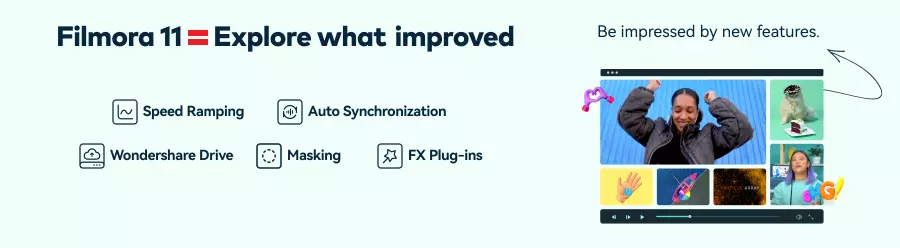
Speed Ramping: The new and improved speed ramping features included in Filmora 11 offer better speed to the videos. It has now improved control over the keyframes. Thus, now you will be able to easily speed up or slow down the videos to create amazing cinematic effects. Making it extremely easy for the users, this new feature can help you to create professional-quality videos.
Masking: The new and improved masking in Filmora 11 is very easy to use and has some resourceful modes. This new feature will allow users to choose a section of video to reveal, hide, duplicate and modify the footage. You can choose from a range of shapes. Besides, the easy blending features using the preset setting will be a helpful blend.
Auto Beat synchronization: No wonder every video requires the perfect audio that makes it perfect for the video. Keeping this in mind and making sure that the audio blends perfectly, the new auto-beat synchronization can be highly effective. Even when you are not a pro, now you can create professional-quality videos with the new Filmora 11.
Wondershare Drive: Now, you can create a video and then share or upload the project in the Wondershare drive. Thus making it a lot easier for you to get access to the videos and start editing them from anywhere. Storage becomes easy with the latest version.
Some Other Improved Features

VIDEO EDITING FEATURES
Instant Mode: This is a completely new editing feature that is created keeping in mind the novices and I love this feature most. It does not require any skill to use this mode and create videos. All you need is to add a video that you wish to show, and the software will create a video on its own.
Preset Templates: Filmora 11 consists of 24 preset templates that ensure making even a better creative video. From the 24 templates, you can find one for your needs and start creating videos instantly. Besides, the simple drag and drop feature makes it even easier to handle and create videos.
Split Screen: If you wish to show your creativity in multiple ways, you can use the split-screen feature. Using their split-screen feature, you can create a video collage, a perfect outro and intro, and a comparison and reaction video. They have 30 split screen templates which make it easy for you to create videos.
Keyframing: The keyframing has been improved to bring energy to the video with the amazing animated effects. All you need is to start the keyframe and then end the keyframe. After this, Filmora will make it easy to add the animation and make the video look soft when it plays.
Motion Tracking: The improved motion tracking has the ability to track any movement in the video and pin media files and graphics to follow the motion. All you need is to make sure that you set the object, and then it will detect the motion path of its own.
Screen Recorder: You can now create any type of how-to video with the screen recorder. No doubt that the tutorial videos are very engaging, and with Filmora, it becomes a lot easier. This feature will help you capture the screen and videos from a webcam at the same time.
Auto Reframe: Now, you don’t have to do it on your own, as the auto reframe is a feature that offers you a chance to resize the video in the fastest possible manner. This is powered by the new and improved AI technology that can easily resize the video and meet the needs of the viewers.
Also Read: 6 Differences between Video and Animation
EFFECTS
Video Effects: If you wish to get more viewers to your videos, you have to make sure that you use some video effects. Keeping in mind your needs, this video editing software offers over 900 video effects for free that you can use and enhance the video quality.
Chroma Key: When it comes to changing the background, greenscreen is probably something that we can think of. With the fantastic and improved green screen feature of Filmora 11, now you can change the background with just a click. You can keep around with it and make the video even more interesting.
Mask and Blend: This is a new feature that has been added to this, which will help you to use video or create video overlays. You can use a range of shapes to cover the video objects. The fantastic blending feature makes it pretty much easy for everyone to use it.
AI Portrait: The inclusion of AI portrait features will make it easy to detect the object or human in the video. Thus, it becomes even easier for you to remove the background. All of these can be done with a simple drag and drop feature.
Boris FX and NewBlue FX: These are the professional quality plugins supported by Filmora. It has been improved for the users to unveil their creative side and create exceptional quality videos. The unique effects included will set your video to a new height.
AUDIO
Audio Ducking: This is an amazing feature that has been improved in Filmora 11. With this feature, it will lower the volume of the track automatically to make sure that another track can be clear to the people. This can be great when you are into translation, narrations, voiceovers, YouTube videos, podcasts, and much more.
Silence Detection: The improved silence detection feature makes sure that it deletes the silence in between videos and makes sure that there are no uncomfortable pauses. This can help to create videos that will attract viewers easily.
COLOUR
Colour Correction: This is a colour editing feature that can be used very easily. You will be able to break the monotony with the easy colour correction technique. They have more than 40 colour presets that keep the users inspiring and ensure to bring consistency throughout.
Colour Match: When you are actually bringing multiple pictures together that have been shot in different lighting, it might look odd. However, Filmora has taken care of it with the colour match feature. It can easily catch the colour in multiple layers to make sure that the video is able to maintain consistency throughout.
Hopefully, the above-mentioned features will now help you to get knowledge about the way this new video editing software can be a good choice.
5 Reasons to Buy Filmora 11 Now
Create Videos in a few minutes: Until now, if you were simply bored creating and editing one video as many things need to be fixed in between, then Filmora 11 brings an end to everything.
Not only do they have the instant mode that can instantly create videos, but also, if you wish to create a video on their software, it is hardly about a few minutes. They have kept it very simple for everyone.
Professional quality features: No wonder whether you talk about the latest features included or the old features that are improved, Filmora 11 is simply a great choice.
The professional quality features will make you unstoppable. You can create any type of video with it and make it look completely professional.
Easy to use software: The software understands the customer range, and it is inevitable that not everyone has the knowledge of creating a great video.
Thus, they have the simple drag and drop feature, making everyone access everything easily.
Get new and improved plugins: No doubt that you can get amazing features included in their list of features, but you will be amazed by the amazing plugins that they have included in their new Filmora 11. These are highly professional and make your video look extremely professional.
Ideal for everyone: Filmora 11 can create professional-quality videos but does not need you to be professional. The easy user interface and the simple drag and drop feature have made its name from amateurs to professionals.
So when it is about creating promotional videos, you are definitely making the right choice by choosing Filmora video editor
So in this short Filmora 11 review, I hope I was able to offer you complete knowledge about the latest features included in this video editing software. If you are a professional or a freelancer, I can make sure that you can enjoy using the new Filmora update.
Filmora 11 Pricing Plan
It is a great time to buy Filmora 11 as you don’t want to let go of the Wondershare deals.
Filmora Price: If you are willing to buy and want to know the plans, keep reading.
You can buy Filmora for Windows and Filmora for MAC, depending on your needs. Besides, they also have different plans and packages for individual creators, businesses, students, and educational institutes. Thus, the amazing price rangers will help you to decide as per your budget.
For individual creators, Filmora has three different plans that have been categorized as Monthly, Annual, and Perpetual Plan.
| Filmora Pricing Plan | Filmora Cost |
|---|---|
| Monthly Plan | $28.98 |
| Annual Plan | $68.98 |
| Perpetual Plan | $116.95 for a lifetime |
Still confused? Then check out Filmora alternatives features and price and then decide.
FAQs
Is there any way to buy Filmora 9 or Filmora X?
No, Filmora 9 and Filmora X are not available for purchase as Filmora has been updated to version 11. I strongly recommend buying Filmora 11 as it has some amazing features as I discussed above.
Final Verdict: Thank you for making it here
Now that you have read everything in detail, hopefully, you will be able to understand if Filmora 11 is a good choice for Filmora X.
No wonder the new Filmora 11 has been included with some of the exclusive features and plugins that can enhance video quality, choosing again depends on you.
I will personally recommend you to go for the Filmora 11 and buy it now as there are exclusive deals. You will be able to create professional-grade videos with its features. Besides, the discounts and Wondershare deals might run out.
So, go ahead to buy Filmora 11 now and start using the exclusive features to show your creativity.


