Wondershare rolled out the new Filmora 13 UPDATE. Read my guide to know, What is new in Filmora 13.
Filmora video editing software is becoming more and more popular with a huge demand for videos. Thankfully, Filmora has made video creation easy for everyone. Talking about Filmora, we cannot forget to discuss Filmora 12 updates. In this guide, I am going to do a Filmora 11 vs Filmora 12 comparison and will show you how to upgrade from Filmora 11 to Filmora 12.
Filmora is a fantastic video editing software that has multiple features, which makes it a common choice for video creators. Irrespective of your video editing needs, this Wondershare product’s robust features can be extremely helpful. Thankfully, this video editing software company believes in constantly evolving and improving its features for the betterment.
So, in this guide, we will focus on the latest Filmora 12 update, which is packed with some exclusive features. Before we talk about them, let’s get into some basic details about Wondershare Filmora’s video editing software.
What is Filmora?
Filmora is one of the popular video editing software available in the market that has powerful features and an intuitive interface. Keeping in mind the affordability, this company never forgets to make it accessible for everyone. It supports a range of video formats, including 4K video editing and output.

This excellent video editing software has a clean user interface. It also has a range of functionalities that have proven to become an ideal choice for different businesses. But as usual, this company always surprises its users with a whole lot of new functionalities.
On December 9, Wondershare rolled out the new Filmora 12 for its users. So if you were using Filmora 11, you could upgrade to 12. However, you might need to pay extra to upgrade to this new Filmora 12.
What are the New Features of Filmora 12?
One by one I am going to cover new features of Wondershare Filmora 12.
Layout: In the latest version, the video editing software has provided different layouts that were not available in Filmora 11. It includes Classic, Default, Short Video, Organize, and Timeline.
Folder: The Company has revamped the folder and made it clean for seamless use. They have moved many features in the subfolders to make them easier for you to use. The categories and subcategories are renamed and changed.
Timeline: There is a minimal change in the timeline when it comes to appearance as it becomes much more rounded shaped than sharp-cornered.
Coming to the solid new features:
Draw mask: This new feature is greatly helpful in drawing a mask on any object, irrespective of how complex it is, by using the pen tool.

Keyframes: The new keyframes have made it easier to animate objects. This will help you to change the angle and orientation of objects in any desired way.
Keyframing features: There are new and enhanced keyframing features that let you play with creativity. You can change the temperature and tint and do so much more with the new and improved features.
Smart Cutout: No more is it hard to cut out the unwanted background from your videos. The integration of the AI-powered cutout tool detects easily. You can cut out the background and give a whole new appearance to the videos by Using simple strokes.

Adjustment Layer: Now, in Filmora 12, the colors and effects can be applied to multiple clips by making use of the adjustment layer. If you want it to be used in the future, you can also choose to save it as a preset for all your future projects.
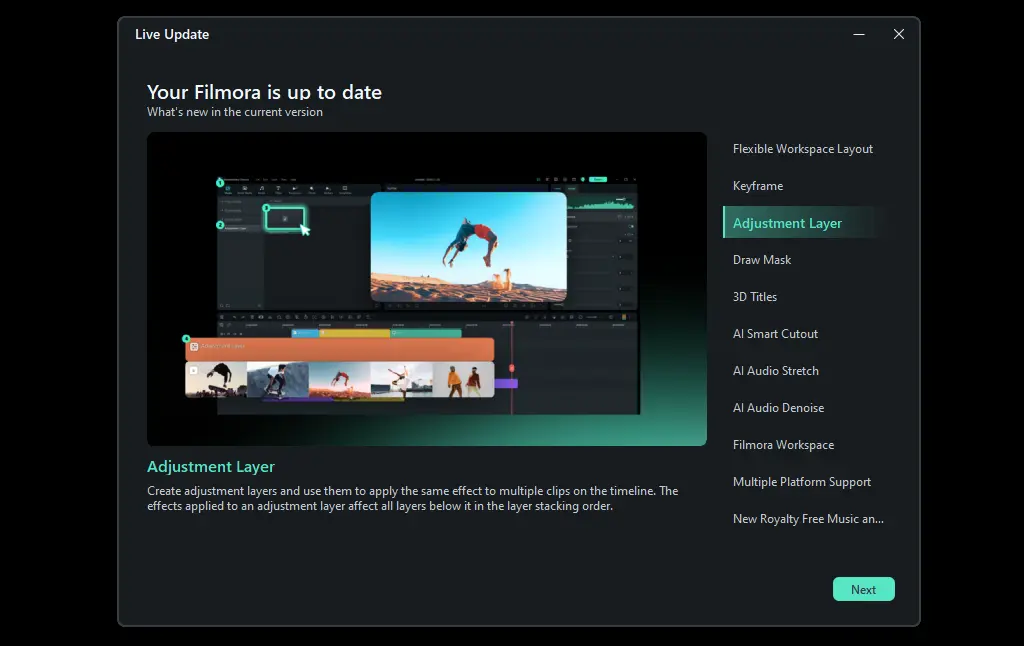
AI Audio Stretch: No more need to check the audio duration based on the video duration as the new AI audio stretch features will do it. All you need is to stretch the audio to the end, and it will get it done.
Music and Text library: In the new Filmora 12, the company has also added 500K new sound FX and royalty free music for more options to play with. Combined with it, the 3D texts added to the list are all set to make your video look exceptional.
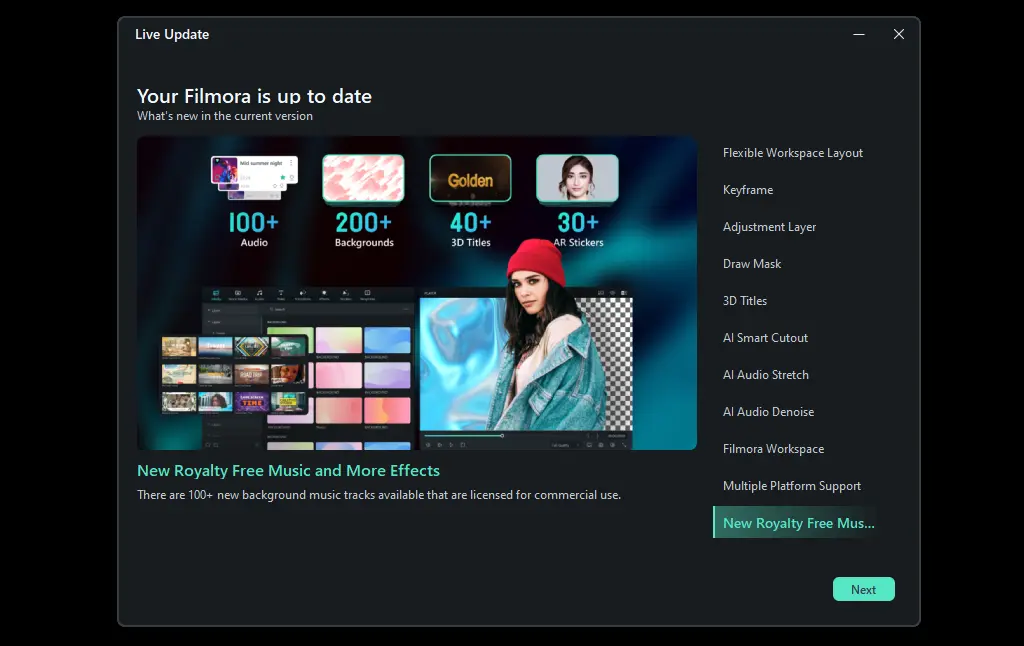
New Export Setting: There is a new addition in the export setting as well. You can choose a custom or variable bit rate according to your needs. The video compression quality is another new feature if you need to compress the video and reduce the size.
AI Audio Denoise: This is another new and effective feature that can reduce background noise and make a better-quality video.
How to Upgrade to Filmora 12?
It is pretty simple if you are willing to move to Filmora 12 from your existing Filmora 11. Following are the steps that you need to perform.
- Click on Help and then click About.
- Once you click on About, it will show the latest version of your software.
- Then you need to click on Help and Check for Updates.
- When you do it, the software will start checking for updates.
- As soon as it gets the update, the software will ask you to update to Filmora 12.
- Click on Install and wait for the software to get upgraded to the new version.

If the current software is compatible with upgrading to Filmora 12, then the software will update to the new version. However, if not, you might need to pay an extra $29 to upgrade the software to its latest version.
Filmora 11 vs Filmora 12 – Side-by-Side Comparison
While the company is the same. So, the Filmora 11 vs Filmora 12 will just have some major and other upgrades. However, in version 12, the company has brought something really valuable for its users.
| Features | Filmora 11 | Filmora 12 |
|---|---|---|
| Layout | Availability of classic template | Availability of a range of templates like Classic, Default, Short video, Timeline, and Organize. |
| Timeline | Sharp square shape | Rounded shape |
| Smart Cutout | ❌ | ✅ |
| Ai Audio Stretch | ❌ | ✅ |
| AI Portrait & Smart Cutout | ❌ | ✅ |
| 3D Text | ❌ | ✅ |
| AI Audio Denoise | ❌ | ✅ |
Last 3 Filmora Editions History
While there have been several additions to this company’s upgrades, we will find out the last 3 upgrades.
After the Filmora 11 was released on February 18, it has constantly worked towards upgrading it and making it a great choice for its users.
In June 2022, the company released the Filmora 11.4 version. These were the major feature updates:
- Title Editing
- Other video effects
In July 2022, the company released the Filmora 11.5 version. These were the major feature updates:
- Quick split mode
- Cineform format
- Portrait modes
- Beauty Filter
- Other range of Video effects
In August 2022, the company released the Filmora 11.6 version.
- Third-party cloud drives
- RGB curves
- Countdown effects
- Other video effects
Filmora 12 Pricing Plan
If you are looking forward to using this video editing software to create a YouTube video, the pricing plan is something you might be looking forward to.
- Personal Plan: $79.99 USD (One-time payment ) or $49.99 USD per year (recurring plan)
- The business license yearly fee is $155.88 USD
All the plans include free tech support within its purchased version.
Filmora quick facts that you must know
Filmora is a video editing software created long back by Wondershare. The software is known for being extremely user-friendly. Whether you are a Mac or Windows user, you can seamlessly use Filmora software easily. It does not require much learning yet helps you to create professional quality YouTube videos.
Some quick facts about Filmora video editing software:
- It has a wide variety of features which the company constantly keeps upgrading.
- Primarily, this video editing software was created solely for beginners.
- It can be used by professionals and individuals for their purposes.
- It lets you add your created music or voiceover.
- It is a great choice for you if you want professional video quality.
Top 3 Reasons to Buy Filmora Video Editor
Perhaps, after reading all the new specifications and functionalities of Filmora 12, you have probably decided to grab the offer. I have also mentioned the pricing details to help you decide immediately.
I am now coming to the reason why you would like to choose this video editing software over others. While there are endless benefits, here, I will talk about the top three most crucial point advantages that this video editing software can provide you with.
A gigantic Library where you can find everything that you can probably think of
Whether you are willing to create a YouTube video or any other kind of personal or professional video, you certainly require a lot of video elements to create a compelling video.
Therefore, since this video editing software company is aware of the necessity, it has provided a massive Library where you can find everything you can think of. Additionally, it constantly keeps upgrading the library to never make you feel bored of the same elements.
Does not have much learning curve
The next one of the most important reasons to buy this video editing software is that this software does not require any prior knowledge. Even if it is the first time that you are using this software, you will find it takes hardly a few minutes to understand how it works.
It has a simple user interface with easy drag-and-drop functionality, making it a choice for beginners to create professional-quality videos.
AI-powered video editing software
This video editing software has already made a huge upgrade in the latest upgrade. AI-powered tools have made it easier for people to create animation in a matter of a few minutes.
Since it is AI-powered, you can create any kind of video with professional attributes and get the attention of your viewers.
Conclusion
So, if you are searching for an article to find descriptive information on Filmora 11 vs Filmora 12, hopefully, this article was able to provide all the details in this article.
Since this is the latest upgrade, I have tried to mention all of the features in this Filmora review guide. However, feel free to comment if I have missed something major that this video editing software has recently upgraded.
I hope I was able to provide you with the knowledge and it will further help you to make an informed decision.
