In the world of online content, video reigns supreme. Whether you’re a content creator, business owner, or simply someone sharing life’s moments with friends and family, you’ve likely grappled with the challenge of balancing video compression and video resolution.
These two factors play a pivotal role in determining the quality and accessibility of your video content.
Striking the right balance between them is essential for ensuring that your videos look great while remaining practical for storage and streaming. In this exploration, we’ll delve into the art of finding that equilibrium and discuss why it’s crucial for delivering top-notch video content to your audience.
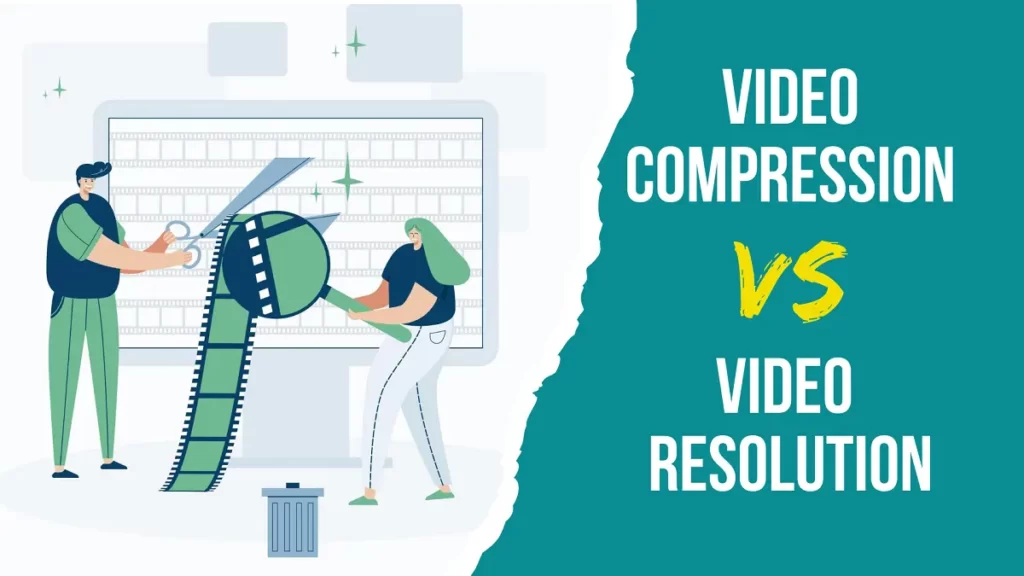
The Basics of Video Compression
Before we dive into the heart of the matter, let’s first understand what video compression is all about. Video compression is the process of reducing the file size of a video while maintaining an acceptable level of visual quality.
It’s like a magician’s trick where you make something appear smaller without sacrificing too much of its original charm.
Why do we need video compression? Well, consider this: a raw, uncompressed video can devour your storage space and choke your internet bandwidth, making it impractical for most online purposes.
By compressing videos, we make them more manageable for storage and faster to load when streaming. At the same time, you can save money on your video hosting.
However, as with any magic trick, there’s a trade-off involved. The more you compress a video, the more it can lose its original quality.
Understanding Video Resolution
Now, let’s shift our focus to video resolution. Video resolution refers to the number of pixels that make up an image on the screen. It’s often expressed in terms of width and height (e.g., 1920×1080 for Full HD).
Higher resolutions generally mean more pixels and finer details, resulting in a sharper and clearer image.
Common video resolutions include High Definition (HD), Full HD (FHD), Ultra HD (UHD or 4K), and even 8K, each offering progressively higher levels of detail. But keep in mind that as you increase resolution, you also increase file size.
Higher resolutions demand more storage space and a faster internet connection for streaming on social media.
The Importance of Balanced Compression
So, why is it crucial to strike the right balance between video compression and video resolution?
Imagine you have a beautifully shot video in stunning 4K resolution. It’s a visual masterpiece.
However, without proper compression, that video could be so massive that it takes an eternity to load, frustrates your viewers, and eats up your storage space faster than you can say “4K.”
On the other hand, if you compress the video too aggressively to save space and bandwidth, you risk sacrificing the very beauty that 4K resolution offers.
The result? Blurry images, artifacts, and a disappointed audience.
Finding the right balance means delivering videos that are visually pleasing and practical to use. It’s about ensuring that your content looks fantastic without causing your viewers to abandon ship due to slow loading times or storage concerns.
Video Compression Tools
Finding the right balance between compression and resolution is made more accessible with the help of video compression tools. These tools allow you to adjust compression settings to achieve your desired outcome. Here are a few popular options:
InVideo: InVideo’s free video compressor allows you to quickly and easily reduce the file size of your videos online without the need to sign up. Learn more about InVideo.
HandBrake: HandBrake is an open-source video transcoder that supports various codecs and formats. It provides fine-grained control over compression settings.
FFmpeg: FFmpeg is a powerful multimedia framework that includes a command-line tool for video compression. It’s highly versatile but may have a steeper learning curve.
Advanced Video Compression Techniques
Still looking for further optimized video quality? Here are the advanced video compression techniques that come into play. These techniques include:
Bitrate Control: Adjusting the bitrate allows for precise control over video quality. Higher bitrates mean better quality but larger file sizes.
Two-Pass Encoding: This technique involves a first pass to analyze the video and a second pass to encode it. It often results in better compression efficiency.
Codec Selection: Choosing the right codec can significantly impact compression quality. Newer codecs like H.265 (HEVC) offer better compression efficiency than older ones.
Future Trends and Innovations
As technology continues to advance, we can expect exciting developments in the world of video compression and resolution. Trends such as 8K video and virtual reality content will drive innovation in compression techniques to maintain quality while managing massive file sizes.
Cloud-based video processing and AI-driven compression are also areas to watch, as they promise more efficient workflows and better video quality.
Conclusion
In the realm of online video content marketing, finding the perfect balance between video compression and video resolution is akin to crafting a work of art.
It’s about optimizing visual quality while ensuring smooth streaming and practical storage.
Understanding your audience, platform requirements, and the specifics of your content type is crucial for making informed decisions.
