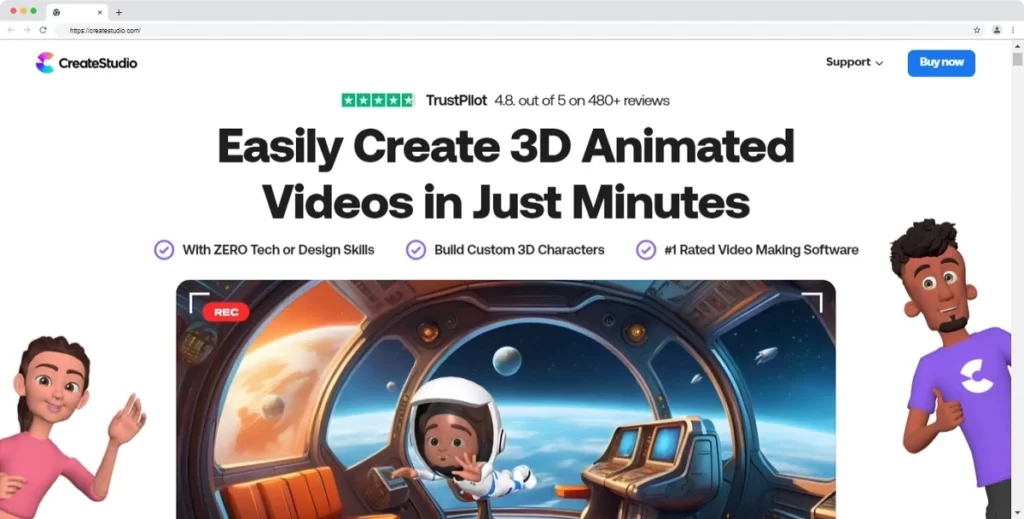In today’s blog, I will make a comparison between the two most popular software, Toonly vs Animaker. I will try to touch on all the points like performance, pricing, user experience, and others to help you understand if you are making the right choice.
If you are looking for great video animation software to create animated social media videos or marketing videos, you need reliable software. If you’re looking for such powerful video animation software, you must know both the ins and outs of the tools. Since Animaker and Toonly are reputed names in this industry with a large number of users, making a decision is a challenge.
Since both of these have huge markets, we will find out some basic information about both software. This will help you in making a valuable decision. Since I have tested both providers myself, here, I will provide you with every single detail about the good, bad, and dirty things about both of these video makers. So without any further talking, let us jump into the information.
Toonly vs Animaker Comparison 2024
For a quick review, I have listed a few important things about both software in the below table.
| You Should Know | Toonly | Animaker |
|---|---|---|
| Rating | 4.3 (G2) 4.2 (Capterra) 3.1 (Trustpilot) | 4.5 (G2) 4.2 (Capterra) 4.4 (Trustpilot) |
| Pricing | $49 or $79 per month | $10 (basic), $19 (starter), and $49 (pro plan) per month on annual billing |
| Free Trial | ❌ | ✅ |
| Characters | 510+ | 1000+ |
| Team Collaboration | ❌ | ✅ |
| Text to Speech | ❌ | ✅ |
| Customer Support |
Both Toonly and Animaker are known for providing outstanding features to users. However, there are yet some differences as Toonly is a software that can be downloaded, whereas Animaker is an online video maker. Thus, I have witnessed some major differences between them.

If you want to get a complete understanding of both the software in detail, you need to stick to this article till the end. Hopefully, I will be able to provide you with the details of Toonly and Animaker.
Toonly vs Animaker software performance
Apparently, both Toonly and Animaker do not require any additional introduction. These video makers already have millions of customers in their bucket. However, there are some differences in their features.
When it comes to software performance, both Toonly and Animaker have great performance. By user experience, I mean the speed of using the software.
However, I personally felt the ease while using Toonly. Perhaps the only reason is that Toonly is a video animation software that can be downloaded on your computer.

Whereas Animaker is an online video maker. With an online tool, you will constantly have to make sure that your internet connection is steady; otherwise, it might delay your action.
Please note that downloadable software does not face such interaction. It would work irrespective of the internet. Since it downloads everything in the initial go, Toonly provides the speed you require while creating an exceptional marketing video.
WINNER: Toonly
Toonly vs Animaker: Which is the ease of use?
In modern times, businesses are constantly looking forward to improving their users through social media marketing. No denying that nothing is more beneficial than creating different kinds of videos. If you have a YouTube channel, the software can help in YouTube’s growth. When it comes to creating videos, you certainly cannot avoid Animaker or Toonly.
These tools are created for everyone, irrespective of their expertise. To make sure that everyone can use these video platforms, they create a user interface that does not require much technical knowledge.
When it comes to Toonly, you will simply find it easy to use. After opening this tool, you have the freedom to choose any background from the library or from your computer. To be very precise, most of the activities on this tool can be done through a drag-and-drop process.
In Toonly, you will find the scenes present on the right side, where each bar present below allows you to make a transition from one scene to another. You can also adjust the duration if you wish. It also allows you to preview your video to find if there is a need for adjustments.
Coming to Animaker, The interface is pretty easy. It does not require any tutorial to understand the functionality. I find it extremely simple and easy to use. Whenever I start creating an animated video, this tool requires no knowledge. As I am into digital marketing, I need to create different types of marketing videos.
Even though I am not an expert, I can tell you that you will not face any hassle. It has a very intuitive interface with drag-and-drop functionality that even a child can use. I simply love this tool.
WINNER: I am not able to write one name as both Toonly and Animaker are simple and easy to use.
Toonly vs Animaker Characters
Characters play an important role in every marketing video you create. Whether you want to tell a story or create an explainer video or YouTube video, using characters makes it relatable for the users. No denying that both Animaker and Toonly provide the opportunity to use characters. However, I experienced some differences in both these tools.
Toonly provides you with a huge Library from where you can choose to create your videos. It has 81 backgrounds, 510 characters images, 30 characters, and 17 different poses. You can create an endless number of characters with all of these assets.
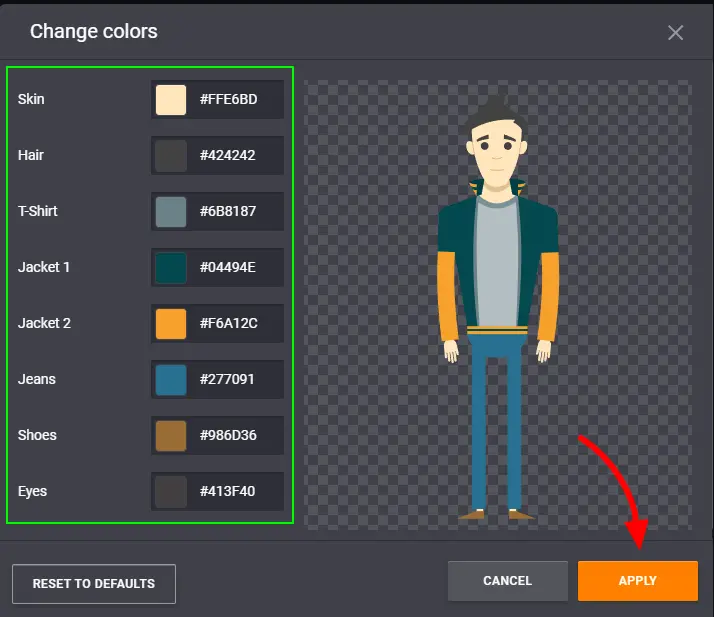
Animaker also provides you the opportunity to create characters from 300+ character costumes, 100 plus animation actions, and 20+ features. Apart from this, it also has 20+ facial expressions. As it is an AI-based animation tool, you can simply record a voice-over, and it will automatically lip-sync with the character.

You might be thinking that since both of the tools provide an extensive library of characters, which one to choose? Even though Toonly has an extensive library, and so does Animaker, I choose Animaker. The reason why I always choose Animaker is that it provides unique characters.
Toonly will let you choose from the library, but you cannot customize it from scratch. However, with Animaker, you can create any type of unique character from scratch. With Toonly, you will only be able to change the colors and some restricted actions, but with Animaker, you have limitless choices. So, my preference will always be Animaker.
WINNER: Animaker
Toonly vs Animaker features’ benefits comparison
In this section, we will find a comparison of the benefits of both these tools. I feel that both Toonly and Animaker provide a range of features and can be beneficial for anyone looking forward to creating animated marketing videos.
However, there are some differences that make them chosen by a certain group of people. Here I have created different sections based on the most used features or benefits so that you find it easy to determine the best choice.
Downloadable Animation Software vs Online Animation Maker
One of the significant differences between Toonly and Animaker is that one can be downloaded on your computer while the other needs to be used from the web.
Toonly is a downloadable video creation software that you can simply install on your computer. One of the most significant benefits of downloadable software is that you don’t face any hassle while using it. Even when the internet connection is slow or down, you already have the entire software in your device to run smoothly.
However, when it comes to Animaker, even when you get a lot of customization options, it might become a challenge at times. Since it is a web-based video creation software that you need to use with an internet connection, any problem in your personal internet connection can hamper the work. Besides, it can be time-consuming and frustrating in case of a server-down issue.
Even though both video animation software have outstanding features, I will always prefer downloadable video animation software as it provides ease of use. You don’t have to be dependent on your internet connection every time.
Toonly is undoubtedly the winner here.
Video Assets Library
Characters, background scenes, props, music, templates
Coming to the video as a library, we all look for a lot of options. No denying that when we get a range of options, it provides the ultimate opportunity to create different characters.
Toonly offers a range of character images that include genders, ages, and ethnicities so that you can choose themed characters. It also has pre-animated action to help your videos get a life. Apart from this, it also includes 81 backgrounds and scenes so that you can easily create videos from different topics.
You can also add audio, as it plays a significant role. The library of this animated software has 20 audio tracks. However, you can also upload audio in different formats like WAV, MP3, FLAC, WMA, OGG, or AAC format. In addition, the Voiceover feature can be extremely helpful. Besides, you can also make other changes like adjusting volume, fading out effect, and a lot more.
Animaker, on the other hand, is an animated software that also provides a range of video assets. This web-based video maker helps you to create a range of videos like animated videos, short videos, GIFs, and a lot more.
Animaker has probably the largest video asset library. It has a gigantic collection of video asset libraries that include animated characters, backgrounds, properties, icons, stock videos, stock images, and a lot more. One of the biggest benefits of using Animaker is that it makes videos unique from other tools in artistic styling.

This is my favorite tool as it provides you the opportunity to create your character. It has more than 15 facial features and more than 10 accessories so that you can create your character from scratch. This is something that can easily spice up your video. It also has lip sync so that you can give your voice to your videos and make them much more enjoyable. I find it a great video editor for myself.
My personal favorite is Animaker, as it helps to create unique characters and provides me the opportunity to make a great video every time.
Text to Speech and Custom Voiceover Opportunity
A video is nothing without a voice in it. Keeping in mind the need for video makers, the animated software provides you with the ultimate opportunity. You can use the text-to-speech app if you don’t want to give your voice.
Animaker helps you to give voice to your videos by text-to-speech feature easily. It has more than 50+ languages and 200+ voices that you can choose from. So, now it becomes easy for you to give audio on your video and get their life straight to your viewers.
However, Toonly does not offer a text-to-speech option to its users. However, you can choose any third-party software and then upload the audio files through this animated tool.
So clearly, Animaker will be helpful as it provides you with the text-to-speech feature for easy voice-over.
Custom Fonts Uploading Option
Everything about a video must be checked to make it appealing to the viewers. Fonts are one of the most important aspects of video as it drives focus toward it.
You can easily download and then upload fonts on Toonly to later use on your video. The easy uploading option makes it possible for you to customize the fonts.
Animaker, on the other hand, is a great choice as it will get multiple custom fonts available in the animated video maker itself. So, it will reduce your effort as you don’t have to upload and then use it since the tool has already provided several choices of custom fonts.
Animaker is the winner.
Types of videos can be created and Download
Both of these tools can be used to create unique animated explainer videos. The stores have a great range of features that can help you create any kind of videos you want.
However, I feel Animaker is more versatile as this is an online video maker that helps you to create easy animated explainer videos, standard videos, doodle sketches, live videos, and a lot more.
Easy Video Sharing Option
I find this extremely necessary as I need to share the content I create with my readers and viewers. Thankfully these days, video animation software companies mostly take care of it.
Animaker is easier in terms of video sharing as it has sharing buttons to complete and share your work with your viewers.
Audio Editing
We know that video without proper audio is not compelling. Animaker has certainly taken it to the next level with the audio editing option.
Not only can you easily add music from the library of over 30k music but also, when you add on the three dots in between the scenes, you can find many editing options.
Undeniably, Animaker is the best choice for its audio editing features.
Team Collaboration
If you are someone who has to work with a team like me, you certainly require the team collaboration feature. I required it as I have clients from different geographical locations, and team collaboration helps me to work with their existing team quickly.
Animaker offers you the opportunity to invite team members by the use of an email address and also choose the control you want to give them, like view or edit. However, Toonly is slightly different. In this case, the team members need to install the software on their computers and provide video access. However, if you choose the enterprise plan, you will be able to create multiple logins and collaborate with team members.
Both Toonly and Animaker are excellent, but if you don’t want to pay extra just for team collaboration, I will personally suggest you choose Animaker.
Toonly vs Animaker: Pros and cons comparison
From the details that I have provided above, you might have an idea about both of these animation tools. However, here I will put a brief detail of the advantages and disadvantages of both tools in an individualized manner.
Toonly’s Pros and Cons
Toonly Pros
- Ensures fast video rendering and great user experience.
- You can download unlimited videos.
- You can find some of the best track libraries in the software.
Toonly Cons
- You will be limited to choosing their characters.
- There is no option for a free trial.
Animaker’s Pros and Cons
Animaker Pros
- You can easily find your character’s actions.
- They offer a free plan.
- You can enjoy easy team collaboration features.
- Huge amount of background music.
- Text-to-speech feature is available.
Animaker Cons
- A slow internet connection can hamper your work.
Toonly vs Animaker: Price Comparison
After taking a look at the features, let us find out the pricing structure of both animation software.
Toonly Price
Please Note: Toonly is now a part of the Voomly Cloud. For the same price, Voomly Cloud gives you access to Voomly, Doodly, People Builder, Talkia, Pyks, and of course Toonly.
When you get Voomly Cloud, you going to get all your video creation and video marketing needs in one place.
Toonly has two different modes of billing, one is enterprise, and the other is a standard model. The monthly plan starts from $49 for the standard model and enterprise at $79.
| Toonly Plan | Monthly Billing | Annual Billing |
|---|---|---|
| Get Toonly Standard Version access with Voomly Cloud | $49 | $490 (16% discount) |
| Get Toonly Enterprise Version access with Voomly Pro | $79 | $790 (16% discount) |
Toonly Standard vs Enterprises Plan Comparison
| Features | Toonly Standard | Toonly Enterprise |
|---|---|---|
| Character images | 30 | 82 |
| Character Actions | 17 | 30 |
| Readymade Scenes | 10 | 20 |
| Prop images | 1,058 | 2,024 |
| Transitions | 21 | 101 |
| Backgrounds | 71 | 139 |
| Royalty-free audios | 20 | 142 |
| Text Animations | 3 | 5 |
| Number of Videos Can Create? | Unlimited | Unlimited |
| Premium Support | ✅ | ✅ |
| Use Multiple Computers | ✅ | ✅ |
| Toonly Facebook Community | ✅ | ✅ |
| Toonly Club Access | ❌ | ✅ |
Animaker Price
Animaker, on the other hand, has three different pricing models that have fundamental features.
The basic plan starts from $20 monthly, and when billed annually, you need to pay $10 monthly.
The starter plan is $35 monthly and $19 when billed annually.
The pro plan is $79 monthly, and with annual billing, it comes to $39 monthly. Lastly, the enterprise plan is customized according to your requirements.
Toonly vs Animaker user experience around the web
After checking the user experience from different review websites, here is the conclusion that I can draw.
Animaker has received 4.5 stars with 332 reviews on G2, while Toonly has received 11 reviews and is rated with 4.3 stars.
In Capterra, Animaker has received 4.2 stars from 154 users, whereas Toonly has received only 18 reviews and is rated with 4.2 stars. Even the likelihood of recommendation is higher with a few percent on Animaker.
In Trustpilot, Toonly has received 3.1 stars from seven users and has been said to be an average tool. On the other hand, Animaker has received excellent reviews from 199 users. It has been rated with 4.4 stars.
So the above-mentioned reviews that I have found on different review sites make it clear that Animaker is a great tool that provides a range of support. This tool supposedly has met the needs of its users. I love this tool and have never faced any issues with it.
Toonly vs Animaker: Customer Support and Documentation
No denying that the tools can often face several issues, so while reviewing any product, I’ll pay attention to the support and documentation offered by them. Both of these tools are widely apart in terms of support and documentation.
Even when both the tools have a support documentation page where they have kept several frequently asked questions and their answers, Toonly has taken a great step. It also offers a Facebook group with experts and professionals in this industry who can provide answers to your queries.
You can easily ask professionals, and they can help you to improve your career in this video creation genre or YouTube growth. However, in case there are technical problems, a Facebook group can be an optimum choice.
I like Toonly more than Animaker.
System Requirement for Toonly and Animaker
You can use Toonly on both Windows and Mac systems. However, on Mac, you have to make sure that the system is 0SX 10.10 or the latest with a minimum of 2GB RAM and an internet connection. For Windows, you have to make sure that the OS is 7 or newer versions with a list of 2GB RAM.
For using Animaker, you have to make sure of this system requirement for both Windows and macOS. You must use Windows 10 or the newer version with a minimum of 8GB RAM for the Windows operating system. For macOS, the version must be 10.15 or the latest. Make sure that it has a multi-core processor and is supported with 8GB RAM.
Toonly vs Animaker FAQs
Why is Animaker better than Toonly?
Animaker and Toonly are both great video makers. However, Animaker has certainly made its mark with some of the most impressive features. No denying that it is a web-based tool that will constantly require an internet connection, but it also provides you the freedom to create great characters that are unique to your videos. Apart from this, team collaboration and free trial are some of the most notable features provided by the Animaker video animation tool.
Which one is affordable: Toonly or Animaker?
Animaker is an affordable video animation tool that has a reasonable pricing model. Apart from this, you also get a free trial to check if that tool is worth the investment.
Toonly vs Animaker for explainer video – which is better?
Both Animaker and Toonly are capable of creating fantastic explainer videos, but if you want to give a unique touch with unforgettable characters, Animaker can be a great choice.
Why choose Toonly over Animaker or Vice Versa?
Toonly can be a good choice if you’re looking for software that can be downloaded on your computer, and you can use it without the need for an internet connection. However, if you’re looking for a reasonable video editor, Animaker can be a better choice, as you can also get a free trial. Besides, all the range of features, characters, and audio are available in this tool that can be helpful in creating an entertaining and informative video.
Toonly or Animaker: Final recommendations
After reading all the information, you might have already decided on the animation tool that you need. While both of these tools have their own purpose, I would personally recommend Animaker for beginners as it is much more reasonable compared to Toonly.
Toonly, on the other hand, is a good choice if you need a huge number of videos and with no restrictions. It does not take video rendering speed and makes the process enjoyable.
So, the decision is up to you.
Alternatives to Toonly and Animaker
CreateStudio: If you are looking for a professional alternative for animation and video creation that will help you quickly create high-end videos without any complex learning, CreateStudio can be a good choice. It has a huge range of features that allow experts to create high-quality videos. However, it is mostly chosen by expert video makers.