Note: CreateStudio 3.0 is the upgraded version of CreateStudio Pro. Now you can customize characters, add video captions, and do automatic lip-sync.
I have written this simple-to-understand CreateStudio 3.0 vs CreateStudio Pro comparison review for you.
If you have been into video creation for some time now, you will know about CreateStudio. This is a great software that makes it easy for users to create animation videos and doddle videos. It was created by Vidello, who is also popular for developing PhotoVibrance.
Do you use CreateStudio Pro? Then you will be delighted to know that this company has updated CreateStudio Pro to the 3.0 version, where they have tried to solve the most common challenges and introduced so many new features.
CreateStudio 3.0 takes the animation process to a whole new level and it has all CeateStudio Pro features and comes with many more new features. Now, the CreateStudio 3.0 interface is a lot easier and more flexible to work with, and more organized.
Being a renowned video animation software, this company has never left a chance to help its users by adding and improving the software features. Here are some of the features that aren’t available in CreateStudio Pro but are available in CreateStudio 3.0
- Enhanced timeline
- 3D Custom Characters Creator (new feature)
- Automatic Lipsyncing (new feature)
- Multiple renderings simultaneously at the same time
- Snapshots
- Pen Tool
- Save scenes to your global folder
- Compositions
- Hotkeys
- All elements are less in file size
- More character’s actions
- Looping animation
- Faster rendering process
- Faster export

CreateStudio 3.0 New Features Explanation
Now I am going to explain some important CreateStudio 3.0 new features for your better understanding. Keep reading…
Carousel Video
Making use of the carousel video effectively makes your video even better. The new CreateStudio 3.0 consists of different carousels, which you can simply drag and drop on the canvas to start working with it. You can import the images from your computer and then use them on the carousel as per your needs and convenience.
You can choose to customize all the individual slides in the carousel. You can personalize them the way you want to get the best final result. So now it becomes easier for you to create carousel videos, and it would hardly take you 10 minutes to create a stunning carousel video.
PNG and JPEG Exports
You can use CreateStudio 3.0 for creating anything and then download it in PNG and JPEG versions. The PNG and JPEG export is the latest advancement made to this video animation tool that enables videographers and photographers to export in PNG and JPEG versions.
No more do you need to create and then change into a PNG version as the latest CreateStudio 3.0 will do that for you.

Pen Tool
This new pen tool is a great choice for videographers as they have the opportunity to draw anything. You can find them on the top of the tool and make any adjustments until you acquire the image that you want.
Once you have created the structure, you can use any color or gradient to make it apt for the video. It is as simple as it sounds.
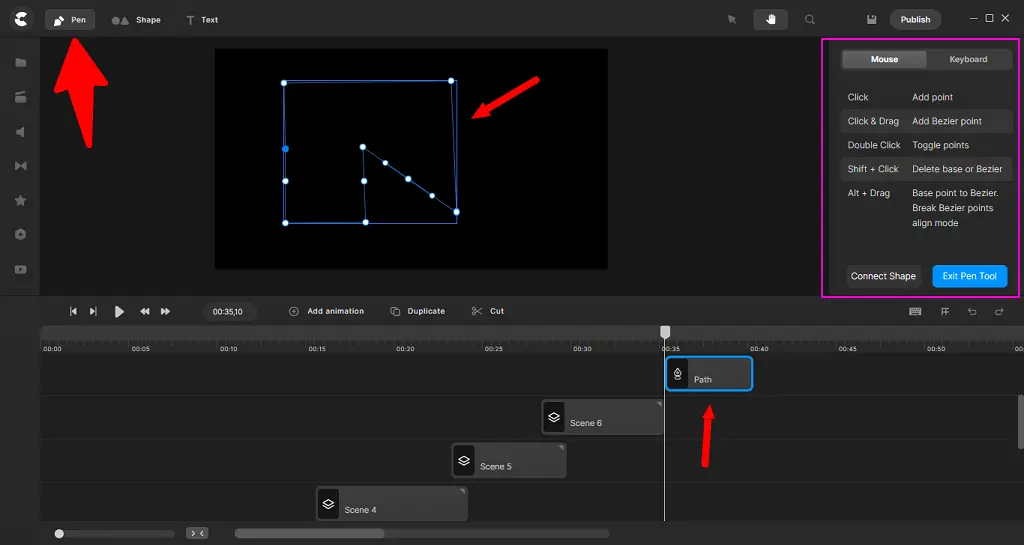
CreateStudio 3.0 vs CreateStudio Pro Comparison
Now let’s do a side-by-side CreateStudio 3.0 vs CreateStudio Pro comparison for better understanding.
Timeline Control
| CreateStudio Pro | CreateStudio 3.0 |
|---|---|
| Create Studio Pro comes with easy timeline control. | CreateStudio 3.0 comes with even better and bigger timeline control. Now you can find everything that you need in one place. |

Effects
| CreateStudio Pro | CreateStudio 3.0 |
|---|---|
| You can get special effects like gradients and others for your video. | CreateStudio 3.0 gives you the chance to use a multitude of new video effects to make interesting videos. |

Components
| CreateStudio Pro | CreateStudio 3.0 |
|---|---|
| You get 50 readymade templates, and 50 training videos along with other features like test typography, animation presets, motion builder, emojis, green screen, creating masks, and a lot more to create videos. | The New CreateStudio 3.0 has been included with a better pen tool, fully made carousels, keyframes, custom fonts, masking, publishing, and a lot more. 200+ animated backgrounds, 1000+ premium assets, a huge template library, 120+ characters, and much more. |
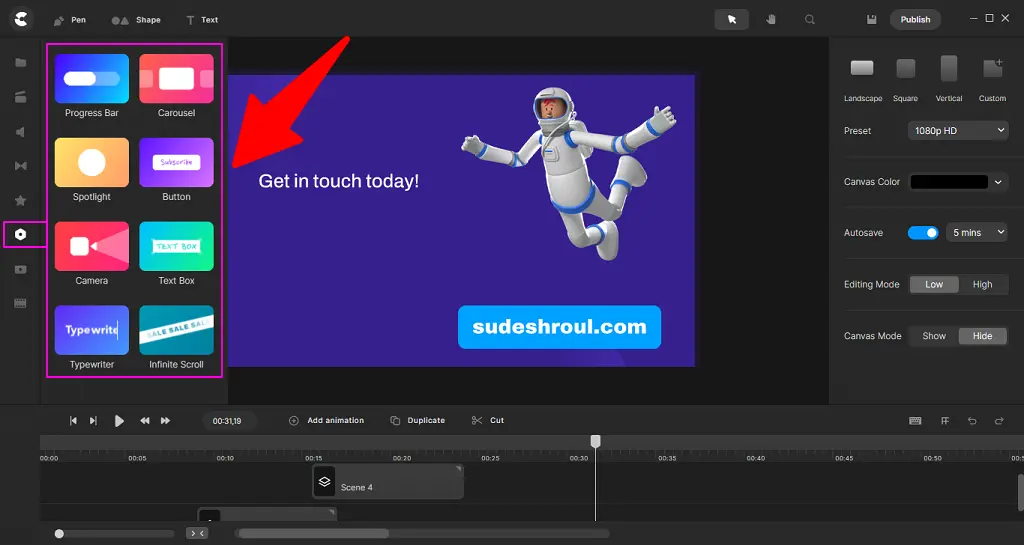
Stock Media Integrations
| CreateStudio Pro | CreateStudio 3.0 |
|---|---|
| It was very limited and users were required to import their media to create a video. | Create Studio 3.0 offers you the chance to use any media you feel is a good choice. They have integrated Unsplash, Pixabay, Peels, and Giphy. |
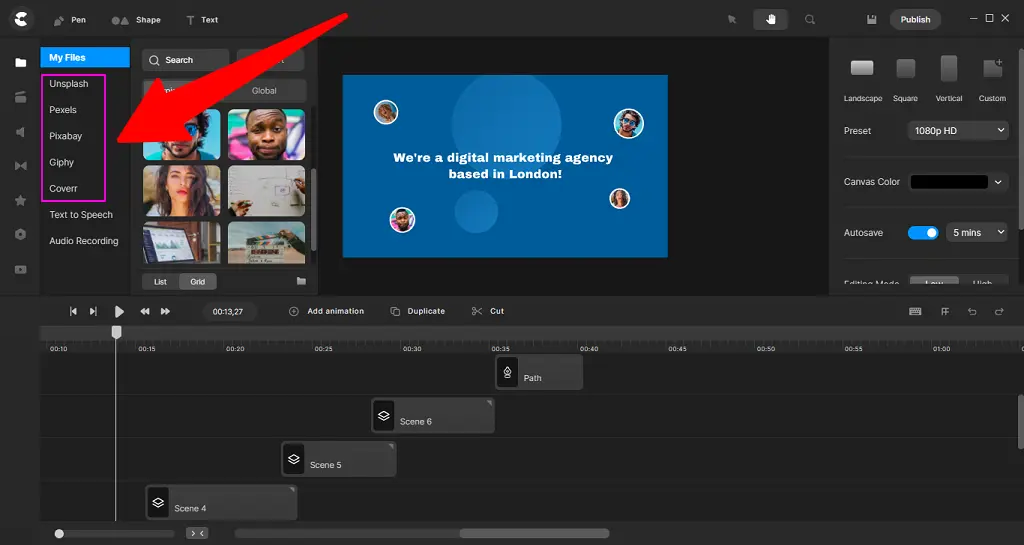
System Requirements for CreateStudio 3.0
If you wish to enjoy creating amazing videos on this new CreateStudio 3.0, then you have to make sure that you have the system for it. The system requirement of CreateStudio 3.0 is similar to CreateStudio Pro.
- OS: If you are an Apple user, you need to have a system with OS macOS 10.11 and the later versions. For Windows, you must have a system that has Windows 7 OS and later versions.
- Processor: You must have a processor that is faster than 2GHz. Your system must have 2 or more cores in it for seamless functionality.
- Memory: Your system needs to have an inbuilt 8GB to run this high-end software. It would be great if you had more memory than 8GB.
- Graphics: Make sure that your system has integrated graphics into it. You can choose AMD Radeon R5 or later, NVIDIA GeForce GTX 700 or later, and Intel HD Graphics 5000 or later.
- Storage: You would need 4GB to install the program. However, if you wish to install the assets, you will require more storage.
CreateStudio 3.0 Support and Tutorials
Keeping in mind the needs of the users, Create Studio Pro has created its support service for the users. You can choose to “Start a conversation” and get proper help from knowledgeable representatives.
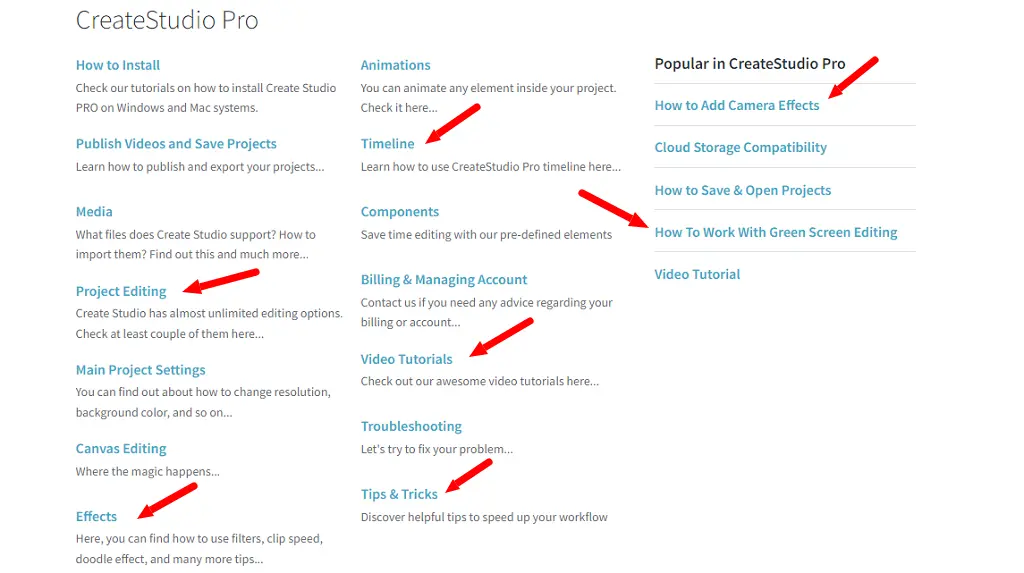
Apart from this, if you have a general query, you can find what they have mentioned in a queue. The CreateStudio 3.0 tutorials provided by them to the users will solve your most common queries. They have improved their support service so that every user can get the resolution on time without any delay.
Reasons to Buy CreateStudio 3.0 Now
While there are infinite reasons that I can keep writing, I will talk about the top 3 reasons why you need a Create Studio Pro now.
- Massive timeline
- Huge Number of assets
- Create anything to everything
- 3D custom characters
- Automatic lipsync
Benefits of CreateStudio All Access Pass
The new CreateStudio offers you a chance to buy it and get a multitude of benefits. With a whole lot of features and functionalities that All Access Pass gives you, it does not take any longer time to create a stunning video.
Save Time: With all the new features that this advanced software has included in it, the new CreateStudio 3.0 can be highly effective in saving your valuable time. If you are a business owner who does not have much time, the new CreateStudio 3.0 can be highly beneficial in creating stunning videos in just a few minutes.
Discover New Possibility: The multitude of features included in the new CreateStudio 3.0, along with a huge timeline, will give unlimited new possibilities to the creators. It has features that will not restrict you to anything that you wish to create.
Enhance Your Video with More Video Assets: When you choose the All Access Plan, you get unlimited new assets. These can be highly beneficial in improving video quality. You can create simply anything or everything.
Pro Tips: Instead of the monthly plan ($27), choose the $147 yearly plan where you can save $177. It’s like, you will use the All Access Pass for free for 6 months. I use this software, and I can bet how the software and the assets can put an end to all your stress.
CreateStudio 3.0 vs CreateStudio Pro Comparison Verdict
Create Studio 3.0 is the advanced version of CreateStudio Pro. No doubt that CreateStudio 3.0 is much better.
If you are using CreateStudio Pro, it is undoubtedly great, but if you wish to make better videos, you certainly upgrade to CreateStudio 3.0 for free.
I recommend you buy the All Access Pass and its video assets will be beneficial for your video creation.
I can bet, guys; you will love using it!
