CreateStudio worth the money? Yes! Absolutely. CreateStudio is 100% worth the money. CreateStudio is the most advanced video animation software available in the market. Whether you are an experienced editor or a novice in the field, this software is tailor-made for you. I will explain all the important reasons in this CreateStudio review, why CreateStudio is worth every penny.
Please note: CreateStudio 3.0 is the upgraded version of CreateStudio Pro. Where you can customize and lip-sync the characters.
It helps all video creators with flexible features to develop custom animations. Not only this but with the help of the CreateStudio software, you can avail benefit of motion presets and templates for speed and ease of use.
I am going to dig in and check every aspect of this video animation software to help you make a wise decision. Let’s get started with the features and benefits.

New CreateStudio Features Benefits
Now I will explore the different CreateStudio features and the benefits that the CreateStudio team brings into play. Let’s get started.
3D Character Customization: Now you can create your unique custom 3D character and stand out in the competition.

Effects: The users can develop videos with effects like lower third animations, 2D & 3D characters, doodle effects, varying clip speed, unique filters, blurry, and more. All these effects certainly make this software the best in the business to be seen after Adobe.

Components: Another major feature that defines this video animation software is its components. From keyframes, camera effects, and video progress bars to motion builders and carousel components, several components can help you edit your video as per your custom needs and bring the best end product as per your vision. You won’t see these features in any software at such a price.
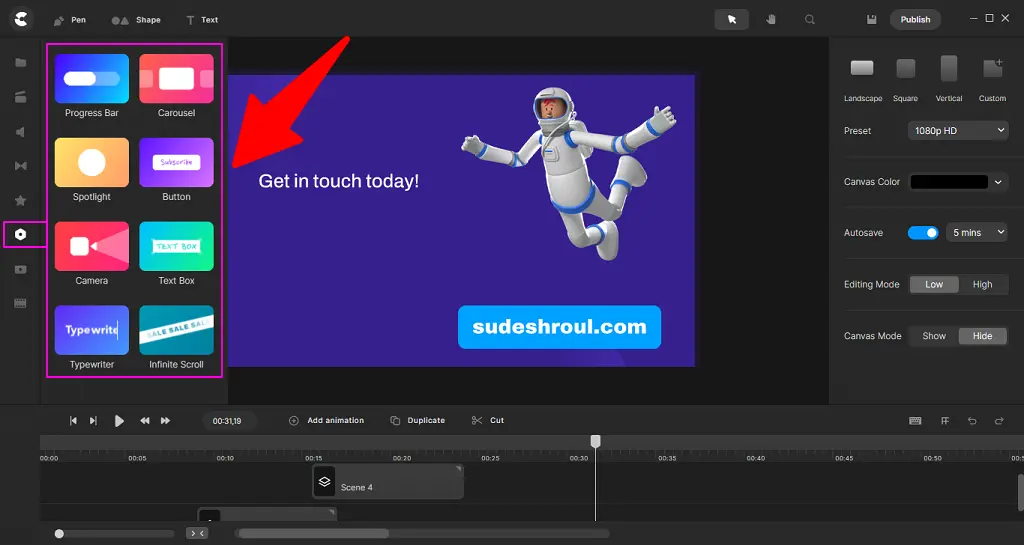
Custom Fonts: It helps you import custom fonts at your convenience. It comes with a text tool that can assist you in working on the fonts as per your specific needs to create your videos. Undoubtedly this feature helps the editors to get their videos created as per their vision.
JPEG and PNG Exports: Another new feature that comes along with the CreateStudio software is that you can create videos and export them in JPEG and PNG format at your convenience. So, you can easily get videos that can be supported on all devices.

Templates: This software also comes with 500+ “cream of the crop” video templates. All the templates come with popular styles & niches that can be used as per your needs and requirements. All you have to do is to push the magic “publish button”!
Pen Tool: One of the best features of this video animation software has to be the Pen Tool. With the assistance of the respective tool, video creators can not only create but also edit shapes as per their needs and requirements.
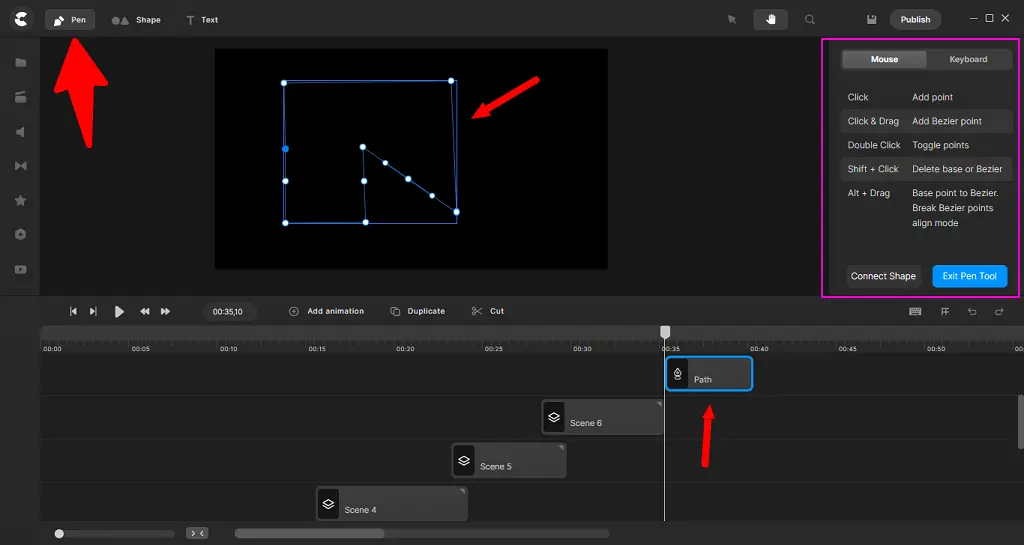
Stock Media Integrations: Another major attribute that you get with this video animation software is in the form of stock media integrations. This means that you can directly download stock photos and videos as per your needs with the help of the respective software and get your video created as per your vision.
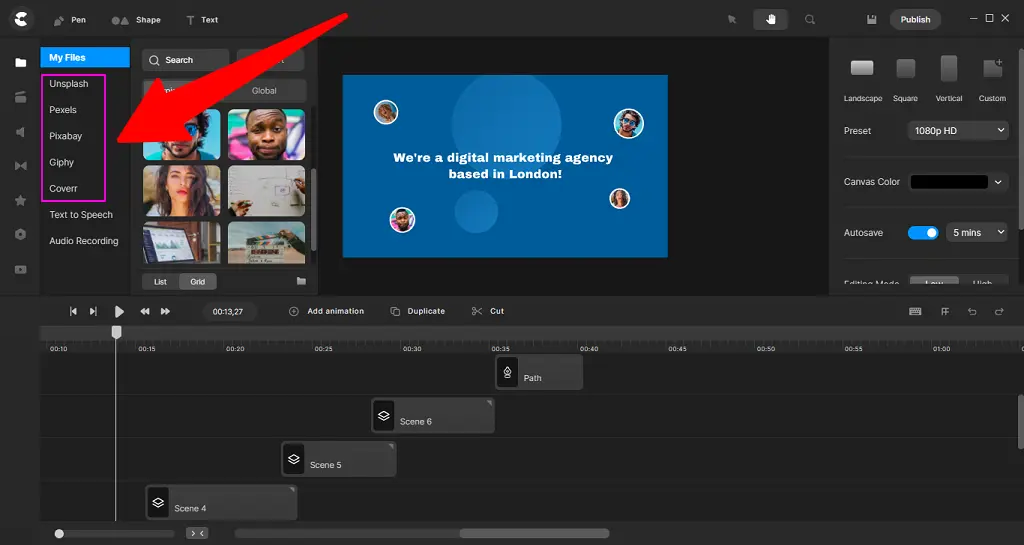
Timeline Control: Lastly, you get the benefit of a timeline editor as well. It helps you easily edit your videos as per your needs. All you have to do is drag and drop the timeline editor and, at your convenience, get your video edited.

Now let’s move on to the pricing section and check if CreateStudio is pocket-friendly or not!
CreateStudio Price
A new PROMO going on for a limited time where you can get access to CreateStudio software for the lifetime at $67 and save $130 on your purchase ![]()
CreateStudio Standard
$67 one time (Saving $130)
This is a good deal for individuals, freelancers, and small businesses. You can install CreateStudio software on two devices and have access to standard video resources.
30 Day Money Back Guarantee
CreateStudio all access pass
$27 / Mth or $147 / Yr
This is a good fit for teams and relatively large organizations. You need to buy the All Access Pass separately. You would have access to every template, character, and audio library.
30 Day Money Back Guarantee
Click here if you are willing to know more about the $67 CreateStudio lifetime deal.
Now when you are clear with the features and price, let’s understand the benefits you get with CreateStudio All Access Pass.
Benefits of CreateStudio All Access Pass
Running short on time? Don’t have video creation knowledge? No problem. The CreateStudio team has been working around the clock to solve your problem.
You need to join the All Access Pass. Every month, the CreateStudio team adds new templates, characters, and video assets to the library so you can create extraordinary content easily.
Check out the CreateStudio All Access Pass benefits as follows…
Save Time: Being an All Access Pass user. You don’t have to create animation from scratch. The reason is that you get a wide range of templates that can help you create short videos quickly. This way users can save time and help you work on other important tasks.

Discover New Possibility: There are so many new possibilities you get with the respective software like highly professional designers, 2D & 3D animators, and illustrators. It can help you reach new possibilities in terms of animation and help you come up with something unique every single time.
Enhance Your Video with more video assets: As specified above, you get a wide range of features in the form of 2D, and 3D characters, props, emojis, and many more. With the help of the respective features, you can give your video more than you think of to bring the best out of it without having to repeat any of the assets.
💡 Pro Tips
Let me guide you on how you can save $177 on All Access Pass. For this, you need to sign up for the Annual package of All Access Pass which is available at $147. If you sign up for a monthly package, you have to pay $27, which can cost you $324 annually. But, you can save $177 with your annual package itself.
CreateStudio Characters and their Actions
CreateStudio characters include a variety of ethnicities, ages, and genders. You can apply pre-animated actions to make these characters come to life as per your video’s requirements.

Here are some examples of what you can make your character do:
- Angry
- Camera
- Catch
- Happy
- Idle
- Point to the left
- Sad
- Selfie
- Talking
- Thumbs up
- Typing
- Typing happy
- Typing thinking
- Walking
- Waving
- … and many more activities available.
Please Note: all these actions will not apply to all characters. See here the complete CreateStudio character list with their actions.
If you need and you’d like to create your own character and actions, CreateStudio software doesn’t allow that. You can use Animaker or Vyond for this requirement as they allow you to create unique characters as per your need.
CreateStudio Review Verdict
So, hopefully, you have a complete idea about this amazing video animation software that can be used to develop a perfect sales video or character explainer video.
This software can be used by marketers to boost sales and gain maximum attention. This software has everything that can help you promote your brand in the best way possible.
Your investment is safe as Create Studio offers 30-day money-back guarantee.
In case, still you have queries about CreateStudio or feel confused with other things. Please feel free to comment below or contact me on Messenger, or WhatsApp.
I will be happy to help you.
Is CreateStudio Worth the Money?
CreateStudio is worth the money if you regularly use it to make videos for you or your client. I bought CreateStudio in 2021 to make YouTube videos as well as to do my client’s project. CreateStudio Pro is perfect for my needs and I hope it will be beneficial for you as well.
