Animated videos always win when explaining complex things and retaining the viewer’s attention. Whatever the objectives behind your video creation, animated videos fit everywhere.
So, if you are in search of professional animated video software, then this Vyond review is for you. Vyond is an online 2D animation software company founded as GoAnimate in 2007.
This Vyond review will walk you through Vyond inside and tell you about all its features and benefits. Also, you will come to know if Vyond is the perfect animated video creation platform for you or not.

Overview of Vyond Review
Vyond
Vyond Review Summary
Vyond is one of the finest online animated video software for professionals and small businesses. This is a great online video tool for all video creators who want to create high-quality, engaging video content.
Why trust me?
Hello, my name is Sudesh Roul, a digital marketer. I research video editing software and tools before trying them out for my video ads. I have purchased and tested most online Video making platforms from simple to complex.
I started using Vyond in mid-2019 and have seen it evolve with various features. I have tested everything on Vyond, and today I can site any of the features that Vyond offers without reference.
Vyond in no way sponsors this Vyond review, but I thought I should spread the love about this excellent video-making platform.
So, let’s explore Vyond to know more.
What is Vyond (formerly GoAnimate)?
Vyond is an online animation platform to create professional-looking animated videos for all niches.
Vyond was founded in 2007 as GoAnimate by Alvin Hun. The first version of this software went live in 2008, and since then, thousands of people have created videos on the platform.
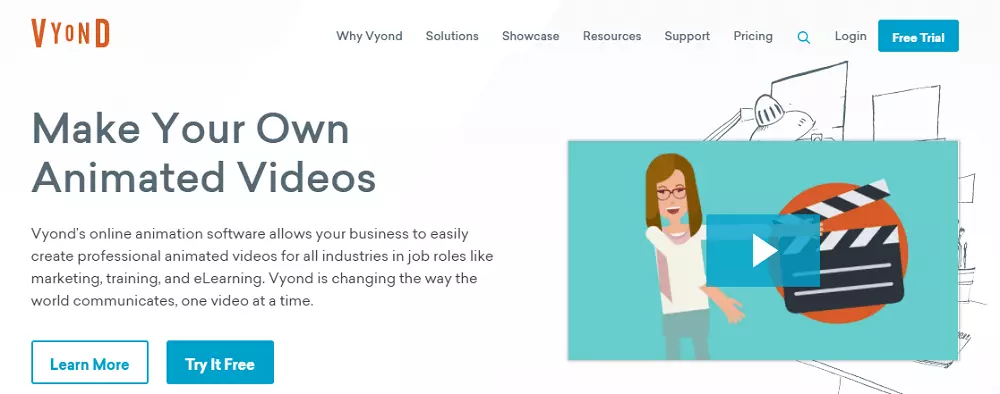
In 2013, GoAnimate made little changes to its logo and user interface. The site also added many themes, and by the end of 2014, GoAnimate had over 10,000 assets.
In 2015, GoAnimate announced its future expansion, including going public. The platform also replaced the free pricing plan with a 14-day free trial period.
In 2018, GoAnimate changed its name to Vyond. Next year, Vyond announced the retirement of the video maker due to the end-of-life of flash, and users shifted to Vyond Studio automatically.
Why Do You Need Vyond?
Video content is uniquely suited for storytelling. Video grabs the audience’s attention by replicating face-to-face human connection.
- With Vyond, you can create professional-looking animated videos for your business.
- As Vyond is an online tool, you can access your project from anywhere.
- Vyond has thousands of assets, characters, and stock footage that you can use to create animated videos for any goal.
- Vyond is simple to use, and the user interface is newbie-friendly. You don’t need prior video-making experience to work with Vyond.
Let’s now see the benefits of choosing Vyond.
Top Benefits of Choosing Vyond
Vyond lets you create animated videos that are engaging mediums for video marketing. Choosing Vyond offers several benefits.
In this section of my Vyond review, I share the top benefits of choosing Vyond.
Vyond Work in Online
Vyond is an online animation platform to create professional-looking animated videos. The platform is cloud-based implying that every project is saved in the cloud and team members can work from anywhere. You don’t need any downloads or installations to work with Vyond.
Has 14 Days Free Trial (No credit card information required!)
We all want to try products before purchasing. Vyond offers 14 day free trial to new users. This allows you to navigate the features and see if it is suitable for your animation making.
Easy to Use
Vyond user interface is newbie-friendly. Very simple and easy to understand and use.
Offer Step-by-Step Video Tutorial
Vyond offers tutorials to its new users. The step-by-step tutorial is the perfect resource for learning technical Vyond skills.
Allow Unlimited Video Creation
Unlike other platforms, Vyond allows you to create an unlimited number of videos. You can create videos of any length on Vyond.
Work Smooth on a Regular System with Internet Connection
No installation is required to use Vyond. You only need an internet connection, and you are good to go.
Also, you don’t need a high-performing computer or laptop to work with Vyond. So long as your computer can connect to the internet, you can enjoy using Vyond.
Anyone Can Use – Zero technical skills required
You don’t need video-making or video-editing skills to work with Vyond. Everything you need is already in place.
Premium Customer Support
Vyond offers excellent customer support through the live chat feature on the website. Professional and Enterprise plans have priorities in the support queue.
Vyond’s Key Features and Their Benefits
With Vyond Studio, you can combine stock footage and templates to create more dynamic video content that grabs the audience’s attention.
In this section of my Vyond review, I share the key features of Vyond and its benefits.
Let’s go!
Vyond Has Huge Video Assets
Vyond offers an extensive library of video assets, including; templates, characters, backgrounds, chats, props, texts, and music.
Vyond has hundreds of premade templates on various topics. Vyond has also partnered with Shutterstock to make it easier to obtain royalty-free stock footage.
Character Creator
Vyond has hundreds of character templates to choose from. But you can also choose to create your characters.
The character creator has realistic eyes, new hairstyles, and several attires, including education, workplace, party, or wedding attires.
You can create any kind of character using Vyond character creator.
Perfect Lip-sync
Vyond offers perfect automatic lip sync. You can import your recorded audio file or use a created text-to-speech file, and it will automatically align the character lips to your recording.
Camera Effect
Vyond offers several camera effects to help fine-tune your videos. You can add the camera to scenes and play around with its movement and duration.
Zoom in and Out Effect
Zooming in and out helps to add emphasis to your scenes. Your audience focuses on your targeted subject. You must try these features.
Powerful Text to Speech and Voiceover Feature
Vyond offers fantastic text-to-speech and voice features. Just you need to type your video script and choose a speaking voice to generate the voiceover. You can also record your voice directly into the software for use.
The text-to-speech feature is excellent; however, if you want a less robotic sound, I prefer you record your voice.
Own Media Uploading Option
Apart from just using the available stock footage, Vyond gives you the option to upload your media for use. You can import your images, videos, and music onto the software.
1080p Full HD Quality
Vyond allows you to create and export videos of 1080p Full HD quality. But Vyond allows 720p resolution video export in the Vyond Essential plan. Full HD videos are suitable for social media posts and YouTube uploads.
Custom Aspect Ratios
Currently, 16:9, 1:1, and 9:16 aspect ratio videos are popular. This is an important feature to consider if you want to create videos for different social media platforms. In Vyond Studio, there is an option to change the aspect ratio (Horizontal (16:9) Square (1:1), Vertical (9:16), or even a Custom size) under the video settings menu.
Curved Motion Paths
Curved motion paths let you make your video more captivating. As you do complex things like falling leaves in an easy way.
Easy Saving & Exporting
Vyond automatically saves your project. Once you finish editing your work, you can simply export your project using a single mouse click.
Other important features are hand gestures, volume control, character face modification, rich text, masking, and cropping.
Vyond Review: What’s Inside in Vyond?
Vyond Dashboard: This is what you see when you first log in to your Vyond account.

Vyond Canvas or Stage
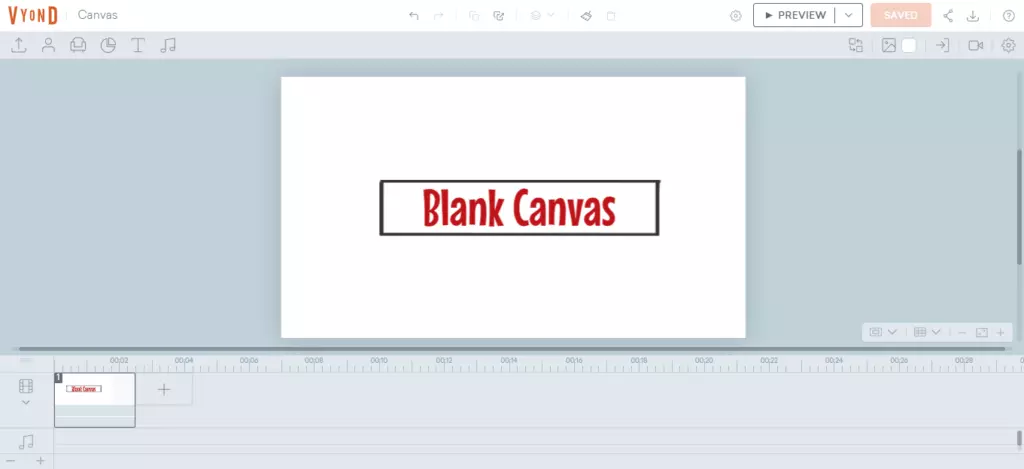
Vyond templates

Vyond Character Creator
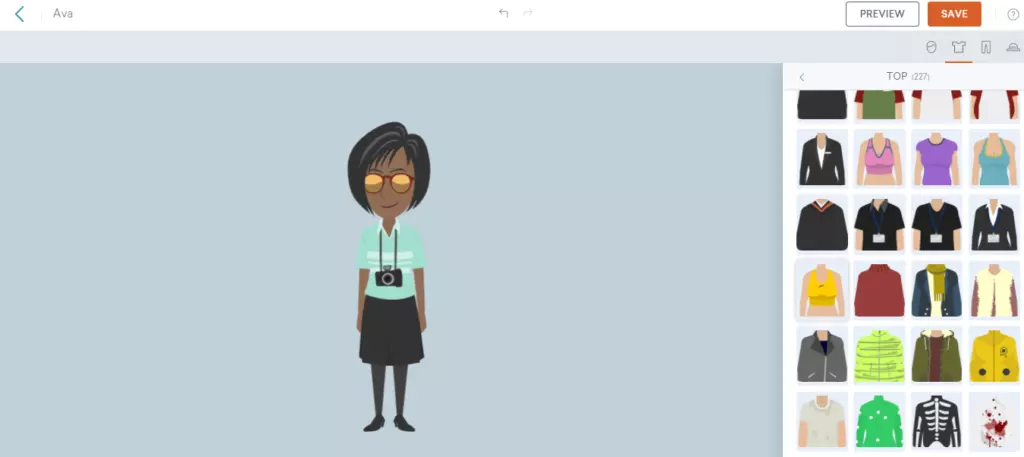
What makes Vyond different from its Competitors?
Vyond is software with more tools and power. It is unique and is different from its competitors in several ways.
Vyond is meant for business. The character creator feature makes the platform very unique. It is a potent tool for creating explainer videos. It is easy to combine templates and stock media.
Vyond is rich in features and comes with tutorials on using it. You can also create an unlimited number of videos on Vyond.
If you are looking to create a professional-looking video for marketing, I truly recommend Vyond.
Is Vyond Suitable for You?
- Vyond is unique and easy to use
- Their customer service is excellent, and always willing to help
- The massive library of features lets you create any video you want.
- Vyond also has hundreds of video templates to jump-start your video creation journey.
- Vyond provides you with tutorials to walk you through the platform features if you are a newbie.
Therefore Yes, Vyond is good for you for creating amazing 2D animated videos.
But here worth mentioning that Vyond is more costly than other video creation platforms.
Types of videos you can create
Vyond will help you create videos like a pro within no time. You can create any type of Video using Vyond. But Vyond is the best fit for…
eLearning Videos: These are meant to help learners take their course to the next level. eLearning videos give learners a deeper understanding of certain concepts through visual representations.
Marketing Videos: Marketers use marketing videos to sell their products. These videos are created in such a way that they can attract the attention of the audience.
With Vyond, you can also create explainer videos, business videos, sales videos, and marketing videos. You can create animated videos using Vyond.
However, I recommend a desktop video creation software called CreateStudio for 3D animated videos, intro videos, outro videos, doodle videos, and scroll stopper videos.
Vyond is perfect for any niche…
Vyond is perfect for different types of businesses as the Vyond platform provides video templates and video elements for any niche, and events like Christmas, Black Friday, and more.
I recommend Vyond to online marketers, tutors, learners, security agencies, and anybody who wants to create a professional-looking video without struggles.
You can use Vyond on the first day, also it can be used by anyone willing to create an animated video. Both new and experienced video makers find Vyond useful.
How to use Vyond to create your first Video?
In this section, I will walk you through how to make your first Video on Vyond.
- First, log in to your account
- Select the style to get started. The best way to get started is by using templates
- Hover over each template to see a preview before adding it to your Video
- Select the one you want, and it will be added to the timeline
- The left side of your toolbar contains your asset library with characters, props, chats, texts, and audio
- Browse over the assets to choose what you want
- Then you will now have the option to customize your selected asset
- On the top right, you have the option to add effects to your asset
- Your timeline allows you to stretch and view all the assets and desired scenes.
- Click on the Save button in the right corner to preview your work.
- You can give your video a name and export it.
Ready to make your first Video? I can’t wait to see your first animated video made on Vyond.
You can Save or Make Money Online with Vyond
Every business owner wants to save money. Vyond allows to saves you time and money.
If you wish to add more video content to your business without spending more money, then Vyond is the way to go. You will make an unlimited number of your business videos with our depending on Freelancer.
If you are a freelancer, use Vyond to create videos and sell them to your clients. Start making money or saving money with Vyond Solutions today.
Next, I am going to highlight the things I like and some that I don’t like about Vyond software.
Vyond Review: Its Pros and Cons
Now it’s time to check Vyond’s pros and cons. Here are the top advantages and disadvantages of using Vyond.
What I Like: Vyond Pros or Advantages of Vyond
-
Easy to use
-
Massive library of characters and props
-
You can create an unlimited number of videos
-
You can import your media to use and add animation to your video
-
Exports high-quality 1080p Videos, which are very impressive
What I don’t like: Vyond Cons or Disadvantages of Vyond
-
Some features are only available on expensive plans
-
The live chat feature is only available on other expensive plans
-
The platform is not mobile responsive
Summary of Vyond User Reviews from the Web
Let me present the summary of Vyond user reviews from G2, Capterra, and Trustpilot to save you time.
On G2, Vyond has a rating of 4.4 stars. This implies that of the 52 reviews posted, most of the users are satisfied.
On Capterra, Vyond rates 4.7 stars with 187 reviews. However, on Trustpilot, Vyond is rated 2.5 out of the six reviews posted.
As you can see Vyond has a good reputation. You can trust me and try this fantastic online animated video software.
Vyond Pricing
Is Vyond free? Definitely not 😁. Vyond has three different pricing plans and one custom enterprise pricing that you can choose from. These plans can be confusing. Check the features of each project carefully before purchasing.
Professional
US $159/month
Save 48% with annual pricing
This is a good plan for teams and relatively large organizations. It comes with advanced features and prioritized customer support.
Annual Plan – $999 per year
Premium
US $89/month
Save 40% with annual pricing
This plan is suitable for medium and small businesses. You will love high-quality videos plus a live chat support feature.
Annual Plan – $649 per year
Essential
US $49/month
Save 49% with annual pricing
It is the basic plan for those with a tight budget (best for individuals). The video is exported with the Vyond logo as watermarks.
Annual Plan – $299 per year
Vyond Enterprise plan
This plan combines the Vyond professionals with advanced security features. Choose this plan to enjoy free training and account management. Prices are customized according to various users.
Why Should You Sign Up to Vyond Now?
Perhaps you are still stuck in thoughts of whether to choose Vyond or not.
Here is why you should sign up now.
- You can use Vyond for 14 days and don’t need to put in your credit card information.
- Vyond’s free tutorials and easy-to-use interface will help you create videos to market your product faster.
Your video animation creation journey is just about to begin.
Important FAQ about Vyond
In this Vyond review, I share the answers to the most frequently asked question about Vyond. If additional concerns arise, contact me on WhatsApp.
How Do I Get Vyond Support?
Vyond offers support through email. For general inquiries, send an email to support@vyond.com
They also support users through live chat support. However, this feature is limited to specific plans.
Is there any Vyond Mobile App?
Not at the moment. Vyond doesn’t have a mobile video creation app. The platform is not yet mobile responsive, but the platform works just fine on computers.
What is the Cancellation & Refund Policy?
Vyond cancellation policy is straightforward. You can cancel at any time by disabling your subscription.
There is no refund if you cancel your subscription. You will be responsible for the remaining fee after the cancelation.
Do I need any other software if I sign up for Vyond?
That solely depends on you. Vyond is not video editing software so to edit your raw video footage before uploading on Vyond you can use Filmora or Movavi.
Why is Vyond so expensive?
Vyond is not expensive if you look at its features. There are so many reasons to be expensive. Let me address one… Vyond alternative cartoon animation software will not allow creating a new cartoon for your video but Vyond will.
This way, your video will be unique and top-quality. And top of that, you can make animation videos at a lower price compared to any explainer video company out there.
Is Vyond free?
No
Let’s now see the best Vyond similar software…
Vyond Alternatives Software in 2025
In this section, I will share with you the best Vyond alternatives and competitors in 2025. Let’s go…
CreateStudio
CreateStudio is also a Vyond alternative. It is the most improved animation software. Like Vyond and Animaker, CreateStudio provides several video templates and stock media to help you create your animation videos.
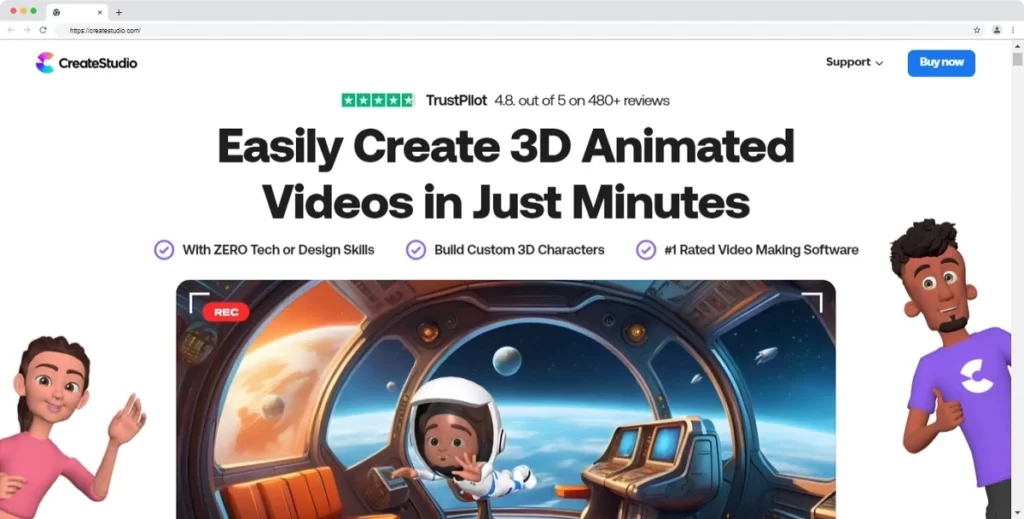
CreateStudio has fantastic 3D characters and is easy to use. The user interface of CreateStudio is also newbie-friendly. Check out the platform features to see if this Vyond similar software meets your needs.
Read my detailed CreateStudio review or CreateStudio vs Vyond comparison.
VideoScribe
VideoScribe is an online animation video maker that focuses on whiteboard videos.
It offers the same features as those of Vyond, including a vast library of media and a newbie-friendly user interface.
VideoScribe pricing is more friendly to a newbie, and It also has options to change your export video quality. VideoScribe is an alternative to Vyond.
Try the VideoScribe platform to create amazing whiteboard animation videos and share your experience with me.
Read my detailed VideoScribe review or VideoScribe vs Vyond comparison.
Vyond Review Verdict
Vyond is an entirely online platform built for marketing professionals. The marketing video maker provides an opportunity to create attractive and eye-catching marketing videos.
With the newbie-friendly user interface, anyone can create videos on Vyond. Vyond features like the character creator make it unique from its similar software.
I hope you found my Vyond review helpful. Enjoy creating your animation videos.
In case, still you have queries about Vyond or feel confused with other things. Please feel free to comment below or contact me on Messenger, or WhatsApp.
I will be happy to help you.
