The concept of animated videos has taken over the online marketing industry. So, if you are here, I am pretty sure that you have used Vyond and enjoyed its features. Now you are looking for something better and more affordable video animation software.
Today, I will walk you through the paid and free Vyond alternatives and competitors. Also, you will learn the top features of each Vyond similar software to see if there is any that you can try in your next video creation. First, check out the below table, and later I will review each Vyond alternative software in detail.
Best Overall
CreateStudio
CCreateStudio is a full-feature animation and video creation software for all video creators.
Best for Professionals
DoodleMaker
DoodleMaker is an A.I. technology-powered newbie-friendly doodle video maker.
Best Animation Software
Renderforest
Renderforest is an easy and impressive animation video maker for businesses.
Best for Cartoon Video
Toonly
Toonly is the easiest Vyond alternative for creating cartoon animation videos.
For All Creators
VideoScribe
VideoScribe is a powerful and affordable animation video maker for all creators.

Why should you try Vyond Alternatives?
Vyond has amazing features, however, other setbacks limit the joyful experience on Vyond. Vyond is not mobile responsive, and Live Chat is only found in expensive plans.
Vyond alternatives and competitors have some fantastic features that I am sure you would love. Some are cheap in pricing, and you do not need to pay more to get additional features.
Some of the Vyond alternatives and competitors let you make and export very impressive 4K videos.
In this post, I will describe the best Vyond alternative software. Some of the software discussed here are paid while others are free, so I am sure there will be something to suit everyone’s need.
What to look for in video animation software
When thinking about purchasing video-making software, be sure to look at the following factors.
1. Video Animation Software Features
One of the essential factors is to check the software features. Some software has numerous features that are not important. Instead, choose software with features that benefit you.
2. Free trial or money-back guarantee
When you are after paid software, I am sure you would want to try it first before purchasing.
Look for software that offers a free trial or a free plan to familiarize you with functionality. If you can’t find a free trial plan for the software, the best you can look for is a money-back guarantee.
3. Affordable Price
The price you pay for software usually determines the features you access on the platform.
Free versions have limited features; hence you can never create the best video with the free version of the software. The premium versions enable you to create flawless animations.
If you don’t have enough money to get the premium versions, be sure you will have free versions with limited features like watermarks on videos and low-quality exports
4. System Requirement
Some of the software works offline and therefore must be installed onto systems.
Choose software with minor system requirements. Your system must be able to run the software without a struggle to increase your video-making speed.
5. Customer support
It would be best if you had software that offers 24/7 customer support. This will help you get answers to your queries instantly in case of any problems while using the software.
Most software company offers support through email, and few software companies have live chat and phone call option for instant replies.
Note that… not all of the software listed below contains all of the above. But they will contain the majority of these features and benefits.
… So, today, I am going to speak about the best alternatives to Vyond
So, let’s start.
7 Best Vyond Alternatives, Competitors Video Animation Software
Today I will discuss the 7 best Vyond alternatives, including free and paid. First, let’s look into the paid Vyond competitor video animation software.
So, without further ado, let’s get started.
5 Paid Vyond Alternatives in 2025
In this first section, I will share with you the paid Vyond alternatives and competitors in 2025. You must pay for the below-listed softwares before use.
1. CreateStudio
CreateStudio is a desktop animation video creation tool that allows people to create professional-looking videos that attract audience attention. CreateStudio was first launched in May 2020 with the idea of empowering every marketer to create marketing videos.
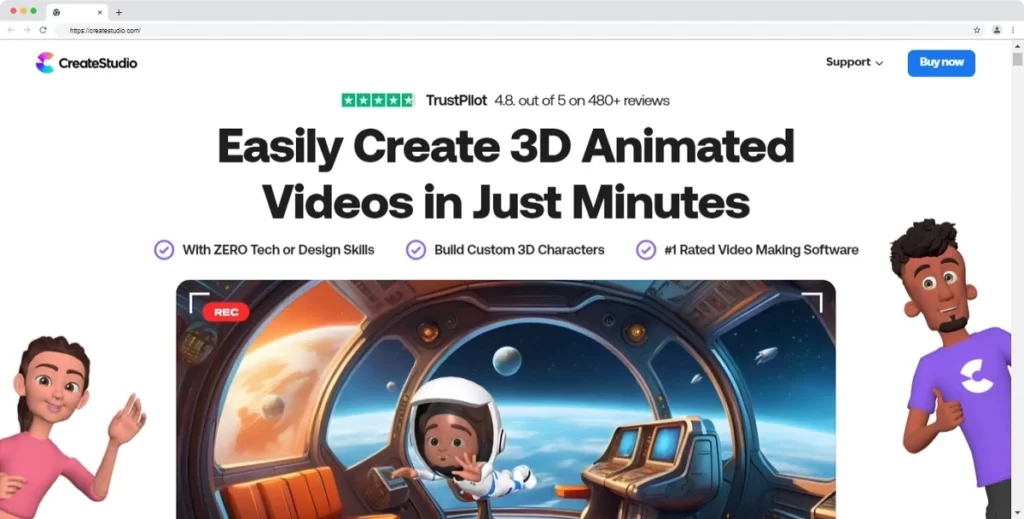
Create Studio has numerous templates that are easily customizable, and the user interface of the Create Studio is simple and easy to use. The platform has 2D and 3D animated characters and allows you to import your media for use on the platform.
You can create any video by creating a studio, including; intro videos and outro videos, lower thirds, short promo videos, 3D animation videos, kinetic typography videos, and doodle videos.
Benefits of CreateStudio
Here are the benefits of using CreateStudio,
- Simple and easy-to-use interface
- CreateStudio draws doodle sketches easily
- CreateStudio is flexible
- The platform is rich in features and templates.
Why choose CreateStudio over Vyond?
CreateStudio has a live chat feature that offers 24/7 customer support. In addition, the live chat feature allows you to send and receive answers instantly. The platform is flexible and has a very simple user interface.
2. Toonly
Toonly is an online video maker for people with little or no experience in video creation. The platform was created by the same people who created Doodly software.
Please Note: Toonly is now a part of the Voomly Cloud. For the same price, Voomly Cloud gives you access to Voomly, Doodly, People Builder, Talkia, Pyks, and of course Toonly.
When you get Voomly Cloud, you going to get all your video creation and video marketing needs in one place.

Toonly was created following customer reviews on Doodly to make it easier and more intuitive for animation making. It is a social media video maker because it contains video tools for social media.
The platform has many stock media and templates that allow you to create videos of any type. In addition, Toonly has a 30-day money-back guarantee, and it is straightforward to use.
With Toonly, you can create and export high-quality videos of any length. You can create 3D Explainer videos, Sales videos, animated videos, and social media videos using Toonly. In addition, with Toonly, you can animate characters with a single click of a computer mouse.
Benefits of Toonly
Here are the top benefits of using Toonly for video making.
- Toonly is simple and easy to use
- 30 days money-back guarantee
- Massive library of templates and stock media
- Toonly allows you to import your media for use.
Sign up to Toonly today and enjoy these benefits
Why choose Toonly over Vyond?
Even though Toonly and Vyond make fantastic videos, Toonly is simple to use and easy to master.
Toonly has a live chat support feature that instantly responds to customer queries.
Unfortunately, the live chat feature in Vyond is only available on expensive plans. Toonly also has a 30-day money-back guarantee.
3. VideoScribe
VideoScribe is another Vyond competitor. It is an offline platform that allows you to create whiteboard animation and explainer videos easily. VideoScribe was launched in 2012 by Sparkol, a UK-based company.

VideoScribe has over 200,000 users globally and has been used by some big organizations, including; the World Bank, UNICEF, and BBC.
VideoScribe has thousands of video templates, images, and music that help you create a fantastic explainer video. The platform has a voiceover feature that allows you to record your voice and use it in your videos.
You can also import and use your media on VideoScribe. It has several hand styles to help you draw your whiteboard videos.
With VideoScribe, you can create; Educational videos, Product videos, 2D explainer videos, and whiteboard animations. Etc.
Benefits of VideoScribe
Here I share the top benefits of choosing VideoScribe
- VideoScribe works entirely offline. No internet connection is needed
- VideoScribe is cheap and offers 7 days free trial period
- VideoScribe allows you to create an unlimited number of videos
- The platform has several hand styles you can choose from
Why choose VideoScribe over Vyond?
Compared to Vyond, VideoScribe is cheap and provides a friendly user interface.
The platform provides excellent customer support through the Facebook community.
VideoScribe also offers 7 days free trial period.
4. DoodleMaker
Doodle Maker is another best Vyond similar software. Paul Ponna and Sid Dewar created the platform to create doodle videos using the latest technology.

Doodle Maker helps you create whiteboard or blackboard videos within no minute. In addition, marketers use the platform to create marketing videos that are attractive to sell products.
Doodle Maker has over 60 languages to help create voiceovers of any type without recruiting costly voices over musicians. In addition, the platform has numerous video templates and high-quality stock images, icons, and music.
Doodle Maker is cheap and easy to use for both newbies and professional video makers. With this platform, you can create fantastic doodle videos.
Benefits of DoodleMaker
Here are the top benefits of using Doodle maker
- The platform is simple and easy to use
- It has over 60 languages
- Full HD images and stock media
- Easily customizable video templates.
Why choose DoodleMaker over Vyond?
Doodle Maker uses artificial intelligence to allow you to produce fantastic doodle videos in 60+ languages. It has a high-quality image library and icons that are free to use and customize. The support team of Doodle Maker works through email, but the response is quicker. They respond to emails within a few hours of submission.
DoodleMaker Pricing
DoodleMaker has different pricing plans
- Front-end – Costs $47 lifetime
- Whitelabel – Costs $497 Lifetime
- Deluxe – costs $49 lifetime
- Toon Video – costs $39 lifetime
- Client Engine – $29 lifetime
5. Doodly
Doodly is another alternative software of Vyond. The platform was created in 2002, and it uses a drag and drop technique to sketch videos.
Please Note: Doodly is now a part of the Voomly Cloud. It is a complete solution for your video creation, hosting, and video marketing needs at the same price.

Doodly is simple and easy to use and helps you generate marketing videos. It is a newbie-friendly platform because it has thousands of libraries with stock footage to jump-start your video creation journey. In addition, you do not need any video editing skills to work with Doodly.
The platform works entirely offline and has numerous features including, royalty-free music, different canvases, and thousands of stock media.
With Doodly, you can create various types of videos, including Cartoon videos, ads, Advertisement videos, social videos, Logo Intro and Outro Videos, Presentation Videos, slideshow videos, and many others.
Benefits of Doodly
Here are the top benefits of using Doodly’
- The platform is easy to use
- It has a vast image library:
- Doodly is cheap and affordable
- It is a versatile software
Why choose Doodly over Vyond?
Doodly is cheap and affordable. Doodly offers you tutorials on the website. You can also visit the Doodly help desk to get help with specific queries on using the platform.
Doodly offers a request function where you can ask for specific software updates in the future.
2 Free Vyond Alternatives in 2025
The next bunch of software is entirely free to use, but the videos will have watermarks. To remove the watermarks, you can upgrade for a fee.
6. Animaker
Animaker is a cloud-based platform that helps you create animated videos freely. The software was launched in 2014, and since then, more than 7 million people have made videos using the platform. It is an animation video maker.
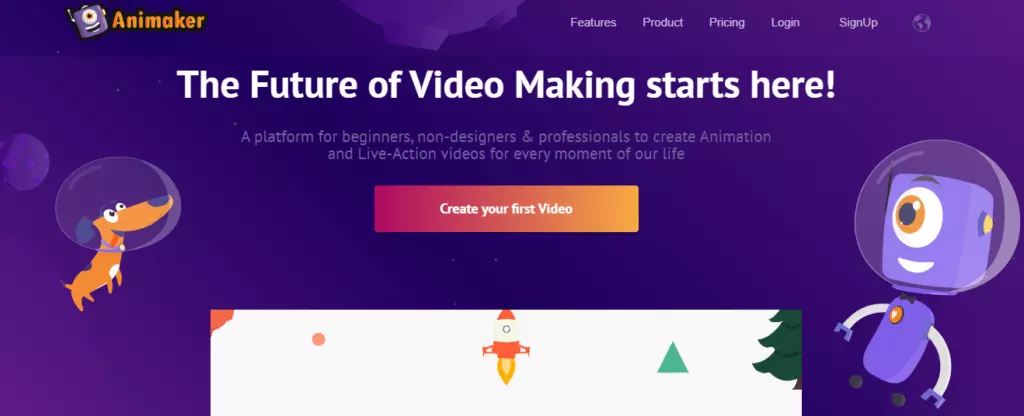
Animaker is the largest animations store and has been used by some top organizations, including; Amazon, Nokia, and Dell. The platform is powered by HTML5, making the platform faster in optimized browsers.
In addition, it has a 2D character builder that you can use to create your 2D characters. The platforms also have an automatic lip-sync feature that aligns character lips to voices automatically. It is a 2D animation software
With Animaker, you can create videos of any type, including; social media videos, Doodle Videos, 2D animation videos, and many others.
Benefits of Animaker
The following are the top benefits of using Animaker.
- Animaker is a cloud-based
- Animaker is free
- Animaker uses HTML5 engine
- The platform offers premium customer support
Why choose Animaker over Vyond?
Animaker is free, and you can use the free version as long as you want. In addition, the platform is easy to use and offers excellent customer support.
Animaker uses the HTML5 engine that is faster and performs seamlessly on optimized browsers. Animaker allows you to create and export 4K videos that are very impressive.
7. Renderforest
Renderforest is another free Vyond alternative software. The platform was launched in 2013, and it is an all-in-one software because, you can create videos, YouTube thumbnails, logos, product mock-ups, graphics, and websites.

Renderforest provides marketing tools for creating marketing videos, icons, and business logo animations without hassle.
The platform was created to make branding affordable to all businesses with a vast number of video templates, website templates, and easily customizable product mock-ups.
With Renderforest, you can create amazing marketing videos, product advertisements, and business websites.
Benefits of Renderforest
Renderforest is the best all-in-one platform for marketers.
Here are the top benefits of Renderforest.
- Renderforest is an all-in-one branding platform.
- The platform offers a vast library of video templates
- Renderforest has an easy-to-use interface
- The platform is free to use and only upgrade when you want
Why choose Renderforest over Vyond?
Renderforest is free software. You can use the free version and only upgrade when you want. Renderforest has a newbie-friendly user interface with tools that are simple and easy to use.
The platform is an all-in-one branding tool with features to create amazing videos, product mock-ups, business logos, and websites.
Renderforest offers support through tickets on the support page, sending replies to your email within a few minutes of inquiry.
Conclusion – Over to You
Vyond is indeed an important tool as far as video creation is concerned. The platform has incredible features that you can use to create various types of marketing videos.
However, it is also essential to consider some of the Vyond similar software because they provide highly valued features that every video creator needs.
I hope you found my Vyond review helpful. Try any of the Vyond competitors today and share the experience.
