It seems like you want to start or have just started your YouTube journey. I know that initially, it can be a bit hectic, but by the end of this guide, you will be able to produce high-quality video and can do video marketing with the right tools.
I am very happy to guide you in this YouTube journey as I have been creating YouTube videos for years now. Being a YouTuber, I can make sure that the guidance offered here will be highly valuable in your journey.
Here I have listed those YouTube tools and software that I regularly use for my YouTube video creation and video marketing. My recommended YouTube tools will help you to grow your YouTube channel. So without any further ado, let’s check them out.

| Tools Categories | Tools Names |
|---|---|
| YouTube channel logo, banner, and thumbnails making tools | Canva, Renderforest |
| Best YouTube video editing software | Filmora, Movavi |
| YouTube Intro and Outro Maker | InVideo, Viddyoze |
| Software to Create Animation Video for YouTube Channel | CreateStudio, Renderforest |
| Software to Create Doodle Videos for YouTube Channel | VideoScribe, Doodly |
| Software to Create Cartoon Video for YouTube Channel | Toonly, Animaker |
| Screen Recorder for YouTube Videos | Bandicam, RecordCast |
| YouTube Live Streaming Tools | StreamYard, Prism Live Studio |
| Audio Editor for YouTube Video | Audacity, Adobe Audition |
| Stock Images, Videos, Sound Effects, and Music | Shutterstock, Envato Elements |
| YouTube Video Caption or Transcribe Tool | REV, GoTranscript |
| Best YouTube SEO Tools for YouTube Video Marketing | VidIQ, Tubebuddy |
Can We Connect on YouTube?
-
Subscribe to my YouTube channel for video creation tips and tutorials.
Best YouTube Tools by Categories to Start & Grow A YouTube Channel
Remember that when you have a YouTube channel you need to use the best tools for YouTube channel growth (like YouTube keyword tools, SEO tools youtube, and Youtube video tools). Check out the necessary below listed tools for YouTube creators…
YouTube channel logo, banner, and thumbnail making tools
Your logo is a reflection of your channel, and the thumbnail is the first thing that your viewers will find. Depending on the thumbnail that you provide, they will click on your channel and then move ahead to view your content.
When your thumbnail shows everything that they’re looking for, you will be able to experience improved clicks on your YouTube channel.
There are many tools available in the market that you can choose to create thumbnails, banners, channel art, and logo. While you can hire someone to create them, initially it is highly recommended to do it on your own.
I am someone who believes in doing things for myself. I also use the best YouTube tools and YouTube thumbnail maker, which have a simple UI and help me to create the requirements.
👉🏿 Canva is a tool that can become your friend forever. This is an easy-to-use tool for newcomers to create their blog banners, YouTube thumbnails, Instagram post, and pretty much everything that you need. Canva is a free graphic designing platform that is highly valuable for people who do not have design knowledge.
This easy-to-use tool can make it simple to create any kind of visuals that you want. It has a simple drag-and-drop interface and thousands of templates that are easy to use with the features that you can include. Click here to learn more about this tool.
👉🏿 Snappa: Apart from this, you can also use Snappa, which is a cloud-based graphic designing tool. This can be highly beneficial for businesses to create graphics for blogs, ads, social media marketing, and emails and also helps you to create infographics in several dimensions.
With the inbuilt stock libraries, you can easily create a fantastic design for your need or content. Click here to learn more about this tool.
So now that you know the tools that can help you to create the thumbnail, logo, and other banners, now you need the software that can help you to edit videos.
Best YouTube video editing software
I know that everything that you record on your camera is not worth sharing on YouTube. Besides, you cannot make it long as it can bore your viewers. Therefore you have to make sure that you choose the best video editing software that can make the editing a lot less hectic than it usually is.
I am sure that you have already heard about the many video editing software available. But there is no denying that choosing has become very hard, especially for newcomers.
So here I have mentioned the best YouTube video editing software that I mostly prefer. I was not a video editor or have any experience in editing earlier, but still, I can say that I do a pretty good job with following YouTube video editing tools.
👉🏿 Filmora 12: Filmora 12 is definitely the first recommendation that I would give to beginners as well as to the experience. This is a Wondershare product that can offer excellent results with video editing. This is software that helps users to create fantastic videos in just a few seconds. It is one of the top YouTube tools I have found so far in my career.
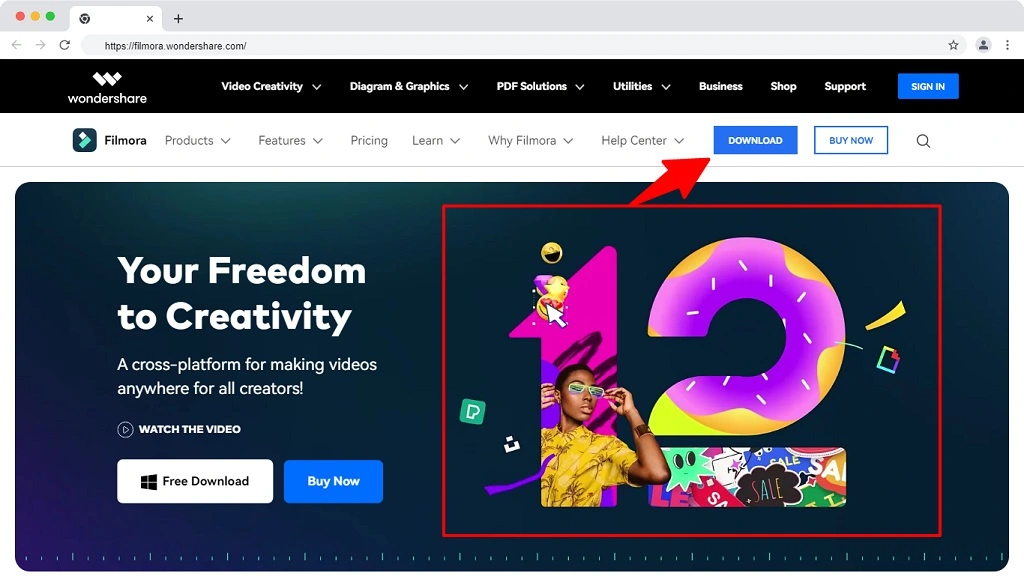
Some exceptional features like offering the ability to export and edit videos at 4K resolution, removing unwanted background, adjusting white balance, leading multiple clips, adding text and tracks, and much more makes this fantastic video editing software a must for YouTubers.
If you want to create stunning videos, I would definitely suggest you use Filmora. Click here to learn more about this tool.
👉🏿 Movavi: The next recommended YouTube video editing tool would be Movavi. This is the software suite that comes with different tools which can be highly helpful in the editing work. It has just the right tools for the amateurs and would help the professionals to make creativity in their creations. It also offers a free trial to help you understand if the tool works for you before you purchase its subscription. Click here to learn more about this tool.
So now that you have known about the best video editing tools that can be a good choice for you, it is time that we check deeper. So while you create a video, you definitely should not forget about creating a strong intro and Outro. In the next section, I will share with you the best tools that can help you create stunning intros and outros.
YouTube Intro and Outro Maker
Creating an intro and outro in a YouTube video is a must for every YouTuber.
Remember, after saying intro lines (what your viewers are going to watch) you need to add an intro video for your channel intro. It is necessary for channel branding.
And an outro video is again a must where you should thank your viewers for giving their precious time to you.
So, in order to create a fantastic intro and outro for your YouTube video, you have to make sure that you choose the best tools. Here are some of them.
👉🏿 InVideo: InVideo is The DIY video creation tool that helps you to turn your ideas into real-time videos. It has more than 4000 custom-built templates and over 1 million royalty-free videos and images. Professionals will be able to use the application for customizing video templates by changing text, colors, and using fantastic animations to create social media posts, and much more. With this YouTube intro maker, you can make an impact.
This is a great tool for creating an intro and outro as it comes with fantastic features. This intuitive editor offers you the ability to add media files or choose them from your computer. You will be able to create, edit, and then preview it.
It is highly effective in making your content much more engaging with the fantastic features to create the intro and Outro. Click here to learn more about InVideo.
👉🏿 Viddyoze: This is another graphic creation software that enables you to create a range of graphics for videos. It is highly effective in increasing efficiency and revenue by using top-quality animations.

With some of the best features where you can choose a template as per your needs, you also have the option of filtering. You can customize the videos as per your requirements.
The best part about this software is that it has a very simple interface and has no jargon in it. It also contains a range of video templates that can help you to create a fantastic intro and Outro. This cloud-based software is a must for everyone willing to improve their YouTube video engagement. Click here to learn more about Viddyoze.
So now that you know the way to create a fantastic intro and Outro for a YouTube video, it is time that you start thinking about creating animation. This will offer more engagement.
Software to Create Animation Video for YouTube Channel
You must know that creating animation for your YouTube channel will only help in improving your subscribers and viewers. However, it is not easy to create animations if you’re not a professional. Thanks to the different animation software available in the market that can help you to create animation for videos.
👉🏿 CreateStudio: including animations and the video is a way to improve your video engagement. Even if you’re not a video creator, you can use CreateStudio to create animations and include them in YouTube videos.
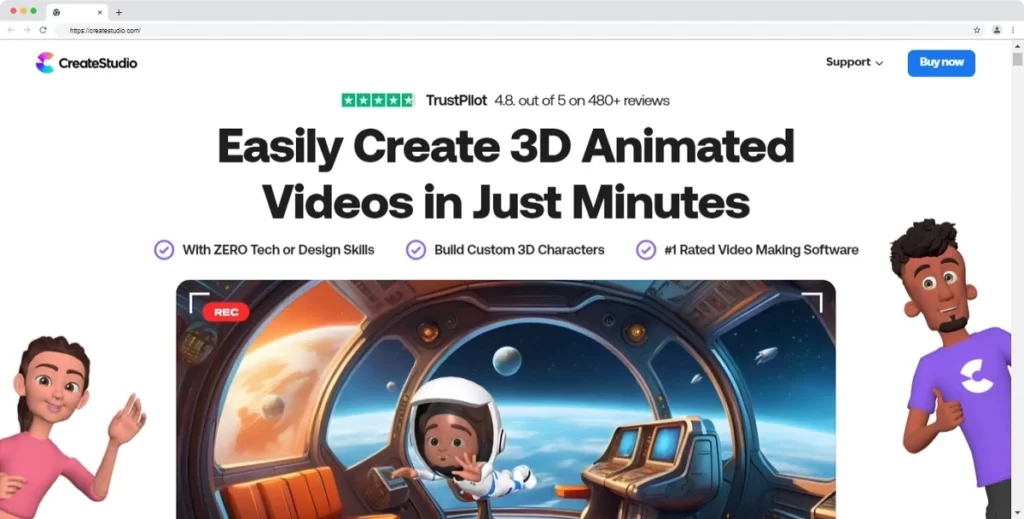
I would recommend CreateStudio as I know how helpful it is for beginners. Besides, if you’re a YouTuber who is mostly into creating social media content, do this, explainer videos and animations, then CreateStudio is a must-have.
I can say this is the best as it is created keeping in mind the beginners. You can find a lot of characters that have premade actions and can make sure that you add excitement to your videos. Remember, it does not need any skills or experience. Click here to learn more about CreateStudio.
👉🏿 Renderforest: Renderforest is the next online tool that comes with exceptional features which can help you to create animations for your videos. This product completely focuses on quality and flexibility that would help anyone to create professional videos in just a few minutes.
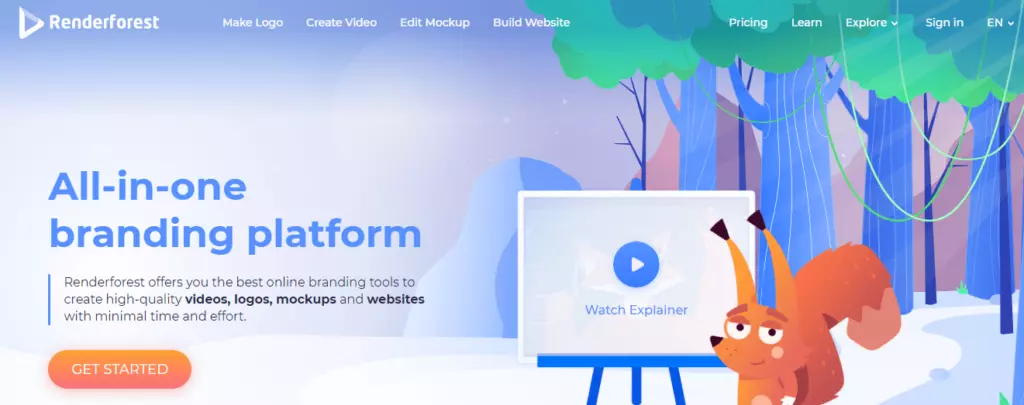
It has more than 500 video templates that you can use to create animations. Besides, it has made sure to improve its usability by creating an easy UI. Click here to learn more about Renderforest.
So now that you have knowledge about the two most fantastic animation video makers, I hope you will be able to include animations and make your videos even better. But do you want to create doodle videos? If yes, then you need different kinds of software.
Software to Create Doodle Videos for YouTube Channel
There is no doubt that doodle videos are totally loved by viewers. It is most effective when it comes to creating educational videos. Using doodles makes the videos even more engaging and helps to understand viewers in less time. So, you need the perfect doodle video maker for this to create the doodle videos.
👉🏿 VideoScribe: VideoScribe is again a versatile free whiteboard animation software that I prefer. The easy-to-use feature along with a fantastic UI can help anyone to give quality output. Whether you are an expert or a beginner like me, you will definitely be able to find amazing results using the video scribe software.
This software comes with a drag-and-drop feature which does not need much knowledge. With the huge range of elements available in the library, one can easily create doodle videos in a matter of a few seconds. I am sure that you will be able to get a lot of help from this fantastic doodle video maker. Click here to learn more about VideoScribe.
👉🏿 Doodly: Doodly does not require any introduction as this is another fantastic whiteboard animation software. It is highly effective in creating a stunning user experience. It consists of a huge library of elements along with drag-and-drop features and adjustments that make it easy to create doodle videos with smart doodling technology.
You can choose anything from the market, but I would recommend the two above-mentioned software as they come with huge features and an unlimited library. However, if you are willing to create cartoon videos for the YouTube channel, you would need a different set of software.
Software to Create Cartoon Videos for YouTube Channel
Creating cartoon videos is a great way to improve engagement. If you are willing to create a different set of content for your viewers, cartoon videos are certainly a great way to educate the viewers. However, if you are looking for the best cartoon video makers, have a look at the following.
👉🏿 Vyond: Vyond is another cloud-based software that can help businesses create animation videos for training, marketing, and e-learning. Making cartoon videos on this animation software is a lot easier due to the huge number of elements available in it. With several customization options available in its collection, it can create fantastic cartoon videos just the way you want.
👉🏿 Animaker: Animaker is another DIY software that can offer great results without causing much hassle. It has plenty of tools and materials that you can use to create cartoon videos. You will be able to find the templates along with including effects to animate, add voiceover or music, and share. Your cartoon animation is ready.
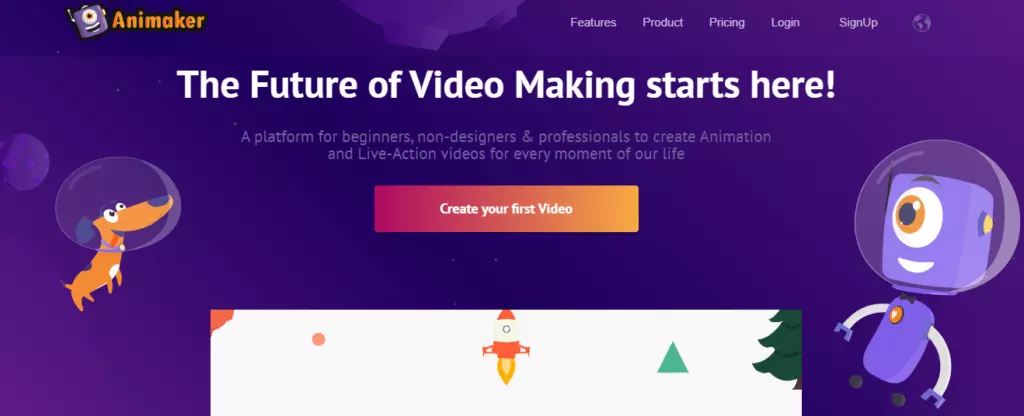
So these are the best cartoon video maker tools available in the market for the business. However, if You Are about to create a DIY video by showing your screen, you need the best screen recorder.
Screen Recorder for YouTube Videos
If you want to create a video by recording your screen, you need the screen recorder tool. Filmora and Movavi offer the screen recorder option.
But for more options, I am going to recommend some other screen recorder software that is available on the market. This will be effective for you if you just want to record your screens and create a video.
👉🏿 Bandicam: If you are looking for a free screen recorder for Windows that will help you capture your screen or take a screenshot, Bandicam is a good choice for you. The screen recorder can record screens and create high-quality videos.
👉🏿 RecordCast: RecordCast is a web-based application that can help users record computer screens in high quality. It does not come with any watermark on the output videos and therefore makes it a great choice for users. It has the basic editing tools that help you to capture and create the best quality videos.
Hopefully, now you’ll be able to create videos by recording your screen and making it even more effective for viewers. However, if you are willing to create live videos, you need to know about YouTube live-streaming tools.
YouTube Live Streaming Tools
If you are willing to create a live video stream, you need to find the best software. So here I have recommended the two best live streaming software or tools that you can choose for your video creation.
👉🏿 StreamYard: This is my favorite as it helps me to create professional-quality live streams in the simplest way. It can be a great way to broadcast, take interviews, and do a lot more. The best thing about this tool is that it works perfectly with YouTube, Facebook, Twitter, and other platforms.
👉🏿 Prism Live Studio: This is another live streaming tool that helps you to shoot and edit videos, live broadcasts, and photos by using different types of effects. All you need is to choose the model that you want and start a live session.
So, hopefully, now you will be able to create fantastic quality live videos. But when it comes to the video, you have to be sure about the audio quality. So we will also find out the best audio tools.
Audio Editor for YouTube Video
No video is complete without quality audio. Video without audio is simply for engaging. So, if you are unable to find the best audio tool, then I have some amazing suggestions for you.
👉🏿 Audacity: When it comes to editing audio, Audacity is something that you need. This fantastic audio tool can easily edit audios by trimming, removing background noise, adjusting volume, editing some unnecessary silence, and doing a lot more. Eventually helping you to offer high-quality audios.
👉🏿 Adobe Audition: Adobe Audition is the complete toolset that can help you to create, edit, mix, and restore audio content. I recommend this tool to everyone.
So now you know how to create high-quality audio and include it in your content. However, you would need the images and effects to make videos even more intriguing. Thus, in our next section, we will focus on finding the images and videos for YouTube Videos.
Stock Images, Videos, Sound Effects, and Music for YouTube Video
Your video content requires great visuals, which actually adds to the quality of the videos. From sound effects to stock images to videos, you would require everything. So here are some of the popular names from which you can get the elements that can make a stunning quality video.
👉🏿 Shutterstock: To include visual elements, you need high-quality video assets. Shutterstock is a hub of video editors, graphic designers, and other creative professionals who give their content. These can be extremely beneficial for marketing agencies, businesses, and people like you and me to create videos.
👉🏿 Envato Elements: This is a place for digital video assets. It is an unlimited download subscription, which means you can download images for free. However, they have subscription models as well as per usage.
👉🏿 YouTube Audio Library: A video without audio is simply worthless. So you can now get royalty-free music and several sound effects from the YouTube Audio Library.
Well, hopefully, it won’t be hard for you to include the best quality images, videos, and sound effects. However, don’t forget the caption tool. Remember, it is a great way to make content accessible to viewers.
YouTube Video Caption or Transcribe Tool
I know that it is simply impossible to create content in every language. Thankfully the transcription or caption tool can be beneficial. You can use the best caption of transcription tools mentioned here as I do.
👉🏿 REV: The best thing about the REV Caption editor is that it helps you to reach different users without facing any problems. It enables playback and watching captions in real time.
👉🏿 GoTranscript: This is again a fantastic software that you can use for transcription and help your videos to reach more viewers in less time.
Now that you have got an idea about the audio tool, last but never least, you have to market your video.
Since there are many YouTubers in the market who are also trying to reach more viewers, you have to do video marketing to stand out in the crowd.
Best YouTube SEO Tools for YouTube Video Marketing
I understand the need for marketing and therefore, I have come up with the best YouTube marketing tools and keyword research tools for you.
I can claim that these are the best YouTube SEO tools that you can find in the market that will help you get what you’re looking for.
👉🏿 VidIQ: When you keep making continuous YouTube videos, there are times when you might get saturated. VidIQ can be one of the best YouTube SEO tools for YouTubers or creators to find the keywords and topics for their videos. It has a whole set of features that will guide you in creating everything about the YouTube video, which can help you to grow the audience much faster.
👉🏿 TubeBuddy: TubeBuddy is another extension that will offer you getting a deeper look into the tags and ranking of other videos. This way, you will be able to spy on your competitors and check the tags that they are using and which are helping them in achieving the ranks that they have currently. This is a must for all the creators who want to move ahead in the competition.
This is truly exceptional in its work, and therefore, you can totally have faith in them. However, to create videos, you will need some of the best and most compatible accessories and gadgets. So here we will find out what are the basic things that you require for creating YouTube videos.
Gadgets and Necessary Accessories for Making YouTube Videos
You will require average-quality gadgets and some accessories to create your video. Whether you are looking forward to creating some information about videos where you have to show yourself or other kinds of doodle videos, creating YouTube videos requires some gadgets and accessories.
If you’re new, the following are some of the primary things that you need to create YouTube videos.
- Mobile
- Camera
- Laptop
- Tripod
- Microphones
- Headphones
- Studio Light
- White Umbrella (optional)
- Green Screen
- Gimbal Stabilizer for both mobile and camera
These are the equipment and accessories that you must have. However, not all content creators will require all of them, but some are a necessity. Depending on your requirements, you have to choose the gadgets and accessories to be able to create successful YouTube videos.
Warping up
By now, you have got an idea about the best YouTube tools that you can choose for creating and editing videos, but it all comes down to creating unique and valuable content.
You should always remember that in order to become successful on YouTube, which has millions of competitors, your priority should always be to create unique content.
When the viewers can find something new with which they can relate, you will find that it is enough to accelerate your success.
