If you have VideoScribe and you think that you need an alternative, then you will get the right guidance here. Although VideoScribe has become popular among video creators, you might have reasons to look for alternatives. Hence I have created this guide and reviewed the top 7 videoscribe alternatives software to help you choose the right alternatives.
Overall the Best
CreateStudio
CreateStudio is the best doodle video software for all video creators.
Best for All Creators
Doodly
Doodly is overall the best VideoScribe alternative for creating doodle videos.
Beginner Friendly
Renderforest
Renderforest is an easy and impressive animation video maker for businesses.
Best for Professionals
Animaker
Animaker is a powerful animation video maker that can be used by any video creator.
Best Budget Option
DoodleMaker
DoodleMaker helps you create whiteboard animation videos regardless of tech skills.
I am going to review the top 8 VideoScribe alternatives or VideoScribe similar software…
- CreateStudio – best doodle sketch and 2D and 3D animation software
- Doodly – new doodle video software for non-technical people
- DoodleMaker – simple and easy-to-use online doodle video maker
- Filmora – make impressive doodle videos within this video editing tool
- Animaker – a freemium yet powerful animation video maker
- Renderforest – template-based free online animation video tool
- Vyond – premium doodle video software for pros
- Microsoft PowerPoint – easy-to-learn video maker

Even when VideoScribe is a great choice for newcomers, you will soon realize that some of the essential features are missing. I have used VideoScribe for a long time, and I know that we can create better whiteboard videos with its alternatives.
However, before we move ahead, let us find out more about this whiteboard software and the reasons that have probably led you to choose an alternative.
What is VideoScribe?
VideoScribe is an animation software that lets you create whiteboard animation videos quickly and easily. It has some effective features that can be highly beneficial for video creators to create engaging marketing or educational videos.
VideoScribe is extremely popular in the market. It let you create awesome whiteboard videos in a matter of a few minutes. You will also get an option of voice-over if needed. The social sharing buttons included can also ensure that you can share your video easily.
VideoScribe Drawback: Reasons to Try VideoScribe Alternatives
You might be wondering why I am writing about the alternative to VideoScribe. Well, several reasons have led me and others to think about a VideoScribe alternative. So, if you are on the same page as me, then here are some of the top reasons that I faced.
Small database: They say that they have a huge media library, but when you start looking for one for your use, you won’t find a good one. Especially if you are choosy like me, the media library or the database is too small to find a lot of pictures.
No one-time payment: If you are like me and do not like to go for a subscription model or monthly payment but prefer a one-time payment, you would not like it. They must start thinking about a one-time payment model to retain customers with a mentality like mine.
Even when the white animation software has plenty of amazing features, these are the top drawbacks that I have noticed. This is perhaps the reason why alternatives are a good way to stay away.
8 VideoScribe Alternatives, Similar Whiteboard Animation Software
So, to help you make the best choice in terms of finding good whiteboard software that can be the best alternative for VideoScribe, we will take a look in detail.
Here I have included both paid and free alternatives to VideoScribe, and its competitors. So depending on your requirements, you will be able to make a choice and start using software to create fantastic whiteboard animation videos.
4 Paid VideoScribe Alternatives Software in 2025
So now that you know the free video tools available in the market, we will find out the top 4 paid VideoScribe alternatives available for you.
So without wasting any further time, let us find out the best tools that you can use as an alternative to creating some stunning videos for your businesses.
CreateStudio
CreateStudio is another amazing animated video maker that can create great videos. It is available for both Windows and macOS, which helps every user to give wings to their imagination. This improved version will become more helpful for video makers and marketers to create videos in just a few clicks.
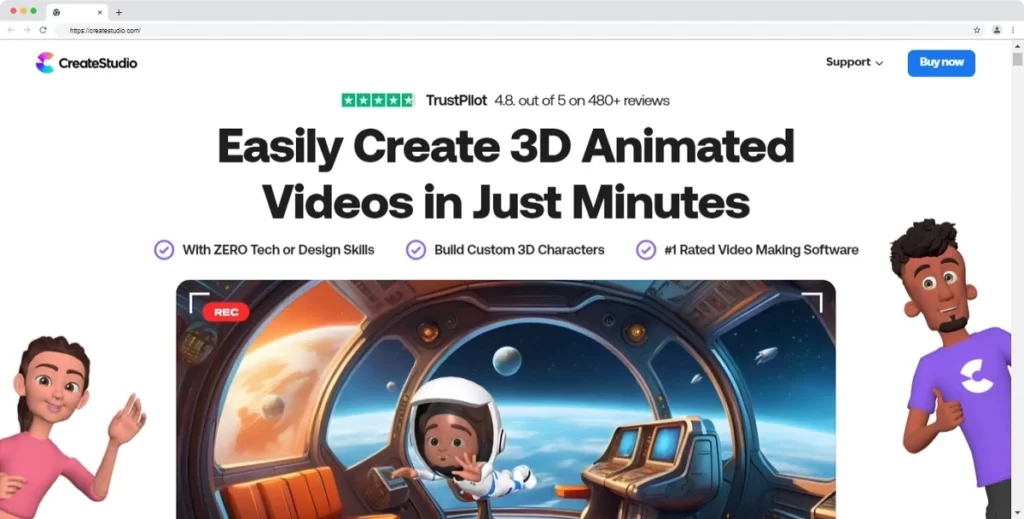
Important CreateStudio Features
Keyframing: Creating customized videos by using keyframes gives layers and depth to the videos. All you need is to choose the shape available in the software. Creating a position animation is extremely seamless by choosing the time and keyframe.
You can also use easing to adjust the speed of animation. You can choose fast or slow and anything that you wish. The availability of other features like elastic to customize accordingly.
Advanced Masking: With advanced masking, you will be able to crop the videos and make users focus on a particular spot. You can also change the border area and make it look amazing.
Big Timeline Control: This new and advanced Create Studio comes with a huge timeline that gives you access to pretty much everything. Even if you are a beginner, the huge timeline with usability helps customize and create fantastic animations.
CreateStudio Pros
-
The pen tool and gradient tops are some features that can be valuable for creators and designers.
-
You can make frame by frame, which truly gives you access to customize a video.
CreateStudio Cons
-
It would be great if it were possible to make the custom character and character animations.
CreateStudio vs VideoScribe
CreateStudio comes with keyframing and masking features, which make it simple for everyone to customize the video as per their needs. It also has a big timeline that lets you do work easily. Whereas VideoScribe doesn’t give you such options as CS.
Doodly
Please Note: Doodly is now a part of the Voomly Cloud. For the same price, Voomly Cloud gives you access to Voomly, Toonly, People Builder, Talkia, Pyks, and of course Doodly.
When you get Voomly Cloud, you going to get all your video creation and video marketing needs in one place.
Doodly is another paid tool which is whiteboard animation software. This software has been created solely for people who wish to create some of the best doodle videos to attract viewers. The software supports the drag-and-drop feature, which makes it easy to create sketches.
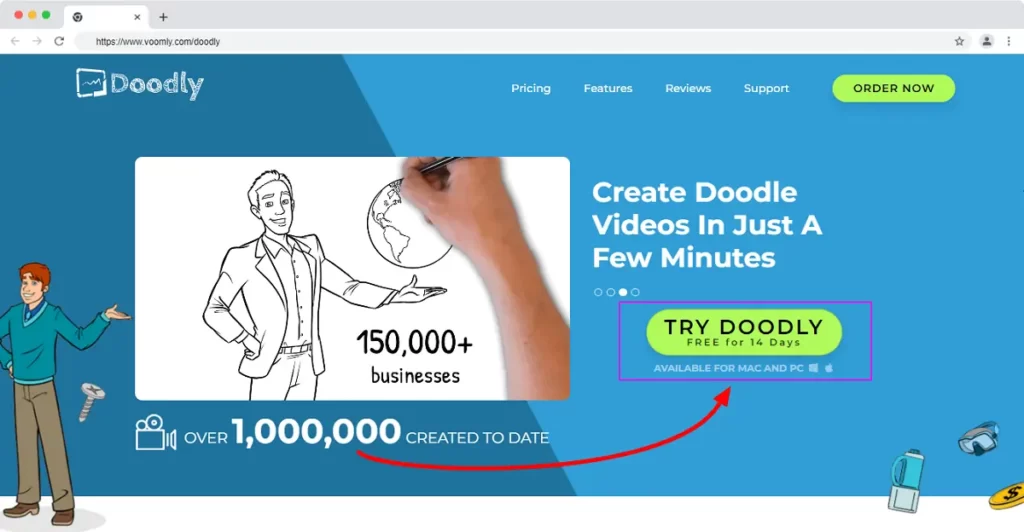
While you will find a range of software, Doodly is different as it is created keeping in mind the needs of beginners. Irrespective of the type of video you wish to create, Doodly can meet and surpass your expectations.
This fantastic whiteboard animation software has a big media library that contains more than a thousand images. Therefore, you will be able to choose images and drop them on the canvas to start using and creating videos.
Apart from this, you also get the ability to upload your own images and create a unique video to promote your businesses or appeal to your customers.
Important Doodly Features
Range of board styles: Doodly is ace in the race with the huge number of board styles that it offers to its customers. You can get a glass board, chalkboard, green board, or whiteboard along with custom boards if you need to. Custom boards are the bones where you can create your own background color and make a personalized video.
Different hand styles: Whether you are creating an explainer video or other videos, you can make it even more elaborate and educational by using hand styles.
It makes the video even more appealing to the Viewers. There are up to 15 different hand styles and 13 hand styles which are in cartoon forms. You can choose as per your requirements.
Custom images: The huge library of custom images is the biggest reason why people love this software. You will find thousands of images available for you. Real-time artists create these professional-grade graphics. You will get 200 different characters and 20 different poses.
Several other amazing features: You will also find many free tracks that you can use on your videos. You can also use voiceover if you want. Apart from this, this is an easy-to-use video editor that can help you make several tweaks and create a perfect video.
Besides, offering easy sharing and exporting features helps to share doodle videos on Instagram, Facebook, and YouTube. This is great doodle video software.
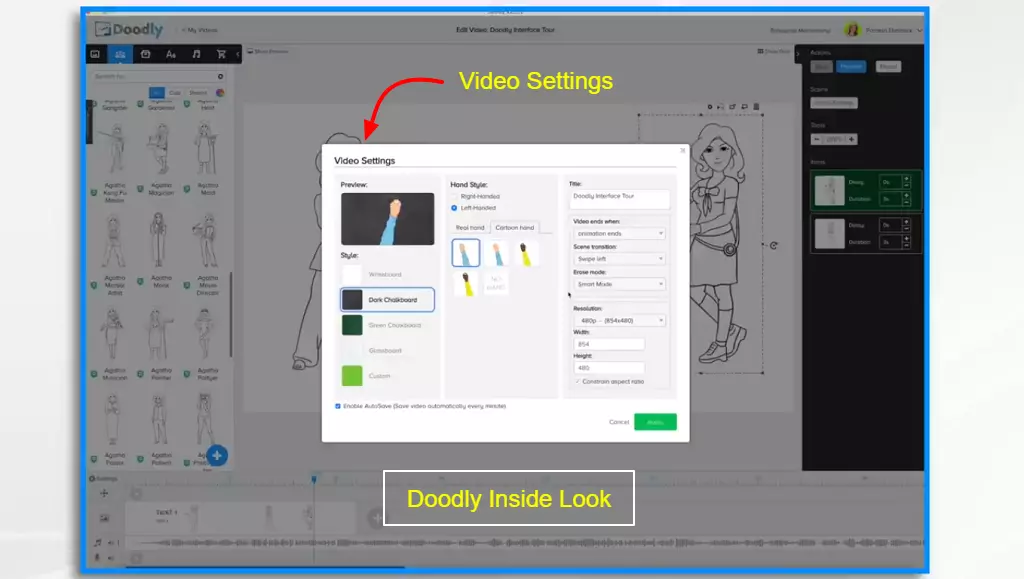
Doodly vs VideoScribe
Between VideoScribe and Doodly, Doodly will be the first choice of people. This is great doodle video software that not only lets you create great quality professional videos but also this whiteboard animation software comes with very easy-to-use features.
In terms of assets, Doodly has not only photos, but you will also get props, characters, and soundtracks that can be used to create videos. This is a versatile whiteboard animation tone that anyone can use to improve the conversion rate by increasing their viewers.
And most important thing is, with one Voomly Cloud subscription you going to get 5 more software access with Doodly that you can’t get on VideoScribe.

DoodleMaker
Doodle Maker helps you create whiteboard or blackboard videos within a few minutes. In addition, marketers or businesses use the platform to create marketing videos that are attractive to sell products or services.

Doodle Maker has over 60 languages to help create voiceovers of any type without recruiting costly voices over musicians. In addition, the platform has numerous video templates and high-quality stock images, icons, and music.
DoodleMaker is cheap and easy to use for both newbies and professional video makers. With this platform, you can create fantastic doodle videos.
Filmora
Filmora is another effective tool and the best whiteboard animation software that can help you create some stunning videos in just a few clicks. You can use either images or videos for this to create a video for your purpose. You can use your chosen video and the hand style that you want and drag it to the timeline to start creating the video.
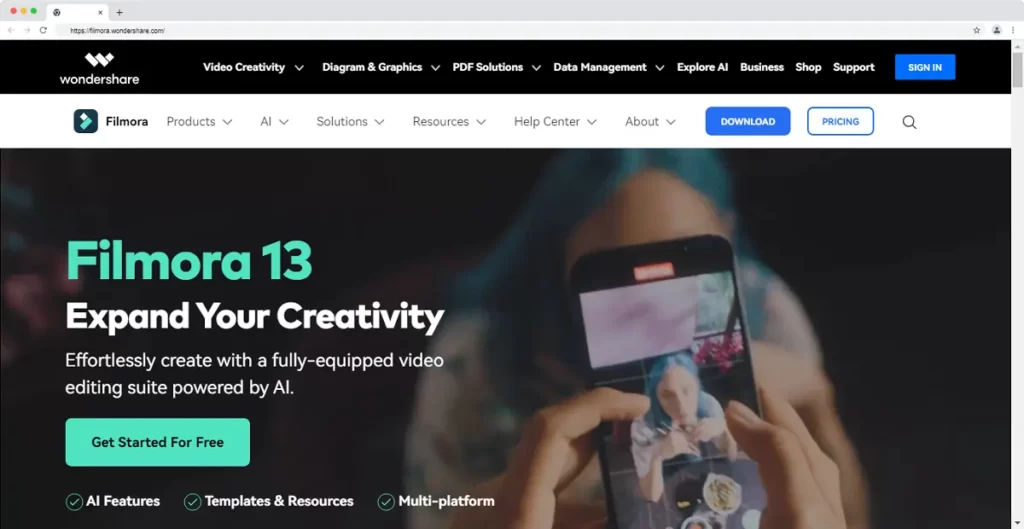
You will find them offering a range of colors that you can choose as per your choice. All you need is to drag it to the timeline and make some changes with the hand alignment.
You can make a range of customization on the hand style and its size, and from where it starts just by clicking on transform. Choose to customize the hand as per your requirements to make it suitable for the video.
The availability of keyframes offers you even better chances to make a fantastic video. All you need is to drag the hand twice on the Y-axis and then make the customization on the picture to create a video where it looks like the hand is creating the picture.
All you need is to make use of the customization and keyframes in the way that you need. This will make sure that you give a more interesting video to your customers.
So all you need is to install the Filmora software today and start creating your animated video to impress your viewers and improve the traffic.
4 Free VideoScribe Alternatives App in 2025
So, initially, we will look at the free VideoScribe alternatives that you can choose to create an engaging video. Whether it is for your YouTube or your social media marketing, you always need the best tools that can create stunning videos. So let us have a look into it in detail.
Animaker
Animaker is the next good alternative for free that you can choose for your whiteboard animation. It is a DIY (do it yourself) software that helps you to create professional-quality animated videos in just a few minutes.
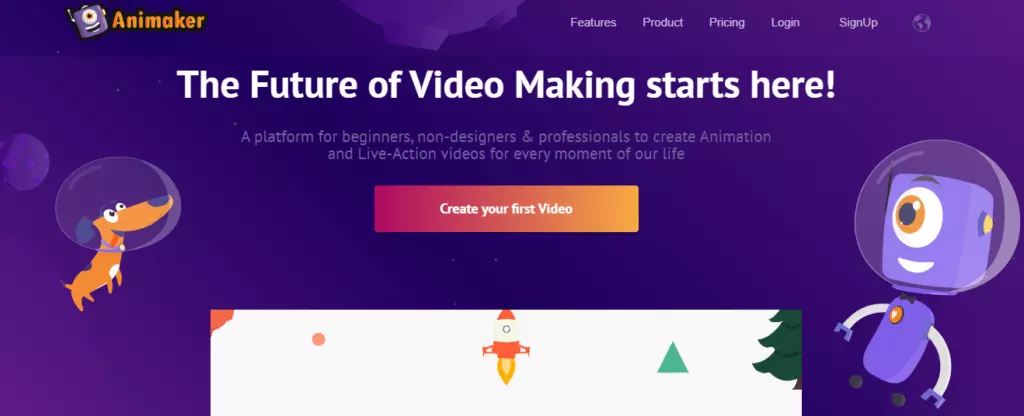
This is a SaaS product that has grown at an unmatched pace and has helped many companies create quality animation videos. It has reached more than 220 counties and has reached 10 million users in a very short time.
The best thing about the Animaker tool is that even when you don’t have any expertise in creating whiteboard animation videos, with this whiteboard animation software, you can easily create 4K quality professional whiteboard animation videos.
The exceptional range of features included in this tool offers a competitive edge to any company in the market. So let us find out the features that have made Animaker a common name among companies and professionals.
Important Animaker Features
Easy YouTube Upload: No doubt that being a YouTuber, your entire world revolves around creating quality animated videos. Not only will Animaker be able to create great quality animations but also it becomes very easy to upload videos on YouTube with this software.
Get help from collaboration tools: There are many collaboration tools that you can choose from. When you download Animaker, you will soon be able to start using these collaboration tools.
Screen Recording: If you are offering a tutorial video, nothing like Screen recording can be more effective. You can easily create videos by recording your screen and making your viewers understand them in detail.
Use multiple animations and transitions: The availability of a range of transitions and animations in the video animation tool is one of the best ways to improve your video quality. Thankfully, this whiteboard animation tool has kept this in mind and has offered a range of transitions and animation to let you create stunning and engaging videos.
Animaker Pros
-
Animaker has a great customer support service that can help its users get every kind of help that they need. You can reach them anytime and they will answer your queries.
-
Animaker makes it very easy to create animation using the tool. It has features that ensure making a seamless and smooth video.
-
Animaker offers a great image library that can help you make the right choice of image that you want to use for the video.
Animaker Cons
-
Sometimes you can’t make adjustments to the scenes and it becomes a little bit slow in the process of creating videos.
Animaker vs VideoScribe
Animaker is a great software that runs on a robust HTML5 engine. This means that it offers seamless performance on browsers. You will not find it hard to use on the browser as the makers have taken care of it.
With the ability to customize everything and create expressions in just a click, Animaker could easily ace the game. Animaker is astonishingly amazing compared to VideoScribe in terms of professionally crafted templates and asset libraries.
The customization options of personalizing templates and having a huge library compared to VideoScribe make Animaker a certainly better option. The huge collection of properties, animated characters, icons, BGs, videos, images, and a lot more will help you to choose.
Renderforest
Renderforest is another software that has been designed for businesses of different sizes and offerings. This is a video editing and management solution which can help businesses to create graphics, websites, mock-ups, and logos on one unified dashboard.
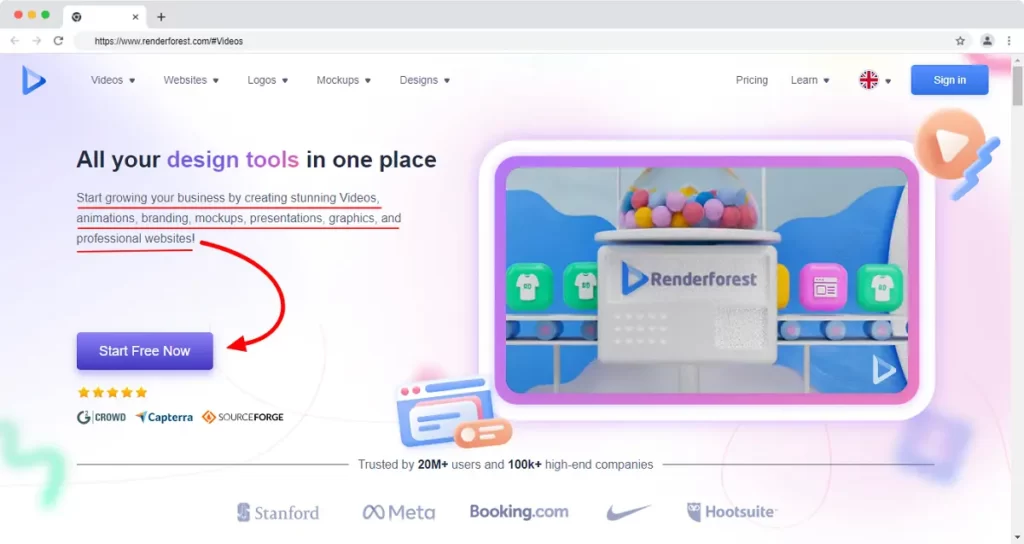
This platform allows the videographers to utilize their customizable templates to create files in different sizes and formats. It also has an AI-enabled module for logo making that automatically creates logos depending on the description you provide.
Important Renderforest Features
Video Assets: This fantastic animation software offers you the opportunity to use the 3-D characters, and objects available with them. Overall, it makes creating videos a lot easier compared to other tools.
Premade templates and media library: If you want to create videos in a matter of a few minutes, you require ready-made templates. Thankfully Renderforest has a huge media library and pre-build templates that you can use for your videos to create stunning quality videos.
Easy drag and drop: This video editing software becomes easier with the drag-and-drop feature given inside it. So even if you don’t have any background in videography, you can still use it without facing any problems.
Create many kinds of video: One of the most outstanding features of this video editing tool is that you will be able to use its feature to create any kind of educational video, cartoon commercials, presentations, or other impressive videos.
Renderforest Pros
-
Renderforest has some professional templates that can add to the benefits. It also gives the chance to customize templates which makes it easier for businesses to create videos without facing any problems.
-
Renderforest is not only a tool with multiple templates, but also it gives you the chance to use native music tracks or maybe your own tracks.
Renderforest Cons
-
They offer a limited number of intros.
Renderforest vs VideoScribe
When it comes to choosing between Renderforest and VideoScribe, there is no doubt that Renderforest will always top the race. Some of the top features offered by Renderforest, like animation, collaboration tools, customizable branding, social sharing, templates, and much more, make Renderforest stand out from the competition.
There is no doubt about the fact that Renderforest It’s very easy to use compared to the other tool. Not only because of the drag-and-drop feature included in this but also because it has a huge media library and customizable options for templates which makes it easier to create a video in a few minutes.
Apart from that, it also makes it possible to use your own audio or voiceover on videos.
Vyond
Vyond is a fantastic video creation animation tool that can easily target customers. This software offers different types of styles of videos and their assets. Whether you are looking to create a whiteboard animation or a contemporary video, using this platform can be a great choice.
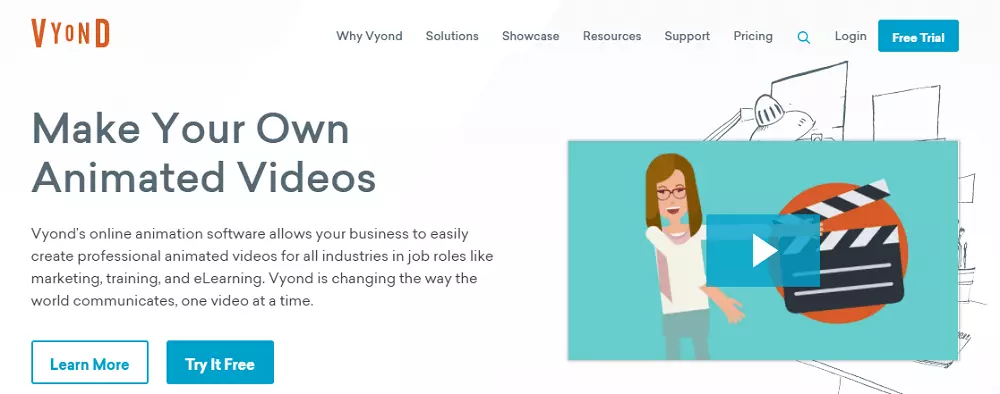
It can easily create training materials, commercials, or other kinds of informative videos. It features some amazing assets like a huge library, a proper timeline, property tabs, and a huge canvas. This amazing software helps you to use your skills and creativity and transform them into powerful media for your business.
With your imagination, you can create fantastic stories that can help you to engage with the audience. They have a robust character creator, which has a huge customization option and reusing ability.
Apart from that, the clean interface makes it easy to interact with, even for beginners. Creating videos on this software is very easy compared to VideoScribe. It has a huge library that contains scenes and templates which can be easily added and used. The large asset library containing music, charts, props, and much more will spoil you with options.
Microsoft PowerPoint
Do you know, you can use Microsoft PowerPoint to create some fantastic animation videos? I know that you must be thinking I have gone mad or not. But the truth is that you will be able to create quality videos right on your computer. All these days, you have not been paying attention to the PowerPoint that you already have, but it’s time that you start using it.
Initially, you have to build the scenes. You can easily do that by choosing vector files available on the internet. But apart from that, you will always find websites that offer you access to different types of vector files that you wish to include in the video.
Next to this is to use the animations and transitions available in PowerPoint. You can choose the vector image where you wish to add animations or transitions to create the video. Powerful has numerous options offered to its users, which makes it easy for you to choose.
You can choose layering animation to one image or more, depending on your needs. Lastly, you have to pay attention to the sound and design. No doubt that videos are not complete without sound, so you must include them according to your needs.
All you need is to choose the sections properly so that the videos start giving the music as soon as it starts. And that’s all! We all had that over the years, and no one paid attention to it.
Whiteboard Animation Videos Advantages You Need to Know
If you are still thinking about whether or not to use the whiteboard animation videos, here are some of the most common advantages of this video that you need to know. So have a look at the following section to find out some of the most known benefits of whiteboard animation videos.
Whiteboard Animation Videos are engaging: Delete text or interview videos alone are not quite enough for the viewers anymore. These are mostly boring for the viewers. This is why creating a whiteboard animation video can spice up the content by using some unknown surprises and shiny objects and using stories that can keep you attracted to it.
Whether it is about creating the pre-roll ads marketing videos or creating in-house learning material, using whiteboard animation can help the viewers to capture and retain their attention.
You can stay sure that the viewers will keep an eye on you from the very first five seconds. So if you want to make an engaging video for your viewers, choose to create whiteboard animation videos.
These videos can make you feel better: Have you heard of mirror neurons? These neurons are available in our brains and are fired when we watch something done by someone. It creates a feeling that you are doing it yourself.
An Italian scholar already has theorized that while watching any hand drawing, our brain reacts like a version of drawing the images. This is why it can make viewers feel good about the video. This might give you knowledge about why using hand images can keep your viewers intact to the video.
Since these are created as per the desires of the audience, they will continue watching and stay glued to this game. The extra dose of dopamine can be very effective if you include a call to action at the end of the video.
They are fresh and charming: It takes your marketing to the next level when you make digital marketing feel a lot like handmade. This is one that you can do with a whiteboard animation video. It feels like a human, which is why people can connect with it.
It can easily strengthen the bond between the audience and the message that you want to convey. If you check, you will see that the viewers are mostly intrigued by the whiteboard animation compared to the general videos.
Whenever you show them a whiteboard animation, the fresh content will always light them up. There is no limit to creating animated videos: If you have big ideas and are a dreamer, you can use these alternatives to create a video.
Choose a Whiteboard Animation Software if they have…
You can choose the whiteboard animation software by making a thorough check. You have to make sure that it has all the basic requirements that you need to create a successful video.
So here we will talk about the major points that we have taken into account or you must take into account while choosing any whiteboard animation software.
Customer Support Service: There is always a need to check the customer support service offered by the whiteboard animation software before you choose it. There is always a chance of facing issues with the software or application; in such times, customer support service is essential. So making sure about the customer support service on a prior note can make it easier for you to use the software and enjoy its outcome.
System Requirement: You have to make sure to check the system requirements for the software. Since different applications will require different system requirements, making sure of it on a prior note can keep away the problems. So depending on the system that you are using, choose and check the Application system requirement and then move forward to downloading it.
Animation Assets: Since different businesses or individuals would like to create different kinds of animation, there is always a need to check the assets available in the software. So depending on the video that you wish to create, you need to make sure that the software has the assets and tools that let you create a personalized video.
Customization Standards: When it comes to creating a fantastic video, making sure of the customization is a must. So while choosing, check in detail if the software offers you a lot of customization options. This enables you to create a stunning personalized video that can create traffic.
These are some of the most common things that you need to check while choosing the whiteboard animation software. However, you can stay sure that all the VideoScribe alternatives that I have provided here have been chosen based on the basic requirements that you need to create a stunning and unique video.
Are the Abovementioned VideoScribe Alternatives Work for You?
Look for the best alternative from the names mentioned above. Here we will talk about the most common areas where video scribe alternatives can be largely beneficial.
Marketing video production company: if you own a marketing video production company, there is no doubt that you have to invest a large amount of money in choosing the best tools for your business. Since you have to make sure that you create the best for your clients, you need to find the best equipment.
Nothing like the video scribe alternative available above can be the best tool for you. The assets and advantages that these tools offer to companies and individuals make them a valuable and reasonable choice.
Professional Video Maker and Freelancer: If you are a freelancer or a video maker who wishes to improve the client base, then you have to pay attention to the video quality. Only this will help you to retain your clients and earn a lot more.
So, choosing the VideoScribe alternatives that I have mentioned here can be a huge benefit as it ensures quality at a minimum investment.
Social Media Marketers: As we all know social media is one of the most amazing platforms that can bring huge traffic to your business or website. So if you wish to improve your social media customer or if you are a social media marketer, you can choose the alternatives that I have mentioned above.
I can assure you that not only will it help you create videos most simply, but also the quality output offers the best results.
Solo Entrepreneurs: If you are a solo entrepreneur and you are looking forward to starting your own business, you need to ensure quality first. If you wish to create a fantastic video for your start-up, using the VideoScribe alternatives can be largely valuable.
Important FAQs
Which whiteboard software is best?
You will find a huge number of options when it comes to choosing the whiteboard software. However, if you are looking for the best names, you can have a look at the alternatives available above to make the right choice. Depending on your requirement, you need to find suitable whiteboard software that can offer you the ultimate benefits.
Is CreateStudio worth it?
Create studio is a great software if you are looking to create some of the best marketing videos. It has great premade templates and comes with easy to create videos for social media platforms. So, if you are looking for a tool to create marketing videos, you can definitely use CreateStudio.
Is there a free alternative to VideoScribe?
Yes! I have already mentioned free alternatives to VideoScribe, which will help you to use the software without paying anything for the first time. This will also give you an idea of whether this software is a good choice for your purpose or not.
Doodly vs Animaker: Which is better?
Doodly is a great software that is suitable for creating educational content. It is highly effective to educate the audience with the range of features and tools that it has in it. On the other hand, it can only be great software if you want to create videos by humanizing a company brand or product. So it is always recommended to choose as per your requirements in order to make the utmost use of the software.
Conclusion – Over to You
So, now that you have already read in detail about the VideoScribe alternatives, make sure that you choose one depending on what you need. However, if you ask me, I will always recommend CreateStudio Pro, Vyond, Doodly, and Animaker as the best VideoScribe Alternatives.
The suggested software has some exceptional features that will make your video creation a lot more seamless. Since in the modern days, videos are mostly observed by the audience, choosing any of these software or tools can lead you to success. I can assure you that creating whiteboard animation videos will be more seamless than ever.
So what are you waiting for?
Choose software or the video scribe alternatives mentioned above and start giving wings to your creative mind. You will observe how people or viewers will love your exceptional creation with this software.
