Hey doodle video creator, are you trying to decide between Doodly and VideoScribe? In this Doodly vs VideoScribe comparison guide, I will compare both software features, price, cons, and other important facts to help you decide which one is better than the other.
So, let’s dive in. First, let’s do a side-by-side comparison of Doodly and VideoScribe features. Later, I will discuss each feature in detail.
Doodly vs VideoScribe Comparison in 2024
| Software Features | Doodly | VideoScribe |
|---|---|---|
| Background option | 4 and custom | 9 and custom |
| Video templates | 40 | 1000+ |
| Custom draw paths | ✅ | ❌ |
| Hand styles | 140 | 300+ |
| Camera effect | ✅ | ✅ |
| Free trial | ❌ | ✅ |
| Price | $40.83 or $65.83 per month on annual billing | $10.26 per month on annual billing |
| Discount | 16% discount on annual plan | up to 59% on yearly plan |
| Capterra Rating | 4.2 | 4.1 |
| Official Website | Go to Doodly | Go to VideoScribe |

Quick Navigation
Why trust me?
Hi, my name is Sudesh Roul, and I am an aspiring entrepreneur and a digital product reviewer.
I have used both Doodly and VideoScribe video-making platforms, and therefore I will share my honest review of the software including its features, pros, and cons.
So, without taking much time, let’s get started with this Doodly vs VideoScribe comparison.
Doodly and VideoScribe Company Overview
I am going to begin this comparison by giving you the company overview of each software.
What is Doodly?
Doodly is a whiteboard animation video software to create animated videos. Even though there are several other similar software, Doodly is simple and easy to use for beginners.

Doodly uses a simple drag and drop technique to create marketing videos. The platform can create various types of videos using the thousands of images in its library. Other than this, you can import and use your media on Doodly.
To know more visit the Doodly official website or read my full Doodly review.
What is VideoScribe?
VideoScribe is an offline software for creating whiteboard animations automatically. The platform was launched in 2012 by a UK company called Sparkol.
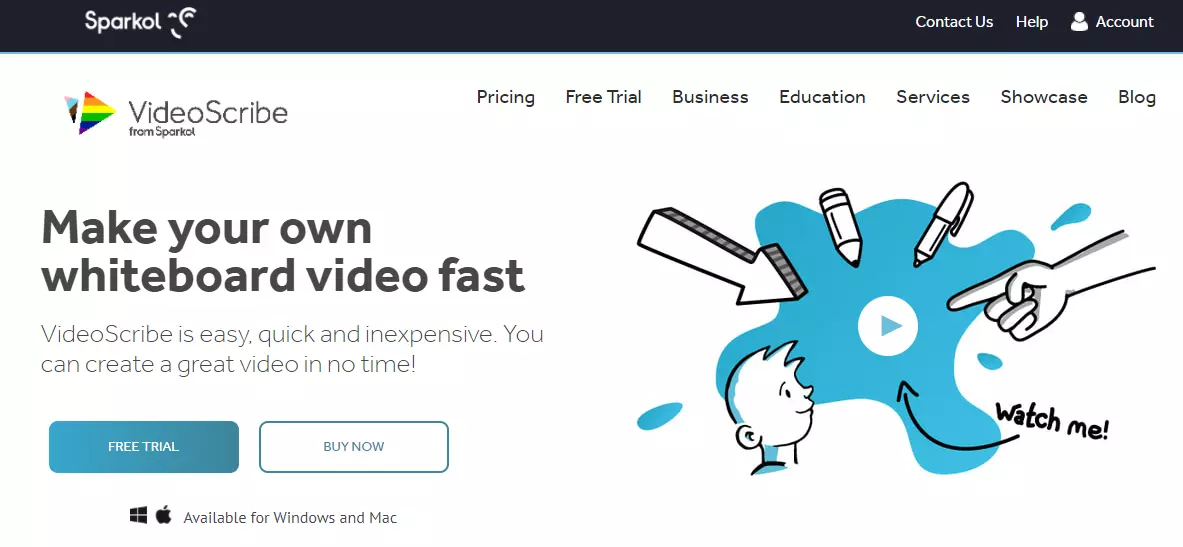
VideoScribe helps you to create Whiteboard animations and explainer videos easily.
The platform has been used by several large organizations globally, including BBC, Bosch, World Bank, Stanford University, and UNICEF.
Since its release, VideoScribe had already gained more than 250,000 around the world.
It helps you create fantastic whiteboard videos for your online marketing projects.
To know more visit the VideoScribe official website or read my full VideoScribe review.
Now let’s move on to the features section and compare the benefits of Doodly and VideoScribe features.
Doodly and VideoScribe Features’ Benefits Comparison
In this section, I will share my honest comparison of the features of VideoScribe and Doodly.
1. User Interface
The user interface of the software is important because it gives you the first impression of the platform when you open it. It also allows you the ease to access software tools and several features.
Doodly has a simple and easy-to-use interface for both professional and non-skilled video makers. The platform uses a drag and drop technique to make videos.
VideoScribe has an easy-to-use and newbie-friendly user interface that contains simple drag and drop tools to create animations.

So in this case the software goes draw because all of them have a simple and easy-to-use user interface.
2. Video Assets
Video Assets comprise templates, characters, photos, and icons that you use to make your videos. They help to simplify the whole process of video making.
Doodly offers a wide range of video assets, including characters, photos, soundtracks, and props. This library is always updated regularly to means that new video assets are always available.
VideoScribe has 1000+ video templates and over 10000 stock images, backgrounds, and charts. VideoScribe also offers a huge collection of fonts and text styles to help you create a fantastic explainer video.

Here, VideoScribe is a winner as it has more video assets.
3. Video Background
When making your videos, you need a video backroad to lay your items on. The background can be an imported image or a texture within the software.
Doodly has 5 background styles that you can use to create doodle videos. You can choose any suitable background style depending on the type of video you are creating.
VideoScribe has 9 different textures. In VideoScribe, it is not referred to as background but rather as texture. You can customize the texture by reducing or increasing the intensity of the texture on the background.
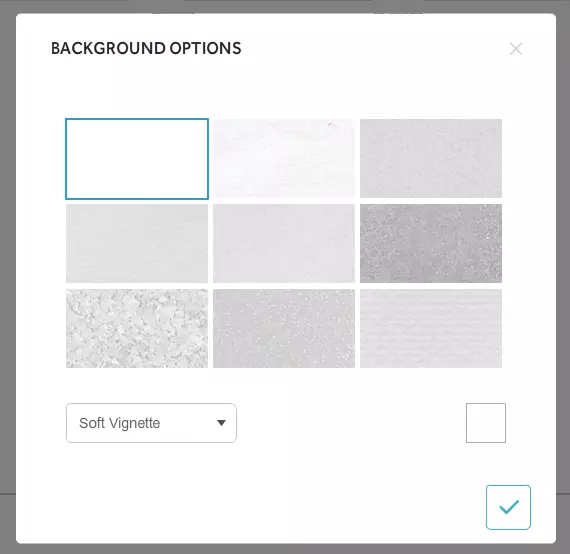
So, VideoScribe wins here because it has more background types that you can use.
4. Doodle Hand
Hand styles are very important in animation videos. The hands create illustrations that attract viewers’ attention.
Doodly has numerous hand styles that you can choose depending on the type of background selected. Doodly has 62 different real hands, 50+ 2D cartoon hand styles, and 10+ 3D cartoon hand styles.

VideoScribe has 312 different hand styles. Each style uses a specific person, and you can add various features to create a unique person.

VideoScribe is a winner because it has more hand styles.
5. Fonts
When creating animation videos, fonts help you to write texts that grab the attention of the viewers.
Doodly offers 3 font styles to help you give meaning to your doodle videos. Some fonts provided by Doodly are priced depending on packages. However, you can also download and use your font on the platform.
VideoScribe gives you Google fonts that can be displayed in different languages and styles. It offers 60 Google fonts. Unfortunately, you cannot edit the fonts, and you have no option to import and use your font.
So, Doodly is a winner because it allows you to import and use your font styles.
6. Camera Effect
Camera effects on whiteboard videos play an important role. The camera effects help you to zoom in and reposition your videos on the screen.
Doodly offers you effects to zoom In and out of your footage.
VideoScribe camera effects help you to reposition and resize the elements on the screen. Usually, the details on the screen are always centered.
VideoScribe is a winner because it has a lot of camera effects you can use.
7. System Requirement
Doodly is a cloud-based platform; therefore, you can use any computer provided you have access to the internet.
However, be sure to use a high-speed computer to increase your video-making speed.
VideoScribe is an offline video-making platform. Here are the recommended system requirements for VideoScribe.
- Windows 7 or the latest version of windows
- Minimum of 4GB RAM
- 1.6GHz Processor (Core 2 Duo recommended)
- 1024×768 Screen resolution (Higher screen resolutions recommended)
8. Customer Support
Customer support is important because it helps you in case you have problems with the software. Customer support replies to your queries and provides solutions to your problems about using the software.
Doodly offers support through email and the live chat feature on the website. They reply to messages quickly and offer super helpful support.
VideoScribe offers support through emails and calls at +44 (0)117 332 0999. You can also visit the customer support page to generate an email ticket.
Here Doodly is the winner because it offers the live chat support feature.
Besides the above things, both Doodly and VideoScribe allow you to record your voice onto the software for use. The software also allows you to import and use your media, including images, videos, and music.
Lastly, Doodly and VideoScribe allow you to insert and watermark your videos with your brand logo.
Now let’s see the features that are only available in each of the software and are not common in all.
Features that Only Available on Doodly
In this section, I will discuss the features that are only available in Doodly.
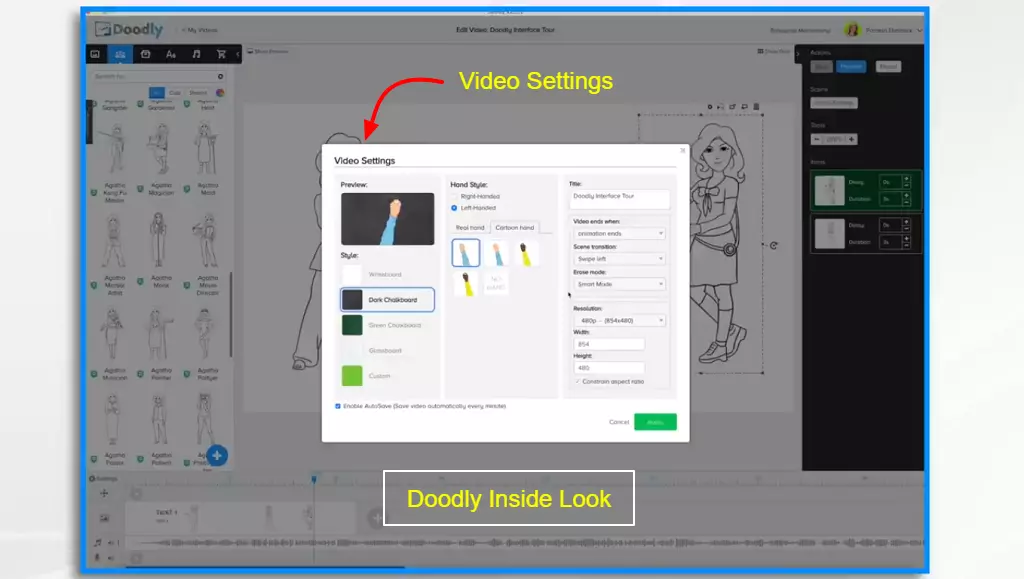
Custom Paths
Doodly has several custom paths that you can use to make your marketing videos stunning.
1000+ custom-drawn doodle images
Doodly provides several drawn images that are easily customized. If you don’t want to waste time drawing your images, then you can choose these custom-drawn images for use.
Community of Doodle Video Creator (Learn + Inspire + Stay updated)
Doodly has a community of users and Doodle video creators. Through this, you can learn from other Doodly users how to make amazing doodle videos. You can also share your work and see their reaction on areas to improve.
Now let’s move to check features that are only available on VideoScribe.
Features That Only Available on VideoScribe
This section will share features that are only found in VideoScribe, together with their benefits.
Easy to share the Video Online
VideoScribe gives you the option to easily share your videos on social media platforms such as Facebook, Instagram, etc. It is a social media video maker.
Free on-demand webinars
VideoScribe gives you free video tutorials covering a wide range of topics on making amazing marketing and education videos using VideoScribe.
Now, that you have seen the features and benefits of each software, next let’s see if Doodly and VideoScribe are suitable for you.
Are Doodly and VideoScribe Suitable for You?
So, you are still wondering whether the software is suitable for you or not.
Here I share who should use Doodly and VideoScribe video-making software.
Teachers can use Doodly and VideoScribe to make course and training videos. Marketers, Entrepreneurs, and sales agents can use Doodly and VideoScribe to make sales videos.
Freelancers can make money by making videos on Doodly and VideoScribe.
You can also use VideoScribe and Doodly to make your social media video on Instagram and Facebook, businesses can use these tools to make their own product and advertisement videos.
Everyone who wants to add a video to their strategy can use Doodly and VideoScribe to create their own videos.
Therefore, Doodly and VideoScribe can fit any of your video-making processes.
Now to the most important section of this comparison, let’s see which of the two software is easier to use…
Doodly vs VideoScribe: Which one is easier to use?
Here I share my honest view on which one is easy to use and straightforward.
VideoScribe is extremely simple and easy to use. The user interface of VideoScribe is straightforward and helps you to identify objects and use them in your animation videos quickly.
VideoScribe also provides sounds and images, making the work easier and more efficient.
Doodly is also very easy to use. You don’t need any video editing skills to create videos on Doodly. All you need is to choose a template and start working by adding audio and images.
Winner- Draw
Now let’s see other user reviews of both Doodly and VideoScribe on the internet.
Doodly vs VideoScribe user reviews around the web
This section will share a summary of Doodly and VideoScribe users’ reviews and ratings from G2, Capterra, and Trustpilot.
Summary of Doodly User Reviews from G2, Capterra, Trustpilot
Doodly has a rating of 4.3 stars on G2, 4.6 stars on Trustpilot, and four stars on Capterra.
This means that average users are satisfied with this platform. Furthermore, out of all the reviews, there are more positive reviews about this platform than negative reviews.
Pattie S on G2, for example, says that Doodly is effective in delivering, and it is so much fun creating videos on Doodly.
She also says the intuitive interface is very helpful.
Summary of VideoScribe User Reviews from G2, Capterra, Trustpilot
VideoScribe has a rating of 4.0 stars in G2 and Capterra. This means that most users are averagely satisfied with the platform.
On Trustpilot, the software is rated 2.6 stars out of 4 reviews.
Let’s now see the pros and cons of both Doodly and VideoScribe video-making platforms.
Doodly vs VideoScribe Comparison: Pros and Cons
In this section, I will compare the Pros and Cons of Doodly vs VideoScribe.
Doodly Pros
- Doodly is very simple and easy to use
- Each image has an automatically pre-determined draw path
- Easy to customize templates and make videos
Doodly Con
- Slow rendering speed in the old computer.
VideoScribe Pros
- You didn’t need the internet to access your VideoScribe projects.
- VideoScribe allows you to access unlimited support and free product upgrades.
- You can import and use your media files on VideoScribe.
VideoScribe Cons
- Premium stock images are available at an extra cost.
Now to make a choice, look at why you should choose VideoScribe over Doodly or why you should choose Doodly over VideoScribe.
Why choose Doodly over VideoScribe or Vice Versa?
In this section, I will share a few reasons why you should choose or not choose one over the other.
Choose Doodly over VideoScribe
The Doodly video-making platform is simple and easy to use. It has a huge library of images.
In addition, Doodly allows you to import and use your fonts. It also has over 100 sound effects. Doodly also offers 30-day money-back guarantee.
Choose VideoScribe over Doodly
VideoScribe is an offline doodle video maker. It has a seven days free trial period and offers a cheap pricing plan. VideoScribe has numerous background styles and a large image library.
VideoScribe works perfectly on both Mac and Windows computers. It has a newbie-friendly user interface and provides premium customer support through the Facebook community.
Doodly and VideoScribe Pricing
I have always preferred and recommended choosing a SaaS tool based on its affordability and money-back guarantee. So let’s have a look at the pricing of both these doodle software and decide which software is affordable for your doodle video requirement.
Doodly Pricing
Please Note: Doodly is now a part of the Voomly Cloud. For the same price, Voomly Cloud gives you access to Voomly, Toonly, People Builder, Talkia, Pyks, and of course Doodly.
When you get Voomly Cloud, you going to get all your video creation and video marketing needs in one place.
Doodly has subscription-based plans with huge discounts. Check them in the pricing table.
Doodly Subscription Plans (Standard and Enterprise)
Doodly comes with two pricing options – Standard and Enterprise. See the Doodly price breakup below. Doodly Standard vs Enterprise Plan…
| Doodly Price | Monthly $49 or $79 | Doodly Annual Price |
|---|---|---|
| Get Doodly Standard Version access with Voomly Cloud | $588 yearly | $490 16% discount |
| Get Doodly Enterprise Version access with Voomly Pro | $948 yearly | $790 16% discount |
If you are doing monthly billing, you can choose to cancel your subscription anytime you want. But I must say, annual plans are cheaper compared to the monthly rates as Doodly offers a 16% discount on annual subscriptions.
Doodly has a 30-day money-back guarantee and offers 14-day free trial period.
VideoScribe Pricing
VideoScribe has also two pricing plans as follows…
| VideoScribe Pricing Plan | VideoScribe Price |
|---|---|
| VideoScribe Monthly Plan | $25.96 per month ($311.52 yearly) |
| VideoScribe Annual Plan | $127.44 per year SAVE 59% ($10.62 monthly) |
For team licenses, educational, and charitable uses you have to contact them for special plans. VideoScribe is the better option here if you are on a tight budget.
Let’s now see the most asked question about Doodly and VideoScribe.
Frequently Asked Questions
In this section, I will share answers to the frequently asked questions about Doodly and VideoScribe.
Is there any free trial offered by Doodly or VideoScribe?
Doodly does not have a free trial period. However, the platform offers a 30-day money-back guarantee.
VideoScribe, on the other hand, offers a seven days free trial period.
Can I make money online with Doodly and VideoScribe?
As a freelancer, you can make money with Doodly and VideoScribe by creating and selling marketing videos to your clients or on the Fiverr platform.
You can also share videos on YouTube and monetize the videos to make money.
Do I need any video editing software with Doodly and VideoScribe?
This now depends entirely on you. Doodly and VideoScribe are not video editing software. You can decide to support these tools by choosing suitable video editing software or not.
Which is better Doodly or VideoScribe?
In short, VideoScribe is the better choice for beginners as per features and price. But Doodly has better voice recording and you will love the custom path feature that allows drawing any image for your video.
I am now going to end this Doodly vs VideoScribe comparison by sharing my final thoughts.
Doodly vs VideoScribe Comparison Verdict
In conclusion, I know by now you have made up your mind on what tool you will choose between Doodly and VideoScribe.
It is with no doubt that Doodly and VideoScribe are both great doodle video-making software.
I have tested and seen the capabilities of every one of these platforms.
VideoScribe seems to provide more features and benefits than Doodly.
However, Doodly also gives very competitive features like the custom path which is hard to ignore.
I hope you found my doodly vs VideoScribe comparison helpful. Choose the best tool that satisfies your video-making needs.
Click Here to claim VideoScribe’s 7 days free trial.
Click Here to claim Doodly’s 14-day free trial.
In case, still you have queries about Doodly or VideoScribe. Please feel free to comment below or contact me on Messenger and WhatsApp.
I will be happy to help you.
