Doodle videos, commonly known as whiteboard animation videos, are the present obsession among trainers, marketers, coaches, and YouTubers. Wondering Why and How?
Doodle videos are extremely fun to look at, they are informative and can be prepared with absolutely no design skills. You can use the doodle video creation software to create informative, explainer doodle videos despite being a beginner.
So, now that you have come to know a little about the doodle videos (more on it later). Now, let’s dive into various facts about whiteboard animation videos and how to create video content for your training, marketing, or any requirements.

What is Doodle Video?
Doodle videos are hand-drawn illustrated animated training or marketing videos that are prepared using doodle video creation software on a whiteboard, blackboard, glass board, and custom background.
This unique form of animation video showcases a hand drawing of the cartoon as a narrator speaks your message.
There are various types of doodle animations, which can be prepared using whiteboard video creation software, keep reading to know the types.
Type of Doodle Animation Videos
The various types of doodle videos are whiteboard videos, blackboard videos, glassboard videos, greenboard videos, and custom background videos. I am explaining each of them below:
1. Whiteboard Animation Video
The whiteboard video creation style comes with a background that is white. To create your video you need to choose the whiteboard, select characters, and props, and sprinkle some music to add to the effect.
This is the most popular among the other doodle video styles.
Best Software for It: VideoScribe, Animaker, Doodly, and many more out there.
2. Blackboard Animation Video
Just like our teachers used to manage the classroom using the blackboard, this doodle video creation style looks absolutely the same.
Using the blackboard, you can easily make the complicated messages look easy, using drawings, props, and statistics, regardless of what industry you are from.
Of course, you need to combine it with unlimited props, characters, text, and music according to your script or the topic you are speaking about.
Best Software for It: DoodleMaker, CreateStudio, Vyond, and so on.
3. Glassboard Video
This doodle video creation style gives you the resemblance of drawing things upon a glass surface, much like a glass painting.
Creating videos in this background will give you the chance to communicate your message effectively on a crystal clear surface.
Best Software for It: DoodleMaker, Animaker, Doodly.
4. Notepad Video
This video creation style looks similar to our notebook. Therefore, it embodies the feeling of drawing something in a copy or exercise book.
You can choose your required styles and characters to add meaning to your video. I found this style on Animaker!
Best Software for It: Animaker.
5. Stitch board Video
I came across the stitchboard whiteboard video creation style in Animaker, and trust me this is one of the most unique video backgrounds I have seen. The background of the style has the effect of stitched clothes.
Therefore, you get the opportunity to use any characters and props contrasting the background, and it will look amazing.
Best Software for It: Animaker.
Still, finding it difficult to understand the above-mentioned video styles? Well, I am going to explain three doodle videos with some examples, to help you get an idea of creating doodle art videos using the whiteboard video creation software.
Examples of Doodle Video
I have collected some of the best-using videos so that you can easily understand the concept, get inspired by them, and start creating explainer videos yourself using doodle art.
So let’s start…
Whiteboard Doodle Video Examples
The first example that I am going to share with you is a 40-second video created by an IT company.
This whiteboard video makes the best use of characters’ text and animations. It starts with addressing a severe problem that online businesses face daily, next addressing the solution, and finally how you can benefit from their solution in proper slides.
I feel this is a perfect example of a short marketing video, that can help you in motivating the audience and also influence them in taking services from you.
Now you know, how marketers, YouTubers, and social media enthusiasts use doodle videos.
I tried to explain the videos in detail so that you can understand the complete doodle video creation process.
Remember creating a doodle animation is super easy and anyone can make the best use of it. With this, I am going to explain to you who should use doodle cartoon videos.
So, let’s move forward, hope you find it interesting.
Who should use Doodle Videos?
Doodle videos are one size fits for everyone. But if you have business propaganda, or want to reflect your USP through videos, whiteboard animation videos can help you choose the correct approach and convey your message to the right audience.
Doodle videos are for all entrepreneurs, video creators, professional educators, and startup businesses, and the list is endless.
Therefore, I am going to explain to you who should be using doodle videos one by one.
Digital Marketer
If you are a digital marketer then most probably, videos for you are the most important part of the journey. With the help of the videos, you can launch products, share your business information, explain product updates, and also explain your services.
A short doodle video can not only improve your marketing campaign but also bring in positive leads and improve conversion.
Educators
Are you running a training or educational institution, or a manager running skill development classes for your employees? Using the old traditional methods of teaching can be tiresome.
Using Doodle videos in the new normal can improve the student’s attention, give them the correct study materials, and improve their interest in the subject.
On the other hand, doodle videos can be a precious possession that you can use to teach your students for years.
Coaches
As a coach, you must always be under pressure to instruct your students or adult trainees. Since it is your duty to develop these skills and help them in achieving their career goals, you need to offer programs and motivate the students.
Whether you are an athletic coach, career coach, or wellness coach, you can nourish the relationship with your students by creating very detailed subject videos, motivational videos, and training techniques videos using the doodle whiteboard animation video creator software.
YouTubers
I have seen many YouTubers under constant pressure to create informative and entertaining content for the subscribers and viewers.
As content creators, you cannot always speak and explain the details, using images, texts, and props in between the videos can improve the authenticity and improve content flow.
Doodle videos are extremely colorful and fun to watch and you can merge these videos to create a YouTube video.
Doodle videos are very interesting, illustrious, and colorful, therefore, they will easily balance your content and make it informative as well as authentic.
As an influencer or YouTuber, it will surely help you explain your viewer’s facts related to the product or services.
In addition, this will surely reflect your unique style of communication.
HR Professionals
As a Human Resource professional, are you tired of explaining similar personal development goals to the new joiners?
I have seen many HRs failing to keep the employees engaged and this leaves a drawback in their career progression paths.
Some have poor conversational or explaining skills, maybe due to a lack of support from Top Management, improper actualization, inadequate Development Programs, and so on.
With Doodle videos, you can overcome all these drawbacks, as you will no longer need top management support frequently.
Wondering how?
You can make a list of the company policies, or training matters and create attractive, informative, explainer videos using the Doodle software.
The videos will easily explain and guide employees in professional development and training.
You can create personal development videos and explain your company facilities’ job roles, and holistic approaches, refine the candidate pool, and create employee awareness videos.
By sharing these videos with employees, you can not only make them aware of the company procedures but also free yourself from problems like not explaining a few points and also need to explain company policies to the Employees repeatedly.
Entrepreneurs having a tight budget
Have you launched a business recently and are running out of budget for marketing your business?
The doodle explainer video can be very handy for you. I have seen many Entrepreneurs, and have personally spoken with my friends who are starting up businesses.
Since they have already invested a lot of amount in purchasing shops or developing their website they do not want to invest money in marketing.
But proper marketing is very essential to reach the target market and the target audience.
Doodle videos are simply the savior as you can easily start by creating impressive videos all by yourself with zero design knowledge.
The doodle video creators’ software is very affordable, and creating videos is very easy. Any member of your company who knows the products you sell or the services you provide can do it.
Once the videos are created, you can upload them on social channels like Facebook, Instagram, and YouTube. As I have already mentioned, doodle videos are beneficial for everyone in the online industry.
Therefore, if you are someone whom I have not mentioned in my list, you are free to use doodle videos for your business and I promise you that you will definitely benefit from those videos.
Now you must be wondering that there are animation videos, live videos, and various other types of videos found so why will I need doodle videos?
So let’s move on and I’m going to explain that to you too.
Why do you need doodle videos?
According to human psychology, no one wants to watch videos that look similar to others. The whiteboard animation or doodle animation styles range from drawing colorful characters to Illustrator.
And it implies a particular psychology game that not only keeps the audience attracted but also motivates families to watch the video till the end.
So, here I will explain to you one by one why you need doodle videos:
Doodle videos are a one-size-fits-all your business required
Whether you want to create marketing videos, training videos, product branding, advertisements, and all forms of videos can be created using the doodle video software.
Make the audience curious
Are you tired of creating videos that rarely get attention? Do you want your videos to reach a large audience? To create such videos you need to utilize the correct process of video production and optimization.
Doodle videos are the best ones that will give your videos more attention & get you more traffic, signups & sales!
Doodle videos use a hand to write/draw and the voice-over/music to explain the topic. Thus, the brain tends to get curious it keeps on guessing what is coming next, or what the hand is going to write to observe next.
Thus in the complete journey of watching the video, curiosity keeps the viewers watching the complete video. It reduces the bounce rate and grabs the attention of the viewers.
Explain Complex objects easily
No matter whether you belong to the software industry, IT industry, digital marketing or you have an institution you must have little or more complex matters that require proper clarification or explanation in video format.
Using the doodle videos you can easily explore proper characters, graphics, charts, and text to explain your subject matter, services, and products.
Doodle videos assembled boards are similar to those used in the meetings and classroom. They are the most effective way of explaining complex subjects.
Promotes a cause and increases retention
The message provided through a doodle video is suited for long-term memory retention as it uses images and voice-over music.
So, you can use doodle videos for protecting marketing brands, training, motivating the audience, and also promote the cause.
Teach something new
Doodle videos are exceptionally useful for digital product explanation, and communicating service details, it’s very helpful for someone when they are in the decision phase.
By using digital videos you can show how to use your product and that it reduces the need for customer support therefore the audience can easily make decisions.
Whether you’re telling someone about products or services or helping someone, Doodle videos can help you to create great topics, creative videos, and explainer videos easily.
Now that I have explained why you doodle videos, you must wonder how I shall create them.
Well, do not worry as in my next point I am going to help you create the best doodle videos on the first attempt.
What are the options to create the doodle video?
As a professional, if you need marketing, explainer, inspirational, or advertising videos to promote your brand, there are always three options available in the market to get the job done.
1: Hire an expert animated explainer video production company
These animated video production companies are agencies offering video production services under the guidance of video creation experts.
As a business owner in need of a video, you have to explain to them your concept, and the rest they are going to coordinate with you and create the videos.
Pros:
-
You can get videos created by experienced professionals
Cons:
-
Lesser chance to edit the videos or ask for changes
-
It requires a huge investment of money
-
Limited videos can be prepared by professionals/time-consuming
2. Hire freelancers to create your video
Freelancers are easily available on Fiverr, Upwork, freelancers.com, and other freelancer websites. The freelancers work on hourly charges, also some work on per-video creation payments.
Freelancers work on the same procedure, you have to explain your concept and video creation requirements and they will create the video.
Pros:
-
Work can be done at affordable rates
-
Chance to work with expert video creators
-
High-quality videos using top professional video creation software
Cons:
-
Limited edits and changes on videos if required
-
Limited videos can be prepared at a particular duration
-
No time limit as freelancers will work on their preferred timing.
3: Rely on your own expertise and use Doodle video creation software
Personally, I prefer creating my own videos and this is why I use the doodle video software. I get the chance to prepare and edit videos the way I want.
Pros:
-
Doodle video creation software has unlimited templates, font sizes, colors, and characters.
-
Gives a 100% professional look without the need of having any kind of design experience.
-
Cost is very much affordable, and multiple videos can be created as needed.
-
The doodle video creation using software gives an outlook of almost a professional doodle video when it is finally rendered.
Cons:
I did not find any cons to creating videos using doodle video creation software. You have to do a little homework and watch available doodle videos on the web to create the best Doodle or whiteboard videos for your business or company requirements.
Do not worry; I will be mentioning a few tips to create the best Doodle videos, and using them will surely help you. So, bear with me for some more time.
Oh, I forgot to mention, another advantage of using doodle video creation software, you can also customize the videos with your voice-over, and add music at points you need.
Are there many benefits in a single software?
Now let’s have a look at the doodle video creation options available.
Best Doodle Animated Video Maker App
Most probably you are wondering what the other options for doodle video creation are.
Well, I am going to take you through the top doodle video creation software, explainer video software, and whiteboard animation software available in the market one by one.
1. CreateStudio
CreateStudio is a revolutionary and most advanced doodle animation video creation software for Windows and Mac, launched in May 2020. It is suitable for all video creators.

CreateStudio makes it easy for everyone to make studio-quality doodle-animated videos using premium-quality presets, effects, and characters.
2. Animaker
Animaker is the overall best online doodle video creation tool
Animaker is an easy-to-use, customizable, very accessible, and also easy-to-learn animated, Whiteboard, and doodle video-making software.
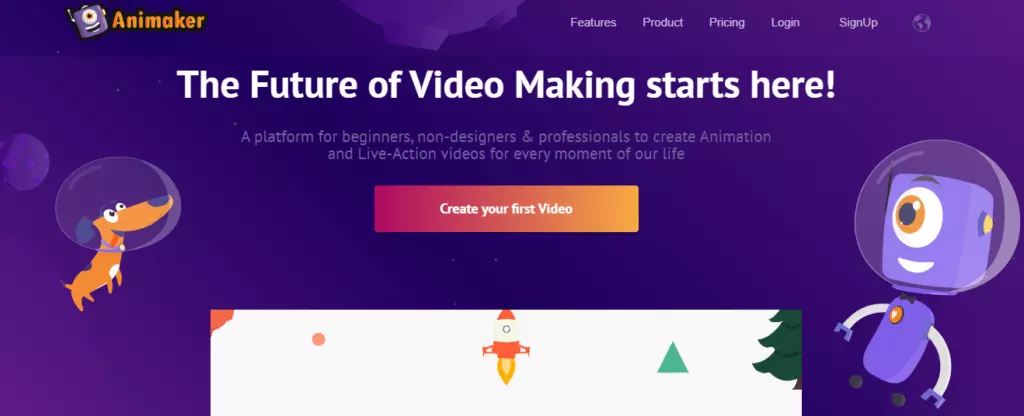
The most interesting part of this free best free whiteboard animation software is it gives up to 4k video quality.
In 2014, RS Raghavan launched Animaker and in 2017 it became the first tool to launch an animated vertical video creator.
Top Benefits of Choosing Animaker
- Can sign up to Animaker for Free and Upgrade Anytime
- Animaker has a very easy-to-use interface
- You can Create Various Types of Videos on Animaker
- Premium Customer Support
- Animaker is Cloud Software, so you can use it from anywhere
3. Doodly
Doodly is the second-best doodle animation software
Doodly, another doodle video creation software, was co-founded by Jimmy Kim and Brad Callen; this software has an array of custom images.
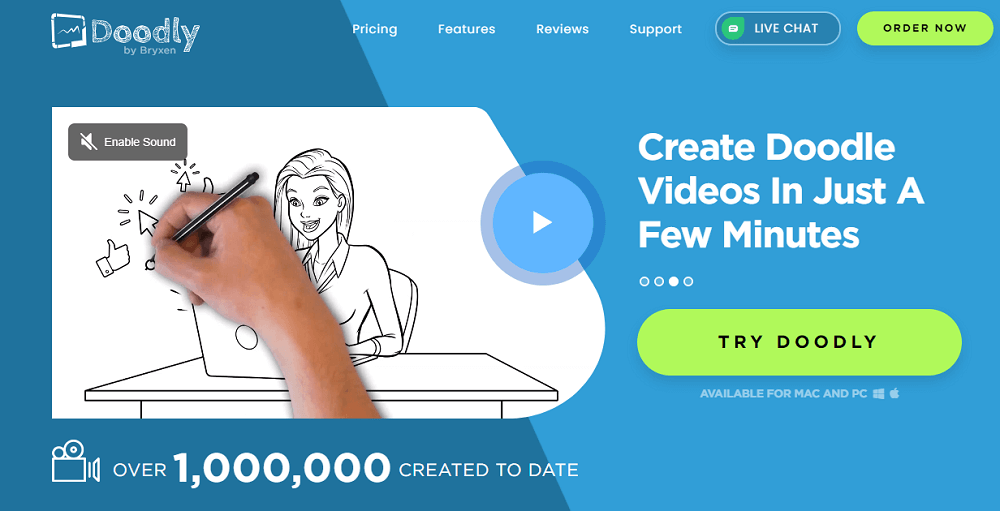
The image library is composed of over 200 different characters each with 20 different poses.
Top Benefits of Choosing Doodly
- Doodly is very easy to use
- Doodly has a huge image library
- It is affordable whiteboard video software.
- Different Board and hand styles are available
4. DoodleMaker
DoodleMaker is another popular doodle video creation software powered by Artificial Intelligence that comes with interesting features that are not available in any other app.
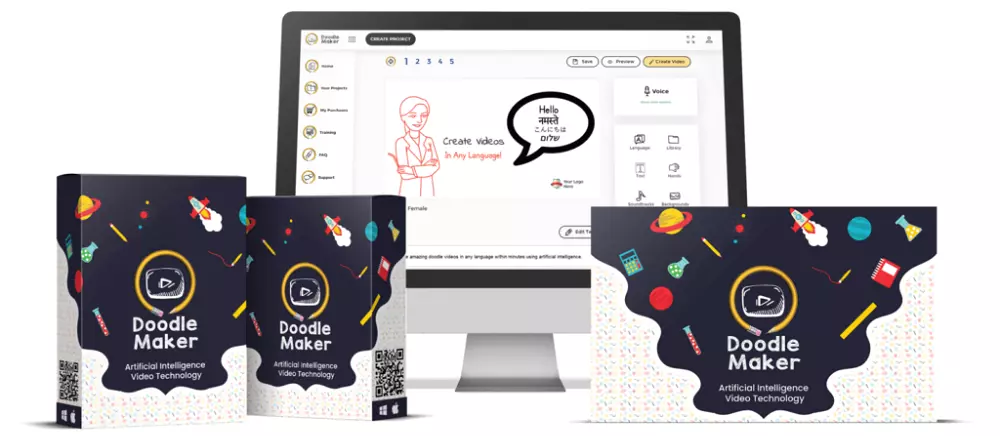
It comprises 300 ready-made video templates, 1-click language translation, YouTube video-to-doodle video converter, text-to-speech, and a lot more.
This doodle creation software was founded by leading entrepreneurs Paul Ponna, and Sid Diwar.
Doodle Video Making Process on Animaker
Now that you know all about the available DoodleMaker software available, you can easily use this software to prepare your best videos.
But I feel there is something more I can guide you with.
There are various doodle maker software available, but only the real ones touch our hearts.
I found Animaker software extremely helpful for creating cartoon videos during my initial stage of video creation.
It is very simple to use, comes with multiple features, has many styles of doodle boards, and most importantly it is absolutely free to start.
Therefore, without wasting any more time, please go and sign up to Animaker, to create interesting doodle videos.
But as you do that, let me list the process of doodle art video creation using Animaker below, so after signing up you find it really easy to create an interesting video.
Follow the steps
1. Choose a template from the library or start from scratch
2. Select the type of board you want to doodle animations on (glass board, stitch board, or blackboard to name a few.)
3. Add props, characters, and text according to your video script
4. It’s time to add a voice-over or add the required music
5. Now your video is ready to get exported to YouTube and Facebook or download directly.
By going through the steps you must have also understood how simple doodle video creation is.
Also for a more in-depth understanding, I am attaching an Animaker Whiteboard video creation process from YouTube. This video will give you a more clear vision of creating doodle videos using Animaker.
Not only to help you more with cartoon video creation, I will also list some of the amazing whiteboard video creation tips.
Keep reading.
6 Tips for Creating Incredible Doodle Video
Having years of experience in the Digital Marketing industry, I got the opportunity to learn about customers’ preferences and current marketing trends.
Therefore based on that, I will be sharing some incredible doodle animation creation tips.
Please use them and see the difference it makes to your videos. So, let’s have a look.
Never miss the layout
The layout lays the framework of a good video creation journey: Wondering what the initial layout is!
The initial layout is a rough sketch or plan of your video. You can use a pen and paper to create one.
You can note down what scenes you need one after another, the scene sequence, the characters you want to use, and whether you want to use music or voice-over.
Creating a Layout helps in maintaining a proper video flow.
Create a script and a storyboard for your video
A script will help you properly avoid cliches or confusion while placing the text. Also, it will guide you to record the voice-over with minimum stammering or voice issues. You can rehearse the script to give a final take.
A proper script must maintain the below-mentioned format:
- Speak about the Problems or pain points
- Solution and Benefits
- Unique Selling Points
- Call To Action
Make sure you study the whiteboard animation software properly
Research and homework are very essential to give your best. Therefore, when you are using the whiteboard animation software, make sure you know all the templates present there, all the characters that you can use, and also the animations.
Uplift the video with the correct use of music and Voiceover
One of the essentials of creating an incredible doodle video is to have a clear error-free voice-over and also music. As a video creator, you must have a good selection of music that you can incorporate into the videos to make them easily understandable to the audience.
Use relatable Images, Characters, and Props
Doodle characters are just similar actors performing on the stage. They breathe life and make your videos more meaningful.
So, you should be selecting characters that are relevant to the story.
You can easily add a personal touch by selecting characters who represent your target audience’s profile and preferences.
So, select characters matching their age, gender, occupation, and more.
Create a Clear Call to Action
It is crucial to decide the actions you want them to take after watching your video.
So, once you communicate all about your product or services in the video, the CTA will nudge your audience and motivate them in their next step to initiate sales.
Always remember without a clear call to action, you may miss the opportunity to convert your audience to customers.
Make your goal defined and clear with CTAs like subscribing to our channel, visiting your website, and buying your product.
All these tips will surely help you enjoy creating animated doodle videos on whiteboard, blackboard, and glass board.
FAQs
What is a doodle video?
Doodle videos are hand-drawn illustrated animated video that is prepared using doodle software on a whiteboard, blackboard, glass board, and custom background.
How do you make doodle videos for free?
You can use the Animaker app to make doodle videos for free but the video will come with a watermark.
Is Doodly free?
No, Doodly is a paid whiteboard video software. But the good thing is they offer a 30-day money-back guarantee. Which is the best deal I think.
How do you make a doodle video?
To make a doodle video you can follow the above process.
Warping Up: Over to You
Whether you are interested in creating an explainer video, social media videos, an animated video maker, using a doodle video maker, or an animated cartoon video maker you can easily fulfill all your requirements.
I assure you that your journey of using CreateStudio, will develop a personal bond with your content and eventually form the most conversion-driven videos for your brand.
Do not waste any more time, get your account created on CreateStudio and start creating a doodle video now.
