Working on a doodle animation video and before considering Doodly, looking for its alternative features, and price? Then you come to the right place. I have shortlisted only 2 Doodly free alternatives and 4 paid software after researching 13 doodle software. It took me 4 hours to research alternatives to Doodly so you can have summarized and insightful information. Best Doodly alternatives are Create Studio Pro, DoodleMaker, VideoScribe, Renderforest, and Animaker. Later in this post, we will explore each alternative.
Overall the Best
CreateStudio
CreateStudio is a doodle and animation software made for all video creators.
Beginner Friendly
DoodleMaker
DoodleMaker is an A.I. technology-powered newbie-friendly doodle video maker.
For All Creators
VideoScribe
VideoScribe is a powerful and affordable animation video maker for all creators.
Best for Pro Creators
Renderforest
Renderforest is an online, easy-to-use animation video maker for businesses and creators.
Best for Professionals
Animaker
Animaker is a powerful animation video maker that can use by any video creator.
I hope the above quick introduction to the Doodly similar software section has saved you valuable time. Now let me tell you a few facts about Doodly software. More than 10000+ people use Doodly to build professional and realistic whiteboard doodle videos.
Please Note: Doodly is now a part of the Voomly Cloud. For the same price, you will get access to Voomly, Doodly, Toonly, People Builder, Talkia, and Pyks.
When you get Voomly Cloud, you going to get all your video creation and video marketing needs in one place. Pay nothing for the first 14 days.
Also, I found out that Doodly customers are not satisfied with its ongoing price structure. For this reason, many users after using Doodly for a month or two months switch to other doodle software. If you have the same complaint about Doodly price then I have good news for you. Please keep reading to find better Doodly alternatives software at a huge discount price for a lifetime.

If you are a Doodly user and finding some difficulties in using Doodly and looking for Doodly alternatives. Then this post can help you too in choosing the best Doodly alternatives!
I found cool features in Doodly alternatives as well as they are cost-effective. Those software can help you save a lot of money and time in creating animated doodle videos.
The top 6 Doodly alternatives or Doodly similar software are…
- CreateStudio – best doodle sketch and 2D and 3D animation software
- DoodleMaker – animated doodle maker powered by A.I. technology
- VideoScribe – beginner-friendly and affordable whiteboard video maker
- Renderforest – template-based free online animation video tool
- Animaker – a freemium yet powerful animation video maker
- Vyond – premium doodle video software for pros
Reasons to try Doodly Alternatives, Competitors
Working on doodle videos is always a creative thing. If you are looking for something unique which helps you to explore your creativity in the simplest of ways.
Thus, in my eyes, the doodle video creation platform must be designed as simply as possible.
Also, the software must be affordable and come up with all the latest trends demanded in the market. I have noticed that customers face one most important issue while using Doodly.
The main thing is its monthly and yearly plans are very costly. You will find that there are alternatives in the market that have the same features and are also available at a lower price.
As far as I have researched, there is software introduced by competitors which are less costly than Doodly. They can also be easily used by a layman.
As per the data, facts, and statistics that I have gathered during my research, I have concluded that several alternatives to Doodly can fulfill your requirements.
In my opinion, before choosing a Doodly alternative, you must consider a few main points such as your requirements, price budget, etc. It is very important to decide upon these points before choosing Doodly similar software.
Now you know why you should try Doodly alternatives. But do you know, how to select the best doodle software? If not. Let’s face it and make an informed purchase.
How to Select the Best Doodle Software?
When you are going to try a new doodle software, you must check whether any technical skills are required or not. Only then you can judge if you have the necessary skills or have to learn.
Apart from this, you must also see whether you have the required budget. Also, you must select the ones that provide you with adequate customer support.
✅ Will meet your requirements?
I would like to advise you that you must be completely clear about your requirements before choosing from the best Doodly alternatives. Only then you can select the right software.
✅ Doodle software price
Every Doodly similar software has its price. In my opinion, you must not choose the ones only by considering their price. There are a lot more things to be seen. They might not provide the service you require.
✅ Free trial or money-back guarantee
Many Doodly alternatives also provide you with the facility of money-back guarantees. You can also use their free trials and then decide whether to choose them or not.
I would suggest you use them for a few days to judge the software, whether the software is best for you or not, and then make your purchase decision. In case you are not satisfied with software performance or features, you can stop using them and get your money back.
✅ System requirement
In my opinion, the most important thing to be considered beforehand is whether the Doodly alternative you choose will be supported by your system or not.
Have a good check on the configurations of your system and then make your decision.
✅ Customer support
You must check whether you will get adequate customer support. There are several Doodly similar software and they make sure that your queries are resolved ASAP.
Considering the above, I will now speak about the best Doodly alternatives software.
Please note that not all the software mentioned below will contain the same features. But yes, in my opinion, they are well-built to fulfill your needs.
So, let’s start.
Best Doodly Alternatives, Competitors Doodle Software
When it comes to pricing, there are several Doodly similar software in the market for you to choose from.
Not only do they provide you with the best editing benefits, but they are also very simple to use. You are not required to be a professional before using them.
I think you should also study the ratings available on Google. You will find several ones which are considered to be the best alternatives to Doodly.
Below the softwares are the best Doodly competitors who held the top-ranking positions in 2024.
I am starting with paid alternatives to Doodly and will conclude with free alternatives to Doodly.
4 Paid Doodly Alternatives Software in 2024
Let us now discuss the best Doodly paid alternatives one by one! This will help you in making your decision to choose the best amongst the Doodly competitors.
1. CreateStudio
Best doodle and 2D, 3D animation software
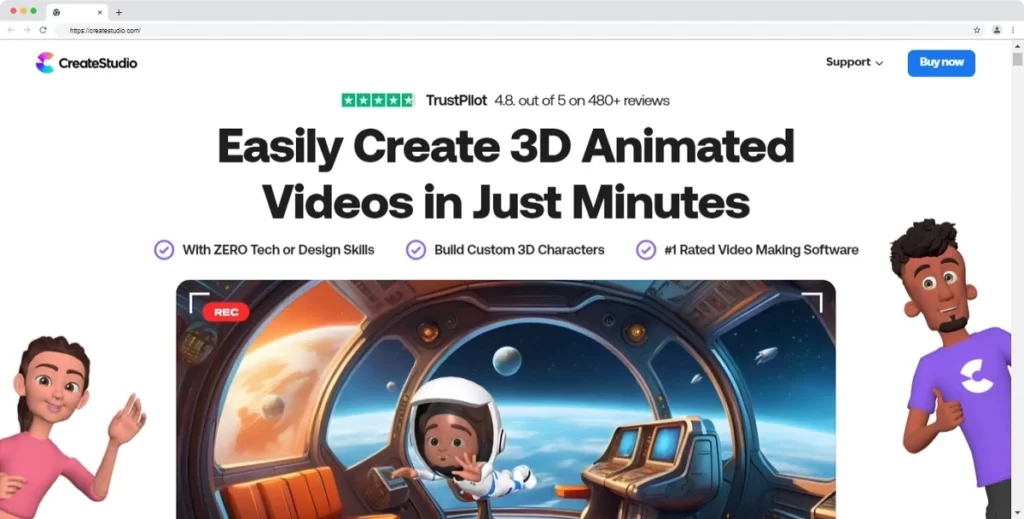
CreateStudio is one of the best available Doodly alternatives software available in the market. The best part of CreateStudio is that you can make videos even if you are a newbie.
You can create your customized videos without taking any help from professionals. The main aim of CreateStudio is to ease the process of making animation videos.
CreateStudio is very famous among marketers and YouTubers. Not only this, but you can also use it for business promotion-related videos.
CreateStudio benefits
With CreateStudio, you can make attractive projects and product-branding ads very easily. CreateStudio offers you the following benefits:
- Different styles of doodling features
- Dynamic Camera Movements
- Various hand style
The important CreateStudio features and their benefits
Amongst the above, I think that the most important one is the dynamic camera movement feature. The movement of the camera in your videos plays the most important role. The best part is that you can also create a cinematic effect.
With its different features of doodling styles, you can make your videos a lot more attractive. Sketching is one of its coolest features. You can create your sketches and make your presentation a lot more attractive.
CreateStudio All Access Pass upgrade gives you almost endless video assets for your video projects. It has all including 2D/3D characters, video templates, special video effects, icons, scroll stoppers, animated backgrounds, transitions, done-for-you scenes, and other video resources.
Types of videos you can create on CreateStudio
Besides Doodle sketch videos, CreateStudio allows you to create several types of videos. You can create:
- 2D and 3D animation explainer videos
- Promotional videos
- Stomp teasers videos
- Kinetic typography videos
System requirement for CreateStudio
For using CreateStudio, Apple users are recommended to use macOS 10.10 (Yosemite) and Windows users should use Windows 7 version and above. You must have RAM of 4GB and above. You must also have more than 4 GB of space free in your hard disk to get it installed smoothly.
CreateStudio vs Doodly: Why you should choose CreateStudio over Doodly
CreateStudio is one of the most famous Doodly competitors in the market. It provides you with a lot of benefits in comparison to Doodly.
Moreover, you will also get better customer support services. Also, they make sure that your grievances are solved as soon as possible.
CreateStudio pricing
CreateStudio provides its services at a very pocket-friendly price. By paying $67 (one-time payment + you can buy optional upsells), you can create unlimited amazing animation videos.
To know more read the detailed CreateStudio review.
Let’s move on to our next best option i.e., DoodleMaker.
2. DoodleMaker
A bonus Doodly alternative
DoodleMaker is the first-ever website to work on a cloud-based platform. DoodleMaker has eased the process of making animation videos with the help of artificial intelligence.

You can make professional doodle videos in a few minutes. These videos can be also used for advertising as well as business promotion videos.
The main aim of DoodleMaker is to make the process of designing animated doodle videos simpler. Thus, you can create doodle videos in various board styles (whiteboard, blackboard, glassboard) without having to undergo any training.
DoodleMaker is also one of the best Doodly competitors when it comes to pricing. You can avail of many of its features on a complete pocket-friendly budget of $49 (one-time purchase).
To know more read the detailed DoodleMaker review.
3. VideoScribe
Easy to use Doodly alternative

VideoScribe is the next best Doodly alternative whiteboard animation software. It is a UK-based company and has more the 2.5 million users all over the world.
VideoScribe has won many awards for its easy-to-use services. You just need to download it on your mobile or your computer and start using it. Once you are completely satisfied, you can go for the paid versions.
VideoScribe benefits
VideoScribe has introduced many attractive features in the market. Using its latest features, you make attractive videos in no time.
Some of the main benefits of using VideoScribe are:
- Getting a free trial period
- Linkage with the social media sites
- Easy to use
The important VideoScribe features and their benefits
The most important benefit of using VideoScribe is getting the option to add a soundtrack to your animated videos. With this, you can make your videos a lot more appealing.
VideoScribe allows you to choose any song from its pre-installed playlists. The best part is that you get these free of cost.
Apart from these, there are other benefits too which will make your work a lot easier.
You can also use its app for a given period and judge whether the same is adequate for your work.
Having been completely satisfied, you can go for its paid version. In case, you are not, you get a refund of the entire amount you paid.
VideoScribe also allows you to upload your videos to your social media sites directly from its app. You are not even required to download the same in your system. This helps you save a lot of your storage space.
VideoScribe has designed its services in such a way that even a layman can use them. You are not required to be an expert to use it. With its pre-installed several animation features, you can create attractive videos in no time.
System requirement for VideoScribe
For installing VideoScribe, you need to have a RAM of a minimum of 4GB in your system. However, it is always recommended to have 6 GB RAM for its smooth functioning.
VideoScribe takes around 4 GB of your hard disk space. It is well-suited for both Apple as well as Microsoft users.
VideoScribe vs Doodly: Why choose VideoScribe over Doodly?
I think you can now understand why VideoScribe is one of the best Doodly alternatives. Most importantly, you will get complete customer support for your issues.
By making just one call, you can get all your queries solved easily.
VideoScribe pricing
VideoScribe offers you one of the most attractive prices in the market. After a 7-day free trial, you can go for a monthly plan or a yearly plan.
| VideoScribe Pricing Plan | Price |
|---|---|
| VideoScribe Monthly Plan | $20.65 per month ($247.80 per year) |
| VideoScribe Annual Plan | $113.28 per year SAVE 54% ($9.44 per month) |
The best part is, if you are making a video to promote a charitable purpose, you can also avail of its services at an additional discount.
Now let’s review free Doodly competitors that you can choose for your animation videos.
3 Free Doodly Alternatives Software in 2024
Now let us discuss some of the alternatives which are completely free to use. However, the videos you make using them will always be watermarked.
4. Renderforest
#1 Doodly free alternative
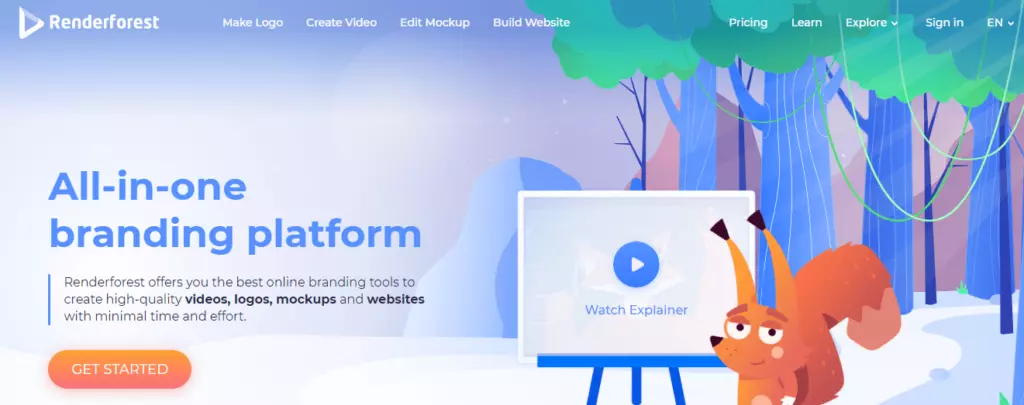
Renderforest is one of the best platforms to create whiteboard videos and other types of videos and it’s free. The video created is of top quality.
Renderforest has a huge collection of video templates on various topics and video styles, by using them you can create professional videos with the minimum effort.
You can create high-quality videos on Renderforest. The quality video will attract more audience. They also allow you to select your preferred media for your videos.
The quality video will attract more audience. They also allow you to select your preferred media for your videos.
Renderforest benefits
With Renderforest, you can create complex animation videos in very little time. They provide you with a complete tool kit that you can use to make your videos in a completely professional manner.
Using this app, you can save a lot of time for yourself in preparing the videos. Some of the benefits of using this app are listed below:
- Animation Toolkit will save you time
- Beginner-friendly easy animation option
The important features of Renderforest
The best part about Renderforest is that they provide you with a toolkit. Some users are completely new in this field.
They are always in need of some guidance in preparing such kinds of animated videos. With this kit, you can prepare almost any kind of animation video that too all on your own.
You also get amazing editing features on its app. You can make your videos a lot more attractive by using these features. You can change the style of the presentation, add media, and make it look much more professional.
For a beginner, animating videos is always seen to be tough. With Renderforest, you can make animated videos in just a few minutes. With an easy-to-build application, you can create almost any kind of animation with minimum effort.
Types of videos you can create on Renderforest
Renderforest allows you to create complete professional videos. If you are looking for low-budget marketing or promotional videos, Renderforest is the best option.
With its amazing editing features, you can make your videos completely professional and attractive. Renderforest helps you create the following types of videos:
- 3D explainer Video
- Broadcast Videos
- Business Promotion Videos
Also, you can create these videos at a completely affordable price.
Renderforest vs Doodly: Why choose Renderforest?
It is one of the best software available amongst Doodly’s competitors. For price-sensitive users, Renderforest is the best option. At a pocket-friendly price, you can create videos as per your preference.
Renderforest pricing
When it comes to pricing, Renderforest is the best option. The best part is that you can even use it completely for free. However, the videos you make from their free version will be always watermarked.
To know more read the detailed Renderforest review.
5. Animaker
Second best free alternative to Doodly
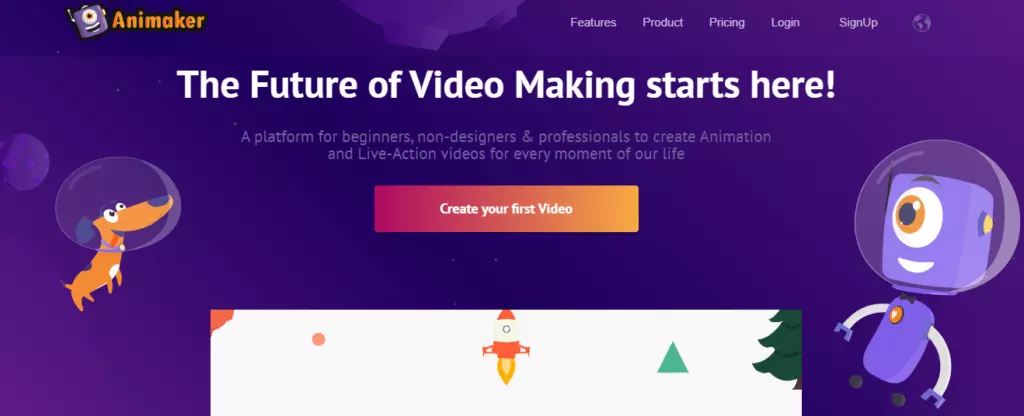
Animaker is the best platform for people who are complete beginners in the field of making animation videos. It is one of the most trusted brands in the market.
With its simple drag-and-drop features, Animaker has helped 10M people create professional videos.
You can even prepare a complete customized video with Animaker. Also, it gives you several options for stock videos and free stock photos to select from.
Having more than 1000 templates uploaded, Animaker helps you create attractive doodles and other videos in no time.
Animaker benefits
Animaker has made the process of video-making very easy. You do not need to be a professional in creating animated videos. Also, you get several additional benefits apart from this. Some of the most important benefits are:
- Drag and Drop Builder
- Powerful character builder
- You don’t have to create a doodly video from scratch
Using these benefits, you can easily create your videos like a professional.
The important Animaker features
Out of all the above, the most important feature provided by Animaker is its “Drag and Drop” builder.
Just select the template you require and drag it to create your presentation. Moreover, you can also try others and see which one fits best for your video.
Nowadays users like to add characters to their videos. It makes the video look more attractive and unique. Animaker has billions of characters installed in their application.
You can select one of them and make it a part of their presentation.
The most important part of the video is choosing the perfect template. This depends on the type of video you want to create.
Animaker has almost thousands of templates installed in its application. You can choose the best one and apply it to your video.
Types of videos you can create on Animaker
Using the above features, you can create any type of video you want. Even if you are a complete layman, you can create videos almost like a professional.
You can create the following types of videos using Animaker:
- Facebook Video
- Cartoon Videos
- Marketing Video
The above list is not exhaustive. You can also use Animaker to create business videos. You can make attractive presentations very easily.
Animaker vs Doodly: Why choose Animaker?
In my opinion, Animaker is always the best option for users who do not have much experience in preparing animated videos.
With ease in the process of preparing animated videos, Animaker also provides you with one of the best customer support. They are available 24X7 to serve your needs.
Animaker pricing
Animaker offers you one of the best prices in the market. It is completely cost-effective. The main aim of Animaker is to make the platform of video making reach every person.
They offer various terms such as monthly, quarterly, and yearly. You can choose them as per your requirements.
To know more read the detailed Animaker review.
6. Vyond
Professional Doodly alternative doodle software
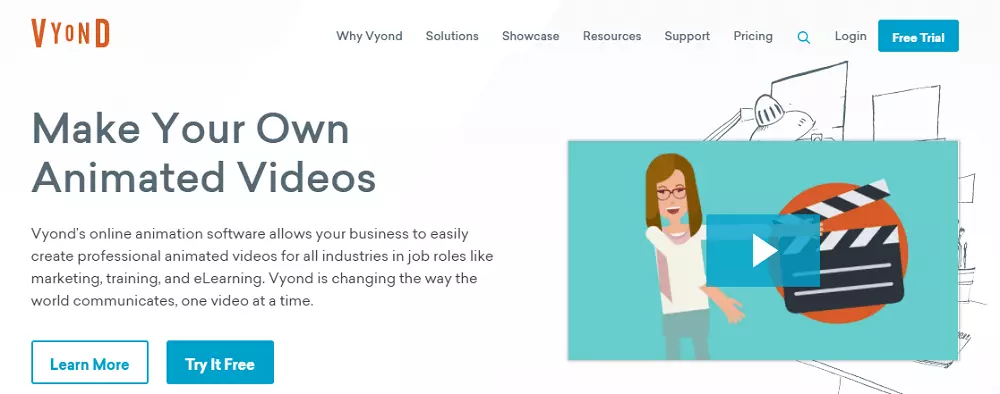
Vyond is one of the best platforms in the field of animated videos for professionals. You can choose your animation from the thousands of pre-installed designs.
Vyond has made the process of making animation videos so simple that even a beginner can use it.
You can also upload your media and create an animation. The main aim of Vyond is to make the process of designing animation videos a lot simpler.
You can also directly upload your content to any of your social media websites.
Vyond benefits
The only reason why users want Vyond is because of its ease of making videos. Nowadays, no one wants to use an application where some pre-knowledge is required.
Thus, Vyond is the best platform for those who are completely new in this field.
Apart from this, Vyond also provides you with lots of benefits. Some of them are:
- Training and e-learning
- Making Professional Videos
- Data Security and Privacy
The important features of Vyond
With Vyond, you can create complete professional videos. The best part is, that you do not need anyone’s help. Just follow the given instructions on their platform and create the video as required.
Vyond has a very strict policy for maintaining data security. It makes sure that no data of its user is leaked outside. Thus, with Vyond, you can completely be assured that your data will be completely safe and secured.
Types of videos you can create on Vyond
With Vyond you can create almost any type of animated video. Not only this, the videos made from Vyond can be completely customized.
Thus, you have the full authority to make videos as per your requirements. You can create the following types of videos using Vyond:
- Contemporary Videos
- Business Friendly Videos
- Whiteboard Videos
Vyond vs Doodly: Why choose Vyond?
As I have said, Vyond is the best platform when it comes to reliability. As we all know in today’s world data theft has become a common practice.
Therefore, one must be completely sure about data safety before choosing a doodly software. With Vyond, you can be completely assured about your data security.
Apart from this, Vyond provides the best after-sales customer service. Being available 24X7, you can reach out to them at any point of your day and get all your issues solved.
Vyond pricing
Vyond has designed its price keeping its users’ budgets in mind. Its price ranges from $299-$999 per year, depending upon the time.
You can select the time as per your needs. At such an attractive price, you can create almost any type of animated video required.
To know more read the detailed Vyond review.
Having discussed so many Doodly Alternatives, it will now become a lot easier for you to choose the best one.
Conclusion – Over to You
In my eyes, Doodly could be a good platform for your animated doodle videos but it’s costly.
However, you should try Doodly alternatives to keep more profit in your pocket.
You can save a lot of time and money by preparing attractive animated doodle videos.
You should also go through the Doodly alternatives software reviews and look at what users are saying about these Doodly alternatives.
I would like to recommend you use the free trial versions of the Doodly competitors available. Use them for a while and make your decision.
