So, you are trying to decide between VideoScribe and Vyond. But confused, right? It is quite natural to become confused because both animation software offers similar benefits and features. Using both software you can create explainer videos, doodle videos, and more with ease for training, marketing purposes, and beyond. If you ask me, I will go for VideoScribe first based on its benefits.
VideoScribe is also good software. You can choose VideoScribe if you are on a tight budget and looking for affordable animation app.
In this comparison and buying guide, I will compare VideoScribe with Vyond to help you decide which animation software is better. So you can minimize your research time and pick the best animation software according to your needs. Let’s begin…

Why trust me?
Hi, I am Sudesh, a video maker and certified digital marketer with over 10 years of experience. I try various video software for my video projects and after use, I recommend them to others.
I have used both VideoScribe and Vyond, therefore I like to share my experience and honest opinion about these two video animation software. You can check my detailed review.
None of these companies has sponsored this comparison. So, without wasting time let’s get into the VideoScribe vs Vyond comparison.
VideoScribe and Vyond Company Overview
In this section, I will share a brief company overview and the history of the two software companies. Let start.
Quick Introduction to VideoScribe
VideoScribe is a desktop and online video-creating platform that helps you to create whiteboard animations and explainer videos easily. It was launched in 2012 by a UK company called Sparkol. By 2014, VideoScribe had already gained 250,000 users in 135 countries globally.

Several organizations, including BBC, Bosch, World Bank, Stanford University, and UNICEF, have already used VideoScribe in their marketing videos. It helps you create fantastic whiteboard videos for your online marketing projects.
To know more visit VideoScribe’s official website or read my detailed VideoScribe review.
Quick Introduction to Vyond
Vyond is an online animation video maker for professional and enterprise businesses. It is one of the best among all VideoScribe alternatives. Vyond was founded in 2017, and the platform was initially known as GoAnimate. It took the company one year to rename it to Vyond and change its logo and user interface.
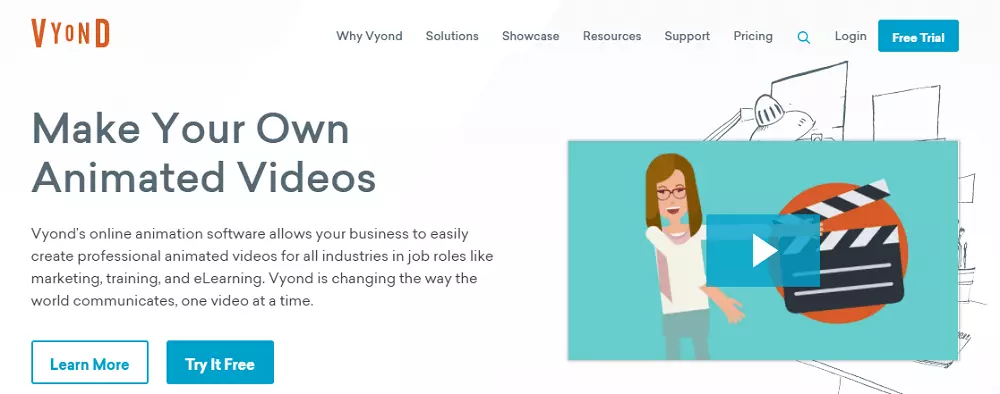
During this period, the platform added more features and themes to satisfy marketing video-making needs. An example of a large organization that uses Vyond is Vodafone. Vyond helps you to create videos that are attractive and easy to share.
To know more visit Vyond’s official website or read my detailed Vyond review.
Now let’s move to the benefits of VideoScribe and Vyond.
VideoScribe and Vyond Benefits
VideoScribe and Vyond share some benefits with users. Here are the benefits of each of the two video-making tools.
VideoScribe Key Benefits
- VideoScribe works entirely offline as well as online
- VideoScribe offers 7 days free trial with cost-effective plans.
- VideoScribe allows you to create an unlimited number of videos
Vyond Key Benefits
- Vyond works online.
- Vyond offers 14 days free trial period.
Now let’s compare the features of VideoScribe and Vyond.
VideoScribe and Vyond Features’ Benefits Comparison
Video Assets
VideoScribe has thousands of promo video templates, 10000+ stock images, backgrounds, and charts. It provides a massive library of text and font styles that help you create a fantastic explainer video.
Vyond has hundreds of pre-made templates and characters. Vyond has partnered with Shutter Stock to help you acquire royalty-free stock.
Winner: VideoScribe
Camera Effects
VideoScribe camera effects help you to reposition and resize the elements on the screen. Usually, the details on the screen are always centered.
Vyond offers several camera effects that you can add to your scenes to make them look attractive. You can add the products and customize them.
Winner: Vyond
Voice over Feature
The voice-over feature on VideoScribe allows you to record your voice directly into the software. It’s simple, you just choose the microphone and hit the play button to talk.
The Vyond voice-over feature enables you to record your voice on the platform. You need a good laptop and a microphone to connect and enjoy this feature.
Winner: VideoScribe
Own Media Uploading Option
This feature allows you to upload and use your media on VideoScribe. You can upload files of any type including png, .jpeg, .mp4, .mov, .mp3, and many others.
Besides using the available stock media, Vyond offers you an option to import and use your media files, including audio, videos, and images.
Winner: Draw
Branding
This feature allows you to add logo watermarks to your videos. It helps you to share videos with your logo watermark. Unfortunately, VideoScribe doesn’t allow you to create videos using someone’s branded media.
The branding feature in Vyond allows you to add your watermarks to your video before sharing.
Winner: VideoScribe
Video Exporting
VideoScribe allows you to export up to 1080p Full HD Video quality. You can export AVI formats, but you can get .MP4 formats in the pro version. Its Videos are large in file size but suitable for social media.
Vyond videos are available as either 720p or 1080p Full HD Videos. The videos are small in size and are exported in MP4 formats.
Winner: Vyond
Data Security and Privacy
VideoScribe offers policies to secure your personal information. The information you use to access your account is safe and kept with the chief technical officer.
Vyond is ISO certified. The ISO/IEC 27001 Certification that Vyond has allows the platform to protect the information data of every User.
Winner: Vyond
Now let me share with you features that are only available in each software.
Features That Only Available on VideoScribe
Here I discuss the features that are only found in VideoScribe and their benefits.
Various Hand Styles: VideoScribe has several hand styles that you can choose when drawing your whiteboard animations. Selecting the best hand style improves the look of your video.
Easy to share on all social networks: VideoScribe give you options to share your videos on social platforms like Facebook, Instagram, YouTube, and many others.
Works Offline: VideoScribe works entirely offline. You only need to download and install the software. No internet connection is required to access your projects.
Features That Only Available on Vyond
Here are the features that are only available on Vyond, together with their benefits.
Character Creator and Perfect Lip-sync: With Vyond, you create your characters on the platform and use them. It also automatically matches the voices to your character’s lips.
Team Collaboration: Vyond works entirely online; therefore, several people can access and work on a single project at a time.
Powerful Text to Speech: This feature converts your text to nice-sounding speech using readily available voices.
Every feature of VideoScribe and Vyond works towards improving the ability of the software to make fantastic videos.
Sign Up for Vyond and VideoScribe and try them out today.
VideoScribe and Vyond Software Pricing
In this section, I will share with you the prices of VideoScribe and Vyond.
VideoScribe Pricing
Currently, VideoScribe has two pricing plans as follows…
| VideoScribe Plans | Price |
|---|---|
| VideoScribe Monthly Plan | $20.65 per month ($247.80 per year) |
| VideoScribe Annual Plan | $113.28 per year SAVE 54% ($9.44 per month) |
For team licenses, educational, and charitable uses you have to contact them for special plans.
Vyond Pricing
Vyond has three different pricing plans and one custom enterprise pricing that you can choose from. Check the features of each project carefully before purchasing.
Professional
US $159/month
Save 48% with annual pricing
This is a good plan for teams and relatively large organizations. It comes with advanced features and prioritized customer support.
Annual Plan – $999 per year
Premium
US $89/month
Save 40% with annual pricing
This plan is suitable for medium and small businesses. You will love high-quality videos plus a live chat support feature.
Annual Plan – $649 per year
Essential
US $49/month
Save 49% with annual pricing
It is the basic plan for those with a tight budget. The video is exported with the Vyond watermarks. This plan is best for individuals.
Annual Plan – $299 per year
Vyond Enterprise plan
This plan combines the Vyond professionals with advanced security features. Choose this plan to enjoy free training and account management. Prices are customized according to various users.
Winner: Here, VideoScribe will be the winner as per the lowest cost, but as per Vyond’s features, Vyond’s price is reasonable.
Vyond and VideoScribe pricing plans are sometimes confusing in terms of features. Therefore, check the features that each price offer before purchasing.
Now to the most important thing, let’s look at what type of system runs Vyond and VideoScribe.
System Requirement for VideoScribe and Vyond
Vyond is an online video maker. The platform is web-based and therefore can run on any system so long as you have internet access. However, you need a high-performing computer to speed up rendering and previewing.
VideoScribe, on the other hand, is an offline video-making platform. Therefore, you need a high-speed computer to install and run this video-making platform.
- Windows 7 or the latest version of windows
- Minimum of 4GB RAM
- 1.6GHz Processor (Core 2 Duo recommended)
- 1024×768 Screen resolution (Higher screen resolutions recommended)
The next most important thing you should always check is the type of videos. So, now we will peep into the kinds of videos you can create on VideoScribe and Vyond.
Which type of videos can you create on VideoScribe and Vyond?
Since animated videos are taking over the marketing industry, marketers use VideoScribe and Vyond to create animated videos that attract the audience’s attention.
You can use VideoScribe and Vyond to create marketing videos, Educational videos, Product videos, explainer videos, and whiteboard animations. Etc. Vyond is an online video ad maker.
However, I recommend animation software called CreateStudio for 2D and 3D animation videos and Animaker for animation videos. They are online animation video creation tools.
Join the best video-making platform now and create your marketing videos without hassle
Are VideoScribe and Vyond Suitable for You?
I know this is precisely what you are looking for as a marketing video maker. If you want to create videos that scale your business to heights, then Yes, choose VideoScribe and Vyond.
VideoScribe and Vyond make high-quality advertising videos for your business. The sign-Up Process is simple for both platforms. The pricing of each software is reasonable for newbies and professional video makers.
Both VideoScribe and Vyond have free trial periods; try any software and enjoy your video-making journey.
Let me show you which one is easier to use.
VideoScribe and Vyond: Which one is easier to use?
Here I am going to share my honest opinion on which one is easy to use.
Both VideoScribe and Vyond are easy to use; however, VideoScribe comes with a more straightforward user interface that helps a lot to identify things quickly and place them in animations.
Vyond has several features that help you create fantastic videos; however, with this massive number of features comes some technicalities.
Winner: VideoScribe
VideoScribe and Vyond’s Customer Support
In this section, I will tell you how both software offers support to clients.
VideoScribe Customer Support
VideoScribe offers customer support through email and phone calls. You can visit the customer support page to generate an email ticket. You can also call +44 (0)117 332 0999 to get help.
Vyond Customer Support
Vyond offers support through email, phone, social media, and live chat. The live chat feature on the platform allows you to receive help instantly.
You can email support at support@vyond.com. Or call +1 888 360 9639
Winner: Vyond wins here because I love the live chat support feature.
Onboarding Training Options: How to Use VideoScribe and Vyond
In this section, I will share with you how both Vyond and VideoScribe offer training to newbies.
VideoScribe Training Option
VideoScribe offers a complete guide to newbies on how to use the platform to make whiteboard animations.
VideoScribe Academy offers face-to-face workshops, webinars, and customized training programs that give you skills and experience to use on the platform.
Vyond Training Option
Vyond offers you learning videos and tutorials on using colors, characters, and movements to create unique marketing videos.
Now to make a choice, look at why you should choose VideoScribe over Vyond or why you should choose Vyond over VideoScribe.
Why choose VideoScribe over Vyond or Vice Versa?
There are several reasons for choosing one over the other. So here I share with you my own opinion on Why chose VideoScribe over Vyond or Vice Versa.
VideoScribe over Vyond
The pricing of VideoScribe is cheap. VideoScribe works on browsers as well as on desktops, so you can access your projects with an internet connection.
It has a newbie-friendly user interface and provides premium customer support through the Facebook community.
VideoScribe also provides you with 7 day free trial period and allows you to create an unlimited number of videos.
Vyond over VideoScribe
Vyond has a massive number of features compared to VideoScribe. For example, it offers a live chat support feature that enables instant response to customer queries. Vyond also offers perfect text-to-speech conversion and excellent automatic lip sync.
Next, I am going to summarise the other user reviews of VideoScribe and Vyond from G2, Capterra, and Trustpilot. This way, you can easily validate my recommendation.
VideoScribe vs Vyond user review around the web
After reading this section you can easily decide which is the best animation software between the VideoScribe and Vyond. So let’s explore the user review around the web.
Summary of Other VideoScribe User Reviews from G2, Capterra, Trustpilot
VideoScribe has a rating of 4.0 stars in G2 and Capterra. This means that most users are averagely satisfied with the platform.
Mohammad Faraz S. on G2 says that he has been using VideoScribe for over three years, and it’s a fantastic tool for video creators.
On Trustpilot, the software is rated 2.3 stars out of 6 reviews.
Summary of Other Vyond User Reviews from G2, Capterra, Trustpilot
Vyond has a rating of 4.4 stars on G2, 4.7 stars on Capterra, and 3 stars on Trustpilot. This shows that most users on G2 and Capterra are delighted with the platform.
Tracey S. on G2 says that Vyond is a great animation tool for creating eLearning videos.
Let’s now compare VideoScribe and Vyond in terms of Pros and Cons.
VideoScribe vs Vyond Comparison: Pros and Cons
Just like any other software, both VideoScribe and Vyond have their advantages and disadvantages.
In this section, I share the pros and cons that I have experienced using Vyond and VideoScribe.
VideoScribe Pros
-
VideoScribe has various hand styles
-
Pocket-friendly pricing
-
VideoScribe has desktop and browser versions.
VideoScribe Cons
-
VideoScribe doesn’t support 4K video quality.
Now check out Vyond’s pros and cons for your convenience.
Vyond Pros
-
Vyond has a massive number of features
-
The text-to-speech conversion features
-
You can create an unlimited number of cartoon characters for your video.
Vyond Cons
-
The live chat support feature is only available on expensive plans.
Despite having a few weaknesses, VideoScribe and Vyond are both excellent tools for business videos and educational video creation.
Frequently Asked Questions
This section will give you the answers to the frequently asked questions about VideoScribe and Vyond video-making platforms.
Which is better, VideoScribe vs Vyond?
Honestly speaking, both VideoScribe and Vyond have worked fine for me.
However, VideoScribe is better because it works offline, making it easier for me to create videos on my desktop. On the other hand, Vyond works online, which is easy if you are looking to work on a single project as a team.
How much do VideoScribe and Vyond cost?
VideoScribe and Vyond have various pricing plans. Check my subtopic on the pricing plans that both the software offers for a complete outline. However, the cheapest Plan on VideoScribe costs $35 per month per User, and the most affordable Plan on Vyond costs $299/year/per user.
Is there any free trial offered by VideoScribe or Vyond?
VideoScribe offers 7 day free trial period for its users. Vyond, on the other hand, provides 14 days free trial period.
What is the refund policy of VideoScribe and Vyond?
Both Vyond and VideoScribe allow you to cancel your subscription whenever you want. With VideoScribe, you can cancel the subscription three days before the next scheduled payment.
There is no refund if you cancel your subscription.
How long can Vyond and VideoScribe videos be?
With VideoScribe and Vyond, you can create an unlimited number of videos of any length.
You can create videos that are more than 15 minutes in length using both VideoScribe and Vyond.
Is there any way to make money online with VideoScribe and Vyond?
Freelancers can make money online using Vyond and VideoScribe. You can create fantastic marketing videos and sell to your clients online to get money.
You can also monetize your YouTube videos and earn some good cash.
Do I need any video editing software with VideoScribe and Vyond?
VideoScribe and Vyond are not video editing software. Therefore, you can choose to use a third-party video editing software, but that will entirely depend on you.
I am now going to end this VideoScribe and Vyond comparison by sharing my final thoughts.
VideoScribe vs. Vyond Comparison Verdict
Both VideoScribe and Vyond are tools built for marketing professionals. The user interfaces of Vyond and VideoScribe are all meant to create attractive and eye-catching marketing videos.
Both Vyond and VideoScribe are simple to use and contain numerous features.
Vyond and VideoScribe are newbie-friendly platforms. Therefore, anyone can use these platforms to make any type of video.
While VideoScribe has various hand styles that make it unique, Vyond has a character creator different from other software.
Check the features of VideoScribe and Vyond to see which one you need for your next video project
I hope you found my VideoScribe and Vyond comparison helpful.
Sign Up today to either Vyond or VideoScribe and enjoy making your marketing videos without stress.
