We, humans, are visual species, find videos more memorable, more engaging, and more attractive than any other type of content. That is why this effective element should be in your inbound marketing strategy.
Video means storytelling with visuals without directly advertising your products. This tends to offer more exposure and improved conversion rates. Hence it is clear that video editing software is a necessity for every business including yours and for marketers if you want to retain your place in the market.
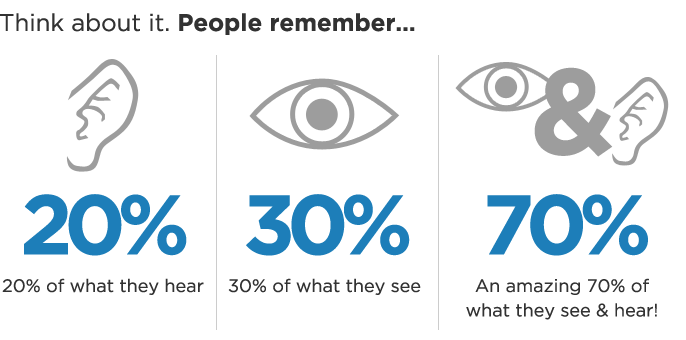
Let’s take a look at the impact of video marketing!
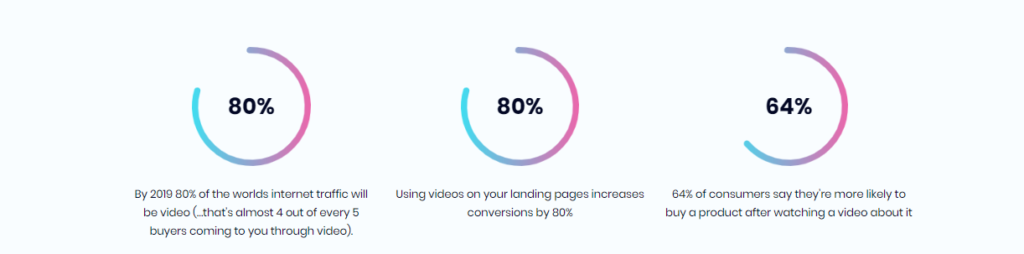
A note for all the savvy marketers – video is something that is never going to get replaced.
Even recent news says that Mark Zuckerberg believes that video is an important part of the future.
-
6/10 people prefer to watch online videos over television
-
Every year video consumption rises to 100%
-
81% of the major businesses make use of video as one of their prime tools
-
72% of customers prefer knowing about a product or service from videos instead of texts
-
78% of people watch online videos per week with 55% of people watching online videos each and every day
Let’s take a glance at the video marketing statistics…
-
It helps to get 300% traffic and aid to get more leads from videos
-
Almost 50% of online users ask for videos to find services or products
-
Websites with video increase search traffic to 157%
-
The click rates increase to 300% when an email has a video
-
Video content increases the ROI by 52% as said by the marketers
-
64% of people get convinced to buy a product after watching a video of a brand
-
Conversion rates increase by 80% when the landing page includes a video in it
-
Websites containing videos are 53 times more likely to level up on Google’s front page
-
95% of marketers say that videos help them get better knowledge about services and products
I know what you are thinking right now.
You will simply find out the solution right now to enjoy such astounding results. But before that, you need to know about the advantages of video editing software.
What are the benefits of using video creation software?
With more than half of the population across the globe shifting online, there is no harm in addressing the current era as the digital era. Technological development has resulted in improvement in each and every field – whether it is healthcare, education, or entertainment.
Whilst every sector is digitally rising, businesses are also implementing the development to its core for better results from marketing.
In the last few decades, marketing has transformed in an unmatched manner.
Unlike the previous days, videos have grown vastly in the present condition and the reason is video marketing has the ability to reach a wider number of people in a very less amount of time.
You might be thinking that video creation is a costly endeavor but the reality is when you have the right video editing software, you don’t have to make a lot of investment.
-
It will save you time
-
It will make video creation as seamless as it is never before
-
It is more economical than hiring high-end video editors
-
It boosts productivity to a huge extent
-
It can create appealing videos
-
It does not require any plug-in
-
It ensures the standard of the video
-
It provides you the freedom to customize the video
Using video editing software not only helps businesses but also ensures meeting your marketing needs with ease and cost-effectively.
As mentioned previously, when you start using videos in your business promotion, you can find a significant rise in traffic and conversion. So, are you trying to find the best video editing software available in the market?
You will be perplexed by the overwhelming choices that are there in the market and therefore to make it easier for you today I will take a quick look at some of the best video editing software that can help in your video marketing.
So, here are the…
Top 7 Video Editing Software in 2026
In my list, you will find all user-friendly video editing software that can be used by beginners and experienced video creators. Let’s check out them at a glance…
-
Movavi
-
Filmora
-
VideoStudio
-
Screencast-O-Matic
-
PowerDirector 365
-
Adobe Premiere Pro
-
Openshot
Now check out why these video editing software are best.
1) Movavi
Movavi Video Editor is one of the eminent names that is known for its ultimate video editing features. This video editing software is known for its advanced features and simplicity making it one of the top choices among professionals.
You will be able to create an entire movie as well as small videos using this video editing software.
Movavi includes a collection of modules that enable fast video editing. It does not need one to take lessons on its use. Despite having integrated with advanced features, the tool can be used by anyone – from beginners to professionals.
Moreover, the recent version has brought up some new features along with other visual effects.
Features of Movavi
-
You can easily crop and rotate, cut and trim, edit, use multitrack, and much more
-
You have the freedom to use transitions, titles, filters, and effects to make appealing and stylish videos
-
You will be able to create amazing videos using music and photos
-
It consists of the keyframe animation of titles, overlaying video, and much more
-
It includes 10 premade outros and intros
-
You can access the 39 premade music tracks
-
It contains 30 video clips
-
You can process larger HD-quality videos much faster
Movavi Pros
-
The software is pretty easy to use with the sleek and intuitive user interface
-
You can include attractive effects, transitions gallery, and attractive title in just a click
-
You get a huge number of export options
-
The advanced features available in this software can only be found in the professional software
-
You have the freedom to test this software with the free trial availability for 7days,
Movavi is available at $39.85 only
2) Wondershare Filmora
Wondershare Filmora is another amazing video editing software that can help you make stunning videos by using Folmora editing tools. The intuitive design of this software helps you to record your screen as well as create fantastic videos. You will become a professional video editor within a few days of using it.
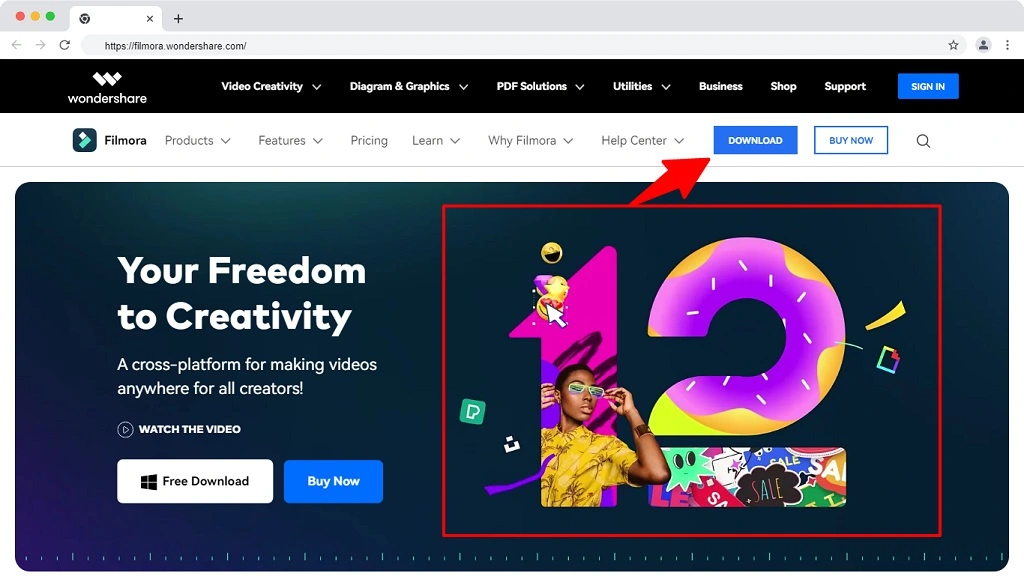
This software has been included with animated elements, filters, and several other video effects that facilitate stunning video creation.
Included tones of features help newbies like you to create a video for any purpose. You will also have the freedom to combine multiple images and videos tuned perfectly with the royalty-free music available here.
The fantastic features included in this software make it easy for any organization to create a video for their website or for video promotion.
Features of Wondershare Filmora
-
The software has been included with a huge variety of editing tools
-
Animated effects, filters, graphic overlays, and various other video effects transform any video into an appealing one
-
The software supports GIF, 4K editing, color tuning, noise removal, an audio mixer, an advanced text editor, an audio equalizer, scene detection, and video stabilization.
-
You can easily edit and export the 4K videos
-
Stunning color tuning allows you to manage the dynamic range of clips and also the white balance
-
Video stabilization features are another notable one that removes camera shaking effects
-
You can easily add the zooming movements even on still images
-
The software enables you to change the background with their chosen one and create some special effects
-
Filmora has a screen recording option that will help you to create tutorial videos.
Wondershare Filmora Pros
-
Easy removal of background noise
-
Seamless communication of images and videos
-
A huge number of openers, lower thirds, and titles
-
The graphic overlays enable transforming the videos
-
You can add 10 music tracks and 5 text tracks to their timeline
-
You can use drag and drop to include moving graphics in the videos
You can now subscribe at only $7.99 monthly
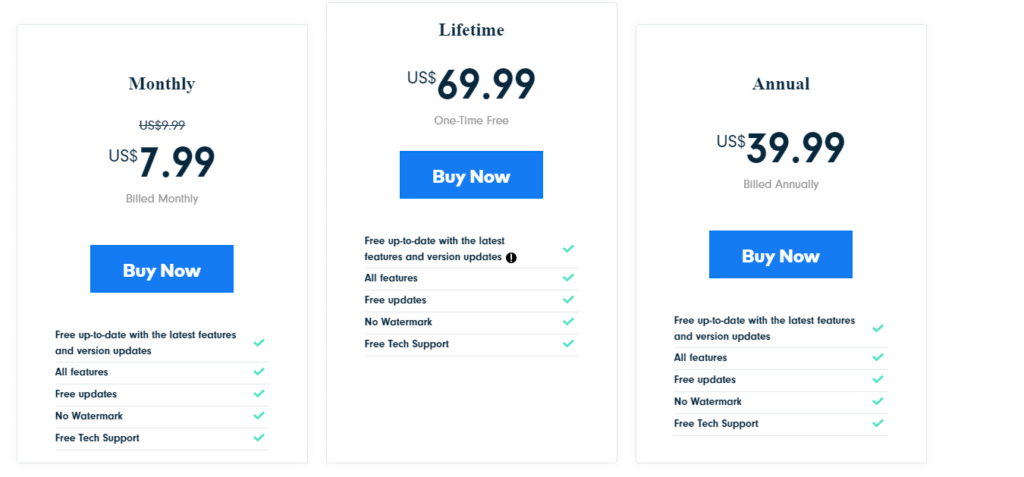
3) VideoStudio
With the many video editors available in the market, choosing can be tough but VideoStudio can be trusted. This amazing software has been included with some amazing features that enable the creation of different types of videos.
This well-featured and easy-to-use software can be used by professionals of different levels. Even beginners can use this software much more easily.
The plentiful features available in this software enable video creation smooth. The easy UI along with the readable controls can become helpful for you.
Some of the most common features include split screen, video masks, multi-camera, and video stabilization tools making this a great tool for anyone and everyone,
Features of VideoStudio
- The software contains AI that can create videos easily from photos.
- You get benefitted from the range of editing modes like Slide, STretch modes, Roll, and Slip
- The upgraded color grading can be used by users to create compelling videos
- You can create animation like you are writing
- You can easily adjust the intensity of the effects by using animated, textures, and new titles.
- You can easily change the video background using the chroma key (green screen).
- The blending modes look more like Photoshop
- It has the basic mask shapes
- This video editor tool supports the 4k monitoring
VideoStudio Pros
- It contains a huge range of features
- It has excellent templates, effects, and transitions
- It has an easy-to-use UI that makes it easy for everyone
- It can be used to create a range of videos
- This is a cost-effective choice
VideoStudio is available at just $79.99
4) Screencast-O-Matic
Screencast-O-Matic is the next one on my list because it is one of the best screencasting software available in the market. With the easy-to-use features along with affordable pricing, this software has become one of the top priorities for people.
The well-built software enables the creation of a range of videos for different creators.
All you need is to sign up, install, and launch the editor, and the software is ready to do the magic, Whether you have a Mac, Windows, Android, or Chromebook, this software is compatible with every OS.
Besides, the range of features included in this software makes it a great choice for the creators.
Features of Screencast-O-Matic
- The straightforward screen recorder with user UI makes it easy to work with for anyone
- This is another great video editing tool that offers you to access the library of videos and images
- It consists of unique chroma key features that enable easy removal of background and include something you like for creating a great video
- You can take advantage of the multi-video editing features that enable video editing of multiple media files
- You can create transitional videos along with taking advantage of zooming features to highlight certain portions
- You can modify the speed of the video and apply the range of sound effects
Screencast-O-Matic Pros
- It is super easy to use with minimum learning curves
- Come with some uniques features
- Inbuilt screenshot tools
- Freedom to share videos easily
- Comes with affordable price tags
- You can keep a backup of the recordings
Screencast-O-Matic is available at only $1.65/ month
5) PowerDirector 365
PowerDirector is the next amazing thing that is available for creative people to create some fantastic videos. This software aims to make video editing easier for both beginners and experts.
The powerful feature integrated into this software allows creative minds to create videos that can easily create long-lasting impressions.
This amazing video editing software has advanced video editing features that enable creating videos quickly, You get the freedom to work with multiple cameras, apply the critical effects or create 360-degree videos for an immersive experience, With this software, you can challenge your creative abilities and create ideas that attract tons of videos,
Features of PowerDirector 365
- You have the freedom to create some of the highly professional-grade videos making use of the creative features included in this software
- You can edit and seamlessly import videos
- You can change the background to anything you wish in just a few clicks with the green screen editing feature
- With the dynamic keyframe controls, you can get good control over the anchor points
- You can add immersive effects to the videos to create compelling videos that can suffice your purpose.
PowerDirector 365 Pros
- It is very simple to use with fewer learning curves
- Familiar dashboard makes it easy for everyone
- You will stay updated with the latest features
- Unmatched customer support
- Supports editing both 4k and 2k videos
- Freedom to control the template speed
PowerDirector 365 is available at $19.99 per month
6) Adobe Premiere Pro
Adobe Premiere Pro deserves to be in the top place when it comes to the video editing software industry. With the amazing editing interface, powerful capabilities, great tools, this video editing software tends to become the ideal inclusion for everyone looking for great software.
Despite the simple interface, this software aims to cater to the diverse needs of the editors. From the amazing video effects to audio, it minimizes the workload and ensures seamless completion of a specific task. Irrespective of your skill, this powerful tool ensures sufficing your needs with an amazing set of features.
Features of Adobe Premiere Pro
- This software comes with a very organized and intuitive interface which makes it easy to handle for anyone.
- Motion graphics are the latest addition which enables creating compelling videos simpler and faster.
- The preset effects which can be adjusted easily with the drag and drop action offer great video effects.
- It lets you easily mix the audio and offer a great experience to the viewers
- If you have to mix multiple clippings or footages together, this editing software lets you do it
Adobe Premiere Pro Pros
- Create high-quality videos within minutes
- The great audio editing feature
- Clear and easy interface
- Great speed
- A great number of organizational tools
- Excellent stabilization
Adobe Premiere Pro is available at $20.99 per month
7) OpenShot
OpenShot is an amazing free video editing software for pc that becomes a great choice for businesses who are willing to include videos in their promotions or website. With the easy creation of this software and great user interface, anyone can access this software.

This is a free app that is compatible with Mac, Linux, and Windows, which is one of the major reasons for its huge reputation. The basic simple interface might not seem high-end but it offers everything that a video editing app needs to have.
You have the freedom to switch from simple to advanced vies based on the information you want to see. Besides, you will be able to customize the interface in a manner that suits perfectly with your needs.
If you want to download free software for video editing, OpenShot is a great choice.
Features of OpenShot
-
This software has the ability to write and read most image and video formats
-
Easy drag and drop functionality to integrate anything
-
You will be able to create several layers as required like audio track, background videos, watermarks
-
Do anything you want with the video like trim, rotate, snap, scale, adjust X and Y location and so one is just a few clicks
-
More than 40 vector templates are there in this software that makes it fun and easy
-
Use 3D animation with the freedom to adjust the length, color, size, text, and so on
-
Great audio editing features like display of waveforms or split audio and adjust everything
-
Control the timing like slowing down or speeding up as per your needs
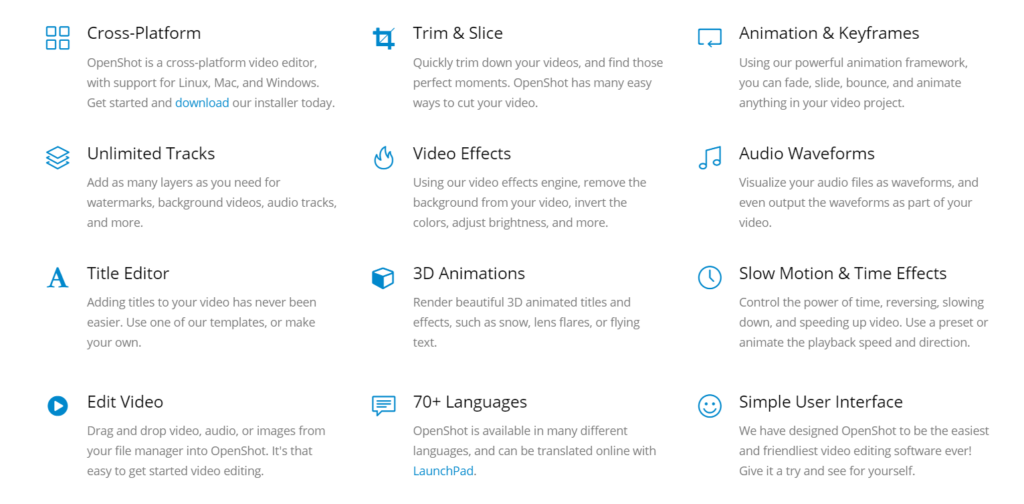
OpenShot Pros
-
You can easily add layers
-
You can add titles to your video
-
You can render the 3D animation
-
You can just drag & drop to include anything on your video
-
You will be able to trim video with ease and select those perfect moments
-
You can do anything with your project like bounce, slide, animate, and fade
-
The software does not need to have experience because of its easy interface
You can now own this amazing software for FREE!
📌 PIN IT

Now the choice is YOURS!
So here I have mentioned some of my favorite video creation software that will not only help to create professional videos for social media, websites, and YouTube but also it will help to increase traffic, engagement, and sales.
You can now easily make YouTube videos using this video marketing app and start earning more people’s attention to your high-quality videos.
So don’t leave the chance & start making appealing videos for your business and earn more ROI.
