The Listnr text to speech tool is packed with advanced features and functionalities. In this Listnr review, we will check the potential to create high-quality AI voice content. Also, I will check its features, benefits, pros, cons, pricing, and FAQs.
If you are looking for an honest Listnr review with detailed information, keep reading this guide to make the right buying decision.
Overview of Listnr Review in 2025
Listnr

Listnr.tech Review Summary
Listnr lets you create audio content in a few minutes. It can boost your content creation. Listnr is a must-have tool for video creators, bloggers, podcast creators, and authors.
Listnr Text to Speech Tool Review Highlights
Listnr is an all-in-one text-to-speech tool that has been packed with features and functionalities. This high-end tool has extreme potential to create great-quality audio from the wide range of voices and languages available.
Whether you want to create an audio file for your podcast or blog post or you are looking for a voiceover artist alternative, this Listnr AI voiceover tool ensures surpassing your needs.
- It has 900+ AI voices with 142+ languages.
- It is a great tool for creating voiceover at a low price
- Podcast creators can use the Listnr tool to create and host podcasts.
- Export files in different formats (Download as MP3 or WAV)
- Voice cloning features provide even more authenticity to audio and videos.
- Commercial rights on your all audio creations.
What is Listnr? Is it the Best AI Voice Generator?
Listnr is an audio creation app that allows you to convert text into speech with AI. This online platform is known for its power and provides advanced text-to-speech abilities.

With this tool, you will find it very easy to convert all the written pieces into superior audio files. These files can be used for a variety of purposes, like videos, podcasts, audiobooks, and a lot more.
This TTS tool has made the entire process easier when it comes to simply creating superior-quality audio content.
Additionally, the simple and intuitive user interface, with an exceptional speech engine, can seamlessly convert written pieces into audio files that sound natural in a few seconds.
The best feature of this tool is the wide range of AI voices available in it. As it has more than 900 AI voices, it provides freedom to you to choose and create a proper voice for audio content. The voices can be generated in more than 140 languages and dialects.
For the above reason, the Listnr AI voice generator is the right choice for different users.
Additionally, it is integrated with a powerful engine that provides quite a huge number of features and functionalities that are beneficial for creating audio content.
The embeddable audio player for audio makes it easy to embed audio files on different blogs or websites. Additionally, it also includes API integration for developers to easily integrate into their services or apps. All these features make it the best TTS app.
How to create AI Text to Speech audio using Listnr
This platform is very easy to use, which makes it a great choice for any user. Here are the steps that you need to follow to create audio by using this free Text to Voice online tool.
Sign up on login to Listnr: The very first step is to sign up for this platform by using your credentials. If you have already signed up, you need to log in using your credentials. While signing up, you have to fill in your first and last name, valid email address, and password, or you can simply use your Google account to sign up.
Create VoiceOver: When you see the dashboard, you will find an option called “Create VoiceOver.” Tap on it to start creating your own VoiceOver.
Type or text or simply paste it: The next step is to write a video script, or you can paste it from another place where you have the text available.
Select a voice: The next essential step is to choose a voice. As mentioned earlier, it has a vast library of AI voices which gives you the freedom to choose a voice according to your needs.
Preview the converted speech: Once you have selected a voice and created a VoiceOver, you can preview the converted speech from text to ensure the quality.
Save or export in WAV or MP3: With this tool, you will be able to save the text to speech into different formats like WAV or MP3 or export it according to your needs. WAV format is good when you need high quality, and MP3 is a compressed audio file. It is a popular Text to Speech MP3 tool that can maintain its quality.
So, these are the few simple steps that you need to perform when it is to creating a VoiceOver from your text. Your VoiceOver is ready to use, and you can easily embed it in different places. Like I did below. Listen to the output audio…
Available Languages on Listnr Text to Speech Tool
Listnr is an AI tool or an online Text to Speech converter that provides a huge variety of options. It includes an extensive library that has more than 900+ voices available in 142 different languages. Therefore, you can stay sure that you will be able to get your desired language in proper Ai voices.
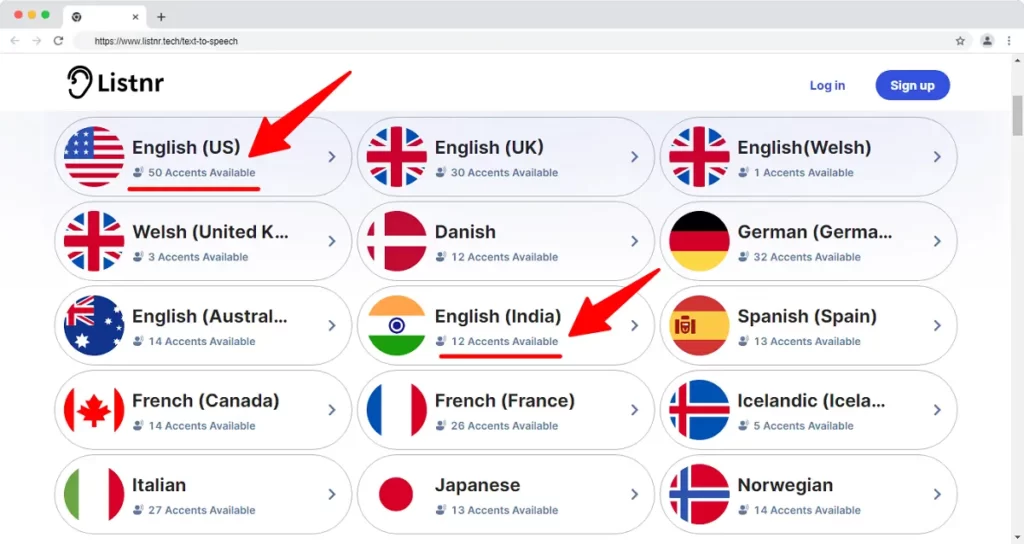
While there is quite a huge list of languages, some of the most popular ones include the following.
- Indian English
- Hindi
- Bengali
- German
- Spanish
- French
- Danish
- Australian English
- US English
- UK English
- Italian and a lot more
The amazing accent of different languages makes it easy for any user to create a personalized VoiceOver. It can be especially beneficial for people who are shy to give their own voice. However, you can remain assured that the AI voices, when spoken in a desired language, will sound like a human.
Listnr.tech AI Voice Generator Use-cases
This AI tool can be used for several cases. As mentioned, creating audio on this tool can be used for commercial purposes. While there can be several reasons and purposes for this tool, the following are some of the most common use cases of the Listnr tool.
YouTube Videos
There is no denying that YouTube is one of the growing platforms. With the increasing number of YouTubers, there is more demand for text-to-speech tools. This realistic AI Voice generator makes it easy to give a speech on your videos and make sure it sounds completely human.
You can remain assured of customizing the sound effects, creating Audio according to the accent and language, and choosing an appropriate human-like AI voice. With this text-to-speech for YouTube, creating YouTube videos becomes extremely easy.
Social Media Videos
Social media video is on the rise. Whether it is about marketers or businesses, everyone requires creating social media marketing content. Therefore, if you want to create social media marketing videos, you can use this tool to give voice-over to the videos. You can create different types of social media videos and add VoiceOver to make them interesting.
Explainer videos
If you want to create explainer videos for your learners, you need the right tools. Undeniably, you can create videos in several video-making software, but when it comes to audio, you will need to give VoiceOver.
Thankfully, with the availability of this Voice Over generator, all you need is to enter the text, and it will create the desired audio according to the language and voice you prefer.
E-learning materials
As we are living in the digital age, students are constantly looking for e-learning materials. Even when they find an e-learning material, it becomes hard for them to read the entire thing.
Thankfully, if you understand this common problem faced by students while you create e-learning materials, you can add a VoiceOver of the entire material to make it easy for students to listen and learn…
Video sales letters
Marketers can also use this tool for creating video sales letters. With this easy-to-use text-to-speech software, you can now give voice-over to the sales letter and improve reach and engagement.
Audiobooks
One of the most common uses of text-to-speech software is to create audiobooks. If you have created an e-book or you have blogs, you can simply use this tool and help people to listen to your e-books or blogs through the use of this tool.
As embedding this realistic AI Voice generator is very easy, all you need is to subscribe to this tool and start using its features. As you can choose the accent, and AI voices, according to your requirements, it has a better chance of getting more engagement.
Podcasts
There is no doubt about the fact that podcasts have a huge requirement in today’s date. It has become a new necessity for people. If you want to create a podcast but you’re not ready to give your own voice, using this tool can be beneficial.
This realistic Text to Speech generator makes it easy for you to create podcasts from text. If you have the text ready, it will seamlessly create a ready-to-use podcast that can be shared on different platforms. Hence, it is also known as the AI Podcast tool.
My Recommendation After Using Listnr for Over 6 Months
After using the Listnr tool for quite a long time, now, I can vouch for one thing, and that is you will be able to complete your job within minutes. Not only this platform. Let me create videos in different languages and different AI voices, but it also has the feature to customize voices according to my requirement.
As I am a shy person who would certainly not feel comfortable giving my own voice, these AI voices have taken my headache. They sound completely like humans with the right amount of emotions. Additionally, all the converted files can be easily shared on different platforms like YouTube, Instagram, and Facebook as per your requirements.
- It lets me choose different AI voices for different projects.
- It helps me to choose male, female, or child voices as per the project requirements.
- It becomes easy to convert text into audio in a few steps.
- Its voice cloning features have something extraordinary.
- It helps me to create different types of videos for different projects I undertake.
List of Listnr Voices that I like Most…
As I work for different clients from different parts of the world, I generally use quite a diverse number of voices. As this tool has an extensive library, it lets you choose according to your requirement. Whether you are mostly into serving USA clients or the UK, or from any other part of the world, you will be able to choose realistic voices every time. Since video marketing is on the rise and has great reach, this test-to-speech generator can be an apt addition.
However, even if it completely depends on the type of work you’re doing or the client you’re serving, here, I am going to share some of the most amazing voices that I have used for my videos.
For the USA clients, I mostly use:
- Linda
- Kevin
- Ashley
- Jason
- Ivy
- Amber
My favorite voices for UK projects are:
- Arthur
- Bella
- Ethan
- Hollie
- Noah
My favorite voices among Indian projects are:
- Neerja
- Prabhat
These are only to name a few. If you take a look at their extensive library, you will fall out of choices. I can make sure that every time you create a VoiceOver, you can make it unique as they have a wide variety of choices.
Indian Text-to-Speech Voices in English, Hindi
I always make sure to properly use the voices according to the requirement. As I have ample options provided by this text-to-speech tool, I make sure that I use all the different opportunities that I can. Some of the most popular languages that are used for Indian purposes include English and Hindi. Here are the Indian Text-to-Speech Voices that I mostly use.
For Indian English, my favorite voice is our Prabhat and Neerja. Since I also use the Hindi language. The voices are:
- Madhur
- Swara
Apart from this, there are several other Indian languages available in the story. You can choose according to your specific requirement, and remain assured that this tool can create great voices for you.
Other Indian languages include Bengali, Gujarati, Kannada, Marathi, Tamil, Telugu, Urdu and Punjabi. It is a great Male Voice Generator with a multitude of options. Additionally, the options for females make it an outstanding female Voice Generator as well.
So, I am sure that this tool has solutions for everyone’s unique requirements.
Why do you need to use Listnr?
Listnr is a powerful and versatile tool that has a wide use case. When it comes to understanding the reasons for using this tool, there are multiple. This tool can be a beneficial choice for different professionals, from marketers to video content makers to VoiceOver artists to podcast creators and a lot more.
With the huge range of features and functionalities included in this tool, along with customization features in the voices, it has become a common platform for most professionals.
Following are some of the major reasons Why this tool has become one of the best choices for professionals like me.
Easy to understand and use
The first and foremost reason why this text-to-speech tool has been able to gain huge popularity in the market is because of its easy-to-use features. With a great user interface, it makes sure to become easy for professionals. Even when you don’t have much knowledge of technology, the interface has been created in a manner that you can seamlessly browse and find your solution.
Additionally, it also provides multiple customization features, which can also be produced easily without any prior knowledge. If this is the first time you’re about to use this software, I can guarantee that it will take hardly a few minutes to understand the tool and start using it.
Share your audio to multiple platforms
As technology is constantly advancing, it is also becoming a need for tools to become versatile. As creators would like to leverage the maximum potential of most platforms, it is important that they use and leverage the potential of the platforms. Therefore, it is equally important for a tool to create content in a manner that can be shared on several social platforms.
Thankfully, Listnr has taken care of it and made sure that the generated audio can be easily shared on different platforms. Whether you are a marketer or a YouTuber, now you can share the converted audio files worldwide on different platforms, like TikTok, Instagram, Facebook, YouTube, and so on.
Can Do Multiple Things
When it comes to understanding the multiple ways you can leverage the software then, the answer is many. This tool is an all-rounder tool that can satisfy the requirements of several professionals. As mentioned earlier, creators will be able to satisfy the requirements with this one platform.
Apart from being a popular text-to-speech software where you can simply paste your text, and it will immediately convert into speech according to the desired voices and languages, it is also a great platform for speech-to-text, podcast hosting, and podcast creation to me.
If you want to post a podcast, you have to simply create a new podcast using this software or you can also choose to import the created one, put in the relevant details, and then choose to submit.
You can also create episodes if you wish. In the paid plans, You can use the podcast, hosting services, and some of the most common platforms, or Google podcasts, iTunes, Spotify, audible, CastBox, Pandora, and a lot more.
You will get commercial rights
You can remain assured that all the creations that you are making using this software will be shared wherever you want. You get commercial rights when you choose the paid versions and can leverage its immense potential.
900+ voices in 142 different languages are available
One of the most differentiating aspects of this tool is the availability of options. With more than 900+ voices that you can create from 142 different languages, it helps to serve quite a huge variety of clients.
Therefore, whether you are a freelancer or you have an organization, no more you would require a VoiceOver artist and keep paying them as this tool will take the word in and make sure to satisfy them.
Even if you are a freelancer who has clients from different parts of the world, with multiple options of languages and voices, every time, you can create unique audio or video without spending on a VoiceOver artist.
Listnr Key Features
While there are several features and functionalities included in the Listnr software, here, we will take a look into the major features of Listnr. I hope after reviewing all these key features you might start using Listnr. So let us take a look into the major features of this tool.
Text-to-Speech Editor
What is the most prominent feature of this tool is the text-to-speech voice changer. With the best speech synthesis engine, it is able to generate high-quality AI voices that sound like humans. If you are thinking what are the capabilities of this text-to-speech editor, then it can read Online text and provide the best experience.
It can read text from Google, Microsoft Azure, and Amazon. Additionally, the editor has been included with different customization options that let you change speaking styles, Ad poses, ensure correct pronunciation, and a lot more.
Additionally, it can be easily embedded on your website or blog to make it valuable for your viewers or listeners.
Speech to Text (Transcriptions)
Listnr is included with a powerful transcription tool that can seamlessly transform speech into text. No more you will require spending time as the feature will be beneficial for content creators if they’re looking forward to personalizing or creating different content.
Embeddable Audio Player
As it provides the opportunity to use the fully customizable audio widget, it gives another level of freedom. It helps to take your website or block content to a new complete level. No longer will you require looking for tools that will let you embed the audio you have created, as the embeddable audio player in this tool makes it easy to simply create and use.
You can export the generated audio several times in different formats like WAV or MP3. As we know that audio blogs have improved reachability to a wider group of audience, it becomes a better choice. Therefore, make sure that you leverage the potential of this tool and create more engagement.
AI Podcast creation and Hosting
The podcast is a new way to reach more people. As audiences have been more inclined to podcasts, with the passing days, the list of podcast creators is constantly increasing. As podcasts help listeners to easily understand and listen to the information, it has a higher demand in the market.
However, gone are the days when you had to use different applications for creation and hosting. With the Listnr tool, not only can you now create your podcast in this tool, but you can host it. However, if you still decide to make your podcast in a different application, you can still do it and upload it on this tool.
As it provides unlimited podcast hosting services in paid plans, it improves reach and engagement. Some of the major platforms where you can distribute your created podcast include Google, iTunes, Spotify, and more than eight other platforms.
Additionally, you can easily export or download the audio. You have created to further use it in other platforms.
Listnr Integration Feature
Whether you are a marketer or video creator, or podcast creator, it becomes easy when you get several integrations with the application. Similarly, this tool has made sure to provide you with a huge variety of integrations.
The reality is that the Listnr tool gives you the opportunity to use more than 1000 applications. All you need is to just select an application according to your needs, and you will be able to use it. There is no need for installation.
Some of them are 99 Acres, Acadle, Ace, 123 Form Builder, AdPage, Acumbamail, Agile CRM, Airtable, Autopilot, and a lot more in the list.
Text to Speech API
The Listnr tool has kept the need for developers in mind. It has a unified API for the major TTS providers. You will be able to get unified API for the major TTS providers like Microsoft, Amazon, and Google.
Therefore, it can be beneficial for developers who are in search of integrating the feature or tool into the existing application. The availability of Text to speech API makes it easy for developers to easily integrate.
Voice Cloning is coming
Voice cloning is a very valuable feature for people who Are choosing. If you know what you want, this feature can be valuable. If you are not ready to use any AI voice, but equally you’re shy enough to use your voice, the voice cloning feature comes in handy.
Voice cloning is a term that is referred to cloning your voice and creating videos accordingly. Once the AI recognizes your voice and clones it, you can use it for your next videos. It will hardly take 4 to 5 minutes for this platform to clone your voice.
You can save your voice and can easily use it for creating audiobooks, YouTube videos, e-learning materials, podcasts, social media, content, and any kind of audio content you wish.
Listnr Standard Voices vs Premium Voices
Listnr provides you with the opportunity to choose between standard and premium voices. Standard voices are great as this does not sound robotic and are high-quality voices. These are developed by making use of computer-generated algorithms without the implementation of artificial intelligence.
However, the premium voices are considered even better as they have completely natural, sounding voices with realistic accents. These are developed by the use of machine learning and artificial intelligence.
You will get 370 standard accents with 654 female voices and 138 male voices. In the premium, you will get 422 accents with 654 female and 138 male voices.
In my personal opinion, I would definitely say that the standard voices and accents are equally great. However, the premium ones sound more realistic.
Listnr Customer Support
Listnr has quite an expansive customer support. Even when there is no chat service, they have a team who is always ready to provide immediate support. All you need is to send an email to support@listnr.tech. You can get urgent assistance with this.
However, apart from this, they have several other informative materials that can be beneficial for your requirements. You can find tutorials, FAQs, and use cases to get answers to your queries. However, for personalized questions, you can directly email them, and they have a great reputation for reverting you back in a day.
Other User Reviews Summary from G2, Trustpilot & others
To help you decide, here, I have created a proper summary of this tool from different review websites. As we all know that Trustpilot, G2, Product Hunt, and Appsumo are known to be some of the most popular review websites; here, I will find out what customers are saying about the product and their experiences.
In Trustpilot, there are a total of 124 reviews, and this text-to-speech software has received 4.4 ratings from customers. According to the reviewers, this application can be really helpful for small content creators, but customer service needs a lot of improvements.
In G2, there are only 12 reviews, but it has been rated with 4.7 stars. Most customers have to say that it is an awesome text-to-speech tool with a huge variety of voices and accents.
Coming to Producthunt, the product has more than 90 ratings and have received 4.6 stars. Most customers have loved the features and the clean interface of this tool. Additionally, customization has been another reason for its success.
In AppSumo, there are more than 220 ratings, with most people giving five-star ratings. The voices and their interface are most likely the reasons for its demand.
Listnr Software Ratings Summary
| Review Sites | Star Ratings | Number of reviews |
|---|---|---|
| Trustpilot | 4.4 | 124+ |
| G2 | 4.7 | 12+ |
| Product hunt | 4.6 | 90+ |
| Appsumo | Mostly 5 stars | 226+ |
Listnr Pros and Cons
Listnr Pros
- Listnr is one of the best software and a free AI Voice Generator that will provide you with a multitude of voices and accents, which you can again customize according to your requirements.
- It will help you to easily make the content accessible for everyone, especially for people who cannot read.
- It has a podcast hosting service along with creation, making it an all-in-one software for podcasters.
- The audio obtained does not have any sort of distortion.
- The voice cloning feature would provide an additional level of security and engagement among customers.
Listnr Cons
- Customer service needs to be improved with live chat and calling service.
- Not all emotions work appropriately on all the voices.
Listnr Pricing Plans
Keeping in mind the diverse requirements of people, this tool has not failed to impress its customers. It has both yearly and monthly pricing features to help people. It is also popular as a free AI Voice Generator.
| Listnr Plans | Free | Student | Individual | Solo | Agency |
|---|---|---|---|---|---|
| Price | 0 | $9 / month | $19 / month | $39 / month | $99 / month |
| Storage | 1 GB | 25 GB | 50 GB | 100 GB | 250 GB |
| Word count/month | 1000 | 4000 | 20,000 | 50,000 | 500,000 |
| Downloads | 20 | Unlimited | Unlimited | Unlimited | Unlimited |
| Standard voices | 300+ | 900+ | 900+ | 600+ | 600+ |
Listnr FAQs
Let’s take a look at some of the most commonly asked questions of customers.
What type of content can I create with Listnr?
Listnr is text-to-speech or text-to-video software that will help you to create any sort of content in a matter of a few minutes. It has already been trusted by over 100,000 users in 40 different nations.
You can create different kinds of audio content (VoiceOver) for videos, podcasts, and audiobooks. It is a versatile tool that handles all your requirements within one platform.
What customization features does Listnr offer?
If you would like to personalize the voices, this tool provides you with customization features. You can add poses, change pronunciation, and do a lot more with its editor. It makes sure to customize the voices as per your individual requirements.
How can I get support from Listnr?
You can visit the Knowledgebase page from the footer links. You will find quite a huge number of FAQs and tutorials provided on this page that might help you to solve your issues.
However, if it is not, you can get urgent assistance by sending them an email at support@listnr.tech.
How can I cancel the Listnr subscription?
If you are no longer happy with the services or features, you can simply cancel the plan by visiting the Profile page and checking out the Account, from where you will get the option to cancel. However, you will be able to access the premium feature until the billing cycle ends.
Alternatives to Listnr Software in 2025
As the market is continuously growing, now, when you have a look for alternatives, you can find quite a large number of options. So, here, we will take a look at the top three best alternatives of the Listnr tool.
Fliki
Fliki is the first best alternative to the Listnr text-to-speech software. This tool has been widely used by people due to its easy user interface and its ability to provide solutions to a variety of speaking styles and emotions. It has 850+ voices that can be created in hundred-plus regional dialects and 77+ languages. You can read the Fliki review for more information.
Murf
Murf.AI is the next best AI tool with text-to-speech features and functionalities. With this software, it becomes easy for organizations to easily manage VoiceOver tasks by making use of AI technology. The huge collection of realistic AI voices in different languages helps people record videos, make audio edits, and do voice recordings in minutes.
PlayHt
The third yet great software is Play. HT. It provides a variety of engaging VoiceOver and can help transform texts into ultra-realistic voices by the use of machine learning and artificial intelligence. It has more than 900+ voices and 140+ languages that can be recorded and downloaded in different formats.
Listnr vs Fliki vs PlayHT vs Murf
| Specifications | Listnr | Fliki | PlayHT | Murf |
|---|---|---|---|---|
| Pricing starts | Free | Free | Free | Free |
| Voices | 900+ voices | 850+ voices | 900+ voices | 120+ voices |
| Languages | 142+ languages | 75+ languages | 140+ languages | 20+ languages |
| Customize | Yes | Yes | Yes | Yes |
| Podcast Hosting | Yes | Yes | Yes | No |
Listnr Review: Final Verdict
To conclude, I can say that Listnr is a versatile and powerful Text to Speech Human Voice that provides quite an extensive number of features and benefits to its users.
From the customizable audio widgets to robust API and a huge selection of languages and AI voices, this listener tool has a great capability to transform text into desirable speech.

Even when the customer support team requires a massive upgrade, along with some other limitations with language and voice quality, this tool can be beneficial for people of all levels.
It is a valuable asset for content creators, educators, and businesses who are looking for an efficient and cost-effective way of generating high-quality audio content.
Listnr

The Listnr text to speech tool is packed with advanced features and functionalities. Listnr is perfect for converting text to audio to create voiceovers, podcasts, or audiobooks. Also, Listnr has a built-in audio embedding feature that required all bloggers.
Price: 9
Price Currency: USD
Operating System: Windows, macOS
Application Category: Multimedia
4.8
Next, You Can Read
