In this post, I am going to answer the most Frequently Asked Questions about Doodly. All possible questions are covered here regarding Doodly software. I hope your Questions are Answered here.
First, I have answered the questions that might have in your mind if you planning to try Doodly for the first time. Lastly, I have addressed a few common questions of Doodly users.
So, without much time, let’s get into the Doodly FAQs.

- Doodly FAQs
- What is Doodly?
- Does Doodly have a free version?
- Is it worth buying Doodly?
- Why use Doodly?
- How much does Doodly really cost?
- Does Doodly require Internet?
- Doodly Standard and Doodly Enterprise licenses Difference
- What are the Doodly best alternatives?
- Which is better Doodly or VideoScribe?
- What is the difference between Doodly and Toonly?
- FAQs for Doodly User
Doodly FAQs
This is good to know all faqs before joining Doodly. To make your research short I have written this guide. Keep reading to know about Dooly that I know 😊
What is Doodly?
Doodly is a whiteboard animation software that uses the drag-and-drop technique to create animated doodle videos quickly.
Doodly is popular because it is simple to use by anyone, including newbies and experienced video makers.

The platform can create several types of videos, including marketing videos, product promotions, and social media videos.
The platform has numerous custom-drawn images in its library that you can select from to sketch your animated doodle videos.
Other than this, you can import and use your media on Doodly.
Does Doodly have a free version?
Doodly does not have a free trial period; however, it offers a 30-day money-back guarantee.
Although Doodly does not have a free trial period, it offers the cheapest pricing plans compared to other whiteboard animation software in the market.
Is it worth buying Doodly?
Yes, without any doubt, I think Doodly is the best whiteboard animation software. The platform is cheap compared to its competitors, and it has a ton of great features.
Doodly is also simple and easy to use, thus making it my favorite.
Why use Doodly?
There are numerous reasons why you need to use Doody.
- Doodly is easy to use. By using it you can create animated doodle videos within a few minutes.
- Doodly has a huge library of images and music tracks that gets updated regularly.
- Doodly is cheap compared to its competitors.
- Doodly works offline. You do not need an internet connection to create videos on Doodly.
How much does Doodly really cost?
Doodly has two pricing plans; the monthly and the yearly plan.
Please Note: Doodly is now a part of the Voomly Cloud. It is a complete solution for your video creation and video marketing needs at the same price.
Monthly
- The Standard Monthly plan costs $49 per month
- The Enterprise monthly plan costs $79 per month
Annually
- The standard for $490 with a 16% discount.
- Enterprise for $790 with a 16% discount.
Please Note: For the same price, Voomly Cloud gives you access to Voomly, Toonly, People Builder, Talkia, Pyks, and of course Doodly.
When you get Voomly Cloud, you going to get all your video creation and video marketing needs in one place.
Why is Doodly so expensive?
Doodly is not as expensive as people think; in fact, Doodly’s price plan is the cheapest among whiteboard animation makers.
Doodly features are more extensive than some of its competitors, yet it still offers a cheaper pricing plan.
Who made Doodly?
Jimmy Kim and Brad Callen created Doodly.
Currently, Doodly Software is owned by Voomly, the same company also owns Toonly.
When will Doodly shut down?
Doodly only shuts down when your subscription is ended.
When you forget to renew your monthly or yearly subscription, you will not be able to access Doodly until you pay the monthly or yearly subscription.
Does Doodly require Internet?
Doodly does not require an internet connection. You only need to download and install the Doodly software on your computer. It works offline to create animated videos faster.
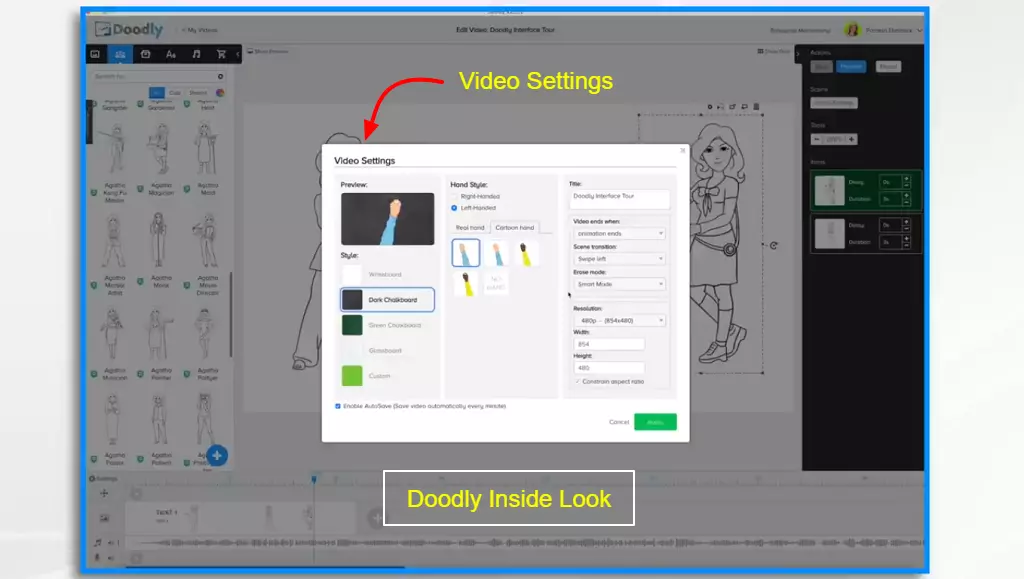
What is the difference between Doodly Standard and Doodly Enterprise licenses?
Doodly standard vs enterprise: The main difference is in the number of features offered. Enterprise license offers more Doodly character images and royalty-free music tracks than the standard license. Check out the below table for more clarity…
Doodly Standard vs Enterprises Plan Comparison
| Features | Doodly Standard | Doodly Enterprise |
|---|---|---|
| Doodle Character images | 1,164 | 3,959 |
| Prop images | 1,620 | 3,341 |
| Music Tracks (royalty free) | 150 | 250 |
| Premade Video Templates | 20 | 40 |
| Fonts | 35 | 70 |
| Scene Templates | 84 | 84 |
| Support | Standard support | Premium support |
| Number of Videos Can Create? | Unlimited | Unlimited |
| Can Use On Multiple Computers | ✔ | ✔ |
| Doodly Facebook group | ✔ | ✔ |
| Doodly Club Access | ✖ | ✔ |
Only Doodly Enterprise plan users have the Dooly Club access which gives new doodle characters and images on trending topics each month at no additional cost.
Can I pause my Doodly subscription?
Yes, Doodly provides an option to pause your subscriptions.
Just send an email to the Doodly Support Team at support@doodly.com and get to learn more.
Can I install Doodly on more than one computer?
Yes, you can download Doodly and install it on all compatible devices.
This means you can use your login details on more than one computer, and all your projects will be stored in clouds linked to your account.
There are no limits on the number of devices you can use.
How many Hand Styles are Available in Doodly?
Doodly has numerous hand styles that you can choose depending on the type of background selected.
The platform has four hand style options: the left hand or right hand, real hand, or cartoon hand.
Doodly has 62 different real hands, 59 2D cartoon hand styles, and 12 3D cartoon hand styles.
What are the Doodly best alternatives?

Based on reviews and ratings from previous users, here is a list of the best Doodly alternatives and competitors.
Animaker: Animaker is the leading company in terms of growth. The platform uses HTML5 to create marketing videos.
Animaker is Cloud-based and is suitable for marketers looking to create marketing videos for their business enterprise.
Vyond: Vyond is an online animation platform that helps you create animated videos for all niches.
Vyond gives users an easy-to-use user interface and provides numerous templates to jump-start your video creation journey.
CreateStudio: CreateStudio is a desktop animation video creation platform with numerous templates that you can use to create professional-looking videos.
CreateStudio has 2D and 3D animated characters, and you can import your media to use on the platform.
VideoScribe: VideoScribe works offline to help you create whiteboard animations and explainer videos easily.
It has thousands of templates and stock media that you can use. The platform also has Voiceover features.
DoodleMaker: DoodleMaker is cheap and has numerous languages that you can use to create Voiceovers.
DoodleMaker also has tons of video templates and high-quality stock images, icons, and music.
Renderforest: Renderforest is a free online animation video maker.
Renderforest provides the most advanced marketing tools for creating videos, icons, and logos for businesses without using much effort.
Which is better Doodly or VideoScribe?
Both Doodly and VideoScribe are professional tools used by marketers to create engaging marketing videos.
VideoScribe has numerous background styles and a large image library. The platform offers a free trial period of 7 days with a cheap pricing plan.
However, Doodly is simple to use and has a huge library of stock images and music tracks. Doodly also offers 30-day money-back guarantee.
What is the difference between Doodly and Toonly?
Even though both Toonly and Doodly were created by the same people and managed by the same company, the two software are not 100% similar.
Doodly was created purely for whiteboard animations, while Toonly focuses on cartoon explainer animation videos, not whiteboard animation videos.
Both Toonly and Doodly are simple and easy to use
Doodly vs DoodleMaker
DoodleMaker is another whiteboard animation doodle video maker.
In this section, I share my comparison of these two-doodle video software
Some of the insights I reached by comparing the two are:
- Doodly has 150 Royalty free music tracks
- Doodly has powerful features like the characters, backgrounds, and scenes that DoodleMaker.
- Doodly has numerous hand styles that DoodleMaker.
- Doodly has a better version of voice makers.
- DoodleMaker has a TTS Feature, which is created by Amazon Polly, which creates a robotic voice.
- DoodleMaker has numerous marketing templates compared to Doodly
- DoodleMaker has Millions of sketch converters available.
According to my comparison, Doodly is better as compared with DoodleMaker
Doodly vs Animaker
Animaker is another whiteboard video-making platform that is good for beginners, professionals, and non-designers to create animated videos.
Some of the insights I reach by comparing Animaker and Doodly are:
- Animaker can create 2D animations
- Animaker offers to agree on a version for its first-time users.
- Animaker offers team collaboration.
- Doodly offers a huge collection of hard styles and backgrounds.
- Doodly lets you create an unlimited number of videos.
- Doodly is for whiteboard while Animaker is for animation explanation videos.
- Doodly is a software for PC, while Animaker is a cloud-based platform.
I recommend Animaker for people looking to create a limited number of videos monthly and for animation videos.
However, if you want to create whiteboard animation videos, download Doodly now.
Doodly vs Vyond
Vyond is another best alternative to Doodly. The two software functions are similar, and it is easy to see the differences.
Here is my comparison of Doodly and Vyond.
- Vyond offers a free trial version.
- Vyond works online and also allows unlimited video creations.
- Vyond offers excellent customer support through the live chat feature on the website.
- Vyond has hundreds of character templates to choose from. But you can also choose to create your characters.
- The Doodly media library is always updated regularly.
- Doodly has numerous hand styles.
- Doodly has numerous fonts, but you can also download and use your font on the platform.
If you have a stable internet connection and want to create eye-catching marketing videos, you can choose Vyond.
However, I recommend Doodly for whiteboard animations.
FAQs for Doodly User
Do you have to be able to draw to use Doodly?
No, you don’t need to have drawing skills to use Doodly.
Doodly is a user-friendly tool that allows you to create whiteboard videos using the drag and drop technique.
How to Upload Custom Fonts in Doodly?
To upload fonts to Doodly, go to the text menu on the Doodly dashboard.
Click on the blue and white + symbol
Then continue to add the file
The added font will therefore be available on your Doodly account.
How to Import a Custom Character into Doodly?
To upload characters to your Doodly account.
Go to the prop’s menu on Doodly and click on the blue and white + symbol
Then you can continue to add new files
The added character will be available on the Doodly account
How can I add color to my images?
Doodly offers rainbow options for existing images that give the images their color, from the default black and white.
To give color to your imported images, import an existing-colored image and add draw paths to it.
