Have less than 1,000 YouTube subscribers? Use RisingStarBuddy coupon on the TubeBuddy checkout page to get 50% off.
Do you create videos for YouTube? Are you unable to get the desired video view as per your expectations?
You are certainly not doing something right for sure. You might not know about how YouTube works or YouTube SEO. Maybe you are not using the proper YouTube settings. Don’t worry! I have written this guide to help you to make your YouTube channel successful.
This guide is drafted with a prime focus on making you understand how YouTube works and what is the importance of different YouTube categories. So, let’s get started. Please make sure to read the article right to the end.
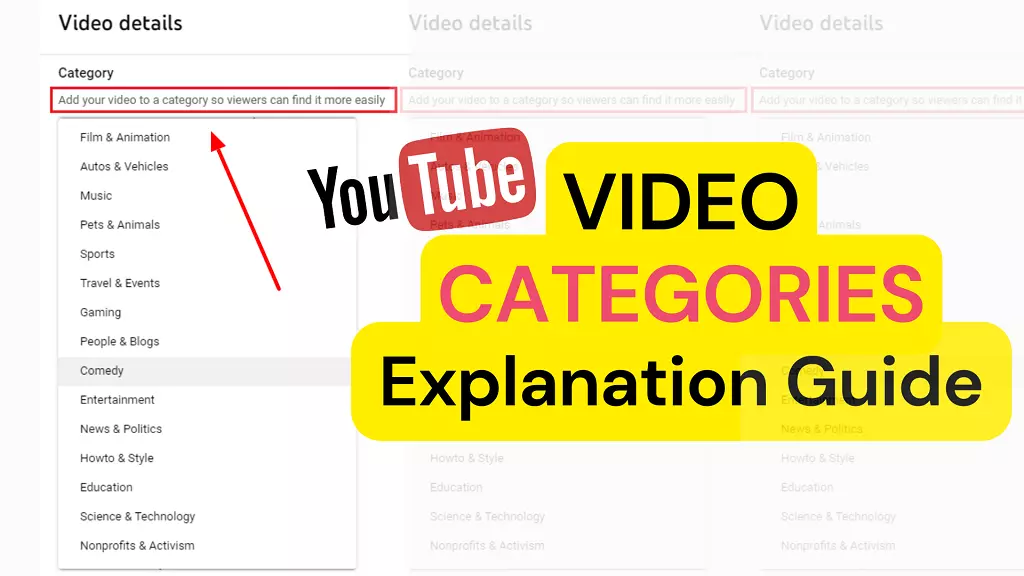
What Are the YouTube Categories?
YouTube video categories are a way to get videos organized on the YouTube platform. If you apply your video with the appropriate category, then certainly, you are going to benefit from better results. It helps the target audience to find your video a lot quicker than you think.
YouTube asks you to add your video to a proper category so viewers can find it more easily. Make sure you upload your videos to the right category.
Please note: The default category for all the videos uploaded is People & Blogs, so make sure you change the video category as per your video content.
15 YouTube Video Category List
Here is the complete YouTube category list for 2024. Check out different categories of YouTube videos and decide your own which category is best for YouTube. Currently, YouTube has the following 15 YouTube video categories…
- Film & Animation
- Autos & Vehicles
- Music
- Pets & Animals
- Sports
- Travel & Events
- Gaming
- People & Blogs
- Comedy
- Entertainment
- News & Politics
- Howto & Style
- Education
- Science & Technology
- Nonprofits & Activism
Importance of YouTube Categories
As stated above, YouTube categories can help you find the audience or let your audience connect to you. To make it more convincing, take a look at the pointers below that reflect the importance of YouTube categories:
- Finds your audience
- Gets you more click
- Boost viewers
- Quick YouTube Channel growth
How to put the category in the YouTube Video (Step-by-Step Process)
Below mentioned is the step-by-step guide on how you can add categories to your YouTube video. Take a look:
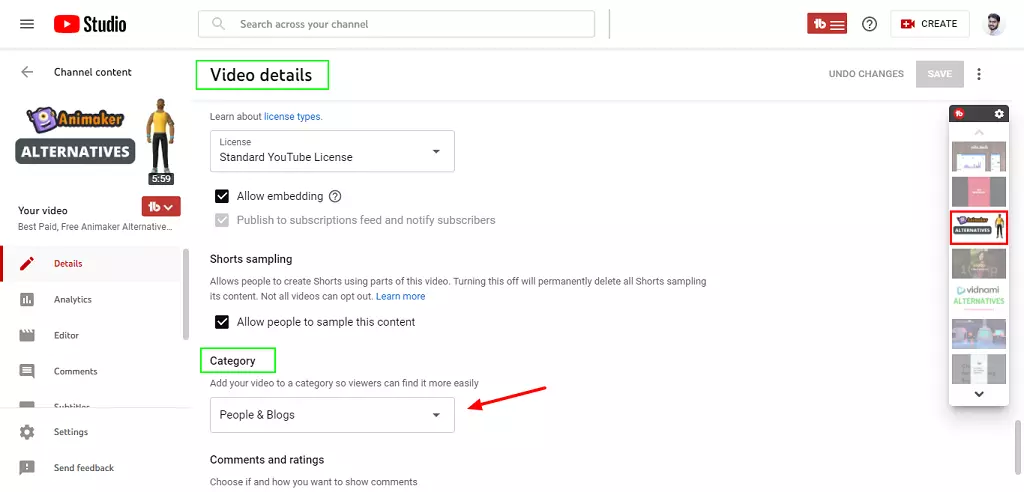
- First, you need to log in to your YouTube account
- After this, you need to click on your profile icon, and then you need to click on YouTube Studio
- After this, you need to click on the Videos button placed on the left pane
- You need to select the video that you require to add a category
- You need to click on the category, and you will have a drop-down menu of all the categories.
- You can select any one of the categories that match well with the video
- Click on the Save button.
When do you need to choose a Category on YouTube?
You are going to be asked to choose a category on YouTube while you are going to upload your video. You can select the category that fits the best and also get the same change later on at your convenience.
How to find the best YouTube category for my video?
It completely depends on the kind of YouTube videos you are uploading and the Categories available for the same.
This is why we have explained everything below about different YouTube video categories that can make it easy for you to proceed with the decision-making process.
YouTube Video Categories Name List 2024 and Explanation
Film & Animation
When it comes to the Film and Animation category, includes two forms of categories. The first category is acknowledged as Film, and the second is considered as Animation.
This category perfectly belongs to videos that reflect movie trailers, full movies, movie scenes, songs, behind-the-scenes movie videos, and other Film-related videos.
Not only this, but this category also supports story videos, short videos, and various other animation-related videos.
Autos & Vehicles
As the name goes, this video supports only videos related to autos and vehicles. This can be anything in the form of a vehicle review, advertisement, or self-blog.
Whatever is related to vehicles as a prime subject needs to be added to the respective category.
There are a few popular YouTube channels of vehicle companies that fascinatingly showcase their products.
Music
The music category supports music-related videos. So, if you have any kind of music video to upload, then you can always consider choosing the respective category. Many consider uploading music videos in the first category we have specified.
But, that is not going to get you the attention of the viewers you are looking for. It needs to be added to the music category so that it can hit the right audience and help you with quick results.
Pets & Animals
Anything related to pets or animals belongs to this category. Many bloggers are uploading videos of their pets and showcasing them in different fun ways.
Not only this, there are many educational bloggers as well who are letting their viewers know about different animals.
So, all these videos need to be uploaded in this category.
Sports
Just like the category says, here, you can only upload videos related to different types of sports. It can be either indoor sports or outdoor ones. Everything that involves or is related to sports needs to be uploaded here to catch the attention of sports lovers and help you get the results you are looking for.
Videos related to baseball, football, or any other sports need to be uploaded in the respective category.
Travel & Events
In this type of category, videos like travel blogs or reviews, or any other aspects related to travel and other locations need to be uploaded in the respective category. This can help the viewers who are looking for the same reach you quickly and help you hit the right numbers.
So, make sure that all the travel and tourism-related videos need to be uploaded in the respective category.
Gaming
Gaming is another category that is in huge demand around the world as there are so many games being developed that online gamers are never getting tired of uploading reviews of the same.
It has been seen that the respective category helps them generate a good amount of viewers in a quicker time period and makes their video a big hit.
People & Blogs
When comes to the People & Blogs category, that means videos related to lifestyle, people, blogs, promotions, and others. This is why it is the default category of all the videos that are being uploaded on YouTube, as it goes well with literally everything.
Comedy
This category is all about comedy videos. So, if you are into capturing what makes people laugh, then it has to be uploading and selecting this category. Several shows reflect comedy and fun, so, it perfectly belongs to the respective category.
Entertainment
Entertainment is one of the most popular YouTube video categories being used all around the world. This category generally promotes anything that targets the entertainment world.
Anything related to the entertainment industry needs to be uploaded in this section.
So, you might find this category crowded with several videos from around the world that depict anything but news related to the entertainment industry.
News & Politics
Just the way the name suggests, this category is more about News & Politics related videos. So, if there are any kinds of news to be uploaded, then this category is a perfect fit for it.
You might find several news channels using the respective category to upload their videos.
How to & Style
Talking about the respective category helps you check the videos that show the different activities performed by artists. It has become quite a popular category and has grabbed the top sport in India when it comes to gaining maximum attention.
It has become quite an exciting category for young viewers around the world.
Education
In this category, education-purpose videos are uploaded. So, if any kind of video is related to educational purposes, then this is the category that you must consider opting for. It can be targeted to anyone, and the results can be quite amazing in a short time.
Science & Technology
As the name suggests, this category is more about the new inventions in the world of science and technology. It helps the viewers learn something new every single day in the world of technology. It can be either reviews or the work behind the innovation.
Certainly, it can help you catch the right attention in a quick time.
Nonprofits & Activism
Now we are in the last category, and it is all about activities related to nonprofits and activism. So, if you are in this segment, then make sure to use the respective category so that you can connect with the right audience and gain the results you are looking for.
How to Change the Category of Old YouTube Videos?
This is the exact answer for… how to change the YouTube video category. Take a look at the below-mentioned steps that can help you change categories to your old YouTube videos. Take a look:
- Login to your YouTube account
- Tap on your profile icon
- Click on the Videos button
- Select the video to which you want to add a category
- Click on the category, and you will have a drop-down menu of all the categories.
- Select the categories that match well with the video
- Click on the Save button.
Now let’s assess how you can check with the category of the other users as well.
How do you find the category of another user’s YouTube video?
Below are a few of the steps that can help you check the categories of the different videos:
1. Open a video you want to know its category.
2. Choose “View Page Source” from a list.
3. Press “Ctrl + F” together
4. Type the category in a search bar
5. The word that will appear after the category is what you are looking for.
Do YouTube video categories matter?
Yes! It does matter the most. With the help of the YouTube categories, you can get your video connected to the right target audience and eventually make a bigger impact.
So, you must select an appropriate video category to get the results you are looking for.
What Do YouTube Categories Do?
It gives your videos the definition of what category it belongs and accordingly, it finds the audience who are looking for the same.
So, the chances of efficient results are a lot more than you think if you add appropriate YouTube Categories to your selection.
Does the YouTube Category affect views?
It helps your video viewers to get better with time. Not connecting with the audience can certainly affect the viewers.
But, with the assistance of YouTube video categories, you can hit the right audience, and this can help you get a better number of viewers.
How many views does a YouTube video get by category?
It completely varies from one video category to another. For example, People & Blogs videos with ‘How To’ in their description and title are being viewed 2225 times on average.
So, the average can be different for different categories of videos.
Can I search YouTube videos by category?
Yes, you can. All you have to do is type a category in the search bar of YouTube. There you are going to see matched results, and accordingly, you can select the category that fits appropriately to the video.
How do I filter YouTube video searches by category?
You can always use the built-in filters to narrow your search to the categories you would like. This can help you limit your videos by category and make it easy for you to reach the right one.
What are the top content categories on YouTube?
When it comes to one of the top YouTube video categories in the world of YouTube, it has to be music, comedy, how-to, and entertainment.
What category on YouTube gets the most views?
The “How To” category on YouTube gets the most views.
Best YouTube Channels 2024
- PewDiePie
- Kids Diana Show
- Vlad and Niki
- MrBeast
- Markiplier
- Fernanfloo
What is the best YouTube category for cooking videos?
When it comes to cooking videos, come under the “Howto & Style” YouTube category list. So, whenever you are uploading any such video, make sure to have your title ready with the “How to” term in it.
Which is the best YouTube category for motivational videos?
The entertainment category has to be the best option to upload any motivational video. The motivational video category on YouTube is growing fast. Don’t miss this opportunity.
What YouTube category does fitness video fall under?
The sports category is the best filter to select while you are uploading fitness videos online on YouTube.
Which category is best for art YouTube channels?
The best category for art YouTube Channels has to be Educational. It can help you reach the right audience.
Few Bonus Questions
What type of YouTube videos get viewed most?
Vlogs, educational videos, entertainment videos, and travel videos are the different videos most watched on YouTube.
Do YouTube Tags Matter?
Yes. YouTube Tags do help the videos get more views by contributing to the YouTube video SEO.
Which types of YouTube channels make the most money?
It has been seen that the review channels are generating a huge sum of money in a short span. Reviews of any particular products are catching most of the attention and exclusively help in grabbing more money.
Can I monetize my channel without 1000 subscribers?
Yes, you can! There are different ways that can help you monetize your channel even without hitting the 1000 subscribers mark. But, it is important that you always desire to hit the mark of a thousand so that you can get better benefits.
How can I increase my YouTube channel subscribers?
The best way to do so is by uploading your videos to the right category and then ensuring you are marketing about the same right. Proper YouTube video marketing can help you move towards a better number of subscribers in less time.
To do proper YouTube video marketing, you have to use YouTube tools like TubeBuddy.
EndNote
Hopefully, now you are clear about YouTube categories and how you can gain better results with your YouTube videos.
Make sure that you follow the above-mentioned tips to gain quicker and more efficient results without taking much of your time.
YouTube can certainly help you take your first step toward success in no time.
Next, You Can Read
