Wondershare Filmora 13 was released on 29th October 2023. Now, Filmora is a power tool known for creating magic using AI features. It is easy to create professional-quality videos in a matter of a few minutes. We already knew the extreme potential of Filmora, but with the latest advancement in the Flimora 13 AI features and functionalities are ready to take you on a stunning journey.
With the latest Fimora 13, the journey is going to be easier and enjoyable and provide you with amazing capabilities to showcase your professional talent. In this blog, we will discuss the latest AI features present in FIlmora that will be available in your bucket.
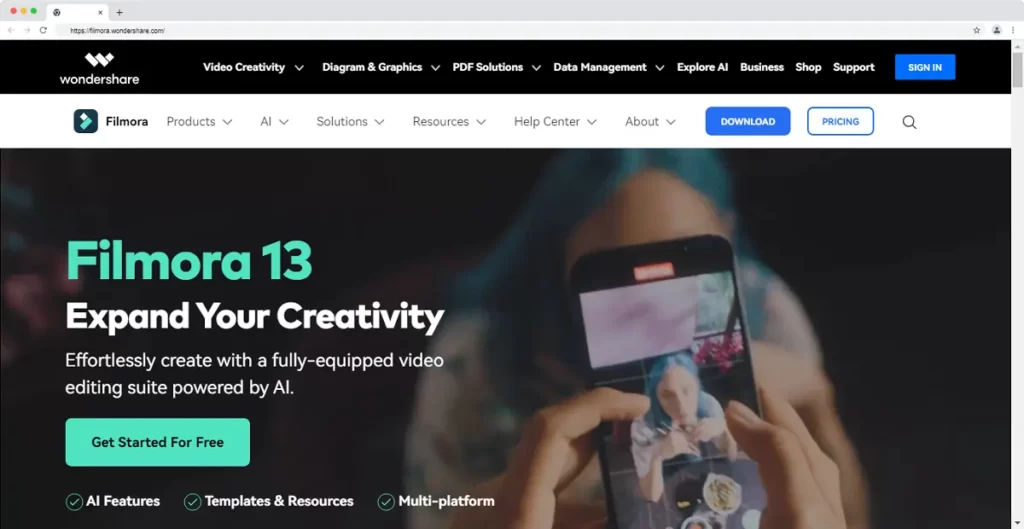
What is new in Filmora 13?
- AI Masking
- AI Music Generator
- AI Text-Based Editing
- VFX Text
- Playback Shortcut
- Quick 3D Text
- AI Vocal Removal
- AI Text Clipper
- Filmora Copilot
- Compound Clips
- Super Slow Motion with Optical Flow
- Screen Recorder
Filmora 13 is an AI-powered Video Editing tools
It is time to make better use of your time and effort. If you want to edit your existing video or make easy edits on your latest videos, AI editing tools can be a valuable choice. It helps you to spend less time on editing and more on transforming your ideas into life.
AI Copilot Editing in Filmora 13
To make sure that you are able to edit faster by using your amazing ideas, copilot editing can be beneficial. However, there are times when we feel blocked in terms of ideas. This is when the AI copilot editing present in Filmora can be a great companion.
This AI has the ability to analyze the video and provide an excellent recommendation that is customized according to your unique requirements. This will save you time, yet make sure that you are able to create high-quality professional-grade video.
AI text-based editing in Filmora 13
In the latest advancement, Filmora 13 has become a full tool that can edit videos from text instructions. Therefore, you no longer need to find the template or choose graphics, but you can now just type your instructions, and the AI will edit the videos based on the text-based instructions. This will make your life a lot easier, as you have to face fewer complexities.
AI Thumbnail Creator in Filmora 13
There is no denying the fact that one of the most eye-catching aspects of any video will be its thumbnail. Therefore, it is always recommended to create a thumbnail that triggers questions and encourages viewers to click to find out more.
However, it is not always possible for beginners to create eye-catching thumbnails. Thanks to the AI included in this advanced tool; it Will now help you to create an attention-grabbing thumbnail that is created according to your video and the potential audience.
AI music generator in Filmora 13: It’s Pretty Interesting
There is no denying that video requires proper music. In order to provide the best experience, you need to couple your video with the right music. Thankfully, with the AI music generator, you no longer need to search for royalty-free music, as the tool will suggest the right music according to your video.
AI vocal remover in Filmora 13
If you want to get rid of unnecessary vocals from the audio that you have recorded, you don’t need to seek help from professionals. The AI voice removal present in Filmora 13 will help you to get rid of unnecessary workers in just a matter of clicks.
Therefore, your viewers will only be able to focus on high-quality videos and not get distracted.
AI text-to-video in Filmora 13
If you want to create a video from scratch, this tool reduces the need for looking for the right template, sound, or actions as it now provides the ability to use its text-to-video feature. The AI text-to-video gives you the ability to instantly generate high-quality videos from the text You provide.
Therefore, it becomes even easier to transform your text stories into powerful visuals.
AI smart masking in Filmora 13
If you’re not a designer, and you don’t have knowledge of making smooth cards from the scenes, no longer you need to get worried. With AI smart masking designed and integrated, it becomes seamless and improves the visual quality.
AI image in Filmora 13
This is a hot new feature included in this powerful tool, which allows you to simply get images from text. Hence, you will no longer be looking for images from thousands of options. Not only does it save you time, but it also ensures that you are able to get the exact visual that you’re looking for.
Amazing templates were added to improve the visual experience
Apart from advancing the features and integrating artificial intelligence in most aspects, Filmora 13 also has included a huge video asset collection. You will be able to find some of the most amazing templates, effects, titles, stock, stickers, and audio than ever before.
Customizable templates: if you want to start a video from scratch, the preset templates built into this tool will help you to make a seamless move.
With 1000+ templates that are available for different events or occasions like weddings, family, education, gaming, travel, commerce, and others, you will be overwhelmed with choices. The best part is that 1000+ templates can be customized according to your needs.
Amazing plugins: Filmora 13 now works with Boris FX and NewBlue FX developers. Both days award winning developers provide amazing potential to the users.
The plug-in provided by these developers helps to unleash the potential in the forms of graphics and visual effects. Boris FX provides the opportunity to browse from thousands of presets and 91+ effects. When it comes to NewBlue developers, he will find over 500+ titles, presets, and hundred plus effects.
Stunning titles: In today’s world, when you want to grab the attention of your viewers, it is important to write and create great titles as per the video. With this stunning tool, you will be able to find quite a huge range of preset text and war Art styles that will provide an immersive visual experience.
The best part is that you can also customize these titles according to your requirements, as it provides multiple parameters for customization. It also has more than 107 animation styles for the titles and over 1000 resources for creation.
Video effects: When it is about creating a video, not only do you have to use beautiful assets like audio, templates, and titles, but you also need to make sure that you make the right efforts to compel viewers to stick to the video.
Filmora 13 introduces you to a huge number of video effects that include filters, transitions, elements, effects, and a lot more. It has 900 free video effects, 50+ dynamic countdowns, 26+ funny and Beauty filters, and Filmstock is exclusively present in this tool to create unique effects.
Story-driven footage: Filmora 13 has everything that you need to create a video. You can explore an ecosystem of assets, including images, stock videos, and everything that you need to create an extraordinary video.
Filmora never failed to impress its users in every possible way. By constantly upgrading their tools and features, this tool snatches all the challenges or restrictions and helps you to create high-quality videos in a matter of a few seconds.
I am a regular user of Wondersahre Filmora when it comes to editing videos, and like always I am happy with the integration of AI and amazing quality assets provided in Filmora 13.
It is time for you to try it and enjoy a great video-making experience.
