There are many different text to video software available, each with its own set of features and pricing plans. In this text to video maker buying guide blog post, I will discuss the top 6 best text to video maker apps, and software in 2026, based on factors such as ease of use, features, pros, cons, and price. First, check out the below table, and later I will review each software in detail.
Overall the Best
Synthesia
Synthesia is overall the best text to video maker app. You can create professional videos using 140+ diverse AI avatars.
Beginner Friendly
Fliki
Fliki is the second-best text to video maker software that allows you to create voiceover and video content using AI voices.
For All Creators
Pictory
Pictory is web-based free AI text to video tool that helps you create videos from text content quickly and efficiently.
Best for Professionals
Wave.Video
Wave.Video is an easy and free text to video making platform. Turn your text into videos with AI on Wave.Video software.
Easiest Software
InVideo
InVideo is an AI-powered script generator as well as a text to video editor that converts your blog into a video in minutes.
6 Best Text to Video Maker Apps, and Software in 2026
After 5 hours of thorough research and using 15 softwares, I have shortlisted the top 6 best text to video maker softwares in 2026. The best text to video maker apps and software are…
From the above list, I use Fliki regularly. You can find some Fliki demo videos on my YouTube channel. By the way, next, I am going to discuss each text to video maker app in detail so you can choose the right text to video tool and can make the right purchase decision.

1. A Brief Overview of Synthesia
Synthesia is an AI text to video generator. More than one million users use Synthesia already. The software is known to receive positive reviews from major review sites like Capterra, G2, Trustpilot, and more. It has an average rating of 4.7 out of 5.
Its key features include AI-powered text-to-video conversion, a huge library of pre-animated characters, and multilingual support, among others.
Thanks to its user-friendly interface and powerful video customization process, the software can create videos that help businesses of all sizes drive traffic.

Synthesia is an immensely popular software that enables users to create stunning videos. The best part? It is designed to transform text-based scripts into videos by using lifelike avatars that speak and move in a realistic manner.
From e-learning, entertainment, and marketing to communication, this software is used to create engaging video content without the need for traditional video production processes.
Synthesia Pros
- Cost-effective as it can quickly produce video using text to speech
- Scalability offers easy production of videos
- Multilingual support ensures a broader audience
- No technical skills required
- Accessible to everyone
- Avatars can be customized
- Easy editing allows quick revision without needing extensive reshooting
Synthesia Cons
- Rendering AI-generated videos may require a reasonable amount of computing power and bandwidth
- Regular updates are essential to keep the software functioning smoothly
Synthesia Membership Packages
Synthesia has different membership packages to suit various user needs. Below I have jotted two membership packages offered by Synthesia:
Personal Membership Plan
This plan offers an affordable pricing solution that makes it accessible to all users. No matter whether you are a small business owner, content creator, or YouTube video creator who is just starting out, this plan is an ideal solution. If you need videos on a smaller scale and have lower production needs, you can go for this plan.
Enterprise Membership Plan
The Enterprise Membership Plan is more suitable for larger organizations, corporations, and businesses with higher video production needs. This plan provides a more scalable pricing structure and it accommodates the unique needs of larger enterprises. It is suitable for businesses seeking comprehensive video creation solutions and personalized support.
2. A Brief Overview of Fliki
Fliki has been able to gain significant popularity for text-to-video making ability using its text-to-speech feature. The platform has impressed users and reviewers alike, maintaining an average rating of 4.8 out of 5 stars. Thanks to Fliki’s intuitive user interface and seamless workflow, both beginners and experienced users can create impressive videos.
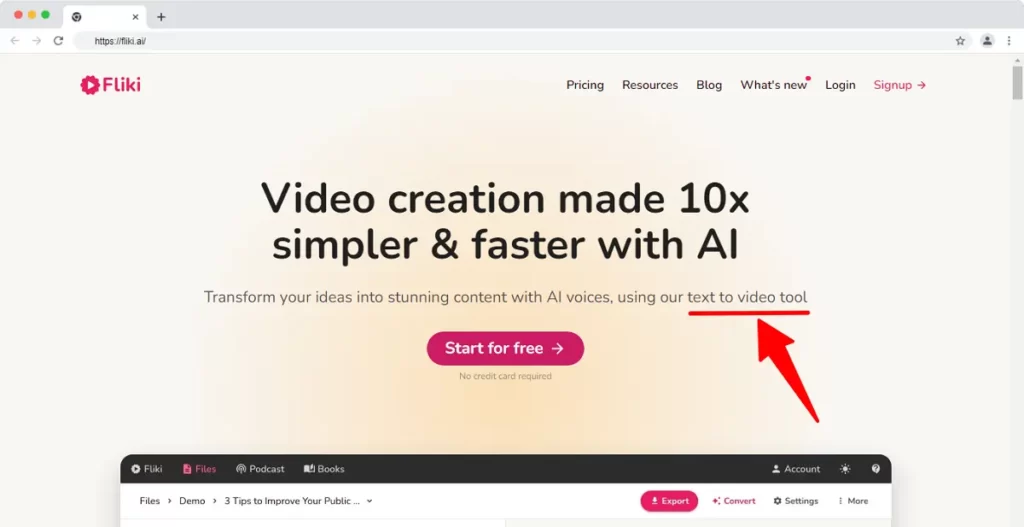
One of Fliki’s standout features is its extensive library of music tracks and sound effects, catering to various video styles and moods. Users can enhance their videos with the perfect audio accompaniment, which ensures a captivating viewing experience.
Fliki blog post to video maker app allows you to seamlessly convert your blog posts into captivating videos in just three simple steps. All you need to do is to select AI Voice with Fliki. Then you gain access to a wide array of over 800 neural voices, available in various languages and dialects. Choose the ideal AI voice that complements the tone and style of your video.
Next, you add script and Fliki lets you type, paste, or import your blog from a URL directly into the project.
Then you choose your desired media from Fliki’s extensive stock library which has millions of images and clips to suit your creative vision. If you prefer, you can also upload your own media to personalize the video further. Once you are satisfied with the preview, simply hit export, and watch your blog transform into an exciting video presentation.
Fliki Pros
- Sign-up is absolutely free
- Anyone can scale up their video production
- No need to invest in expensive gear
- It can help localize your video for global audiences
- Helps you to save money in the long run
- Helps you to save time and focus on other important tasks
Fliki Cons
- Unless you use the Premium plan, there is a restriction with the word credit limits
- Some voices may feel a tad unnatural, but others do not.
Fliki Membership Packages
As a content creator, you can have access to a whole range of membership packages discussed below:
Fliki Free Plan: This plan is perfect for testing the platform. You can convert up to 5 minutes of audio and video content per month. While it provides access to a limited selection of 300 AI voices across 75+ languages and 100+ dialects, videos created under this plan will carry a Fliki watermark.
Fliki Basic Plan: The Basic Membership is ideal for those who want to focus on audio content creation using human-like AI voices. For only $6 per month, subscribers gain access to 120 minutes of audio content. With an extensive library of 900+ voices in over 75 languages and 100+ dialects, you can explore various linguistic possibilities.
Fliki Standard Plan: Priced at $21 per month, the Standard Membership is a popular choice for individuals and professionals seeking to create videos effortlessly. It offers 180 minutes of audio and video content per month. With video lengths of up to 15 minutes, you have the flexibility to craft engaging and impactful stories. The Standard package also unlocks access to a vast library of millions of premium images, video clips, and music assets.
Fliki Premium Plan: For power users and businesses looking to scale their content creation efforts, the Premium Membership is the ultimate choice. Priced at $66 per month, it offers an impressive 600 minutes of audio and video content. It caters to more extensive projects and frequent content creation.
You can read the Fliki review for more information or click the below button to join Fliki for free.
3. A Brief Overview of Pictory
Pictory AI is nothing but a cloud-based text to video creation tool. With 5000 users using this text-to-video maker app, Pictory is redefining the way people create videos. The software has been widely appreciated by popular review sites and it has got 4.8 rating on G2.

The software features a whole host of animated illustrations, icons, voice-over recordings, collaborative video creation for teams, and direct sharing, among others.
The Pictory software uses artificial intelligence technology to change text and video content into engaging videos. Thanks to its remarkable AI-enabled features, the software can simplify the process of crafting professional videos in no time. The best part? Pictory AI gives you access to licensed stock images and stock videos.
Pictory Pros
- Both beginners and experts can use
- Ability to caption videos and add images, narration, and music
- Free signup
- It is cloud-based – which means you can use it from anywhere
- User-friendly interface
Pictory Cons
- Limited ability for customization
- Only supports one language i.e., English
Pictory Membership Packages
Pictory offers a range of membership packages tailored to different needs and levels of video creation expertise. Whether you are new to this or are a professional creator, there is a plan for you. Let’s explore them:
Pictory Standard Package ($19 per month): It is Ideal for creators who are just beginning their video journey. The Standard Package provides one user per account and allows you to create up to 30 videos per month. You can work on text-to-video projects of up to 10 minutes in length and avail 10 hours of video transcription every month. The package also enables you to edit existing video recordings up to 1 hour long. You will have access to a library of 5,000 music tracks and a choice of 34 text-to-speech AI voices.
Pictory Premium Package ($39 per month): This plan is designed for professional creators and small to mid-sized organizations. It includes one user per account. The plan lets you create up to 60 videos per month (additional videos available for purchase). You can work on text-to-video projects of up to 20 minutes in length (extendable in-app) and enjoy 20 hours of video transcription per month (extendable in-app).
Pictory Teams Package ($99 per month): It is tailored for teams of video creators who get their job done by collaborating with each other. The Teams Package offers everything in the Premium Package and more.
You can read the Pictory review for more information or click the below button to join Pictory for free.
4. A Brief Overview of Wave.Video
Wave.video is known as a video creation and video marketing platform. Wave Video has a vast user base of over 2 million users worldwide. Wave Video has an average rating of 4.7 out of 5 stars. The app’s versatility and seamless integration with various social media platforms have been particularly lauded by content creators and marketers alike.
One of the key features that sets Wave Video apart is its AI-driven text-to-speech functionality. This innovative feature allows users to convert written text into natural-sounding voiceovers. This helps them to streamline the video creation process while reducing the need for external voice actors or recording equipment.
Wave.video works by combining first-rate video hosting services, a virtual video editor, and an instant video landing page builder. Whether you want to create, host, or share any video for your blog or website, Wave-video does it all. It helps you to automatically resize your video to more than 40 popular social media formats.
Wave.Video Pros
- Supremely effective video editing and video hosting tool
- Affordable pricing plans
- There are tons of templates for different styles
- There is a free plan
- Helpful customer support
Wave.Video Cons
- Beginners may not find it suitable
- There will be a watermark on the free plan
Wave.video Membership Packages
Wave.video offers the following membership packages to suit different needs:
The Wave.Video Free package includes a basic video editor that allows you to edit videos for up to 15 minutes with a watermark. It also provides a thumbnail maker and access to a stock library with 2 million assets and templates.
For those looking to step up their video editing and streaming game, the Wave.Video Streamer package is priced at $16 per month. It offers a basic video editor for videos up to 5 minutes in length. This package also includes a thumbnail maker, access to the same 2 million assets and templates, and live streaming capabilities with a watermark.
The Wave.Video Creator package is $24 per month. It is designed to cater to content creators with more comprehensive needs. It features a video editor capable of handling videos up to 30 minutes in length.
The Wave.Video Business package is priced at $48 per month. The plan offers an even more robust video editing experience. With this package, you can edit videos for up to 2 hours with a frame rate of 60fps. The Business package also comes with advanced video hosting featuring marketing tools. They include 200 embeds, 500GB/month of traffic, and 500GB of storage.
5. A Brief Overview of InVideo
InVideo is a robust and user-friendly web-based video editing platform powered by AI. InVideo has over 1.5 million users worldwide. With an impressive average rating of 4.6 out of 5 stars, InVideo receives good reviews from its users. Thanks to its quick rendering times and extensive template options, InVideo can help creators streamline the process of adapting videos for different platforms.
InVideo’s standout features include advanced text animations. This feature facilitates the creation of visually captivating videos that stand out from the crowd.
InVideo empowers users to effortlessly create captivating videos even if they do not have any technical skills. With an expansive collection of over 4000 video templates and access to more than 9 million premium media assets, InVideo offers a diverse range of creative possibilities.
InVideo Pros
- Curate videos in any language
- User-friendly interface
- Own media uploading
- Pre-made templates
- Create videos for all purposes
InVideo Cons
- Inability to switch between templates
- Time-consuming
- Needs stable internet connection
InVideo Membership Packages
InVideo Free Membership Package: InVideo offers a free membership package. This includes access to an extensive collection of over 6000 video templates, a library of 3 million standard media assets, and the convenience of an AI Script Generator for automated content creation.
InVideo Business Membership Package: Tailored for small businesses, educators, and influencers, the Business package is priced at $15 per month. The package includes 60 HD video exports each month, 10 monthly iStock Media assets, access to over 1 million premium media resources, and 20 monthly Remove Background credits.
InVideo Unlimited Membership Package: Designed to cater to agencies and larger teams, the unlimited package is priced at $30 per month. This package includes access to 120 iStock Media assets per month, over 1 million premium media resources, and 40 monthly Remove Background credits.
6. A Brief Overview of FlexClip
FlexClip is an online free text to speech video maker and editing app that uses AI technology to assist users in generating a wide range of video content. FlexClip has established itself as a popular choice with a diverse user community of 800,000 users. With an average rating of 4.4 out of 5 stars, FlexClip has good reviews, with users appreciating its simplicity and vast stock media library.
FlexClip’s notable features include a convenient screen recording feature, enabling users to capture on-screen actions for tutorial and demo videos. For multilingual content creators, FlexClip offers real-time text translation. This allows seamless video localization for a global audience.
FlexClip provides an intuitive interface where you can upload media assets, arrange them in a storyboard, and add text, transitions, and voiceovers.
FlexClip Pros
- Easy-to-use interface
- Ideal for beginners
- Affordable video creation tool
- Versatile
- Ideal for creating short videos for online use
FlexClip Cons
- Limited advanced editing
- Needs stable internet connection
- Limited audio editing
FlexClip Membership Packages
FlexClip Free Plan: The Free Plan is designed for those seeking basic video creation capabilities. It offers 720p HD downloads, access to 1 stock video and 1 stock audio per project, and free AI credits. However, users are limited to a maximum of 12 projects, and the video length is capped at 10 minutes. This plan can be suitable for individuals with minimal editing requirements.
FlexClip Plus Plan: The Plus Plan, priced at $9.99 per month is tailored for those seeking more advanced features. It includes 1080p Full-HD downloads, grants access to 5 stock videos and 5 stock audios per project, and offers Plus AI credits.
FlexClip Business Plan: The Business Plan, priced at $19.99 per month is designed to cater to professional and business needs. It provides the same 1080p Full-HD downloads as the Plus Plan but with unlimited stock videos and stock audio access. You can save unlimited projects online with no restrictions on video length.
Synthesia vs Fliki vs Pictory Comparison
| Synthesia | Fliki | Pictory |
|---|---|---|
| Text to speech, content creation, video CMS, video editing, presentation, video communications, and synthetic media | Text to speech software & text to Video converter | Script to video creation |
| 150+ AI video avatars | YouTubers, blog to video creators, text to speech creators, voiceover creators, voice cloning, podcast makers, and audiobook creators | Over 3 million video clips, and 6 million videos and images |
| User-friendly video editing interface | Intuitive interface | User-friendly interface and compatibility with social media platforms |
| Content creators who create knowledge-based video ads, training videos, technical training videos, sales videos, and how-to videos | The premium plan is $39 per month | YouTubers, blog to video creators, text to speech creators, voiceover creators, voice cloning, podcast makers, and audiobook creators |
| The personal plan is $22.50 per month | The premium plan comes with $66 per month | Premium plan is $39 per month |
As per the above table, Synthesia and Fliki are highly recommended text to video creators.
Text to Video Maker Software Ratings on Review Sites
| Software Rating Platforms | Synthesia | Fliki | Pictory |
|---|---|---|---|
| Capterra | 4.7/5 | 4.8/5 | 4.7/5 |
| Trustpilot | 4.3/5 | 4.8/5 | 3.9/5 |
| G2 | 4.8/5 | 4.8/5 | 4.7/5 |
| AppSumo | N/A | 4.7/5 | 4.8/5 |
As per the above rating table, Fliki is highly recommended text to video editors.
Who Can Use AI Text to Video Creator Apps?
AI text-to-video creator apps are versatile tools that cater to a variety of people’s video creating needs. Below I have provided a list of users who can benefit from using AI text-to-video creator apps:
YouTubers: Imagine being able to turn your ideas into videos without needing advanced video editing skills. That is where AI text to video apps come in. YouTubers can create engaging videos by simply typing out the script. The AI then transforms the text into a video with visuals and animations. If you are a YouTuber looking to simplify video creation and make your content more dynamic, AI text-to-video software can be a game-changer for you.
Digital Marketers: AI text to video creator apps make digital marketers’ lives a lot easier. They allow you to save time and create engaging videos to reach a wider audience.
Social Media Managers: Are you seeking ways to up your social media game? AI text to video creator apps could be the key. Now you can turn your content into captivating videos to increase engagement across social platforms.
Video Agencies: With a variety of visual styles, text to video creator apps enable agencies to cater to diverse client preferences at a very low cost.
Bloggers: Willing to broaden your audience base? Use text to video creator apps to effortlessly convert their written content into engaging videos. Not only will you be able to improve engagement but you will also stand out in the digital landscape.
Course Creators: Maintaining and improving the quality of your content is a must for every course creator. Why not use text to video creator apps then? They let you create engaging videos to convey complex topics in a simple manner.
Coaches: Videos help to connect coaches with their audience and effectively convey information. Text to video editor apps can convert your content into impactful video messages.
Why Do You Need AI Text to Video Generators?
As the demand for visual content grows, the best AI video generators make it easier to create video content that is engaging, and effective. Below I have jotted down the list of reasons why these apps are a great choice for content creators worldwide:
- Efficiency: Text to video generators can quickly convert text into videos. This saves a lot of time and resources in the process.
- Engagement: They help enhance content appeal with visuals and animations to drive engagement.
- Accessibility: Text to video creator apps enable non-experts to create professional-looking videos without technical expertise.
- Variety: Content creators can choose from a range of styles and templates to suit a diverse range of needs.
- Scalability: You can produce a higher volume of videos for diverse platforms and audiences.
- Innovation: Text to video generators help you stay at the forefront in this ever-evolving digital market.
Why Should You Convert Text to Video?
Turning text into videos is a smart idea because our brains are designed to prefer pictures and videos. Brains process pictures way faster than words – 60,000 times faster, to be exact.
Let’s take a look at why turning text into videos is a great idea:
Quick Learning: Videos help us understand things faster. According to research studies, the human brain can remember 95% of what we see in videos, but only 10% of what we read.
More Attention: These days, a majority of people watch videos online every week (78%), and every day (55%).
Driving Action: Putting videos on websites can help drive more sales. This is because more people get convinced after watching your videos – up to 80% more!
AI Text to Video Maker App Buying Guide
Whether you are a content creator, marketer, or business owner, text to video maker apps can change the way you create videos. The following buying guide will walk you through the essential aspects of choosing the right AI text to video creation app for your needs.
What is Text to Video Maker Software?
Text to Video Maker software uses artificial intelligence and various multimedia elements to convert text-based content into visually appealing video presentations. These apps can automatically sync text with relevant images, video clips, animations, transitions, and background music to create engaging and professional videos.
Are You A Business or Personal Buyer?
✅ For Business Buyers: As a business owner, you should evaluate whether the text to video maker app serves your professional needs and interests. Assess the amount of content your business generates – if it is substantial, an app with batch processing capabilities could be advantageous.
Look for apps that offer customization options to ensure videos align with your brand’s visual identity. Opt for an app that can handle your content scale efficiently. Consider whether the app can accommodate future growth as your content needs to expand.
If multiple team members are involved in content creation, prioritize apps that offer collaboration features. These features streamline teamwork and project management.
✅ For Personal Buyers: Choose an app with a user-friendly interface and minimal learning curve. As a personal user, you will want to quickly grasp the app’s features and create videos without extensive training.
If you intend to share your videos on social media platforms, consider apps that seamlessly integrate with these channels.
Check if the app has an active user community or offers customer support. Engaging with other users can provide tips and inspiration, while responsive support helps address any issues you encounter.
Key Features to Consideration in Text to Video Maker
Understanding whether the app suits your specific needs is a must. For businesses, the app’s ability to handle substantial content volume is crucial. Look for features that cater to brand consistency. This allows you to customize visuals to match your corporate identity.
- Staying attuned to market trends is equally important – opting for apps that harness the latest advancements in AI ensures that your videos remain relevant. The integration capabilities of the app should align with your existing ecosystem. This helps to streamline content distribution across different platforms.
- AI precision and customization go hand in hand. This ensures that the generated videos make contextual sense while also reflecting your unique style.
- A user-friendly interface enables you to swiftly navigate through the app’s features.
- Consider the scalability of the app in the long term – the text to video maker app should have the capacity to accommodate growing content demands as your projects evolve.
- A trial period offers a first-hand experience of the app’s capabilities, allowing you to gauge its suitability before committing.
Which is the Best AI Text to Video Maker App and Why?
In my opinion, Synthesia is an advanced AI text to video maker app. If you need videos in multiple languages, Synthesia’s support for various languages is a big advantage. You can also customize avatars, backgrounds, and branding to match your style and message. The platform’s user-friendly interface makes it easy for anyone to create videos, even if you are not tech-savvy.
Fliki’s standout feature is the impressive quality of its AI-generated voices. The voices are designed to sound natural and engaging, which is crucial for creating compelling video content. This strength allows users to produce videos with professional-sounding voiceovers without having to invest in expensive recording equipment or hire voice actors.
To Conclude
As the digital landscape continues to evolve, these AI text-to-video maker apps offer invaluable tools for content creators, marketers, businesses, and individuals alike. Their ability to efficiently transform text into dynamic videos has the potential to revolutionize how information is shared, engage audiences, and drive results.
