Unable to choose between Offeo and InVideo and are confused between their attributes? Then this Offeo and InVideo side-by-side comparison guide is for you. More than 86% of businesses are now moving towards video marketing but finding the right marketing video-making software has to be one of the most important aspects.
In this post, I have noted down the best attributes of Offeo and InVideo platforms that will certainly help you to come to the proper conclusion of choosing the right platform. You can easily choose one of the best marketing video creation software today. So, let’s get started with Offeo and InVideo comparison that will make you move in the right direction.
First, let’s do a side-by-side comparison of offeo and InVideo’s benefits and features. Later, I will discuss this in more detail.
Offeo vs InVideo Comparison
| Features | Offeo | InVideo |
|---|---|---|
| Video templates | 3000+ | 5000+ |
| Stock Images, Videos | 100,000+ | 8M+ |
| Remove image background | ✅ | ✅ |
| Storage | Up to 20GB | Up to 100GB |
| Text to speech | ❌ | ✅ |
| Multilingual | ✅ | ✅ |
| Video length | Up to 3 minutes | Up to 15 minutes |
| Video preview | ✅ | ✅ |
| Video exports | Unlimited | 60 or Unlimited |
| Reseller license | ✅ | ✅ |
| Support | Chat, Email | Chat, Email |
| Subscription plans | $19 monthly $149 annually | $30 or 60 monthly $180 or $360 annually |
| One-Time Price | $98 | ❌ |
| Best for… | marketers, designers, freelancers, and agencies | YouTubers, marketers, and entrepreneurs |
| Official Address | Go to Offeo | Go to InVideo |

Offeo and InVideo Company Overview and Popularity
Yes, first we are going to check Offeo and InVideo’s company details and their popularity as online video editors.
Offeo company overview
OFFEO is a design-driven video-making software for small businesses and marketers to create effective video ads. It has come up with a cloud-based video creation tool for marketing purposes and the best part is you can add text to your video using Offeo.
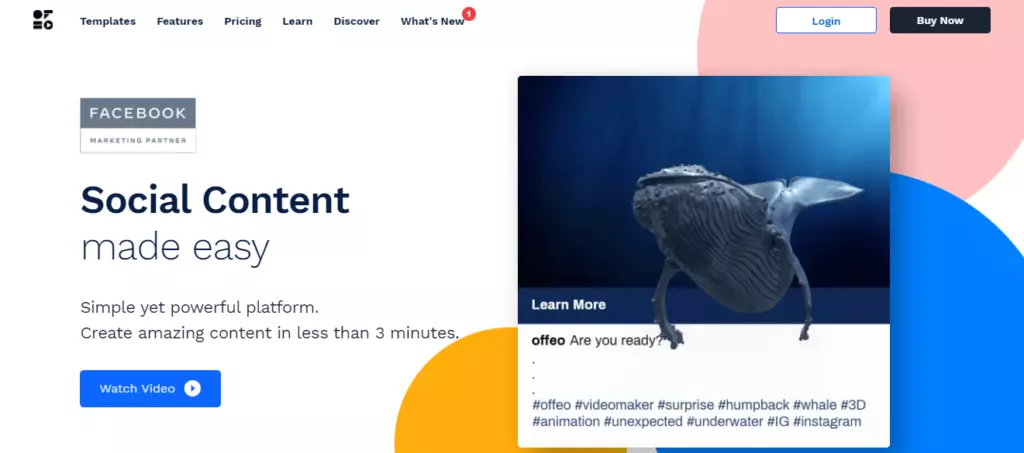
Now, let’s move towards InVideo and know what they are.
InVideo company overview
InVideo is a prominent name in the business that is working on reducing the time to develop a quality video by around 90%. It has come with software that allows the creator to focus on impact and message. InVideo is one of the Offeo alternatives in terms of popularity.

Now, let’s check out the benefits one can avail of with both these online video ad makers.
Offeo vs InVideo Benefits
Now, let’s check out both tools’ benefits one by one…
Offeo key benefits
- Advanced features to make your design work look amazing.
- The user-friendly interface is easy to navigate, upload, and edit content.
- Create a fantastic animation video without any hassle.
Now let’s hop in towards InVideo benefits and check out how good they are.
InVideo key benefits
- Saves you money and time
- It gives a better impression
- Add effects and animation without any issues
Hopefully, you are clear about the benefits. But, we must take a deeper look and understand both the software better.
Offeo vs InVideo Features’ Benefits Comparison
Time to check out the features these softwares come with and which one takes a lead:
Template library
Offeo brings you a wide range of templates for video designing needs.
InVideo also has 3500+ video templates for purposes like Facebook ads, Instagram ads, YouTube videos, and more.
Winner: Looks like both video-making software is neck to neck here.
Text to Video
On Offeo you can add text to your videos but cannot create text to video.
InVideo is a highly recommended text to video maker app in 2025.
Winner: InVideo
User interface
Offeo has an excellent user interface that is fast and easy to understand.
InVideo: Seamless user interface has certainly become one of the talking points of this software.
Winner: Again both fall on the same line
Animation
Offeo allows you to create eye-catching animation videos in a single click as per your specific needs.
In InVideo you can create impressive animation videos like YouTube outro videos with flexible templates but limited options.
Winner: Offeo
Price
Offeo has only one pricing plan and it starts at $12.42 per month if billed yearly for creating unlimited videos for a month. Also, Offeo has a lifetime deal at $98, which means paying once and creating unlimited videos forever.
InVideo has multiple pricing plans and it starts with the Business plan at $11 per month if billed yearly without any restriction. InVideo doesn’t have any lifetime deals.
Winner: Offeo
We have to dig in deep and check what makes these two software different.
Features that are only available on Offeo
Now let’s check out what makes this software different and unique from each other.
- Out-of-the-box design templates
- Make short videos in minutes.
- AI to help you with editing
Let’s now move to InVideo and check out how unique it is to make your decision-making process a lot simpler…
Features that are only available on InVideo
Check out the unique features that InVideo has to offer…
- Create videos that reflect the persona
- InVideo has text to speech feature
- Library of 10M+ copyright-free images, video clips, and audio.
- Option to upload your own media.
To make things more clear, the pricing details of both the software will make things a lot easier to decide. InVideo is preferred by most users as it is text to video maker with AI voices.
Offeo and InVideo Pricing & Value for Money
In this InVideo and Offeo comparison, it is important that we also look at the software that has been priced to acknowledge its convenience precisely.
Offeo pricing
When it comes to Offeo, it comes with one pricing plan that gives you great value of attributes without any kind of hidden charges take a look:
Offeo Annual charges: $149 ($12.42 per month) and Monthly charges $19.
And the best thing is, Offeo has a lifetime deal at $98. It means by paying once you can create unlimited video forever.
Now let’s move on to InVideo pricing and check out how feasible it has been:
InVideo pricing
When it is about, InVideo, is billed on an annual or monthly basis and comes with two pricing plans:
| InVideo Features | Business Plan | Unlimited Plan |
|---|---|---|
| iStock media per month | 10 | 120 |
| IMG Background Remover | 20/month | 40/month |
| Watermark | No | No |
| Cloud Storage | 10GB | 100GB |
| Team Sharing | Yes | Yes |
| Text to Speech | ✅ | ✅ |
| Video Reseller Rights | Yes | Yes |
| Video Resolution | 1080p | 1080p |
| Max Video Duration | 15 min | 15 min |
| Monthly Video Exports | 60 per month | Unlimited |
| Monthly Price | $23 | $45 |
| Annual Price (Save 50%) | $135 | $270 |
Winner: In my opinion, Offeo just takes the edge here in terms of attributes and expenses one has to bear for it. Now let’s understand the computer specifications where both the software can work.
Create Video on any Computer using Offeo & InVideo
The best part of both these video marketing tools is that both are web-based and are completely accessible online.
So, you can use both InVideo and Offer online without having a special system. This shows that both tools are easy to assess and use.
Now, let’s check out the kind of videos you will be able to create with the respective tools.
Which type of videos you can create on Offeo & InVideo?
In this part of the Offeo and InVideo review, we will know the kind of videos you will be able to create with the assistance of Offeo and InVideo.
You can use Offeo for creating…
- Facebook video ad
- Instagram video
- Youtube video
- Short video ads
- Outro video for YouTube
- Logo Animation
- Scroll Stopper video
- and more...
You can use InVideo for creating…
- Outro video
- Slideshow video
- Youtube Intro video
- Facebook Video Ads
- Instagram Video
- Promo Video
- and more…
As we are clear about the kind of videos that can be made with these two online video makers now let’s check which one is easy to use and understand.
Offeo and InVideo: Which one is simple and easy to use?
It is important to have video-making tools that are easy to use so that the work can be done without taking a lot of time.
With OFFEO you will be able to create short video content in minutes. It will not require any technical understanding. Only a drag-and-drop interface will help you get your video design to perfection.
With InVideo, you will never have to worry about any aspect as it is very easy to use and understand. You will be able to create videos in a matter of minutes.
Winner: Though both go neck to neck here as well, in my opinion, InVideo holds an edge.
Now let’s move ahead and understand the kind of support they have in store for the users:
Offeo and InVideo Customer Support
Support is a very important aspect of the video editing and marketing tool. Let’s see which tool gives you better support in time of need.
Offeo customer support (hello@offeo.com)
With Offeo, you will have dedicated customer support available as and when you need it. They will ensure that your issues are resolved without costing a lot of time.
InVideo customer support (support@invideo.io)
When it comes to InVideo, the support speed of this specific platform is quite amazing. The support team responds in a matter of 5 minutes.
Let’s now check out how both platforms will help you in training to use the tool seamlessly.
Training Options: How to Use Offeo and InVideo
Training holds the key to using the video creation and editing tool to its best. Let’s check out how both platforms manage the same.
Offeo training option
With Offeo, you will be entertained with a wide range of articles that help you understand the creation of videos. You can check out YouTube Videos, Facebook Groups, and their knowledgebase articles for better knowledge.
InVideo training option
When it comes to InVideo, it has the same sort of training options in context. All you need to do is to go through YouTube Videos, Facebook groups, and also Knowledgebase articles.
So, we are completely clear about how we will be able to train ourselves to use the respective video tools. Let’s understand which one holds an edge over the other.
Why choose Offeo over InVideo or Vice Versa?
Both these video marketing tools have something or the other that makes them different. Let’s check what makes our decision-making process a lot more convenient.
Choose Offeo over InVideo
When compared to InVideo, Offeo allows marketers and designers in marketing agencies and small businesses to develop attraction-seeking short video ads. Now let’s understand why chose InVideo over Offeo.
Choose InVideo over Offeo
When it comes to InVideo, it helps you to completely modify your content into great videos. it will serve small businesses, media companies, and brands to expand audience engagement through the power of video content.
InVideo’s most noteworthy feature is its text to video making abilities. Any blogger or author can transform their written content into stunning videos using InVideo.
To make things more clear, let’s assess what other user reviews reflect or have to say about the respective video-making tool.
Offeo vs InVideo user review around the web
There are a number of users and portals that share a lot of reviews regarding the respective tools. Let’s check it out.
Summary of Offeo user reviews from Capterra, Trustpilot
Offeo has a 4.7-star rating on Capterra and 3.2 stars on Trustpilot, suggesting that most users are satisfied with the tool.
Summary of InVideo user reviews from G2, Capterra, Trustpilot
InVideo has a 4.8-star rating on G2 and Capterra and 4.5 stars on Trustpilot.
Except for a few users who prefer updates on some features, most of the reviews are positive. One such update includes improving the speed of the software. Many say that it’s slow.
This shows how both video marketing tools are perfect for their purposes. Time to check out the pros and cons that will make things a lot clearer.
Offeo vs InVideo Comparison: Pros and Cons
Whether you are looking for a YouTube video maker or a short video ads tool, both Offeo and InVideo have the capability. Check out their pros and cons:
Offeo pros
-
Easy-to-use interface developed for non-techies
-
Create videos in any language
-
Add text to your video
Offeo cons
-
The process of exporting is time-consuming and lengthy
InVideo pros
-
Background removal software
-
Customizable templates
-
Accessible to the Facebook group
InVideo cons
-
Cannot develop videos longer than the duration of 3 minutes
Now let’s move on to the FAQs section and check out the common queries of other users while choosing between the respective video marketing tools.
Frequently Asked Questions
Let’s take a look at a few of the frequently asked questions related to both video marketing tools. If any additional concerns arise, contact me on WhatsApp.
Is there any free trial offered by Offeo or InVideo?
InVideo does offer a free trial but when it comes to Offeo, it doesn’t
What is the refund policy of Offeo and InVideo?
To avoid being charged for an InVideo subscription, you must cancel the free trial before 7 days. When it comes to Offeo, it is 14 days money-back assurance.
Is there any way to make money online with Offeo and InVideo?
Both the tools will help you make money through affiliate programs. You can create videos and upload them to a platform that can also help you earn money
Do I need any video editing software with Offeo and InVideo?
No, both the tools are accessible online so you will not need any video editing software.
This brings to an end the write-up. I’ll come to a conclusion that will make it easy for you to decide whether you need to go for InVideo or Offeo tools.
Offeo vs InVideo Comparison Verdict
Finally, we have come to conclusions.
Offeo is undoubtedly a great tool for marketing videos that provide designs that are not easily available in the animation space. You will be able to make designs that will help you stand out with ease. Offeo is an InVideo alternative in terms of features and price plans.
This shows how it is one of the most robust video-making platforms on the web. It is User friendly, making it very seamless to navigate and understand.
When it comes to the InVideo marketing video tool, is the most easy-to-use and intuitive app for video editing and development. This video editing software can be used for all kinds of video content.
Whether you are a social media video maker or a product video maker, it is perfect for all. The images, the music, and the video options are just quite sensational!
Hopefully, you will be able to make your decision to choose the right online animation video creation tool with a lot more comfort and confidence now!
