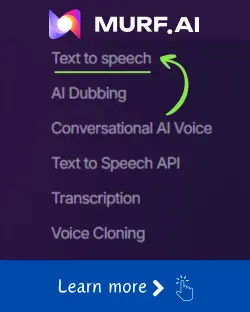Welcome to my in-depth Murf AI vs Descript text-to-speech comparison. If you are a content creator, YouTuber, or video marketer exploring AI voice tools, both Murf and Descript stand out with their lifelike voices, studio-quality output, and easy-to-use interfaces.
In this review, I will compare them side by side, covering voice quality, customisation, features, pricing, and usability. So, you can confidently decide which one fits your content creation needs.
Quick Overview: Murf AI vs Descript
Before diving into detailed comparisons, let’s take a quick glance at what makes each platform unique.

What is Murf AI?
Murf AI is an advanced AI voice generator and text-to-speech software built for creators who want professional-quality voiceovers without hiring voice artists. It offers 140+ realistic voices in 20+ languages, pitch control, emotion settings, and fine-tuning options that make it perfect for YouTube intros, explainer videos, video ads, and even corporate training narrations. Murf AI has 8 million users from 100+ countries.
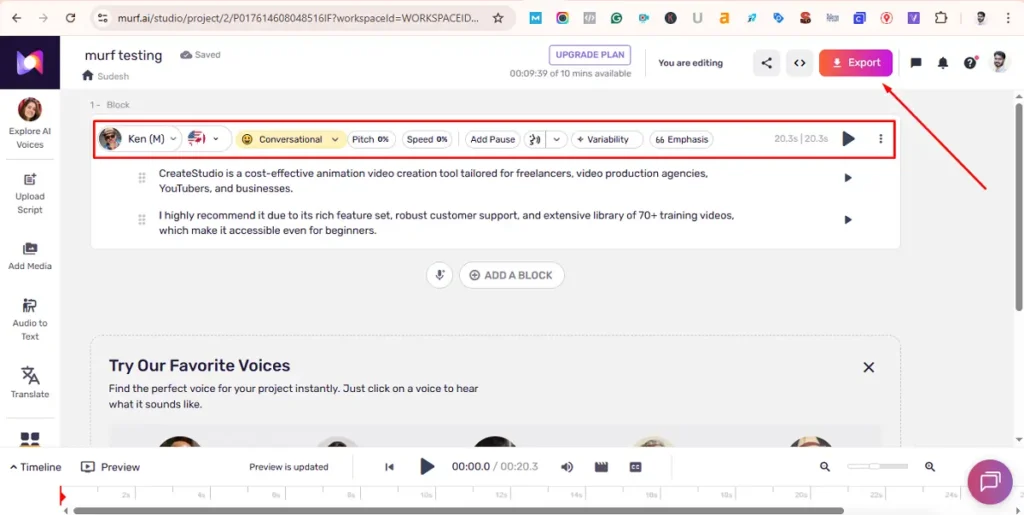
What is Descript?
Descript is a powerful audio and video editing platform that integrates text-to-speech, screen recording, and AI voice cloning under one workspace. Its Overdub feature lets you create your own digital voice clone or pick from existing voices. Many podcasters, YouTubers, and educators love Descript for its unique ability to edit audio simply by editing text.
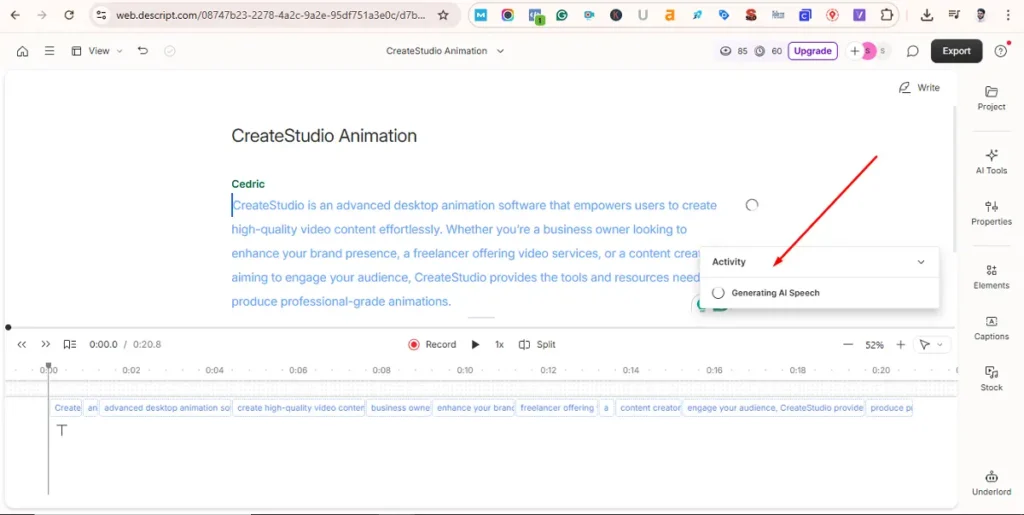
💡 Pro Tip: Both Murf AI and Descript make voice creation incredibly easy, but their target users differ. Murf focuses on voice generation and narration, while Descript excels in editing and content repurposing.
Key Feature Comparison
Here’s a detailed breakdown of Murf AI vs Descript features side by side.
Voice Quality & Naturalness
Murf AI delivers studio-grade, human-like voices that sound remarkably real. You can adjust pitch, emphasis, pauses, and speed to add more expression, resulting in engaging narrations for explainer videos, YouTube tutorials, and marketing content.
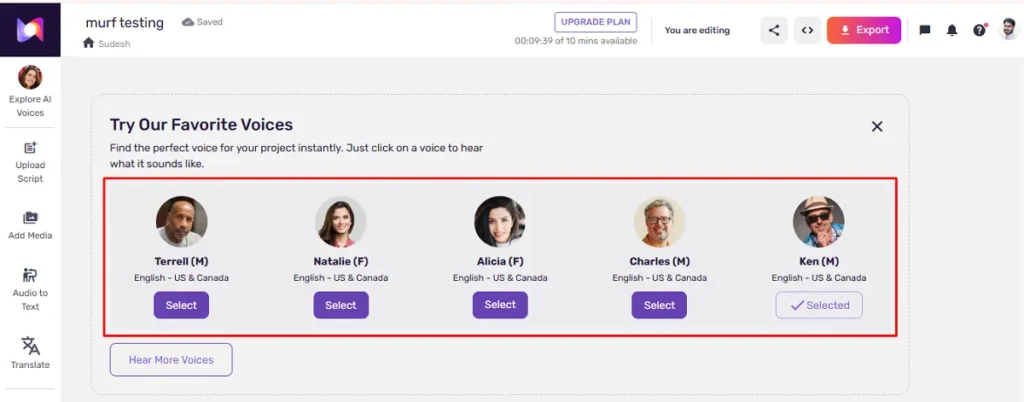
Descript’s Overdub voices are great for replicating your tone or for quick podcast corrections. However, they still sound slightly robotic in long-form narrations. That said, if you want to record once and edit later without retakes, Descript’s text-based editing is unmatched.
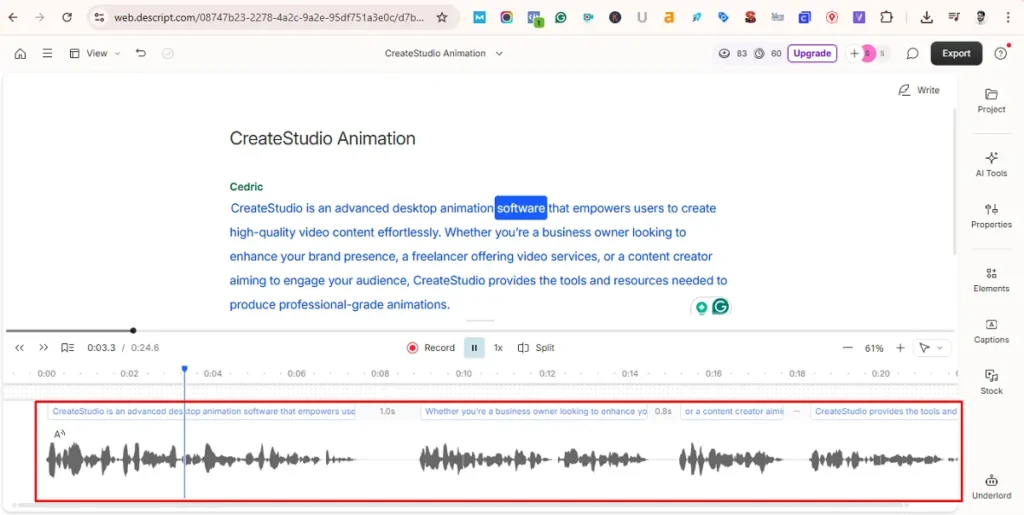
Customisation & Editing Tools
Murf AI’s customisation options stand out; you can control tone, speed, pitch, emphasis, and even pronunciation. It also allows multi-voice projects, meaning you can assign different voices to various characters or sections of your video.
Descript, on the other hand, transforms editing altogether. Instead of adjusting waveforms, you simply edit text, like deleting a word in text, and it’s deleted in audio. This approach makes Descript a complete text-to-audio and video editing tool, ideal for content creators who record regularly.
If you create animation videos, read my CreateStudio review to see how easily you can sync voiceovers with animations.
Interface & Ease of Use
Both platforms have clean, beginner-friendly interfaces, but Murf’s dashboard feels more focused and minimal. You simply type your text, select a voice, and generate your narration in a few clicks.
Descript, however, offers a full studio environment including screen recording, audio transcription, and multi-track editing, which can feel overwhelming at first. Once you get used to it, though, it becomes a powerhouse for content production.
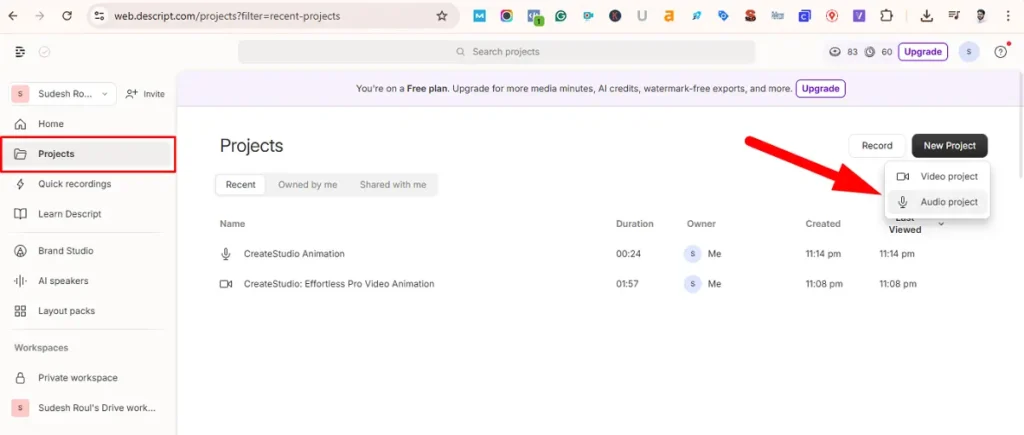
Pricing & Plans
Pricing often plays a big role in choosing between Murf AI and Descript.
Murf AI Pricing
Murf AI offers a free trial that allows you to test out voices and create sample projects. The paid plans start at $19/month, offering full access to voices and commercial usage rights.
For freelancers and agencies, the Creator plan ($24/month) is worth it, as it provides access to high-quality exports, unlimited downloads, and advanced voice customisation.
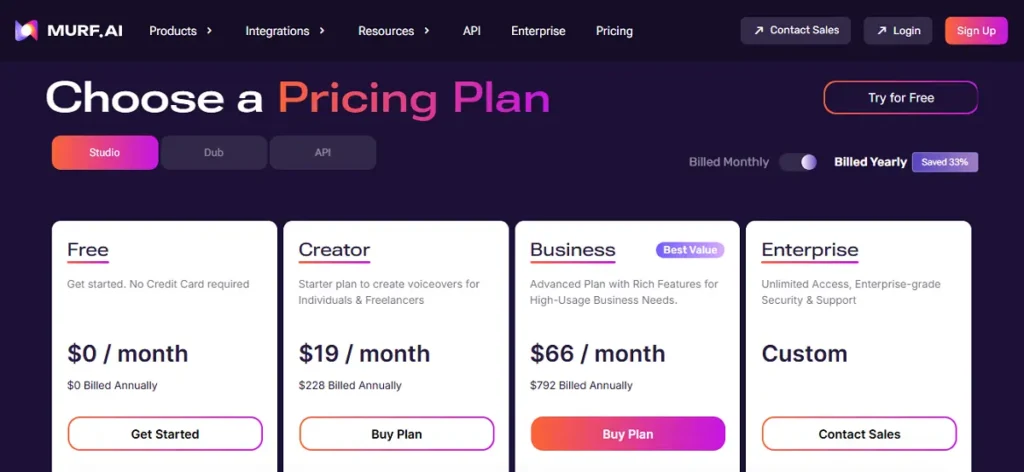
Descript Pricing
Descript’s free plan gives you basic editing tools and limited Overdub features. Paid plans start at $16/month, while the Creator plan ($24/month) unlocks unlimited access to royalty-free stock media, transcription, video export, and full Overdub access.
It’s ideal for YouTubers, podcasters, and online educators who want to handle both voiceovers and video editing in one place.
💡 Pro Tip: Murf AI gives you simplicity and voice specialisation. Descript provides an all-in-one suite for editing and content production. Your choice depends on whether you focus primarily on voiceovers or end-to-end video editing.
Pros and Cons of Each Tool
Murf AI Pros
- Exceptionally realistic voice quality
- Easy interface — no editing experience required
- Multiple language and voice options
- Commercial rights included
- Ideal for explainer videos, YouTube intros, and ads
Cons:
- No built-in video editing
- Limited collaborative tools compared to Descript
Descript Pros
- Revolutionary text-based editing
- All-in-one workspace for audio and video creation
- Screen recording and transcription included
- Overdub voice cloning is unique and time-saving
Cons:
- Slightly robotic TTS output compared to Murf
- Steeper learning curve for beginners
Which One Should You Choose? My Verdict
If your main goal is to generate professional voiceovers for videos, animations, or social media ads, Murf AI is the clear winner. Its voices sound more natural, and the workflow is straightforward for creators who don’t want to spend hours editing.
However, if you are a podcaster, educator, or video creator who records and edits content frequently, Descript offers an unmatched combination of text-based editing and voice cloning.
My Recommendation:
- For video creators, YouTubers, and video marketers, start with Murf AI.
- For podcasters, educators, and content editors, go with Descript.
Both tools can also complement each other; you can create your AI voice in Murf and import it into Descript or CreateStudio for final editing and production.
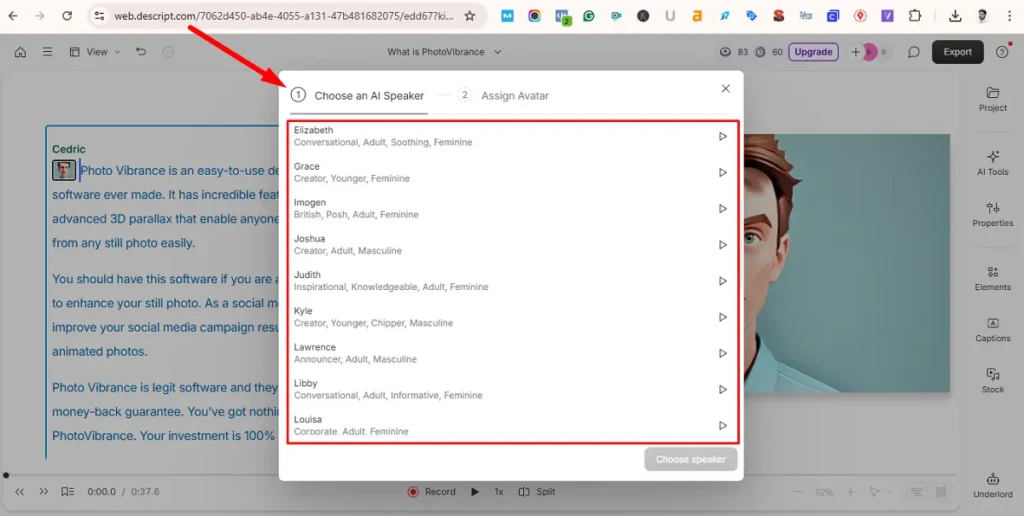
FAQs – Murf AI vs Descript
Can I use Murf AI and Descript together?
Yes! Many creators use Murf AI for high-quality voiceovers and then import the files into Descript or CreateStudio for editing and animation.
Does Murf AI offer a free plan?
Murf offers a free trial that lets you explore the interface, generate short audio clips, and test different voices.
Can Descript clone my own voice?
Absolutely. Descript’s Overdub feature lets you securely create a replica of your own voice after training it with your recordings.
Which software is better for YouTube video voiceovers?
Murf AI is best for creating professional YouTube voiceovers quickly. Descript is great if you also want to edit your videos or podcasts from one platform.
Is Murf AI or Descript better for beginners?
Murf AI’s simplicity makes it more beginner-friendly, while Descript is better for intermediate creators who need more control and editing flexibility.