I am sure you probably have seen videos consisting of moving texts on YouTube or Facebook. These are known as kinetic texts and such video creations are majorly known as Kinetic typography.
These Kinetic typography are the actual constitutes of animated techniques and motions that allow creators to express emotions and ideas. These days, a range of tools has facilitated the process of creating kinetic typography. You can find a range of kinetic typography video makers online.
Today we will learn everything about kinetic typography video and will have a look at the best kinetic typography software. Before that let us have a look at what exactly is kinetic typography.
Quick Navigation
- What is Kinetic Typography?
- Amazing Kinetic Typography Video Examples
- Why do you need Kinetic Typography Video?
- Types of Kinetic Typography
- How to Create a Kinetic Typography Video?
- Best Kinetic Typography Video Software/Maker
- Create Kinetic Typography Videos on Renderforest
- Tips for Creating Incredible Kinetic Typography
What is Kinetic Typography?
Kinetic typography means a short video that is made with moving text. It’s also known as a stomp teaser video. This is another kind of animation technique that fills motions in the texts in order to inject emotions and convey ideas to the viewers.
Kinetic typography was first introduced in the 1959 film North by Northwest, where Alfred Hitchcock used it in the opening title scene to draw in the audience.
Day by day it has evolved and become so popular that we see it on every social media platform video marketer use it to retain and increase their audience, and a recent study shows that almost 14.6% of video marketing growth is due to the use of kinetic typography.
If you want to make your videos stand out amid the tons of online videos then use a superb kinetic typography animation video to keep your viewers attracted to you and improve engagement.
Some Amazing Kinetic Typography Video Examples
No wonder kinetic typography is able to draw the attention of viewers and hence most of the market giants have opted for this choice to be able to reach their users. It is so far one of the seamless ways to sell services and convey your message.
Have a look at some of these…
1. Honda
This is one of the top examples of Kinetic typography by Honda that includes the use of kinetic typography. The reason for using this motion is to grab the attention of the viewers. These fantastic creations and genius creative ideas made the video viral worldwide.
The fantastic ways the word appears on the screen and the increase of speed with progress have resulted in challenging the viewers. The core message of the video is to push the limits that it has successfully attained.
Rather than create a car-related advert, their new way to focus on challenging people made these ones of viral videos.
2. Google
In this video, Google wants to draw viewers’ attention to their Google Home devices. Therefore to include crucial information, Google has made use of typography. Keeping it minimal, clear, and clean kept the attention intact on the features of this product.
With the intent to get complete attention on the product, which voiceover couldn’t do, typography did wonders. Sometimes using voice can become distracting but typography will keep the focus intact.
Why do you need Kinetic Typography Video?
A report by the World Advertising Research Centre says that, by 2025, 72% of internet users will be mobile-only. It has been seen that most users play videos in mute format. So, if you are using kinetic typography, you can convey your message even if the video sound is off.
You can get a lot of leads and customers online using videos. The main thing you need to be creative enough to present the information entertainingly in the video.
There are endless reasons that have made Kinetic typography one of the most common choices of businesses. Whether it is about conveying an emotional message or about product promotion in a unique manner, the stomp teaser is perhaps the most universal choice of all.
Let us check out some of the most common reasons for using Kinetic typography videos:
Short Yet Informative: Well, this does not mean that a long video has lost its charm! No! But when you don’t stretch unintentionally, and keep the videos to the point, it tends to grab the attention more.
Kinetic typography is the kind of video that is short yet informative. Making use of moving texts and intriguing backgrounds, conveying the exact message becomes easy and fast. Besides, you can stay assured that your viewers will watch these videos till the end.
Because if the animation speed is as fast as Honda’s 1st example, the audience will take that video as a challenge and try to read the text. So that they will definitely watch your video.
Highlight the Main Points: Not everything in a video is important. However, if you have a storyline, with the stomp teaser video you can catch their attention to the major points by highlighting them.
You can use memorable images or bold animation in the videos to make them more communicable. Doing this becomes beneficial in getting the customers’ attention to what you’re trying to convey.
Attract & Retain: All the factors that a video creator would probably need to impress businesses or marketers can be included in the kinetic typography video. No wonder video content has its own set of followers and a video based on motion texts is an add-on.
Viewers are likely to get a better understanding of what the business or individual is willing to convey. Adding animated texts and using great background music is enough to get user attention.
Types of Kinetic Typography
After the invention of typography video, it has become a genre and since then many critics classified it into different groups. Among them, Barabara Brownie’s classification system is widely accepted.
She breaks kinetic typography down into two types, Motion Typography (with its two split scrolling typography and dynamic layout) and Fluid Typography.
Motion Typography
Motion typography is even further divided into two more categories…
Scrolling typography: A simply moving text is called scrolling typography. I sideways, upwards, downwards, or even advancing and receding. It can be effective when there are longer sentences or words as it can slow the pace of a video to create a smooth, effortlessly elegant feel, as you can see on the movie’s intro or outro section where we see the names of the movie cast and crew members.
Dynamic layout: In this layout, the text and letters move in relation to one another on a 2D plane, or in three-dimensional space.
Fluid typography
This type of typography is different from the previous types, like a unique one. In this technique the letters don’t move, they evolve in the same place by changing their shape, color, or dimensions.
How to Create a Kinetic Typography Video?
Kinetic typography is one of those videos that anyone can make without taking any help from a professional video creator. Because sometimes they use specific templates or styles and don’t even customize them.
Therefore it doesn’t convey the proper idea of the brand and becomes difficult to convince the audience. So, it is better to create stunning typography videos of your own in a few minutes using the below-listed video-making software.
The range of templates offered by the video software, the easy image-adding features, the fantastic AI technology to detect background sounds, and everything included in the software is capable of creating an interactive and attention-grabbing typography video.
It does not require much time if you are using the best kinetic video maker. Even some software also lets you use their basic feature free of cost. If unable to chalk out the kinetic video maker that can create such a video, check the following.
Best Kinetic Typography Video Software / Maker
Now that you have gathered the idea of Kinetic Typography, are you thinking about which kinetic typography video maker will be valuable for you?
Well, I got you right. Let’s check the best kinetic typography software that can create stunning stomp teaser videos for any purpose.
1. CreateStudio
CreateStudio is the second name that I want to recommend. This amazing multifunctional software comes with features to create such stunning Kinetic videos effortlessly. Irrespective of the niche, CreateStudio is a great choice for everyone – from beginners to professionals.
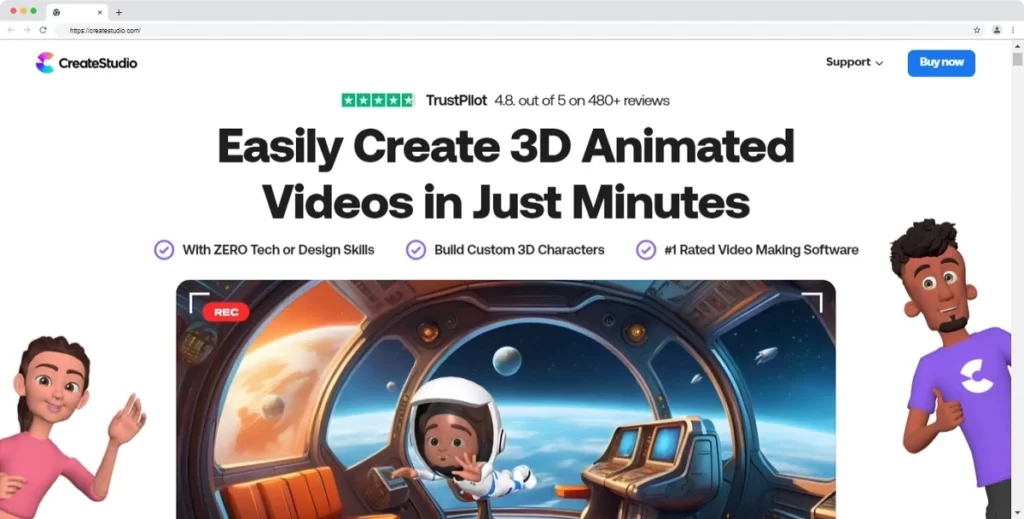
You can customize the colors or you can change the animation without the need for much knowledge. Irrespective of the intention for creating the video, this kinetic typography video maker can do an outstanding job.
To know more read a detailed CreateStudio review or check out the CreateStudio official website.
2. Renderforest
Renderforest is the first one on the list as it deserved it. This is powerful software that enables you to create exceptional kinetic typography. Besides, you can enjoy it for free for a lifetime before you decide to go for a paid plan.
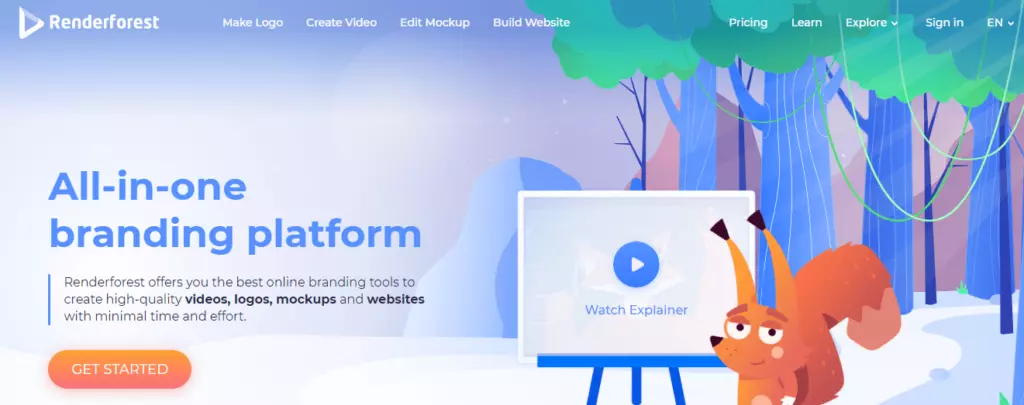
A wide range of editable typography template access, a media library like music, and huge royalty-free images make Renderforest one of the awesome online kinetic video makers.
This web-based video creation software enables you to create videos, store them easily, and retrieve them whenever required.
To know more read a detailed Renderforest review or you can check out the Renderforest official site.
3. Animaker
Animaker is another online video creation tool that gives you the freedom to create unique kinetic typography animation. With the simple UI present in the video-making software and features that let you create any type of Kinetic typography video, Animaker has made 10M users.
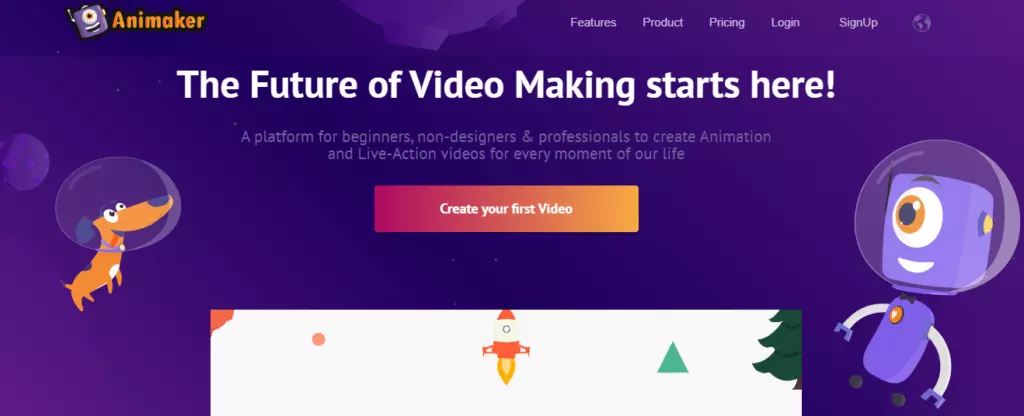
From explainer videos to infographics to animated presentations this software can create everything for everyone. With the cloud storage facility, you can now create and store videos and access them from anywhere.
Some of the valuable features like auto files, social sharing buttons, the ability to modify videos, and much more make Animaker a great and user-friendly software for creating kinetic typography videos.
To know more read a detailed Animaker review or you can check out the Animaker official website.
4. Filmora
You might have heard of Filmora as a video editing software, but the secret thing is you can create animated typography videos as well. Click here to see how.
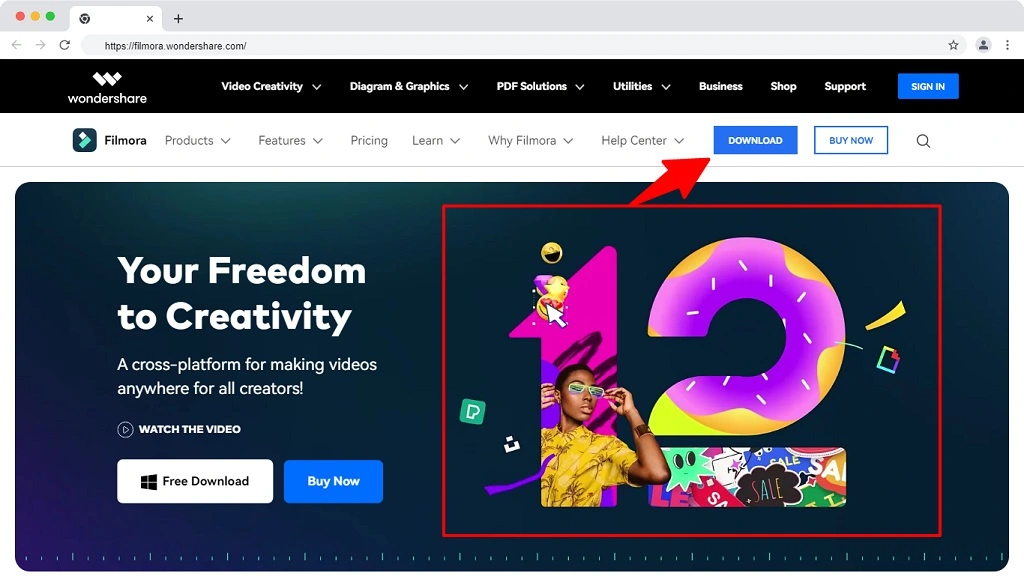
This user-friendly video editing software lets you animate and mold texts in a range of ways. With a variety of fonts that you can select and integrate, compatibility with Mac and Windows, drag and drop features, and much more. You can create stunning typography within a few minutes.
Even creating appealing videos in Filmora doesn’t require much knowledge. The control in the video. Once done you can preview and make changes to finalize the result.
To know more visit the Filmora official website.
These are the top typography video makers that you can use, you must be willing to know the way to create the video!
Way to Create Kinetic Typography Video on Renderforest
Creating typography does not take much of a learning curve. As mentioned before, Renderforest is at the top of my list because of is exceptionally easy.
Here, I am going to show you step by step, how you can create a kinetic typography or stomp teaser video on Renderforest.
The first step is to visit their official website and register. However, you can just Click Here to land on the registration page. Make sure to put the information correctly for a successful registration.
Step 1: Sign in and you can find the main dashboard just like the way shown in the image below.

Step 2: Now hover the pointer on the Animation Videos section and you will find the Typography option.

Step 3: Now preview from a range of kinetic typography templates and select one video template that you like or match with your video script.
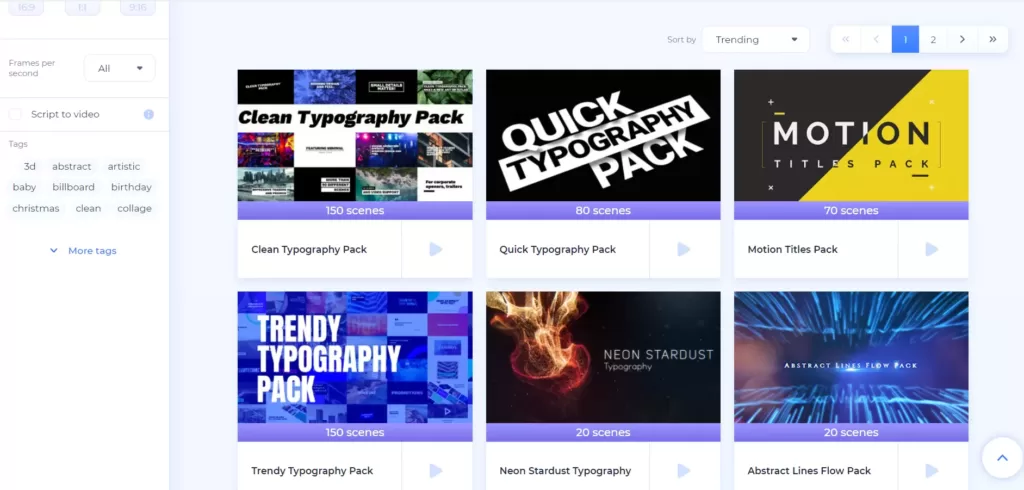
Step 4: Click on Create Now

Step 5: Now you can do as you desire. I will use Add Scene

Step 6: You will have several suggestions here. You can choose Text Holders, Image Holders, or Video Holders as per the animation effect, duration, text style, text motion, storyline, and much more.

Step 7: Next, you need to Add Text to each slide as per your script. Please note: you can add as many slides as you wish by selecting the + (green plus sign).

Step 8: In the next step, you can change the color.

Step 9: Choose background music or add a voiceover to your video. If you forget to choose, the AI will try to find something related to your video. Apart from this, you can always go back into the video and use your chosen audio.
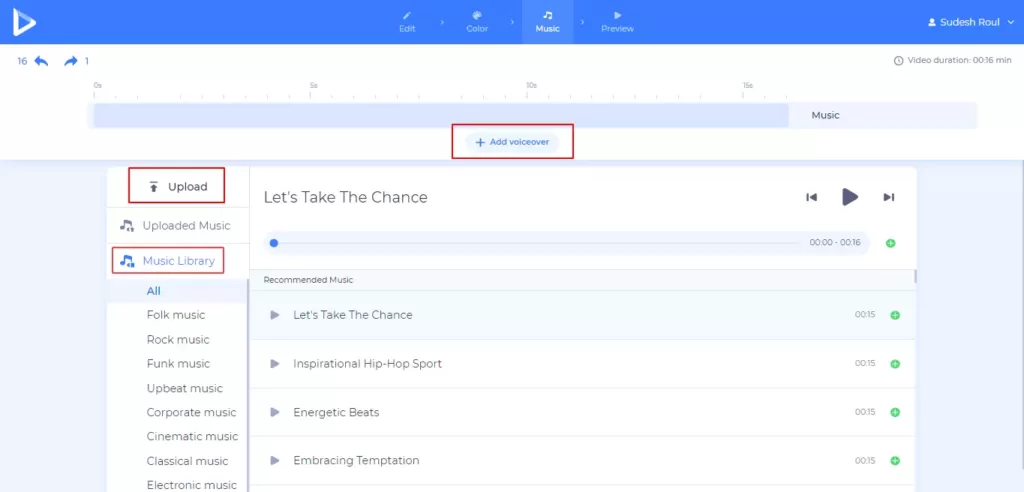
Once done, the video will start processing as it is ready to use. As you can see, your video is made in some steps and in a few minutes.
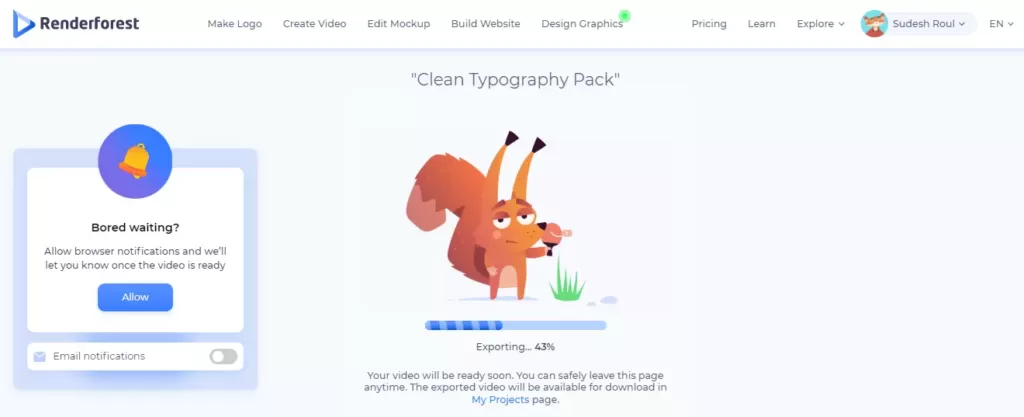
That’s all! Isn’t it simple? If you are willing to try now, sign in to Renderforest and start making your own typography video.
But wait! Do you know the elements that make a great typography video?
If not, don’t worry! Here are some tips and tricks for you to create an incredible kinetic typography video.
Tips for Creating Incredible Kinetic Typography
No wonder these tools have eased the creation of Kinetic Typography, but you have to ensure keeping a few points in your mind to create a wow kinetic video.
- Choose a professional-looking font that is easy to read: make sure your readers do not have to find need for pausing the video, keep short and crisp, and readable sentences.
- Keep a constant motion throughout the video as it tends to draw better attention to the videos and messages.
- Express the creative aspect of your video by creating shapes with words. Continue to form sentences with shapes.
- Try creating images with words as it enables you to convey your message at once.
- Use contrasting backgrounds to represent different views
- Use eye-catching color combinations to draw attention.
Wrapping Up
Hopefully, the information mentioned above in this content was able to offer you an in-depth understanding of kinetic typography.
With the easy online kinetic typography maker mentioned above, you can create any and every type of video with ease.
Remember to use your creativity to make the video even more appealing and interactive.
Not only will you have the kinetic typography templates, but you can choose to create from scratch to showcase your creative idea.
I hope I was able to give you the knowledge of Kinetic typography and the top video makers available in the market.
However, if I have missed something, please let me know in the comment section. Feel free to share your views.
