Now, text to video creation is made easy using AI text to voice generator. You can create videos without expensive cameras, mics, actors, or studios for YouTube, and marketing purposes using text to speech video maker app. With so many options, you might be confused about which AI tool is right for you. Don’t worry, I created the below list of free text to speech video maker apps for you.
Overall the Best
Fliki
Fliki is overall the best free text to speech video maker app that allows you to create audio and video content using AI voices.
Beginner Friendly
Flixier
Flixier is the second-best free text to speech video maker app that allows you to create videos easily and collaboratively.
For All Creators
Wave.video
Wave.video is a comprehensive video platform that offers a range of essential tools to create text to speech video effortlessly.
Best for YouTubers
FlexClip
FlexClip is a free text-to-speech video maker tool that has gained popularity among YouTubers mostly. It is very easy to use.
Best for Marketers
InVideo
InVideo is a freemium text to speech video maker software that aims to revolutionize video creation for video marketing.

Top 5 Free Text to Speech Video Maker Apps in 2026
After 4 hours of thorough research, I have shortlisted the top 5 free text-to-speech video maker apps in 2026. The free text to speech video maker softwares is…
I am a regular user of Fliki. By the way, next, I am going to discuss each TTS video maker app in detail so you can choose the right TTS tool and make the right purchase decision.
1. Fliki – What is Fliki
Fliki is a free text to speech video maker app that allows you to create audio and video content using AI voices in less than a minute. With Fliki, users can generate lifelike voiceovers for various purposes such as YouTube videos, educational content, marketing, and training videos.

Fliki has the largest collection of over 850+ AI voices, ensuring a wide range of options for users and it is considered the best text to speech software to have in your video marketing toolkits.
Advantages or Pros of Fliki
– Fliki offers a wide variety of over 850+ AI voices, allowing users to choose from a large collection of voices for their audio and video content.
– The platform provides the ability to generate realistic voiceovers quickly, in less than a minute, saving users time and effort in creating audio and video content.
– Fliki offers access to a premium community, providing users with additional resources, support, and networking opportunities.
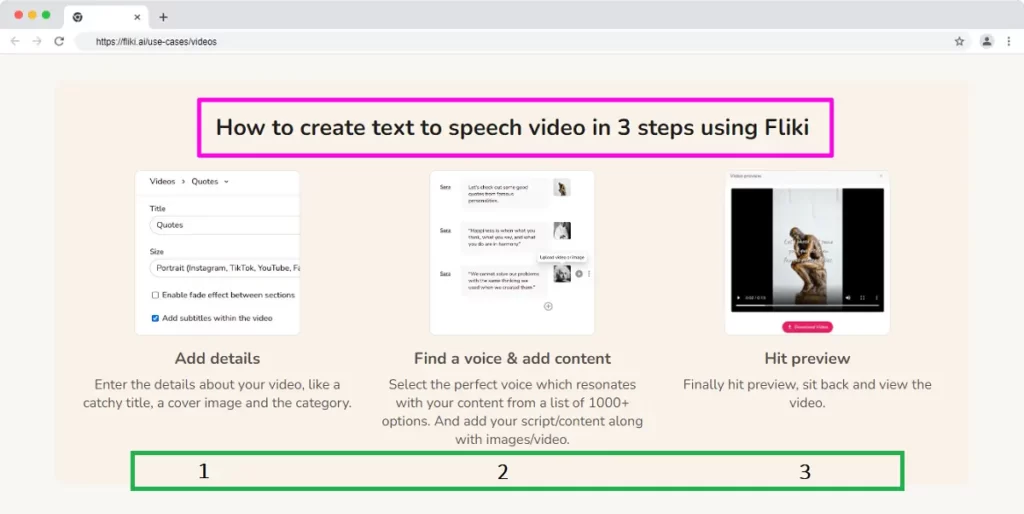
– Users can control various aspects of the generated speech, such as speech rate, pitch, volume, emphasis, and pauses, allowing for customization and personalization.
– Fliki provides options for creating and hosting podcasts and audiobooks, making it a versatile tool for content creators in various fields.
– The platform offers a free trial, allowing users to test out its features and capabilities before committing to a paid plan.
– Fliki supports multiple languages and dialects, with access to 77+ languages and 100+ dialects, ensuring a wide range of options for content creation.
Cons of Fliki
– The pricing plans for Fliki can be relatively expensive, especially for the premium plan, which may not be affordable for all users.
– The free plan has limitations, allowing users to generate only up to 500 words per month, which may not be sufficient for those with larger content creation needs.
Fliki’s unique features
Access to 850+ AI voices, 77+ languages, and 100+ dialects: Fliki provides a diverse range of voices to choose from, allowing users to create content in multiple languages and with various accents.
Control over speech rate, pitch, volume, emphasis, and pauses: You can customize the voiceover to their liking, adding a personal touch to their content.
Access to over 10,000+ copyright-free background music: Fliki offers a wide selection of background music options that users can add to their videos to enhance the overall experience.
Create and host podcasts and audiobooks: Fliki allows users to not only create voiceovers for videos but also produce audio content such as podcasts and audiobooks.
Premium community access: Users of Fliki’s premium plans gain access to a dedicated community of fellow users, providing a platform for collaboration and support.
Fliki Free and Paid Plan Explanation
Free Plan: You can generate up to 500 words per month and have access to 640+ voices, 60+ languages, and 90+ dialects. This plan also includes the ability to create and host podcasts and audiobooks.
Basic Plan: Starting at $8.00 per month, you can generate up to 60 minutes (10,000 words) of audio per month. This plan includes access to 850+ voices, 77+ languages, and 100+ dialects, as well as control over speech rate, pitch, volume, emphasis, and pauses. Users also have access to over 10,000+ copyright-free music.
Standard Plan: Priced at $28.00 per month, you can generate up to 180 minutes (30,000 words) of audio/video content every month. This plan includes all the features of the Basic Plan, along with the ability to create videos without watermarks.
Premium Plan: For $88.00 per month, you can generate up to 600 minutes (100,000 words) of audio/video content every month. This plan includes all the features of the Standard Plan, as well as a dedicated account manager for personalized support.
You can read the Fliki review for more information or click the below button to join Fliki for free.
2. Flixier – What is Flixier
Flixier is a free text to speech video maker app that allows you to create videos easily and collaboratively. It is a cloud-powered video editing product that can be accessed through any computer browser, making the video creation process faster and more efficient.
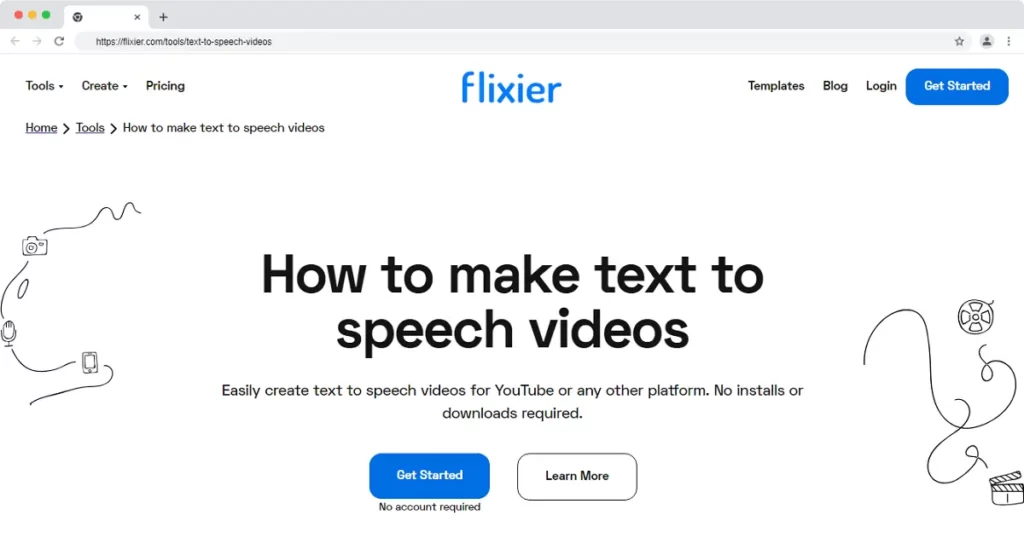
Flixier has a large user base and has received positive reviews from various review sites. Some of the key features of Flixier that users might find interesting include:
Real-time collaboration: Users can collaborate with others on video projects in real-time, making it easy to work together and make changes on the go.
Fast publishing: With Flixier, users can publish their videos in under 3 minutes, allowing for quick and efficient sharing.
Transitions, Motions, and Graphics Library: Flixier provides a library of transitions, motions, and graphics that users can use to enhance their videos. However, the library is limited compared to other AI text to video maker software.
Flixier Pros
– Easy to use and intuitive interface
– Real-time collaboration features for seamless teamwork
– Fast export speed, allowing users to publish videos in under 3 minutes
– Cloud storage with generous storage limits
– Feedback and collaboration features for efficient communication
– Advanced editing features for professional-grade videos
Flixier Cons
– Limited transitions, motions, and graphics library
– Some users may find the pricing plans expensive
Flixier Free and Paid Plan Explanation
Flixier offers a free plan that allows users to export up to 10 minutes of videos per month in 720p resolution. It also provides 2GB of cloud storage and includes feedback and collaboration features.
For users who require more advanced features and capabilities, Flixier offers paid plans. The Pro plan, priced at $14.00 per month, allows users to export 300 minutes of videos per month in full HD resolution, with 50GB of cloud storage. It also includes advanced editing features and the ability to auto-generate 60 minutes of subtitles or transcriptions per month.
The Business plan, priced at $30.00 per month, is suitable for teams that need to produce high-quality content and require additional storage and export time. It offers 600 minutes of video export per month in 4K resolution, with 100GB of cloud storage. Users on the Business plan can also auto-generate 180 minutes of subtitles or transcriptions and translate them into 70+ languages.
For organizations that need enhanced security compliance, powerful integrations, and industry-tailored workflows, Flixier offers an Enterprise plan starting at $55.00 per year. This plan includes custom onboarding, a dedicated account manager, custom integrations, and custom contracts.
3. WaveVideo – What is Wave.video
Wave.video is a highly recommended TTS video maker software, also it is a comprehensive video platform that offers a range of essential tools for effective video marketing. It includes a live streaming studio, video recording app, video editor, thumbnail maker, and video hosting.

With access to over 200 million stock photos, videos, and audio tracks, as well as over 1000 customizable video templates, Wave.video allows marketers and businesses to create professional live streams, promo videos, GIFs, and images without any design skills.
Some of the standout features of Wave.video includes fully customizable layouts for live streams, multi-streaming capabilities, the ability to broadcast from two cameras simultaneously, an adjustable chat box for managing live comments, and integration with a video editor for creating thumbnails, overlays, intros, and promo videos.
Pros of Wave.video
– Comprehensive suite of video marketing tools
– Access to a vast library of stock videos, photos, and audio tracks
– User-friendly interface with customizable layouts and templates
– Integration with a video editor for advanced editing capabilities
Cons of Wave.video
– Limited video editing time in lower-priced plans
– Some advanced features may require a learning curve for beginners
– Pricing may be a bit high for smaller businesses with limited budgets
Wave.video Free and Paid Plan Explanation
In terms of pricing, Wave.video offers three editions: Streamer for $16, Creator for $24, and Business for $48. Each edition comes with different features and capabilities to meet different budget and marketing needs. There is also a free trial available for users to explore the platform before committing to a paid plan.
Wave.video also offers a free plan that allows users to access basic features and create videos with limited capabilities.
While it may not include all the advanced features of the paid plans, the free plan is a great way for individuals and businesses to get started with video marketing without any financial commitment.
4. FlexClip – What is FlexClip
FlexClip is a free text-to-speech video maker tool that has gained popularity among users worldwide. It has received positive reviews from various review sites, highlighting its simplicity and capabilities.
With millions of users, FlexClip offers a range of features that make it an attractive option for video creation.
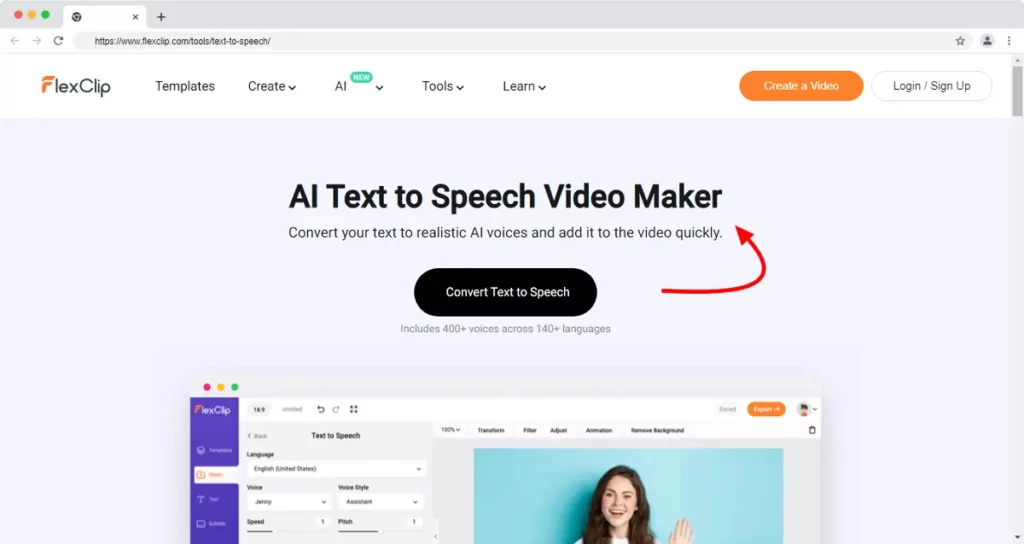
FlexClip Pros
– Intuitive interface and user-friendly design
– Extensive library of professionally designed templates
– Abundant collection of stock photos, videos, and music
– Powerful editing features for customization
– AI-powered capabilities for efficient video creation
– Compatibility with various video formats and devices
FlexClip Cons
– Limited features in the free plan
– Some advanced features require a paid subscription
– Custom branding only available in the Business Plan
FlexClip Free and Paid Plan Explanation
FlexClip’s free plan offers 720p SD downloads, 1 stock video per project, a maximum of 12 projects, and a video length of up to 10 minutes.
The Plus plan, priced at $19.99 per month, offers 1080p Full-HD downloads, 5 stock videos per project, unlimited online project saving, unlimited video length, and custom branding.
The Business plan, priced at $29.99 per month, includes the same features as the Plus plan but offers unlimited stock video and audio.
5. InVideo – What is InVideo
InVideo is a free text to speech video maker app that aims to revolutionize video creation and make it accessible to everyone. They currently have over 7 million users from 195+ countries who have created millions of videos in over 100 foreign languages.

InVideo offers 5000+ unique designer templates, 9M+ premium media (including iStock), a large audio library, and customizable features to make professional videos on the browser.
InVideo has a flexible timeline and drag & drop editor, as well as 24/7 live customer support and a strong Facebook community. InVideo is focused on user feedback and continuously improving its product for video creators.
Pros of InVideo
– Accessible video creation in the browser
– Wide range of designer templates and premium media
– Customizable features for professional videos
– Flexible timeline and drag & drop editor
– 24/7 live customer support and a strong community
Cons of InVideo
– Pricing information not provided
– Limited information on features and capabilities
– Lack of transparency on current pricing
InVideo is Free to Join
InVideo offers a free plan for users, although specific details about the limitations and features of this plan are not provided in the given information.
Users can contact InVideo directly to obtain current pricing information for their paid plans.
Text to Speech Video Maker App Buying Guide
With so many options available in the market, it can be overwhelming to choose the right one. To help you make an informed decision, here is a buying guide that outlines four important points to consider while selecting a Text to Speech Video Maker App.
Choose Ease of Use TTS Video Maker App
When choosing a Text to Speech Video Maker App, it is essential to consider its user-friendliness.
Look for an app that has a simple and intuitive interface, allowing you to easily navigate through the features and create videos without any technical expertise.
The app should have a user-friendly design, with clear instructions and easy-to-understand controls, ensuring a seamless experience for both beginners and experienced users.
Voice Options and Customization
A good Text to Speech Video Maker App should offer a wide range of voice options and customization features.
Look for an app that provides a variety of natural-sounding voices, allowing you to choose the one that best fits your video’s tone and style.
Additionally, the app should offer customization options such as adjusting the pitch, speed, and volume of the voice, enabling you to create videos that align with your brand’s personality and message.
Text Editing and Formatting
The ability to edit and format text is another crucial factor to consider when selecting a Text to Speech Video Maker App.
Look for an app that allows you to easily edit text content, including adding, deleting, and rearranging text blocks.
The app should also offer formatting options such as bold, italics, underline, and font customization, enabling you to create visually appealing and engaging videos.
Additionally, the app should support multiple languages, allowing you to cater to a diverse audience.
Export and Sharing Options
Before finalizing your choice, consider the export and sharing options provided by the Text to Speech Video Maker App. Look for an app that allows you to export your videos in various formats such as MP4, AVI, or MOV, ensuring compatibility with different devices and platforms.
The app should also offer sharing options, allowing you to easily share your videos on social media platforms, websites, or through email. Additionally, check if the app provides cloud storage options, enabling you to access and edit your videos from different devices.
So, when choosing a Text to Speech Video Maker App, consider factors such as ease of use, voice options and customization, text editing and formatting capabilities, and export and sharing options.
By carefully evaluating these points, you can select an app that meets your requirements and helps you create professional and engaging videos with ease.
Which is the Best Text to Speech Video Maker App and Why?
When it comes to text to speech video maker apps, Fliki stands out as the best option available. With Fliki, users can easily create audio and video content using AI voices in less than a minute.
This powerful tool offers over 850+ AI voices, allowing users to generate realistic voiceovers for a variety of purposes, including YouTube videos, educational videos, marketing videos, and training videos.
Fliki’s lifelike text to speech capabilities makes it a top choice for those looking to add professional-sounding voiceovers to their videos.
Additionally, Fliki’s user-friendly interface and intuitive features make it easy for anyone to create high-quality videos with just a few clicks.
On the other hand, Flixier is another option to consider. This cloud-powered, collaborative video editing product offers a seamless video creation workflow that runs smoothly on any computer browser.
Flixier allows users to make amazing videos with just a few clicks, collaborate in real time, and publish their creations in under 3 minutes.
With its fast and efficient online video editor, Flixier is a great choice for those looking to speed up their video editing process and work collaboratively with others.
While Flixier may not offer the extensive AI voice options that Fliki does, it still provides a reliable and efficient video editing solution.
Overall, Fliki takes the top spot as the best text to speech video maker app due to its extensive AI voice collection and lifelike voiceover capabilities.
However, Flixier is a strong contender with its fast and collaborative video editing features. Depending on your specific needs, either Fliki or Flixier can be the right choice for creating professional videos efficiently.
