Video content is taking a league, as viewers, these days, are looking for more. But it is not easy to create one as it includes implementing a good script for the video and the best video editing software.
Reading this Filmora competitor buying guide means you want to take your video creation to the next level for your YouTube channel or your business. And it looks like you are looking for an ideal alternative to Filmora 12.
If yes, you have landed on the right page to find relevant information. Keep reading this post to find some of the most effective Filmora competitors.

Before jumping any further, let us now have a look at some statistics.
Do you know that 45% of the viewers watch more video content on YouTube or Facebook every week? With this in mind, you certainly have started looking for a decent video editor.
Spending more time researching will help you to get the names of the best video editor, and Filmora – a fabulous program developed by Wondershare will top the list.
This beginner-friendly program compatible with both Mac and Windows makes it grab the market.
Freelancers, bloggers, solopreneurs, graphic designers, beginner video creators, and everyone willing to create video content can find Filmora much more efficient because of its features and functionality.
We will take a brief look at some of the major benefits of using Filmora.
Benefits of Filmora
- It has some of the decent features that you are expecting
- Elegant and simple design
- You can give transitions and video effects
- Special split-screen design to make video editing easy
- Easy drag and drop facility
- Pre-installed customized texts
With a plethora of features and advantages offered by Filmora which were appreciated by the users within a few minutes, it does consist of some drawbacks that resulted in looking for Filmora competitors for this software.
Why should you try the best Filmora Alternatives and Competitors?
- Filmora is no doubt a very common name among video creators, but sometimes rendering effects and transitions can be very slow.
- Unable to modify the video aspects is one of the biggest troubles faced by creators and with its installation which can be troublesome for the newbies.
- Finding alternatives for Filmora helps you to explore the diversity of video editing tools and software.
- Availability of a range of features in the software at reasonable prices helps you to bring innovation to your creativity.
With the video editing industry constantly emerging and expanding, it is not at all easy for creators to stay on top of the competition.
Lacking some good features means you are failing to create great videos, which eventually leads to losing viewers, who are your potential customers.
As the research shows,
87% of marketing professionals are making use of videos to grab the attention of their potential customers
88% of the video marketers are happy with their ROI acquired from video
66% more qualified leads can be achieved by video marketing
By now, you probably have gained a full-on idea about how valuable video marketing is for the current market condition.
Therefore, your decision to look for the best Filmora alternatives must be continued.
If you start doing your research, you will find tons of options available. But how to understand which one from the crowd is worthy of using or is the top Filmora competitor?
Overwhelming options can act as a positive aspect as well can become a reason to struggle for beginners.
Since they are not able to chalk out the prime functionalities that should be assessed with looking for video editing software or alternatives to Filmora, they generally tend to make the wrong choice.
So, let us dive in-depth to find out more about the way to choose a good and free video editing software.
How to choose a great video editing software?
As mentioned, with the rising numbers of video editors in the market, it might become a big trouble for creators like you to find the one that can be productive for their respective purposes.
Therefore while making a choice, you must consider these things:
Video Editing Software Price
The price of the video editing software is perhaps the very common and first thing that you will look for.
With the diverse range of choices for video editing tools and software available in the market, make sure you are doing enough research to find software that offers great features at a very reasonable price tag.
If you are lucky enough or a fresher who is not really savvy in using video editing software, trust the online video editing tools available for free.
Have a Screen Recording Option
When you are looking forward to creating amazing videos for your purpose, make sure you are getting the screen recording feature.
Especially when you are making an informational video and want to instruct people about some software, you will always need the screen recording feature.
Most of the editing software presents the screen recording feature that enables creators to create informational videos.
It would be great if you get the feature in the free version so that you can continue making great videos.
Have Pan and Zoom Option
Making instructional videos requires having the Pan and Zoom feature. This feature helps the camera to move both left and right while you are filming and zoom it to show in a better way.
You can choose to move closer or away and therefore show in a better manner.
While choosing video editing software, make sure you choose one that has these features and helps you to make videos that are greatly informational.
Most of the editing software especially Filmora consists of Zoom and Pan features that facilitate the creator to make better informational videos.
System Requirement
Before choosing software, you must know its system requirements. Different software has different system requirements and therefore you need to first have knowledge of your system as well as the software that you are willing to buy and install.
Only if you find that the software is compatible with your system and can run flawlessly, you can go for it.
If your chosen software is not compatible with the system configuration, don’t wait to change the system configuration rather look for an alternative to ensure seamless functionality.
Free trial
While you are using the paid version of the Filmora editing software, before using any alternative software, you will certainly like to first try it out.
Therefore, make sure to look for software that offers free trials and enables you to check the operation and functionality.
If you don’t get a free trial, it is simply not a great choice to blindly invest in any software.
Note: These are some of the most effective features that creators should check while choosing a great video editing software.
You must know that not all of them will be included in the software. However, great software will include most of the features.
So, moving back to the topic, let us now find out some of the best Filmora competitors.
Let’s dig in…
Filmora Competitors: Best Video Editing Software for Windows & Mac
To help you keep editing and creating fantastic videos for your purposes, today I will walk you through some of the high-rated editing software that is compatible with both Mac and Windows.
Movavi
Movavi is the top name in the list of best Filmora alternatives. This software was established back in 2004 and since its inception, this software has only worked to help the creators.
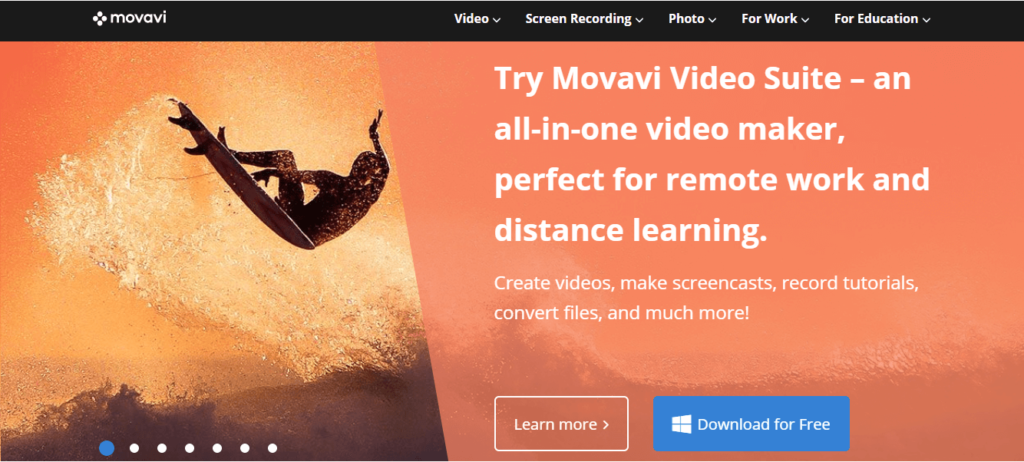
The multitude of multimedia programs enables having fun with photos, YouTube videos, and music on any platform.
With the only agenda of making life easier for the creators and solving the work of handling audio, video, and images, Movavi has been able to offer an unmatched experience to its users.
From being a startup to being an international giant, Movavi has always worked to offer a great user experience and make them happy.
This is one of the biggest Filmora competitors available in the market and the top video editing software for Windows and Mac users.
Most Important Movavi Features and their Benefits
Intuitive interface with easily manageable features: Movavi comes with a very straightforward interface with tabs and buttons being perfectly visible. This overall makes the editing much easier.
Even if you are looking for a dark mode, Movavi has it to offer as well. The new media bin enables uploading any file. Managing social media videos, large files and any kind of audio elements is possible.
Easy Video Clipping: If you are willing to clip your videos as per your needs and requirements. Movavi has advanced tools that take care of such needs.
You can seamlessly insert audio and texts in a way to make creative and appealing videos.
Screen recorder and video game recorder: You have the facility to select a portion of the screen and capture it. Later, you can choose to edit and save that in your drive. You also get a scheduler for auto-capturing of the video clips.
You also get options to record and take screenshots of the games.
Split Video: This additional feature enables users to split their videos. You can also mark its start and end to split with ease. In case you don’t want some clips, you can delete from to get the final clips.
Multi-Layered Track: This video editing software has been divided into three portions the first one is named the Title track, the second one is the Video Track, and the third is Audio Track. You can just use the drag and drop features to the tracks.
However, this can become a bit challenging for the newbies.
Enhanced video quality: Everyone is looking for videos that are made of remarkable quality. Movavi has a feature that improves video quality by eradicating shaky portions that sometimes happen while shooting. The overlap videos offer seamless video.
System Requirement for Movavi: The Movavi Video Editor needs at least 800 MB of space. The minimum memory required is 2GB RAM with an AMD Radeon R5 M230 graphics card which you use for playing games.
It can run on a PC with Windows 7/8/10 that has the updated service packs installed along with the MAC version for the MAC users.
Why choose Movavi over Filmora?
-
Easy to Use: If you compare both video editing tools, you will find that Movavi is a good choice for beginners because of its simple interface.
-
Affordable: Compared to Filmora, Movavi’s basic pricing is available at a much lower price compared to that of Filmora. It is one of the toughest Filmora competitors available.
-
No need to be an expert: One of the biggest advantages that makes Movavi a great choice for beginners is its easy features. Even if you are a beginner, you don’t have to invest time in learning the basics of its functionality.
-
Conversion speed: When it comes to conversion speed, Movavi is better than Filmora. Because of the dedicated converter, it offers better performance during file conversion.
Movavi Pricing
- Movavi Video Suite available at $39.95
You get the chroma keys, add special effects and transitions, record screens, and do much more with the Movavi software to create your tutorials and reviews.
You are also allowed to compress and burn it to the disk. Experience a whole new level of video editing with the Movavi Video Suite.
- Movavi Video Editor Plus 2021 available at $59.95
This is the perfect choice to give life to your creative ideas, use the keyframe animation, special effects, readymade intros to save time, apply chroma keys, and much more to make a fantastic video for your viewers.
- Online Video Editor
If you don’t wish to install any software on your system, you can simply use the Movavi online free video editor right in the browser and start video editing.
VideoStudio
VideoStudio is the next one to lead the queue for the best Filmora alternatives. Being a product of Corel, this amazing video editing tool cuts the restrictions faced by video creators.

The VideoStudio by Corel has eradicated the limitations in video technology innovation, whether it is 4K, or 3D, or 360-degree video, this software enables you to stay updated with the technology.
Apparently, this is one of the very first Filmora competitors that offers users to use 360-degree footage and work with it.
Working for more than 35 years now, developing some outstanding products that become effective in staying abreast with technological advancements, not only has the brand been able to ease the life of the creator or videographer but also have expanded to a gigantic brand.
Most Important VideoStudio Features and their Benefits
Intuitive and fun: This video editing software has been developed in a manner that it becomes a perfect addition for people at different skill levels.
You can easily edit the 360 videos, 4k, or HD videos on the timeline that have the multitrack ability along with simple tools. It’s easy to use and having fun features gives it wide recognition.
Creative people: This amazing video editing software has some animation assets which can help the freshers to start creating animation but don’t expect something similar to the high-end animation software.
It has been created for all creative minds to be able to make videos in their way. It consists of over 2000 customizable filters, premium effects, controls for color grading, and a lot more to make a creative video.
Slideshow maker and screen recorder: This is not only a video maker, as VideoStudio is the ultimate name for anything associated with videos. It is a slideshow maker that can make slideshows in a minute by adding media quickly and adding templates.
It can record your screen to create informational and engaging videos.
Video Corrections: Not only does the video editing software enable easy trimming, splitting, cropping, and rotating in a few clicks but also using the lens correction, one can easily remove distortion.
The unique effects that the video editing programs have enabled the creation of creative videos.
Video Stabilization: Shaky videos have a bad reputation among the viewers and there these video editing tools with video stabilization features help to make corrections of the shaky footage. No more wobbly video or bumpy shots.
Green Screen: This is another amazing feature that can be used by the creators to use stunning backgrounds or the kind of background that they would want for their video.
System Requirement for VideoStudio: The VideoStudio is compatible with Windows 7, 8, 10, and 64 bit only. It requires 4GB and higher RAM for the videos. For UHD and HD video creation, it will require 8+ GB.
It requires a minimum resolution of 1024 x 768 along with a minimum of 512 MB RAM. For full installation, it needs a minimum of 10GB of space.
Why choose VideoStudio over Filmora?
-
The number of features: With Filmora, you are limited to some features whereas VideoStudio is another choice that offers unlimited features to make an interactive and engaging video. The powerful and valuable videos make VideoStudio a clear winner and one of the powerful Filmora competitors.
-
Pricing: The range of features available at an affordable price range makes VideoStudio a great choice for you. If you check its functionality and features, the price of this software is much reasonable.
-
Easy to use: VideoStudio has been created for every kind of person and its easy user interface is the one to back its words. Even if you are a beginner, you will not require any advice or expertise for its operation.
VideoStudio Pricing
- VideoStudio Pro is available $79.99
VideoStudio helps with the fantastic range of features to create creative videos that can help you to walk on the memory lanes.
You can access features like HD, 360, 4K video editing with over 1500 effects and filters upon purchasing the software.
You get new creative titles and smart slideshow and video tools that ensure the creation of great YouTube videos.
- VideoStudio Ultimate available at $99.99
This version of VideoStudio offers HD, 360, and 4K video editing with over 2000 creative effects and filters.
It offers 6 Multicam editing along with creative overlays, graphics, and the new slideshow maker.
You also get enhanced video grading, seamless transitions, improved video masking, and a lot more.
Download and Try VideoStudio for Free or Buy Now
Screencast-O-Matic
Screencast-O-Matic is the next one on the list as it is one of the powerful video editing tools and Filmora’s competitor.
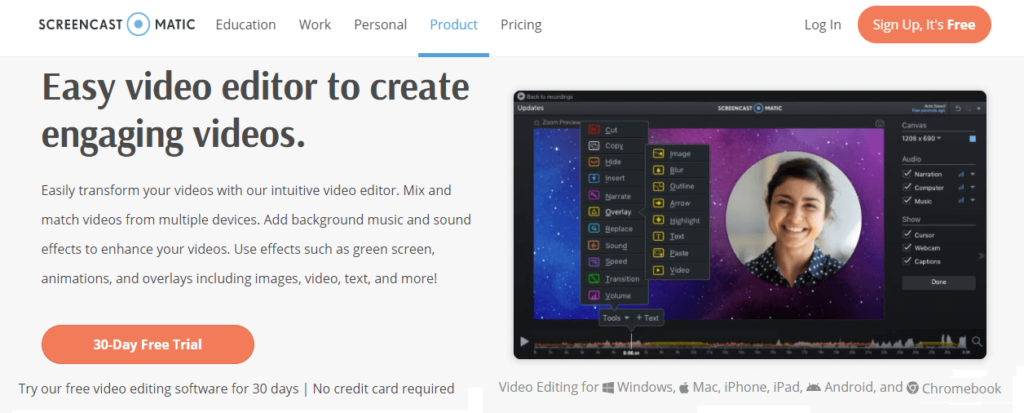
This amazing software helps to demonstrate concepts, capture ideas, drive video conversation, and lastly engage audiences by creating appealing videos for the viewers.
This is their accessible tool that can be used pretty easily and helps to create videos and share ideas with people.
The easy interface enables creating videos and editing videos more seamlessly than ever.
Most Important Screencast-O-Matic Features and Their Benefits
Easy and intuitive interface: This video editing tool has been developed keeping in mind the beginners.
The easy interface helps beginners to create fantastic videos using their creative ideas without the need for any expert option on its use.
Multiple editing features: This video editing tool comes with the coom in and out features along with additional highlights and blurs if needed.
To make the videos even more informative, you can add shapes, lines, and arrows. You can change the fit, sizes, and colors of the video.
Speed up the video: If you wish to speed up the videos or you want to slow down the speed in certain sections of the videos, this amazing video editing tool lets you play with your video and create something that would wow the viewers.
Use transitions on the videos: You can use the transitions along with the overlay effects on the videos to make informational and appealing animated videos.
You also get the chance to use images, texts, and shape overlays on the video.
Use multiple media: You can take videos from your phone, PV, and webcam. You can add any music you wish to choose from the music library or import voice narration to make a great video that appeals to the public.
Stock images and videos: The stock library available in this video editing tool helps to start a great project. You can use the stock video and then match the contents together to develop an information video.
System Requirement for Screencast-O-Matic
The video editing software is compatible with Windows Vista/7/8/8.1/10 which consists of a minimum of 2.66Ghz processor or even faster. A minimum of 4GB memory is always recommended.
It is compatible with macOS 10.14, 10.13, 10.12 with 2.66Ghz of processor and even more. It requires a minimum of 4GB of RAM to work seamlessly. It is compatible with a Chromebook with 4Gb of memory and SSD Storage.
Why choose Screencast-O-Matic over Filmora?
-
Easy to Set Up: One of the biggest advantages of using Screencast-O-Matic is the easy setup of this software. You don’t need to have an advanced configuration on your computer and do not require an expert for it like Filmora.
Just follow the instructions provided on the screen and the software will be installed in minutes.
-
Affordable Pricing: As far as the pricing is concerned, one of the biggest advantages of using Screencast-O-Matic is the offering of a free trial version.
Even when you do not get a huge number of features to use in the free version, you can get an idea that the video editing tool is a good inclusion for your purpose.
The pricing makes it one of the biggest FIlmora competitors.
-
Great for businesses: This has been rated one of the best choices for small and medium-sized businesses that work with videos and create learning and informational videos.
The Availability of team packages makes it a great choice for businesses.
Screencast-O-Matic Pricing
It is available in both Solo Plans and Team Plans.
SOLO PLAN INCLUDES
- Deluxe Plans available at $1.65 per month but billed yearly: This plan includes an easy video editor, record the computer audio, important music, and narration, add new sound effects, draw and zoom, scripted recordings, screenshot tools, green screen filters, and create captions using the Speech-to-Text option.
- Premier Plan available at $4.00 per month but billed yearly: This plan includes a stock library, customized video controls, and players, share video hosting, branded, 100 GB bandwidth along with several other features included in the Deluxe plans that enable easy video editing and marketing.
The Team plan consists of Team Deluxe available at $9.20 per month but billed yearly and Team Premier with the same features mentioned in the Solo plan’s Deluxe and Premier Plan. The only difference is it can be accessed on more than 10 computers.
Start Screencast-O-Matic’s 30-Day Free Trial Now
PowerDirector 365
PowerDirector 365 is a product of CyberLink Corp which was established in 1996 and has been working with the only agenda of offering top-notch solutions to the creators.
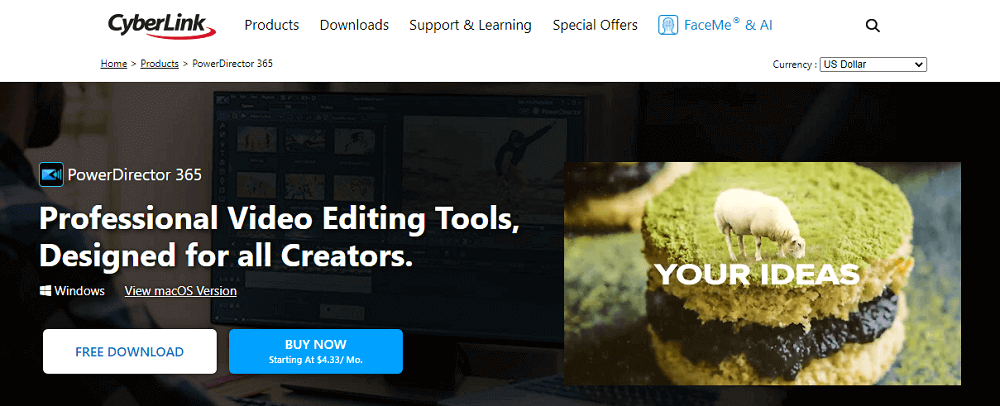
No doubt it is the tech leader in the world of multimedia software. PowerDirector 365 is one of their amazing products that enables video editing.
This powerful video editing software offers limitless capabilities but keeps the process simple. You can easily refine the videos, cut them, and then publish them to meet your requirements.
The intuitive design has been made just to make sure that everyone is able to use the software. Packed with full-fledged features, this is definitely a great addition.
Most Important PowerDirector 365 Features and their Benefits
Different Mask Styles: This amazing software has parallel and linear mask styles that help to create hyper-realistic images that offer some of the surrealistic shots with the advantages of mask tools. You can also combine images in a professional way without making them look unrealistic.
Great Keyframe Controls: improved keyframing offers more control to the users over the anchor points. This enables dynamic motions along with having the interpolation mode helps to apply the effects exactly wherever you want them to use.
Professional grade refinements: You can use the sketch animation overlays, add the customized shape objects, refine and match the colors, advanced tool to repeal title, and intuitive motion tracking.
Instant creation with the need for any prior knowledge: The video editing tools required to unleash your creativity and make a creative video, you can find everything in this editing tool. The ready-made templates available with the multiple effect controls help to create fantastic videos.
Speed effect availability: This video editing tool has everything that you require to make edits or corrections on the video. You can make slow or fast motion videos, use the replay, repeat, and reverse, use the fisheye distortions in case there are some problems, and a lot more to perfect your video.
Royalty-free library: It is not always possible to design and therefore to ease making the video projects, the stock library with diverse media helps to create the masterpiece that you want.
System Requirement for PowerDirector 365
This video editing tool is compatible with Windows 7/8/8.1/10 (64-bit only). It requires AMD Phenom II or Intel Core i-series and above configuration.
Besides, the graphic requirements are 128 MB VGA VRAM for standard video, DirectX11 compatible for 360-video and 2GB VGA VRAM, and higher for AI plugin.
It would need a hard disk of 7GB and a memory of 4GB. For better performance, you can choose 6Gb and more. The screen resolution is 1024×768 pixels.
Why choose PowerDirector 365 over Filmora?
-
Affordable pricing: When it comes to pricing, PowerDirector 365 will always win over Filmora because it is available at a much cheaper rate compared to Filmora. The pricing of Filmora is $39.99 whereas PowerDirector 365 is $4.33/month.
-
East to setup: With the simple need for configuration and its amazing development, this video editing tool makes it very easy to set up. You don’t need to call an expert for its installation.
-
Packed will features: Even when the software is available with a diverse range of features that make video editing easier than ever, the pricing is very affordable. The features that you see can be easily accessed by anyone and every with and without knowledge of the software.
-
No training is needed to operate: The intuitive interface makes it easy for anyone to use this software. Moreover, the range of features included in this software makes it easy to use and create videos within minutes.
PowerDirector 365 Pricing
The Annual plan is available at $54.99
The monthly plan is available at $19.99
Download and Try PowerDirector 365 for Free or Buy Now
OpenShot
OpenShot is a renowned video editing tool that comes with easy-to-use and powerful features that make it a surprisingly powerful editor and one of the biggest Filmora competitors.

This amazing software was established back in 2008 by a software developer named Jonathan Thomas with the only agenda to offer great software stacked with powerful features.
With the ultimate features included in this software, it becomes seamless for people to create any film or video with this tool.
The best thing about it is, even when it is powerful, it can be handled pretty easily and seamlessly.
Most Important OpenShot Features and their Benefits
Create animation with unlimited tracks: The tool includes a great and sturdy animation framework that helps you to animate, slide, bounce and fade features in your video projects. You can also add several layers as per your need as background music and much more.
Trim the videos as you need: If you want to make a video as per your needs, there will be several things that you will need to add. To find the best moments and create a perfect video, then trim and slice features of this software can be valuable.
3D Animations: You can use 3D animation effects and titles like lens flares, flying texts, and snow to create a fantastic 3D animation video. With the easy interface, you can now easily add titles to the videos. Use any template and start creating.
Time effects and slow-motion: You now java the control to tame time on your videos, if you want to use reverse effect, or want to slow down or increase the pace, you can easily do that with the range of controls. Make use of the speed animation or preset effects to create an appealing video.
Over 70 languages: This is a video editing tool that consists of over 70 languages that can be easily translated. Hence everyone who is willing to create a video in their own language will be able to.
Simple User Interface: The user interface of this software is very simple and easy to use thereby making it friendly for everyone -from beginner to expert.
System Requirement for OpenShot
If you are willing to get this installed, you have to make sure that the system OS is Windows 7/8/10, OS X, and Linus. Make sure that your system has a multi-core processor with 64-bit support.
The system needs to have 4GB of RAM and best if you can increase it to 16GB. For installation, the hard disk must have 500MB of space.
Why choose OpenShot over Filmora?
-
Easy to Use: Compared to Fimora, Openshot is a good software that ensures easy usage and can be used by anyone. It does not require any additional knowledge to use this software because of its great interface.
-
Functionality and features: The OpenShot is a great tool that has some amazing features and functionality. If you are willing to make a great video that can show your creativity and help to acquire more customers, this can be a great inclusion.
-
Completely free of cost: Openshot will undeniably lead the ground because unlike the huge pricing of Filmora, OpenShot is available for free. A great choice to make a start.
OpenShot Pricing
The best part about the OpenShot video editing tool is that it is available for free. You can just visit the website and hot download it to get this software on your system and cast your magic spell to create extraordinary videos.
Conclusion
There isn’t any doubt that Filmora is great software, but you must try the features offered by other advanced video makers and great alternatives to Filmora.
The above-mentioned are some of the outstanding video tools available in the market that not only come with an affordable price tag but also a range of features that comes with them making them some of the toughest Filmora competitors.
Being personally a follower and user of Filmora, along with the mentioned video editing tools recommended, I would personally suggest you use these video makers.
Thank you for reading the article and finding it worthy of your time. Please feel free to comment if you have any suggestions of other video creation tools that can be used as an alternative to Filmora.
Wish you all the best!
