It seems like you are not able to decide which one to buy from Doodly and Toonly. A detailed Doodly vs Toonly features comparison can solve your problem. This guide is all about the same things.
The vast range of options might make it even more challenging to decide the best. However, there is no doubt that Doodly and Toonly are both the best-known video software. These video makers can become the ultimate answer for your diverse needs.
So, here I am to help you choose the best animation software. Both have some mesmerizing features which bring a lot of people to buy them. Without any further talking, let us now find out the details of both video makers.
Doodly vs Toonly Comparison 2024
| Video Assets and Offer | Doodly | Toonly |
|---|---|---|
| Character images | 3,959 | 82 |
| Hand styles | 140 | ❌ |
| Character Animations | ❌ | 30 |
| Prop Images | 3,341 | 2,024 |
| Backgrounds | 4 and custom | 139 |
| Premade Scenes | 84 | 20 |
| Scene Transitions | ❌ | 101 |
| Text Animations | ❌ | 5 |
| Custom image support | ✅ | ✅ |
| Support | Chat, Email, Faqs | Chat, Email, Faqs |
| Create Unlimited Videos | ✅ | ✅ |
| Visit Doodly Website | Visit Toonly Website |

No wonder video is having a massive craze in the market, which is why whether you are a business or an individual, videos can be one of the best ways to promote.
Company Overview: Who Created Doodly and Toonly?
Doodly is the whiteboard animation software that has made creating videos a lot easier. It has a drag-and-drop feature, which makes it seamless for everyone to make any kind of sketch. Even when there is a range of software available, Doodly is one of the best to stand out with its accessible features.
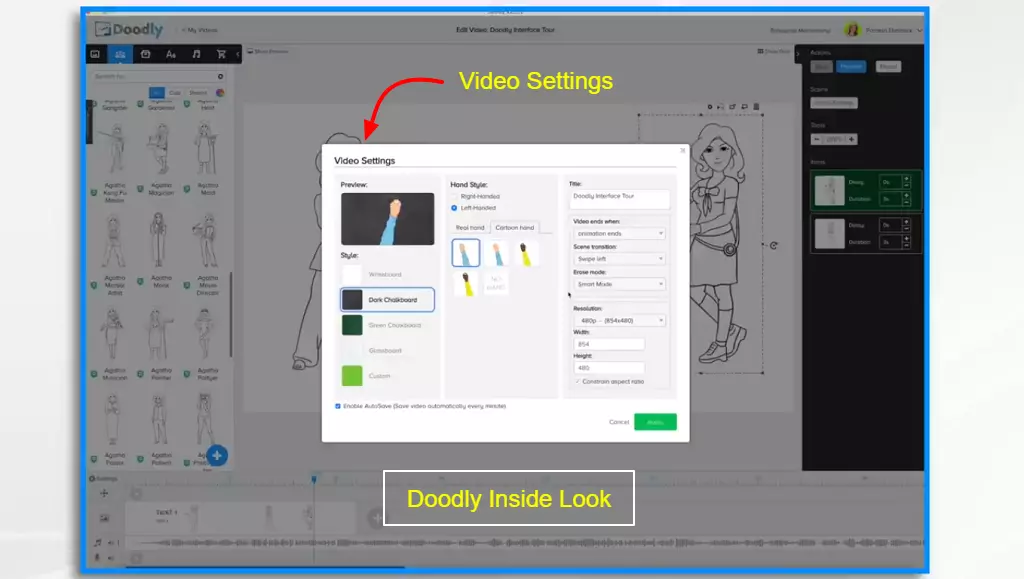
This real video maker can easily create professional-looking videos in just a few minutes. This amazing whiteboard animation software was created by Brad Callen and Jimmy Kim. It can also help marketers in their marketing approach and create great-looking animated videos in a few minutes.
Toonly is a professional explainer video software. With the help of Toonly businesses create explainer videos with animated 2D characters, animated text, prop images, custom backgrounds, and more by utilizing the drag-and-drop interface.
The best thing about these two products is that both are the products of the same company. However, Toonly is considered one of the best choices to create explainer videos.

With the exclusive range of features included in Toonly, it becomes effortless for anyone to create a superb quality video. This can help generate more revenue, engagement, and conversions. Whether you are an organization or a freelance video maker, it works for all.
Doodly vs Toonly Features’ Benefits Comparison
This is the main part of the Doodly vs Toonly comparison guide. Both of these amazing video tools have been created to help people enjoy the ultimate advantages.
Following are some of the major features that make both Doodly and Toonly a good choice. However, you need to decide as per your requirements.
Doodly Features’ Benefits
- Doodly’s drag-and-drop techniques allow anyone to create doodle videos.
- The prime advantage is you can keep creating videos without any limits.
- You can upload images, sounds, and fonts that you like.
- You can make realistic drawings of the images.
- You can find more than 20 scenes, 200+ custom poses, and almost 200 props. You also get the ability to upload your own image if you want.
- You can get the freedom of choosing from glass boards, chalkboards, green boards, whiteboards, and even custom boards.
Toonly Features’ Benefits
- Toonly offers you amazing chances to use unique images that are not available anywhere on the internet.
- They have kept very affordable pricing plans which makes it easy for everyone to use it for their purpose.
- You can find regular updates on this software as the company believes in improving its offers for top-notch performance.
- You can make innumerable customization options for the video.
- It also offers a very simple use so that you don’t have to waste much time understanding its way of usage.
- They offer a 30-day money-back guarantee.
- You will be able to use this amazing explainer video software even without making use of the internet or staying online.
Why choose Doodly over Toonly or Vice Versa?
This is one of the most challenging questions that you can ask. Being two products from the same founders with different agendas, both can be a great choice.
However, you can choose one as per your needs. If you are looking for the top whiteboard animation video software, then Doodly is the best choice. On the other hand, if you want to create cartoon explainer videos, Toonly can ace the game.
Both the software has great packages that will save both your time and money. The time and money that you pay a company are higher than what you have to pay to use this software. With both software, you will not need to have experience in coding or animation.
Toonly has over 200 characters, 20 music tracks, and 20 background scenes. On the other hand, Doodly has over 200 custom pages, 200 props, and 20 scenes. The prime point of difference is if you are looking for software that can be used even without any active internet connection, Toonly is a good choice, whereas Doodly needs an internet connection.
However, you can also choose to hire doodle freelancers on Fiverr or a video production company. There are a lot of situations when hiring can be a great choice. Following are some of the scenarios in which you can find professionals on Fiverr a lot more advantageous. These are:
Have one or two video requirements: If you only have a minimum of one or two video requirements, you can choose to hire a professional from Fiverr. This will be an economical and better choice for you.
Need Video fast: Hiring a professional from an agency or Fiverr, who can offer you a faster result. As they already know, they make sure to offer it in the least time frame. As a newbie, it might take a longer time to produce a video for you.
Looking for the best result: If you want professional quality results, you must choose a professional. Since when you start, it might not be possible to maintain professional quality, a professional can be a beneficial choice.
Doodly and Toonly Pros and Cons
Now, it’s time to check both software’s pros and cons. So, you can make informed decisions. First, we will look into Dooly’s Pros and Cons.
Doodly Pros
- You can get endless customization resources to draw for your videos
- You can find a lot of premade resources available in the software
- You can find some of the best track libraries in the software.
- You will be offered a real-time voice recording feature.
Doodly Cons
- If you want to use colorful characters, you need to make extra payments.
Now check out Toonly’s Pros and Cons for your convenience.
Toonly Pros
- You will be able to make the live-action animation videos
- You will find the availability of tons of templates in the software
- This software has a very easy-to-use interface that allows every person to use the software without facing any issues
Toonly Cons
- Chances are that the application might get slow if a lot of users are using the software at the same time.
Doodly vs Toonly user experience around the web
Doodly has 122 reviews and a 4.2 star rating on G2 whereas Toonly has 7 reviews and a 4.3 star rating.
On Capterra, Doodly has 20 reviews and a 4.3 star rating whereas Toonly 15 reviews and a 4 star rating.
Doodly and Toonly both have been developed to ensure the best use for professionals. Keeping in mind the range of users, these tools are created to offer the best results.
Even when both are simply a great choice, Doodly is comparatively more straightforward for doodle videos whereas Toonly is best for cartoon explainer videos.
If you are an expert or a beginner, not only can this software make it easy to use, but also can help you to enjoy professional results.
System Requirement for Doodly and Toonly
Both software’s system requirements are the same. If you want to work smoothly on Doodly and Toonly, then you need to have Mac OSX 10.10 or higher and Windows 7 or higher for PC (32bit or 64bit). Also, make sure that you are using a high-end screen to enjoy the ultimate benefits.
Doodly and Toonly Customer Support
Doodly: Doodly has good customer support available that can help its customers acquire the best results. They are also available to offer chat support. You can also leave an email at support@doodly.com. They are more than happy to solve your problem and answer your query.
Toonly: Since there are always some chances of facing problems, Toonly has offered complete video tutorials, an FAQ page, and a support ticket system and they are available in the Facebook group. Also, you can use support@toonly.com to get answers to any queries that you might have.
Doodly vs Toonly Price Comparison
Please Note: Doodly and Toonly are now a part of the Voomly Cloud. For the same price, Voomly Cloud gives you access to Voomly, Doodly, Toonly, People Builder, Talkia, and Pyks software.
When you get Voomly Cloud, you going to get all your video creation and video marketing needs in one place.
The Doodly and Toonly pricing plans are the same. Please check the below table for more details.
Doodly Price
Doodly offers two membership plans and check out what you going to get…
Doodly Price Breakup: Doodly Standard vs Enterprise Plan
| Doodly Price | Monthly $49 or $79 | Annual Billing |
|---|---|---|
| Get Doodly Standard Version access with Voomly Cloud | $588 yearly | $490 (16% Discount) |
| Get Doodly Enterprise Version access with Voomly Pro | $948 yearly | $790 (16% Discount) |
Doodly Assets Breakup: Doodly Standard vs Enterprise Plan
| Assets | Doodly Standard | Doodly Enterprise |
|---|---|---|
| Doodle characters | 1,164 | 3,959 |
| Prop images | 1,620 | 3,341 |
| Royalty-free music | 150 | 250 |
| Video templates | 20 | 40 |
| Fonts | 35 | 70 |
| Scene templates | 84 | 84 |
| Doodly Club Access | ❌ | ✅ |
What is Doodly Club access?
Only Doodly Enterprise plan users have the Doodly Club access which gives new doodle characters and images on trending topics each month at no additional cost.
Toonly Price
Toonly has two pricing plans, one is a Standard subscription and an Enterprise subscription.
| Toonly Price | Monthly $49 or $79 | Annual Billing |
|---|---|---|
| Get Toonly Standard Version access with Voomly Cloud | $588 yearly | $490 (16% Discount) |
| Get Toonly Enterprise Version access with Voomly Pro | $948 yearly | $790 (16% Discount) |
Pro Tips: Join the Toonly Standard version if you want to make only a few videos using Toonly. This will be the best decision. Here you need to sign up for the Voomly Cloud plan at $49 monthly.
On the other hand, if you planning to use Toonly for a long time or commercial purposes then grab the yearly Voomly Pro plan at $790 (get a 16% discount). Here you will get Toonly Enterprise version access.
Toonly Assets Breakup: Toonly Standard vs Enterprises Plan Comparison
| Assets | Toonly Standard | Toonly Enterprise |
|---|---|---|
| No of Character | 30 | 82 |
| Character Actions | 17 | 30 |
| Readymade Scenes | 10 | 20 |
| Prop images | 1,058 | 2,024 |
| Transitions | 21 | 101 |
| Backgrounds | 71 | 139 |
| Royalty-free audios | 20 | 142 |
| Text Animations | 3 | 5 |
| Toonly Club Access | ❌ | ✅ |
Only Toonly Enterprise plan users have the Toonly Club Access which gives new characters and trending props images each month at no additional cost.
Limited budget? Try CreateStudio ($67) and create all types of videos like Doodly and Toonly.
Doodly vs Toonly Frequently Asked Questions
I hope you get an overview of both software by reading my Doodly vs Toonly comparison guide. Still, if you have any other queries, keep reading these FAQs.
Is Toonly the same as Doodly?
Despite both the creators being the same, Toonly is a lot different in terms of its use from the Doodly software. Toonly is a great choice to create awesome explainer videos, whereas Doodly is much known for creating fantastic whiteboard animated videos.
Are Doodly and Toonly worth the money?
Yes! Absolutely. You will be able to make professional videos even without having any expertise. These feature-rich tools make it easy for users to create some of the most exceptional videos.
Which is better, Toonly vs Doodly?
The truth is both are important and amazing in their purpose. Toonly specializes in creating explainer videos, while Doodly can create some of the most fantastic whiteboard animated videos. You also can find several other boards available which offer the flexibility to create a range of videos.
Which is better: Doodly or Toonly for explainer videos?
Toonly has some fantastic features included in it that can create explainer videos just the way you want. Even when both the creations are a product of the same creator, both have different functions, and both do exceptionally well in their offering.
What are the Doodly and Toonly alternatives?
Very good question. You can try CreateStudio, Vyond, and Animaker as Doodly and Toonly alternatives.
Doodly vs Toonly Comparison Verdict
I would recommend both these tools for companies that are willing to include video promotional techniques and strategies.
However, if you are more into creating whiteboard animation, then you can blindly go for Doodly, and for the explainer videos, Toonly offers unparalleled features.
I can make sure that you do not regret choosing any of these tools for your purpose. Reasonable pricing is another amazing aspect of these tools.
Even if you are not an expert, the features included in these tools help you to gain expertise in the required field.
Wait, I want to recommend another software that can help you create doodle sketch videos as well as cartoon explainer videos for a one-time price of $67 which is CreateStudio.
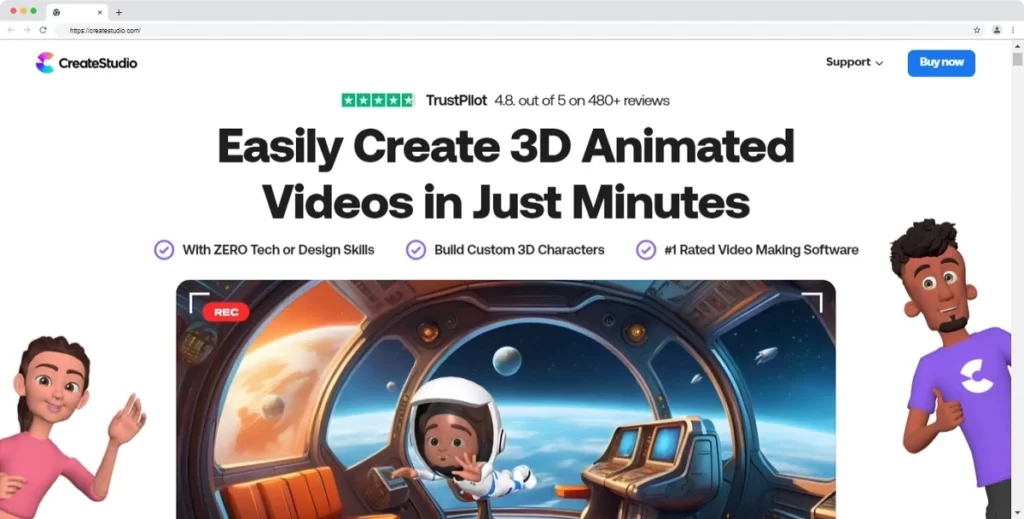
Alternatives to Doodly and Toonly
Doodly alternatives are CreateStudio, Animaker, and Renderforest.
The top 3 Toonly alternatives are CreateStudio, Vyond, and Animaker. Read my head-to-head CreateStudio vs Toonly and Animaker vs Toonly comparison.
