Every new video creator would have a common question, what is the difference between video and animation in multimedia?
Do you have the same question in your mind? In this guide, I am going to present the 6 differences between animation and video and their uses in different work verticals. So, stay tuned, and let’s explore the differences between video and animation with me.
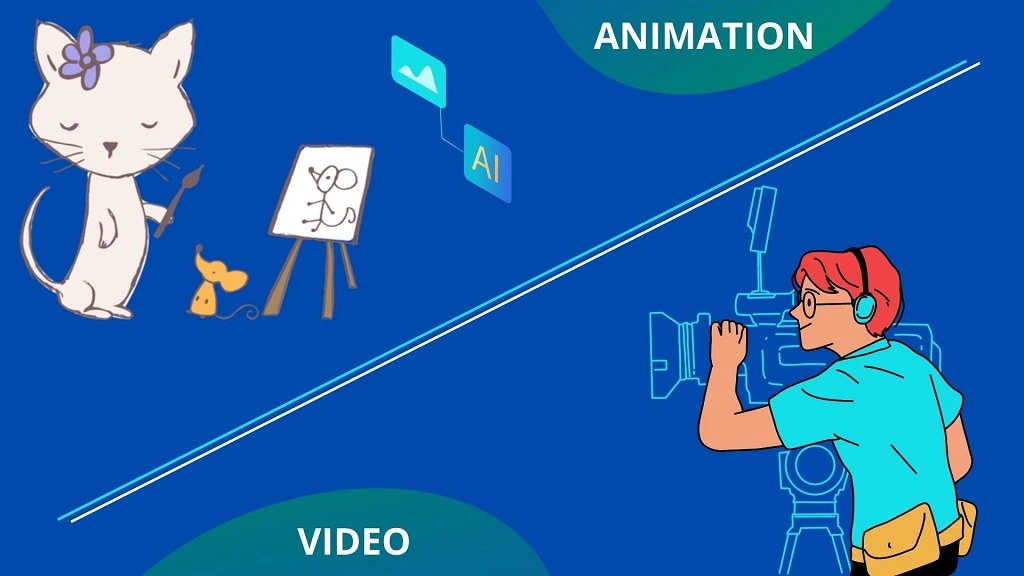
What is a video?
Video is a motion picture capturing real-life footage and imagery that features humans or any moment that defines a story. In simple terms, whatever the camera captures, real-life footage is a video.
Today, every company (irrespective of size) needs videos to represent its product or service as a part of its marketing purpose. Video can greatly change online marketing as it quickly grabs the audience’s attention.
What is animation?
Animation is a method where multiple still images create an illusion of movement. In the early days, an animator or cartoonist used transparent celluloid sheets to draw sequences of images to create moving animation. But today, most photo animations or animation videos are made on computers by using the various applications of digital technologies.
Video vs Animation: 6 Differences between Video and Animation
As I mentioned earlier, I will explore the difference between video and animation in detail. However, both carry the same aim of advertising the product or service in a story format that can attract the audience.
Therefore, knowing about video vs animation differences will help your career or business.
Let us now check the 6 differences between video and animation.
1. Difference between Video and Animation Creation Toolkits
No video or animation creation is possible unless you use any tool or software. The first thing that makes animation and video different is how it’s made. So, let’s check what you need to create video and animation.
Video creation toolkits
When it comes to video creation, certain tools are required that can make the process faster and easy. Some tools needed are…
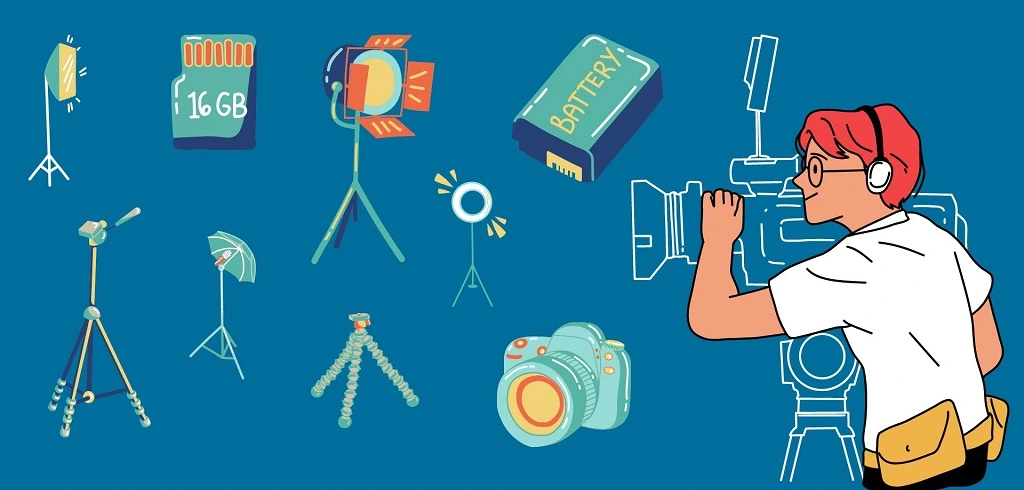
Camera: You need a good top-end camera that can record the video in the best possible way. Using a DSLR or mirrorless camera can work best.
If you have a tight budget, you can use a smartphone camera that now comes with top quality and high MP. The majority of these cameras can shoot in 4K. Some cameras are capable of recording videos with a resolution of 6K and even 8K.
Tripod: You’ll need a tripod to stabilize your camera. Even minor camera tremors might be noticeable in a video, especially if you’re shooting with a zoom lens on a DSLR. Even a basic camera is the best video production tool with the addition of a tripod. Any camera’s video quality will be greatly improved by using a tripod.
External Microphone: External microphones vastly improve the sound quality of your recordings. When filming video tutorials, courses, interviews, or anything else with voice, this is very vital.
Lighting: When it comes to video recording, lighting matters the most. Even if you are shooting in natural light, the use of artificial lights will work best.
Animation creation toolkits
To create the animation you don’t need hard external toolkits, you need a computer or laptop and animation creation software. There is some specific software that animator artists are used to make animation photos and videos. Those are…

Adobe Animate CC: Adobe Animate CC is simple to use, with a layering structure and a timeline that is easy to understand. For those, who are into app and web development, creative, and game development, it opens up a world of limitless possibilities. Action Script 3.0, a simpler programming language developed for the Internet, allows you to create dynamic content.
Maya by Autodesk: If you are into 3D Animation, then Maya from Autodesk is the best tool to go for. Using this tool, you can shape 3D objects and scenes, create realistic effects, and other modeling tools.
Blender: Blender is a 3D modeling program that is both free and open source. Modeling, animation, rigging, simulation, compositing, and motion tracking, as well as video editing, are all supported. Advanced users use Blender’s Python scripting API to tweak the application and create specialized tools, frequently included in subsequent Blender editions. Individuals and small studios will profit from Blender’s unified pipeline and responsive development method.
2. Difference between Video and Animation Creator
An important difference between video and animation is their creator.
The video recording process is handed over to the cameraman to take up the job using the camera and other essential tools.
In animation, the animator artist undertakes the entire work from start to finish. First, the artist will work on the sketch of the story as per the video script and create the animation work accordingly.
3. Differences between Video and Animation Use-Cases
Many digital marketing companies work on animation and video for product marketing. There are multiple use cases offered in both areas.
In animation, an animated product demo or explanation film can greatly improve your product landing page purchases. Companies are now introducing their products using 3D animated movies, GIFs, and 360-degree videos that can make viewing interesting.
These cutting-edge product presentations pique the target audience’s interest and boost the likelihood of a conversion.
Similarly, the video is used for internal training, sale purpose, and others. Employee learning, development, and compliance training were the most popular purposes.
In sales, you can create videos that bring attention to your potential customers who will get to know you, and get a sense of what makes you special.
4. The Difference between Video and Animation Types
There are different types of videos and animations that you can work on according to your skills and requirements.
Types of videos
Live-action videos: Any video made up of real-world material. Usually, real people are considered for live-action. It’s one of the most popular video formats due to its ease of use. The production quality of live-action videos can range from smartphone snippets to professionally produced films. In addition, they can be scripted or unscripted.
Vlog videos: If you have seen vines or any long-format videos with a voiceover or the character himself, these are Vlog videos. These are quite popular on Instagram.
Many businesses utilize Vlogs to address frequently asked questions, provide updates, and promote new goods. The topics accessible for vlogging are just as diverse as those available for blogging.
Interview videos: Interview-style videos are a terrific way to add to your video library while also attracting an audience interested in your field and what you have to offer.
They can be shot with a single fixed camera or many cameras and then edited together to create a more dynamic sense. These types of videos may have two or more people at a time.
Types of animation
2D Animation: Vector-based animation has two main advantages: inexpensive and simple to use. However, to complete this project, you’ll need a basic understanding of using different tools or elements, and key-frames.
3D Animation: 3D animation and visual effects are two of the most used methods in the animation industry. 3D animation is based on different ideas than traditional animation.
You’ll need to learn to digitally build a character, sculpt it to perfection, and give it a skeleton that you can move and modify to accomplish this. You’ll need to pose the figure at specific frames and then leave the rendering to the computer.
Motion graphics: By using software such as After Effects, the visual effect includes moving graphic components, including text or logos. Motion graphics are best used in the advertising profession, especially in multimedia projects and even those designing film titles.
5. The Differences between Video and Animation Creation Times
There is a timeline when it comes to creating and editing any of the two. However, the creation times also depend on how professional the creator is.
Required times for video creation
Recording a video is a quick process: Creating and editing a video is fast. It would be best to have a proper script, camera, and sound, which can be done quickly. The editing time depends on the type and how long the video is.
Required times for animation creation
Animation is pretty time-consuming. The creator has to work on the sketch and then work on different tools for creating the animation.
6. The Difference between Video and Animation Based on their Importance
The importance of video
- Videos play a critical role in raising demand and making content more enjoyable. Reading, in many cases, can make the viewer bored. But viewing movies on the same topic is fascinating and makes you want to learn more about it.
- People are drawn to videos, whether children, adults, or the elderly. It draws people in and helps them grasp things better than text or titles. It engages the audience with content, offering the best context.
- The video has aided millions of businesses and helped students and people comprehend things better, whether directly or indirectly. As a result, it is an excellent resource for education and business.
The importance of animation
- Animation is a form of entertainment that entertains viewers throughout the process. It entertains while also educating the audience about the theme or service. Entertainment makes education pleasurable for those who wish to expand their capacity to learn and grow. It also facilitates emotional bonding.
- Animation enables portraying of emotions, ideas, and concepts in any sector, including film, advertising, business, and marketing. People in various professions have benefited from animation, which has helped them build their businesses in a fun-loving manner.
Which is better, between Video and Animation in video marketing?
If you compare animation and video in video marketing, you will find animation video works best over video. Vision is considered the prominent sense, absorbing nearly half of our brain’s resources. As a result, visual data is processed 60,000 times faster than text.
Internet surfers have limited attention spans and won’t watch a video or read an article after a certain point. Animation elicits emotions that are felt by the target audience. It generates discussion and encourages your viewers to keep reading.
What is the difference between Stop-Motion Animation and Animation?
Stop motion animation involves a frame-by-frame procedure comparable to traditional animation. Stop motion animation is photography translated into 3D animation, whereas traditional animation is 2D and generally hand-drawn.
In other words, in this process, the camera records the motion of any moving objects frame-by-frame. However, the stop-animation is completely labor-intensive and requires a huge pre-production process.
Animation is the most creative process of creating motion and displaying a series of static images that differ very slightly from one another. Animation, unlike stop motion, necessitates a lot of special effects.
To summarize, stop motion and animation are quite different, although both involve significant time and effort.
What is the difference between Animation and Cartoons?
The terms “animation” and “cartoon” are frequently interchanged. However, there is a difference between animation and cartooning.
When a film is exhibited in sequence, animation refers to a process of filming successive drawings or positions of models to give the illusion of movement. Cartoons involve drawing, or a film created utilizing animation techniques.
Animation involves a technique used for creating cartoons, while a cartoon is a final image made using animation.
Difference between Video Editing Software and Animation Creation Software
Video editing software and animation creation software are used completely for different purposes. So, willing to know what these are differences? Keep reading…
Video Editing Software
Video editing software helps to create the best output by cutting and connecting various footage, correcting lighting, adding sound effects, coloring, and fine-tuning the completed video or film. There are multiple video editing software that come with high-end features making the process easy.
From trimming to manipulation, the editor can do multiple things. Some video editing softwares are…
Filmora 12: This is the leading video creation and editing software used. The majority of video editors use this toolkit for easy processing. The UI is simple enough for anyone of any age to understand because the options are limited and easy to access. Filmora 12 makes it simple for even a novice video editor to create spectacular videos.
Movavi: This video editing tool is ideal for editors wanting to communicate with their audience through video. Movavi is best for those who want to learn basic editing and go ahead with the higher version of the tool. Movavi is difficult to top due to its robust yet simple interface, functionality, stability, and support.
PowerDirector 365: PowerDirector video editing software combines professional editing with user-friendly features. It has frequently been ahead of the curve in supporting new formats and technologies.
It also includes features to assist you in creating a stunning digital movie with transitions and titles. The best part of using this tool is that the user can quickly render the service video.
Animation Creation Software
Animation software enables animators or cartoonists to create motion graphics, depending on the software features they can animate 2D or 3D graphics or characters. Some of the animation creation software are Blender, Adobe Animate CC, Maya by Autodesk, etc.
Animation Video Creation Software for Marketers
- CreateStudio
- Renderforest
- Animaker
- Vyond
Photo Animation Software for Marketers
- PhotoVibrance
- PixTeller
- PhotoMirage
- Adobe Express
I hope you have understood the difference between animation and video. If you have any queries please comment below. I will be happy to help you.
