I know you are confused about deciding between 2D, and 3D animation software, and doodle software. Also, it is natural to become confused between the CreateStudio and Doodly video creation software as they offer some similar features and benefits.
This CreateStudio vs Doodly comparison and buying guide will help you to choose the best video creation software, for your next project and also will help you to minimize your search and save some money.
CreateStudio vs Doodly Comparison in 2024
| Software Features | CreateStudio | Doodly |
|---|---|---|
| Video templates | 100+ | 40 |
| Custom image support | Yes | Yes |
| Camera effect | Yes | Yes |
| Character Animation | Yes | NO |
| One-time Price / Subscription | $67 (lifetime deal) | $49 or $79 per month |
| Official Website | Visit CreateStudio Site | Visit Doodly Site |
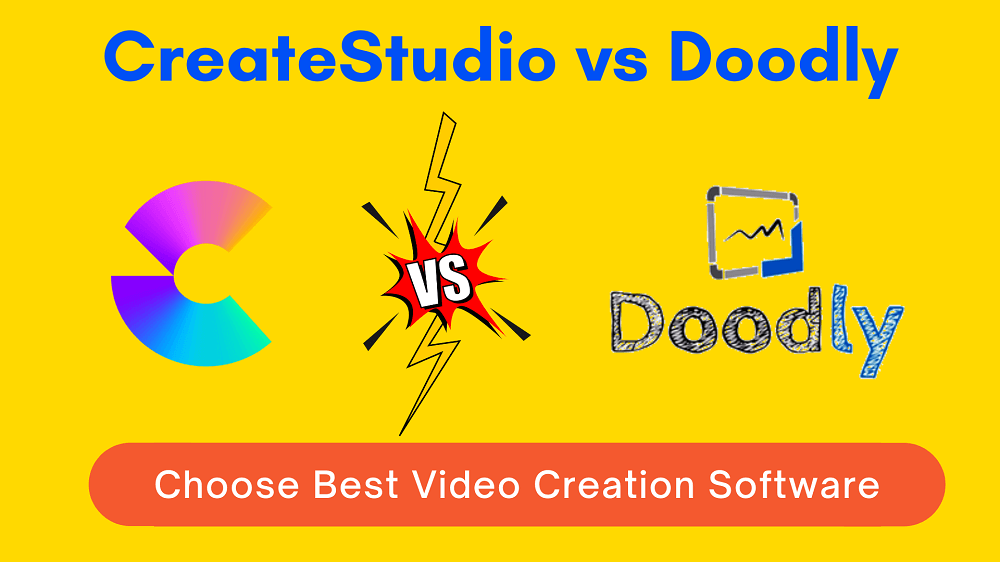
CreateStudio and Doodly Company Overview
Demand for video content on the internet is increasing at a great rate, as freelance video makers, marketers (social media marketers, digital marketers), and solopreneurs, you must learn why you should invest in whiteboard animation software.
I shall explain to you all these details, one by one, but let me start with a brief on the company overview of both CreateStudio and Doodly.
CreateStudio Company Overview
CreateStudio is a software product of Vidello Limited and was co-founded by Tony Kynadi and Samuel Mathew. CreateStudio makes it easy for everyone, to make studio-quality 2D, and 3D animated videos in just a few minutes!
Doodly Company Overview
Doodly on the other hand is a doodle animation software,co-founded by Jimmy Kim and Brad Callen. Jimmy Kim looks after the marketing and customer support and Brad is responsible for software research and development.
CreateStudio is more popular than Doodly as you can create various types of videos with CreateStudio and has some unique advantages.
Now that you have a brief idea about the company, let’s have a look at the benefits of CreateStudio vs Doodly.
CreateStudio vs Doodly Benefits
In my opinion, both software has the best interface, which makes video creation easy for users.
Let’s have a look at the benefits.
CreateStudio Key Benefits
- It is software with which you can quickly animate videos using premium-quality preset characters.
- This animation-making software is best for short promotional videos, explainer videos, social media video posts, short marketing videos, whiteboard animation, YouTube content, etc.
Doodly Key Benefits
- Doodly for doodle video creation has an array of custom images. The image library is composed of over 200 different characters, each with 20 different poses.
- This doodle video maker allows easy video editing. Therefore it is a great option to create marketing and advertising videos, explanation videos for products, and much more.
- You must use doodly because it has amazing customer support. Though it does not offer a free trial still it is the most affordable whiteboard animation software on the market.
These benefits do prove that CreateStudio and Doodly make video creation easy for Solopreneurs, Marketing Agencies, small businesses, and video creators.
Now let’s look into the features of both software.
CreateStudio vs Doodly Features’ Benefits Comparison
In my opinion, a very cool interface, ease of use, lots of valuable assets, and features make Doodly, the top doodle video creation software, and CreateStudio, a leading What is Scroll Stopper Video, Examples, Templates, Best Toolscroll stopper video, and explainer animation maker.
Now let us compare a few of their features and see who is the winner.
The 2D and 3D animation feature
CreateStudio: 2D animation implies that the object is heavily on creativity and originality. And 3D implies that the object has superior visualization and accuracy of movement.
Doodly: The 2D and 3D animation features are not present in Doodly.
WINNER: In my opinion, the current video trends demand 2D and 3D animation features, as they make the character’s videos more eye-catching and attractive, therefore CreateStudio is the winner.
Motion presets and templates
CreateStudio: Other than 2D and 3D characters Craetestudio offers cartoon characters, motion presets, and ready-made templates which will make your logo intro animation and other video-making easier.
Doodly: Doodly is primarily for those who want to create inspirational content. You will find characters with sad and happy actions.
WINNER: In this case, I like to give a neutral verdict because both have their individual qualities. In video content marketing, animation videos are the hottest trend. And in case you want to create great inspirational videos choose Doodly.
Royalty-free Music Audio Library
CreateStudio: CreateStudio has an audio library available for the pro media package but of course, you can upload personalized audio like voice-over and music for your video.
Doodly: Doodly has a handsome amount of 250 royalty-free music tracks and it makes it easier for you to choose the best track for your video projects. Also, you can upload your voiceover.
WINNER: As you can see, Doodly has 250 royalty-free music tracks, pre-installed in the software, and also gives users the privilege to upload voice-over, in this case, the winner is Doodly.
Choose Hands in multiple different styles
CreateStudio: With CreateStudio you have multiple hand options to create your doodle video. Also, there are 2D and 3D hands available with which you can create really interesting videos.

Doodly: Doodly is completely dedicated to doodle video creation in 5 different styles, also has a custom backgrounds option, 62 different real hands, 59 2D cartoons, and 12 3D cartoon hand styles.

WINNER: In my eyes, CreateStudio is the winner, still depending on your requirement you can use CreateStudio for animated video production or the Doodly video creation tool to create informative doodle videos.
Number of Systems You Can Use
CreateStudio: You can install CreateStudio on up to two computers (using the commercial license) or just one if you have a personal license. This software can be installed on both Mac OS and Windows computers.
Doodly: The advantage of using Doodly, is that you can install this software on as many compatible devices as you like. Doodly can be installed on both Mac OS and Windows computers.
WINNER: It’s Doodly, as you can download Doodly on as many compatible devices. If you are a video production company owner, then Doodly is perfect for you as you can install it on as many devices as you like.
Since CreateStudio is an animation video-making software and Doodly is a doodle-making software, each one of them has its unique features.
In my opinion, if you are looking forward to creating videos with Animation then choose CreateStudio and if your priority is creating marketing and explainer videos using handshapes then choose Doodly.
Features that Only Available on CreateStudio
We have already figured out both video-making software suitable for your purpose from the above-mentioned features. But here I will tell you about the features, that are only present in individual software.

2D, the 3D video creation model
CreateStudio is a 2D, 3D, and 3D modeling animation software. Along with these features, you can also do 3D video editing in CreateStudio. These features are not available on Doodly.
Character Rigging
Character rigging which is all about setting bones and skeletons to a 2D and 3D character is present only on CreateStudio.
Model Library
CreateStudio has a model Library which is a collection of ready-to-use high-quality 2D, and 3D models, and characters for all your varied purposes. These features are surely important for complete modern-day video marketing.
Now, let us also have a look at the features that are only present in Doodly.
Features that Only Available on Doodly
So, I have already explained the features that are present only in CreateStudio, and now I am going to explain to you the features that are only present in Doodly.
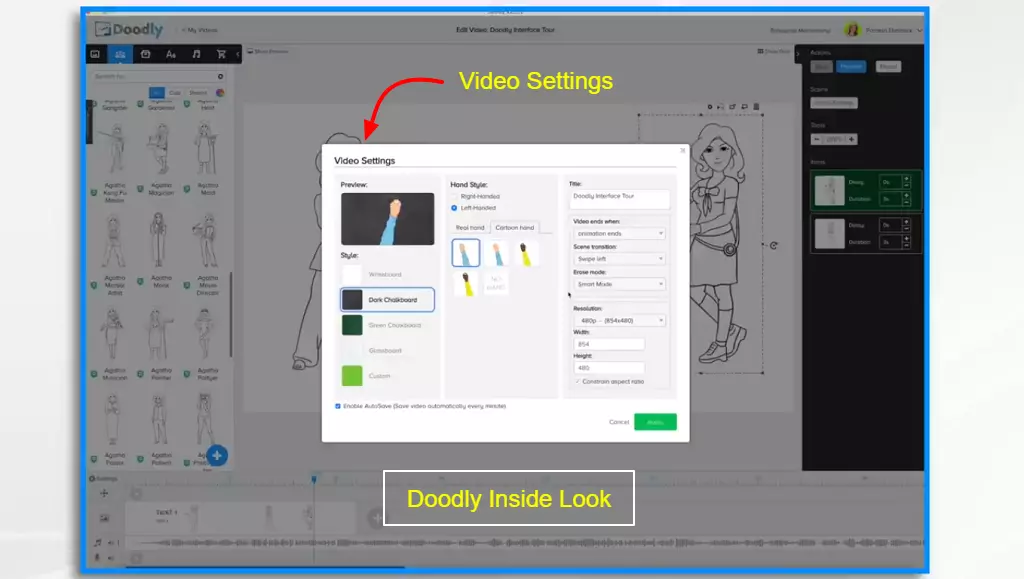
Character Skinning
Character Skinning is a feature present only on Doodly where you get to process the shaping of a character model by attaching vertexes to bones.
The reason I explained to you the individual features is to help you make a uniform decision while selecting your video creation software.
Hope you are enjoying my post, and now let’s move on to the pricing.
CreateStudio and Doodly Pricing
Pricing is very important for all of us as we all have a budget. Therefore, next, I am going to mention the price of both software for your ease.
CreateStudio Pricing
CreateStudio currently running a special discount where you can save $130 and grab the CreateStudio lifetime deal at $67 with the following benefits…
- CreateStudio software lifetime access with commercial license
- You can install CreateStudio on 2 devices
- 3D Custom Characters Creator
- Automatic Lipsyncing
- Over 5 million stock images & videos
- 70+ 2D and 3D characters, templates
- and to know other benefits please read my review
Doodly Pricing
Please Note: Doodly is now a part of the Voomly Cloud. For the same price, Voomly Cloud gives you access to Voomly, Toonly, People Builder, Talkia, Pyks, and of course Doodly.
When you get Voomly Cloud, you going to get all your video creation and video marketing needs in one place.
Doodly offers two membership plans and check out what you going to get…
| Features | Doodly Standard | Doodly Enterprise |
|---|---|---|
| Doodle Character images | 1,164 | 3,959 |
| Prop images | 1,620 | 3,341 |
| Music Tracks (royalty free) | 150 | 250 |
| Premade Video Templates | 20 | 40 |
| Fonts | 35 | 70 |
| Scene Templates | 84 | 84 |
| Support | Standard support | Premium support |
| Number of Videos Can Create? | Unlimited | Unlimited |
| Can Use On Multiple Computers | ✅ | ✅ |
| Doodly Facebook group | ✅ | ✅ |
| Doodly Club Access | ❌ | ✅ |
What is Doodly Club access?
Only Doodly Enterprise plan users have the Doodly Club access which gives new doodle characters and images on trending topics each month at no additional cost.
Doodly Price Breakup: Doodly Standard vs Enterprise Plan
| Doodly Plan | Monthly $49 or $79 | Annual Billing |
|---|---|---|
| Get Doodly Standard Version access with Voomly Cloud | $588 annually | $490 (16% discount) |
| Get Doodly Enterprise Version access with Voomly Pro | $948 annually | $790 (16% discount) |
Go for the Voomly Cloud monthly package at $49 if you want to make only a few videos using Doodly. Here you will get access to Standard versions of Doodly and this will be the best decision as per your requirements.
On the other hand, if you planning to use Doodly for a long time or commercial purposes then grab the yearly Voomly Pro plan at $790 (you will get a 16% discount) where you will get the Doodly Enterprise access and other five software benefits.
Tips to Save up to $158 on Doodly Membership: Claim a 16% Discount
If you calculate, you will find that you can save $98 on the Doodly standard plan by making one single payment for a year. On the other hand, you can save $158 on the Doodly enterprise plan by making one single payment for a year.
If you ask me to choose between CreateStudio and Doodly.
First, I will prefer CreateStudio, as it is an animation video creation software. I can use it to create videos with templates, and characters, and also doodle videos using different hands.
But if you looking for a particular video creation software dedicated to one or a few projects, then go for Doodly to save money.
Though you have to purchase both software, taking into account the amazing features both of them have, you will forget about the investment once you start creating videos.
System Requirement for CreateStudio and Doodly
So, we have already discussed the features and the pricing of both the software now it’s time to have a look at the system requirement.
Let’s proceed!
Recommended System Requirements for CreateStudio
- Apple: macOS 10.10 (Yosemite) and later
- Windows: Windows 7 and later
- RAM: 4GB (Recommended 8GB or more)
- Hard Disk Space: 4GB for program installation (later even more if downloading all our available assets)
- Graphics: Intel HD Graphics 5000 or later.
System Requirement for Doodly
You can use Doodly on a Mac OS and Windows 7+ (32-bit or 64-bit version) or newer with at least 2GB RAM available and an active internet connection.
What I like about both video animation software is that they are compatible with both Windows and Mac.
The next most important thing you should always check is what types of videos you can create using this software.
So, let’s peep into the CreateStudio and Doodly video creation opportunities.
Which type of videos you can create on CreateStudio and Doodly?
The cool feature that I appreciate about CreateStudio and Doodly is that it helps users create videos seamlessly.
Of course, thanks to the unique features and immense amount of templates, hand types, and characters both of them have.
For an in-depth view, let us have a look at what types of videos you can create with this software.
Using CreateStudio you can create explainer videos with 2D & 3D characters, lower third animations, logo stings, YouTube MoGraphics, social videos, sales & promo videos, mobile stories, eCommerce ads, and local business videos.
I like to add the Media formats supported by CreateStudio, video formats are – .mkv, .avi, .mp4, .flv, .mov, .webm, .mts. Image formats are .jpg, .jpeg, .png, .gif, and .svg, and Audio formats are mp3, .wav, .ogg, .m4a, and .flac in low to high resolutions.
The maximum export video size in CreateStudio is 38.8 MB.
With Doodly you can create only doodle videos in different board styles like Chalkboard, Glassboard, Greenboard, Whiteboard, and custom backgrounds for YouTube, teaching and training videos, Facebook advertising videos, fun, and inspiring videos, and more.
You can export your whiteboard animation videos in various mp4 file sizes from web-ready, all the way to full 1080p HD.
In Doodly, you’ll be able to export your video in various resolutions (480p-1080p & even custom), file sizes (24-60 fps), and quality (low-maximum).
I believe I have explained to you not only the types of videos you can create with the software CreateStudio & Doodly but also the image formats supported and the types of videos you can export.
Now, the next most important thing to discuss is the ideal users.
CreateStudio and Doodly’s Ideal User
In my opinion, there is no one size fits all, specific tasks require specialized software.
Therefore, depending on your video creation requirement you have to choose the software.
Let me explain to you the ideal users of CreateStudio and Doodly.
Ideal CreateStudio User
- Social media advertisers
- Digital marketers.
- Freelancing video makers
- Local business owners
- Online Marketers
Ideal Doodly User
- YouTubers
- Teaching and trainingprofesinal
- Social media marker
- Users interested in creating fun and inspiring videos
While I was pointing out the ideal users for you, I realized that almost every YouTuber, solopreneur, freelance video maker, marketer (social media marketer, digital marketer), marketing agency, a small business can use both software.
If you are in any category above mentioned then go for CreateStudio or Doodly as per your requirement with confidence.
CreateStudio and Doodly Customer Support
I appreciate the amazing customer support that both these two video creation software have.
Both of them have unlimited blogs to help users, there are plenty of YouTube video tutorials, and also online chat.
Let’s have a look at customer support one by one.
CreateStudio Customer Support
Create Studio has a support page offering primary support related to how to install CreateStudio, project editing, F.A.Qs, and training tutorials on various topics.
Other than this you can sign in to start a conversation with the customer care executive and get your queries solved.
You can start a chat with the support executive and they usually reply within a few minutes.
Doodly Customer Support
Doodly has a separate customer support page on its website.
The knowledge base will guide you to get solutions based on categories like working with Doodly, troubleshooting, general information, accounts and logins, billing and cancellations, and more.
Click on the solutions page to get the solutions based on the queries.
Also, you can raise a ticket with your problem. To raise a ticket you have to fill out a form with your details, highlighting the issue with a short description.
The customer care executive will offer you a solution within 24 hours.
Doodly has amazing chat support therefore, any kind of issue you face using Doodly gets solved instantly.
So, that’s pretty much the support that both software provider offers.
In my opinion, if you say who has the best customer support, then comparing CreateStudio with Doodly, the latter (Doodly) has a long list of queries and tutorial-related support for the users. So, Doodly is the winner.
The next very important aspect of support is training, so let’s have a look at what kind of training material both software have for their users.
CreateStudio vs Doodly Training Option
I have to mention that for using both video creation software you do not need professional design knowledge.
But whenever we use a new platform or software we need some sort of help. The training videos are surely the ultimate help.
CreateStudio Training Option
CreateStudio has various Knowledgebase articles and FAQs on its website.
There are amazing tutorials on YouTube and also on their website to educate the users to create amazing videos, to get access to the tutorial, you have to scroll downwards on the website.
In the footer you will get Tutorial, on clicking your cursor, you will be redirected to the Youtube page of CreateSudio and you will find amazing video tutorials there.
Doodly Training Option
Doodly has an extensive training option and resources on their website using which you gain knowledge on video creation.
In the footer section of www.doodly.com, you will find a scriptwriting ebook, a doodly elite master class that will give you the most updated ideas about video creation.
Other than this, there are the Doodly knowledgebase and tutorials. Just like CreateStudio, you will be redirected to the Doodly YouTube page where you can find great tutorials.
Also, there are a few tutorials on the Doodly website itself.
In my opinion, this training tutorial will surely give you a general idea of how to make a great start, and of course, you can refine your video-creating skills, with experience gradually.
Now I will move on to what is similar between the two videos creating software.
CreateStudio and Doodly Similarity
While I was doing my research on these two software, I found many things in common. I will briefly explain it to you.
What I found similar is that both software are the best engaging video tools to date.
Both of them make video creation super easy and can be used to make various kinds of videos like YouTube videos, explainer videos, social media videos, and virtually all kinds of videos.
Both Doodly and CreateStudio have amazing Whiteboard animation video-creating options.
Both of them can be used on Mac and Windows computers and the features of these video tools open up multiple ways of creating unlimited useful videos.
Why choose CreateStudio over Doodly or Vice Versa?
As you have already got an idea of the similarity of these two software, it is time to know in what situation, you can choose CreateStudio over Doodly or Vice Versa.
Choose CreateStudio over Doodly
CreateStudio is noted as the most advanced video animation-making software and is also popular for 2D, and 3D animation videos.
The reason I would suggest you choose CreateStudio over Doodly is that this software has amazing pre-built templates and 2D and 3D characters with which you can easily build action teasers, scroll-stopper social media videos, sales & promo videos, eCommerce ads, local business videos, and others.
In my opinion, if you are looking for multipurpose animated video-creating software with characters, then you have to choose CraeteStudio over Doodly.
Choose Doodly over CreateStudio
Doodly on the other hand is completely dedicated to doodle video creation. It comes with amazing hands and backgrounds to create cool informative videos.
This software has a wide range of built-in sounds, and props, and also allows you to import any visual element or sound that you want to use.
Must mention, is that it has a great stock of royalty-free music, which is surely more compared to CreateStudio Pro.
Using Doodly you can create videos that show a hand drawing the cartoon. This unique form of animation can help you create explainer videos to get across any form of message.
In my eyes, both software have their personalized advantages and as a user depending upon your requirement, you can opt for either CreateStudio or Doodly.
CreateStudio vs Doodly user experience around the web
Now we have almost come to the end of our CreateStudio vs Doodly comparison and buying guide, as I have almost explained to you every bit of the features, pros, and cons of similarity.
Now let’s have a look at the amazing reviews that this software got from its users.
Summary of CreateStudio User Reviews from Capterra, Trustpilot
Speaking about the overall ratings of CreateStudio, this software got a 5/5 rating for ease of use, 4/5 rating on features and functionality, 5/5 on customer support, 4/5 on value for money in Capterra overall 4.8 ratings out of 5.
Trustpilot user gives this software an overall 4.6 rating out of 5 and the reviews are flooded with really helpful and thankful messages.
Summary of Doodly User Reviews from G2, Trustpilot
Doodly has got a 4.6 rating in Trustpilot with users loving all the features of the software. In G2 Doodly has a total of 72 people giving 5 stars, with most of the customers remarking that this software has almost nothing to dislike.
I am quite impressed with all the reviews and the detailed explanation of the users.
To help you make a better decision, let me explain to you the pros and cons of these two software.
CreateStudio vs Doodly Comparison – Pros and Cons
In my eyes, both these software have amazing features that should be present in video creation software.
Still let us have a look at a few pros and cons, for better evaluation.
CreateStudio Pros
- The pre-made templates are great, in Createstudio which makes video creation easy.
- CreateStudio has some of the best features like great animation characters, editing, adding in media, and an audio library. The awesome 2D Characters area must be mentioned.
- There are amazing 3D characters and the monthly updates help you to more characters to your account.
CreateStudio Cons
- If your video becomes long or heavy, the app seems to have trouble rendering it.
Doodly Pros
- Doodly is a very user-friendly platform and it can be used by almost every person with zero design skills required.
- Doodly has 5 different background options: Whiteboard, Chalkboard, Greenboard, Glassboard, and Custom backgrounds. You can also use another colorful background or an image of your choice.
- This software has drag-and-drop features that make creating high-quality doodle videos easy.
Doodly Cons
Video editing is not possible in Doodly, and this is a huge cons for doodle video creating software.
Since Doodly is the most used Doodle video-making software and it has amazing features, you can surely buy its subscription and for video editing, you can use Filmora which is one of the best video editing software.
Frequently Asked Questions
To allow you to clarify more of your doubts, I like to mention a few frequently asked questions about CreateStudio and Doodly.
Is there any free trial offered by CreateStudio or Doodly?
CreateStudio does not have a free version and does not offer a free trial. Also, Doodly does not offer any free trial.
But both companies offer a 30-day money-back guarantee which is the same as a free trial and your investment is 100% risk-free.
What is the refund policy of CreateStudio and Doodly?
CreateStudio refund policy remarks a 30-day money-back guarantee period. If you have joined the “All access club”, then you can request a refund for the first transaction only.
Now coming to Doodly, in case you are not completely satisfied with your purchase within 30 days of buying Doodly, the company will refund 100% of your money. All you have to do is email support@doodly.com
Is there any way to make money online with CreateStudio and Doodly?
Of course, there are many ways to make money online with this software.
Using this two easy-to-use software, you can use your ideas and conceptualization to create amazing content videos for your clients.
Both animation videos and doodle videos are in demand in the market.
Do I need any video editing software with CreateStudio and Doodly?
CreateStudio being an animation video creating software has simple 3D video editing functionalities and allows you to make basic changes to your videos but Doodly has no particular video editing functionalities.
Therefore, for detailed and more comprehensive video editing, you have to rely on professional video editing software like Filmora, Movavi, VideoStudio, and more.
So, that ends my CreateStudio vs Doodly comparison and buying guide.
Both software has amazing features and functionalities and can be used for creating video animation with full flexibility.
Doodly, on the other hand, is the simplest drag-and-drop software available that allows anyone to create professional and realistic doodle animation videos in a few minutes.
Now let’s get on to the final verdict so that, you can get your hands on this amazing video creation software.
CreateStudio vs Doodly Comparison Verdict
I recommend both the software to all video makers, bloggers, and all online business owners including small businesses, graphic designers, YouTubers, or an influencer, looking forward to marketing your products, informing and educating your followers.
If you are interested in creating more animated videos with amazing characters then CreteStudio is a perfect choice.
Go to the CreateStudio Website and Signup Now
On the other hand, if you are passionate about doodle videos which is surely the current video trend, then go for Doodly.
