Adobe Stock is a popular stock website where creators can get different kinds of creative assets according to their requirements. I have written an in-depth Adobe Stock review where you can check Adobe Stock’s Pros, Cons, Prices, and more.
In this guide, I will help you to claim an Adobe Stock free trial for 30 days, which is worth $50. One of the best ways to test Adobe Stock in your creation is by choosing its 30-day free trial. In the free trial period, you can explore the Adobe Stock website’s stock media assets.
As a creator, you can integrate Adobe Stock with an Adobe Creative Cloud subscription, irrespective of whether you are a new or an old customer.
Many are yet to know that you can also get up to 25 images for free during this free trial. Until the trial ends, you will be able to decide if you would like to keep using the Adobe Stock website or prefer to use Adobe Stock Alternatives.
Quick Overview of Adobe Stock Trial
- You get access to images, templates, audio, tracks, 3-D files, vectors, and a lot more.
- The duration of the Adobe Stock trial is 30 days.
- It is free of cost for the first 30 days.
- There are no hidden fees.
- It provides a royalty-free license.

What types of creative assets are available on Adobe Stock?
Okay, let’s understand what types of creative assets are available on Adobe Stock.
Adobe Stock has millions of high-quality royalty-free images, photos, b-roll footage, videos, vector graphics, music tracks, 3D assets, illustrations, and templates for all your projects.
The good thing is, that Adobe Stock has multiple types of licenses to support different use uses. You can purchase Adobe Stock credits or a multi-asset subscription.
How to Claim Adobe Stock Free Trial for 30 Days Worth $50
If you are a creator who requires the creative asset regularly, nothing can be better than having Adobe Stock. This stock website has a wide variety of stock assets that can be used for different purposes.
Adobe Stock is known to be the best choice for creative minds like designers, video editors, and other professionals who require the use of creative assets.
If you want to download up to 25 free Adobe Stock media, claim it’s a free trial for 30 days. It is important that you follow a few steps. This will help you to claim the benefits of $50.
Step 1: Click here to visit the free trial page
If you want to legitimately and safely get the Adobe Stock free trial, you have to get it through the Adobe Stock website. This stock site is owned and a part of Adobe.
However, if you choose this way, it will provide access to 25 free creative assets, including videos, images, music, motion graphics, and more. But if you want to get access to more assets, then it is better to visit the Adobe Stock pricing page.
Step 2: Select a plan

This step is applicable for creators who would like to get access to the larger assets on their free trial. The option you get from the promotional page will be limited to 25 images, but choosing from the pricing page will give you access to more.
Depending on your current location, you will be able to find 3 to 4 different pricing plans on its pricing page.
In order to claim the free trial, it is important for you to choose annual subscriptions. This will immediately turn on the Buy Now button available in the Start free trial. You will immediately find a free trial available in most of the subscription models.
✅ At $29.99, you will get access to 10 standard assets in a month. Therefore, during the free trial, you will get 10 free images.
✅ At $49.99 per month. You will get access to 25 standard assets per month. So, you can access 3HD videos or 25 free images with this free trial.
Step 3: Click on “Start Free Trial”
Now that you have decided on the number of images you want to access in the free trial, it is important for you to choose. Make sure to click on the big blue button that mentions Start free trial according to your choice.
Once you click on it, you will immediately be taken to the login or account creation page.
Step 4: Create an account on Adobe

If you are a first-time user, you need to create an account on Adobe. All you need to do is enter your email address and then hit the continue button. However, if you’re already an Adobe user, you can simply log in with your account details and continue with the following steps.
Step 5: Fill in the payment information
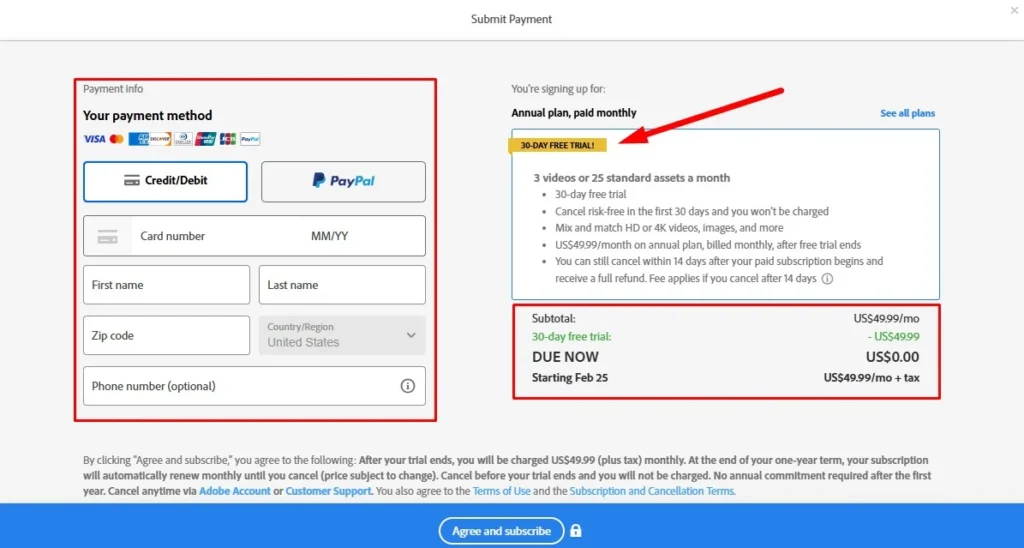
It is important for you to properly fill out the payment information, but you can stay assured that you will not be charged until the trial ends. Adobe generally collects payment details to prevent unethical use, which generally happens several times. As people create an account with multiple email addresses, putting in the payment information is considered an important step in Adobe.
Step 6: Start downloading the assets you need
Once you have activated the free trial, you will immediately get access to the standard assets as mentioned by Adobe Stock. It will generally include standard templates, images, vectors, and audio.
However, you also have access to download 6 or 3 HD videos instead of images According to your project requirement.
How to cancel the Adobe Stock free trial?
In case you’re not happy or you would like to discontinue the Adobe Stock free trial, you’re always open to canceling its trial period. It is one of the most amazing aspects of this stock website.
However, there have been several topics regarding the scams about Adobe Stock while canceling the free trial. Since I am a customer of Adobe Stock, I can say that these are all false conceptions as Adobe Stock’s free trial is a legit offering.
In case you forget to cancel the free trial before it expires, you will be charged with the plan that you choose.
However, you also have the freedom to cancel subscription plans at any time. Even if you forget to cancel it before the free trial expires, you can do it afterward, but you will be charged for the latest month.
Steps that you need to perform to cancel Adobe Stock free trial.
- Use your credentials to Sign in to the account.
- Look for Plan information and then choose Manage plan.
- Click on Cancel plan under Plan and Payment section.
- Click on Continue to choose the reason to cancel.
Once you follow these steps, you will instantly receive a confirmation email for the cancellation.
After canceling the free trial, you will be able to use the images that you have downloaded. However, if you have not used all the downloads that you can, you will no longer have access to them after the trial expires.
If you want, you can re-subscribe to Adobe Stock at any time.
Adobe Stock Annual Plan vs Monthly Plan for Individuals
Adobe Stock has made sure to provide all the relaxation for its customers. It has both monthly subscription plans along with annual plans for individuals. However, you must be aware of one thing the free trial is mostly available with annual subscriptions.
If you are an individual who requires stock as it is on a regular basis for your presentation on marketing videos, nothing can be better than choosing the annual subscription. It would become much cheaper compared to the monthly plan.
Generally, the monthly subscription is the right choice for freelancers who have to work on different projects. If you calculate, you will find the monthly subscriptions are much more expensive compared to the annual plans.
Its annual subscription starts from only $29.99 and can extend to $199.99 per month. On the other hand, a monthly subscription also starts from $29.99 and can extend to $249.99 per month without any free trial.
With the annual plan, you can unlock 750 standard assets where if you calculate, the assets would cost somewhere around $.26 to $2.99.
Which Plan Should You Consider for Adobe Stock free trial?
With the annual subscription plan for Adobe Stock, you will receive the free trial option for most of the plans. However, it is important for you to decide according to your requirements.
✅ The free trial starts from $29.99 per month. With this option, you will be able to download and use only 10 assets. It is definitely a good choice for professionals who do not require many stock assets or are not into regular creation.
✅ You can also choose a free trial for the next plan, which is available at $49.99 per month. With this annual subscription plan, you will be able to download and use 25 assets or 6HD videos. This is definitely a good choice for individuals who are into Freelancing and require using standard assets.
Pros and Cons of Adobe Stock
From a creator’s perspective, Adobe Stock can be a great inclusion. This stock website has several advantages and definitely some drawbacks. So here we will take a look at some of the major advantages and drawbacks to help you decide.
Adobe Stock Pros
-
Adobe Stock has great searchability, along with other filter options for creators.
-
The credit option can be a great choice for people not into creative design.
-
It has been observed that Adobe Stock has over 200 million images in the best resolution.
-
It provides a 30-day free trial available with a variety of annual plans.
-
Integration with Adobe Creative Cloud saves time and effort.
-
It has a wide and amazing variety of images.
-
Its easy production process and simple sign-in make it simple to use.
Adobe Stock Cons
-
The premium images of Adobe Stock can be quite expensive.
-
It does not have a good variety of music tracks.
-
Customer support needs to be much better.
Is Adobe Stock Free Trial Worth it? Should You Extend It?
Being a creative professional, who has been in this industry for a long time now, I would definitely say a big yes. Adobe Cloud is not only a great and easy-to-use stock website. But it’s a remarkable collection of valuable assets that can help you in the journey.
If you require to use assets for creating high-quality branding or marketing videos or for creating professional presentations, you must try the Adobe Stock free trial.
It is definitely worth your time. If you like the assets and you find them extremely beneficial for your purpose, you always have the opportunity to extend the plan.
Additionally, it is one of those rare stock websites that provides the longest free trial along with access to a huge collection of assets.
Further, if you would like to cancel the subscription, you can do it at any time. However, I would definitely recommend you choose Adobe Stock free trial and consider checking its value for your project.
How many credits can you roll over?
Adobe Stock provides quite a huge variety of assets for creative cloud users or new designers. However, you need to understand that there are a lot of other benefits available with subscription plans provided by Adobe Stock.
Subscription plans are generally available in annual and monthly plans that provide quite a huge variety of asset downloading options. You can choose somewhere from 10 images to 750 images per month.
However, subscription plans can be the right choice for people who have an ongoing business and require access to assets on a regular basis at low prices.
The subscription plans that provide 10 images or 25 images per month also have rollover benefits. If you have just started your career, you might not require downloading. All the image is provided to you on a regular basis every month. Therefore, unused licenses have a rollover advantage.
It will be rolled over to the next month. With Adobe Stock, you can roll over from 120 to 480 unused assets from one month to another based on the plan you choose.
Adobe Stock Free Trial FAQ
Does Adobe Stock offer a free trial?
Yes, Adobe Stock is one of the stock websites to provide the longest free trial. You get a 30-day free trial where you can download 10, 25, or 40 assets, according to the subscription plan you choose.
However, you must know that the free trial is only available in the annual subscription plans. Depending on the pricing plan you choose, you will be able to download and use the assets.
Can I cancel my Adobe Stock account after the free trial?
Yes. If you would no longer like to continue with the Adobe Stock free trial, you can simply cancel the free trial in a few simple steps.
All you need is to Sign in to your account, look for Plan Information and choose Manage plan. Then click on Plan and Payment, followed by Cancel.
Once you’re done, your free trial will be canceled.
Is Adobe Stock free for Creative Cloud users?
The creative cloud users will be able to use the 30-day free trial provided by Adobe Stock, but once the period is over, the users will be charged according to the subscription plan chosen.
Either you require canceling it or pay for the images. However, it is definitely not free for creative cloud users, and there is no discount.
Is Adobe Stock worth it?
If you are a creative professional, who is into creating creative things on a regular basis, Adobe Stock is definitely a great choice. You get over 200 million assets which include 4K or HD quality videos, images, graphics, vectors, and royalty-free music.
Additionally, there are premade templates and a super user-friendly interface to easily get whatever you need.
Can I get the Adobe Stock free trial without a credit card?
Yes, it is possible. Adobe Stock would let you use the free trial event with your debit card. It does not necessarily require a credit card anymore.
How can I use Adobe Stock images for free?
If you want to use Adobe stock images for free, you need to visit their website and open their pricing page. You have to make sure that you choose the annual subscription and look for the option to Start free trial.
You will have to provide your payment information, but you can make sure that you won’t be charged until the free trial expires. Once the confirmation is done, you will be able to use Adobe Stock images for free, which range from 10 to 25 to 40 assets for 30 days.
How much does Adobe Stock cost per month?
Adobe Stock has quite a huge number of subscription plans available for its users. The starting plan for an annual subscription starts from $29.99 per month. It can be extended to $199 per month and more. However, they also have monthly plans, but those are comparatively expensive.
Is any money-back guarantee applies to Adobe Stock’s paid plans?
Yes. As you are using their subscription plan, in most cases, it is very easy. You can simply cancel or change the online plan by yourself within 14 days of the payment.
This will not require you to get in touch with the team. The refund will be processed by the brand within a week.
However, in case you forget the 40-day window, you might not get the refund.
Final thoughts on Adobe Stock free account
Adobe Stock is undoubtedly one of the biggest stock websites providing plenty of choices to creative professionals. It has some of the most valuable assets that a creative professional requires on a daily basis.
Additionally, providing a chance to create a free account for 30 days and use its assets would be even more beneficial for professionals to test the quality and usability.
I absolutely love the concept of providing free opportunities for people who have just started their careers. Apart from this, it is definitely a great choice for seasoned professionals who would like to test the quality of assets available in Adobe Stock.
The Adobe Stock free account is absolutely fantastic and can be valuable for all creative people.
