Are you thinking of creating YouTube videos? This free YouTube video guide is for you. You can easily create high-quality video content and grow on YouTube if you know the correct YouTube video format, YouTube video size, YouTube video length, and a few other important things. Everything you will learn in this guide. So, without any further ado, let’s get started.

Acceptable YouTube Video File Formats
YouTube is a free video hosting platform for sharing any kind of video for any purpose. You definitely need to follow the YouTube video format to upload videos with ultimate ease. MP4 is considered the best video format for YouTube. YouTube has other supported formats too. So let us check them.
- .MOV
- .MPEG-1
- .MPEG-2
- .MPEG4
- .MP4
- .MPG
- .AVI
- .WMV
- .MPEGPS
- .FLV
- 3GPP
- WebM
- DNxHR
- ProRes
- CineForm
- HEVC (h265)
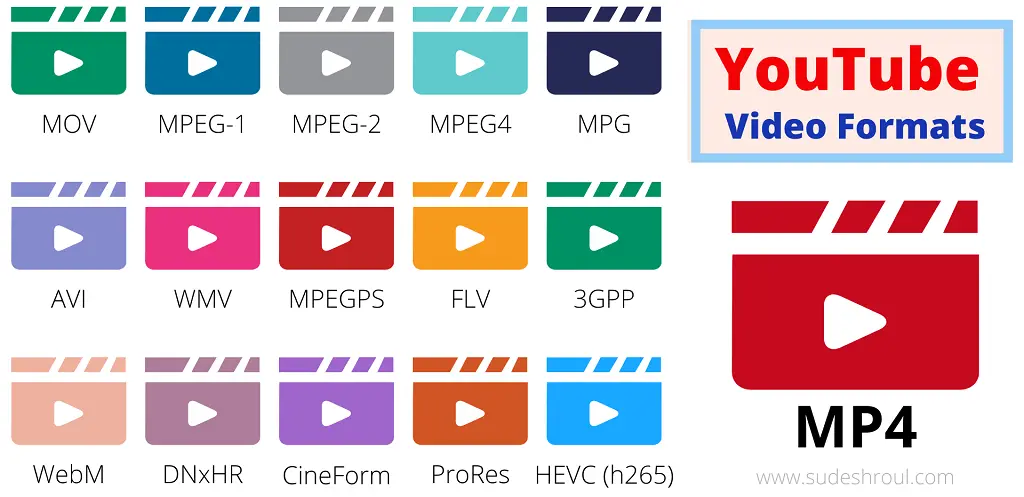
If you don’t save your video in the above-mentioned format then you will get an “invalid file format” error message on YouTube (see image below).
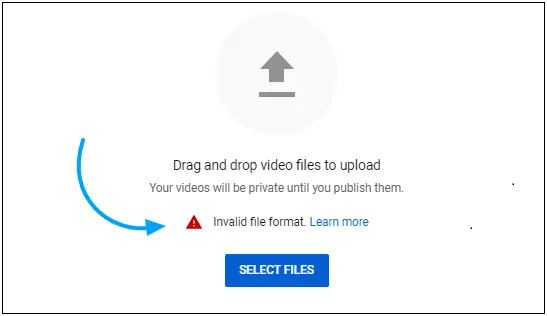
However, if you have a video file format issue then you can check out the following solution.
Easy way to convert your video
Irrespective of the format you choose to create, you have to make sure that you have to have acceptable video formats while uploading the video on YouTube. You can easily convert your video by using Movavi software. Follow the following steps…
- You have to first add the media.
- Choose the media format that you want to convert.
- Click on “Convert”
Recommended YouTube Video File Size
To help your viewers get the maximum entertainment, you have to make sure that you keep in mind everything. Since YouTube video resolutions and dimensions play a crucial role, maintaining it is a must for the best viewing experience.
According to the latest updates, the maximum file size of video that you can upload is 12 hours or 256 GB. Since the limit was different in the past, you might still be able to find some videos which are more than 12 hours long.
These simple guidelines will make it easier for you to achieve and offer the best user experience. You will be able to get 4K video quality when you are using a high-end camera with 2160p. You have to maintain it while recording.
However, you must know that it will consume a lot of storage space and data while uploading. If you still have issues with Video File Size (basically large video), check this out.
Can We Connect on YouTube?
-
Subscribe to my YouTube channel for video creation tips and tutorials.
Easy way to compress your video
To compress your large video file visit https://www.veed.io/video-compressor and follow three simple steps.
- You need to upload the video.
- Click to Compress Video
- Now download or share the video link, even you can edit your video.
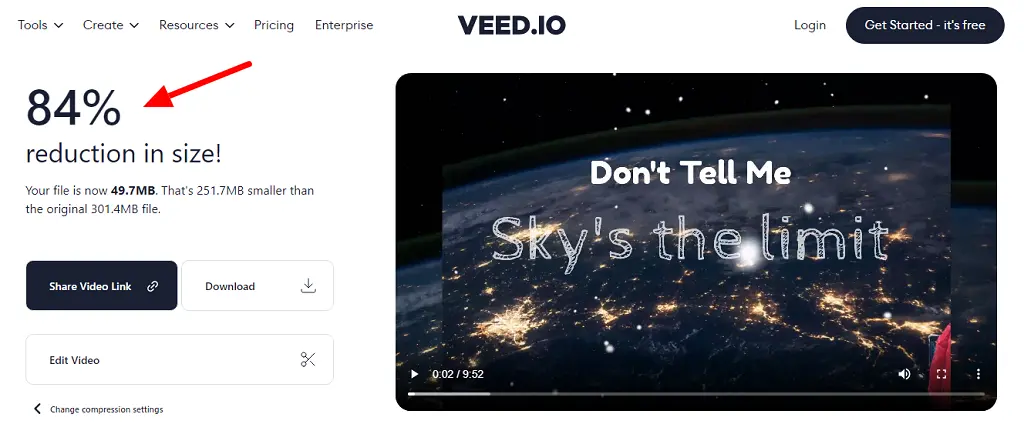
YouTube Video Screen Size (resolution and aspect ratios)
You must not forget about the aspect ratio of the YouTube video. The aspect ratio is defined as the screen proportion and ensures a quality look. It is based on the height and width of the video.
The long-form YouTube video’s standard aspect ratio on the desktop is 16:9 (1920 x 1080px) and the short-form YouTube video’s aspect ratio on mobile is 9:16 (1080 x 1920px).
Please note: you can share videos in different aspect ratios (like 1:1, 4:3) as well and the YouTube video player will automatically adjust your video on your viewer’s device by adding black padding on the video’s both sides.
Whether viewers are using a computer or mobile, the following resolution can offer the best user experience.
| Video Quality | Dimensions (Pixel Size) | Resolution Type |
|---|---|---|
| 144p | 256 x 144px | Lowest YouTube video resolution |
| 240p | 426 x 240px | Minimum video size for YouTube |
| 360p | 640 x 360px | Normal resolution for websites |
| 480p | 854 x 480px | Standard definition |
| 720p | 1280 x 720px | HD minimum resolution |
| 1080p | 1920 x 1080px | Full HD resolution |
| 1440p or 2K | 2560 x 1440px | 2K YouTube video resolution |
| 2160p or 4K | 3840 x 2160px | 4K video or Ultra HD (UHD) |
| 4320p or 8K | 7680 x 4320px | 8K video or Full Ultra HD |
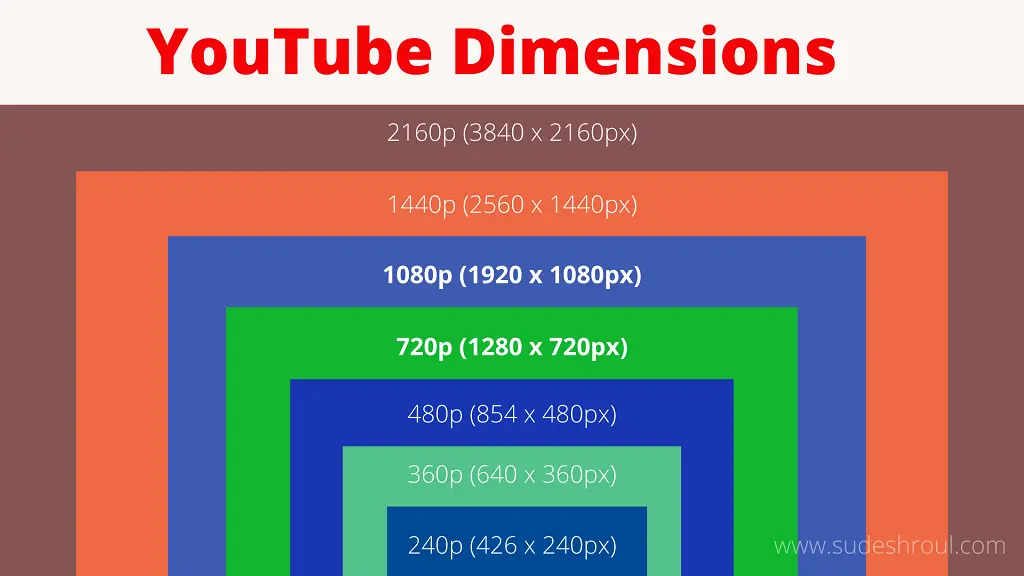
YouTube Shorts
It is highly recommended to create YouTube shorts videos along with long-form videos to get more exposure on the YouTube platform. So please pay attention to the details.
YouTube Shorts are new short-form vertical videos (1080 x 1920px or 9:16 aspect ratio) that are up to 60 seconds in length and it can take your mobile screen.
YouTube shorts are one of the best forms of business advertisements. Make sure that you create them using your mobile phone in a vertical manner to create the best engaging and short content.
Current Acceptable YouTube Video Length
You will be able to upload a great quality video of up to 15 minutes long. However, you must have a verified account for that. Also, you have to ensure that you are making use of the updated version.
The maximum upload size is 256 GB which is about 12 hours. However, since this is the latest update, you might find videos already existing on YouTube which are more than 12 hours long.
YouTube Video Categories
YouTube categories play a major role in the channel growth, especially for the aspirants who are willing to upload videos. Since channels are organized as per the categories chosen by the users, there is a need for users to make the right choice. Apart from this, it is also helpful in targeting the right audience. They will be able to get video even quicker when they search for it.
YouTube will ask for the category while you upload your video. So make sure that you are choosing correctly to help your videos reach the wider market of targeted groups.
The following are the categories:
- Pets & Animals
- Music
- Film & Animation
- Autos & Vehicles
- Sports
- Gaming
- Travel & Events
- Comedy
- People and Blogs
- Entertainment
- How to and style
- News and politics
- Education
- Nonprofits and activism
- Science and Technology
So, before you start creating videos, you must have an idea about the category that you are choosing. Remember to choose right so that you can reach the targeted market.
YouTube Video Thumbnail
YouTube video thumbnails play an important role, as it is the very first thing observed by your viewers. Creating a custom video thumbnail can make a huge difference in the viewers coming to your video and clicking on it.
However, the best thing about it is that it takes hardly a few minutes to create one and offers a professional look to your videos. In order to make a perfect thumbnail, you should make sure that it has all the important elements in it.
The thumbnail should easily convey the subject of the video in a fun and inviting manner. It should also include your brand and is optimized for every device. The custom thumbnail image must be larger in size. It will be embedded in the player and will be used as a preview image.
The recommended custom thumbnails must have a resolution of 1280×720 which is 640 pixels. You have to make sure that the image format is either JPG or PNG. Make sure that it is 2 MB.
YouTube Video Tags
YouTube video tags are another important feature while uploading YouTube videos. This is a must for the creators as using tags can help viewers to find the video context and content.
It also helps YouTube to get an understanding of the video categories and topics along with associating similar other content that can amplify the reach of your video.
Even when the title, description, and thumbnail of the video are considered some of the most important aspects of YouTube video SEO, studies also have indicated that using optimized tags can have a positive impact on video SEO.
To find the right YouTube video tags you can use the TubeBuddy YouTube tool.
YouTube Video Hashtags
Hashtags are another important feature of any YouTube video. When you are creating video content and want to post on this huge platform you have to make sure that it becomes easy to find by category and video topics. This way it will be able to streamline videos when your targeted audience is looking for similar content.
Besides, since there are thousands and millions of videos that are getting posted every hour worldwide, using proper #hashtags against your videos will make it easier for your users to find your content.
Not only will your title and description help them to get a proper overview of the video but also using hashtags that are relevant to the video content can bring more viewers and views to the videos.
YouTube Video Visibility
This is an important step while you sharing a video on YouTube. YouTube has 3 visibility options those are Public, Unlisted, or Private.
Public YouTube Video: If you want anyone on YouTube can view and share your video then select the public option.
Unlisted YouTube Video: If you select the unlisted option then your videos on YouTube can be viewed with the specific video link only.
Private YouTube Video: Only you can watch and share private YouTube videos and playlists with anyone you wish with an email ID.
Important FAQs
Why do you need to pay attention to your YouTube video aspect ratio?
You must pay attention to everything in detail when it comes to creating a YouTube video. Since there are millions of active users looking for relevant and informative content, creating stunning pieces can help you get a proper number of views. It will help to optimize the content and offer a great User experience to the viewers.
Does aspect ratio matter on YouTube?
You have to make sure about the aspect ratio when you are creating a YouTube video. This standard aspect ratio that you can choose for a computer is 16:9.
Which aspect ratio is best for YouTube videos?
16:9 is the best aspect ratio for YouTube. However, if you wish to create a different video with a different aspect ratio you definitely can.
Why does YouTube video matter to businesses?
These days most businesses are looking forward to getting improved viewers to their website. No doubt that content plays a major role and nothing like video content can be effective for businesses.
When you can show your products or services that you are selling to your customers they get the confidence and make the decision of purchasing from you. Apart from that, audio visuals are always considered a better choice compared to text format content.
Was This Guide Helpful?
So now that you have got some knowledge about the YouTube videos and their acceptable format along with other details for you to start creating your YouTube video content.
Hopefully content was enough to help you get the details about YouTube’s most important aspects. Make sure that you prioritize each and every factor to make your YouTube journey successful and grow faster.
Wish you good luck! One request, if you find this guide helpful, please share it and comment below if you have any queries. I will be happy to help you.
