You’re in the right place as you’re looking for a quick and easy way to create videos from your product photos, pet photos, or any photos you have and promote your product or store good memories. Choose any one intuitive drag-and-drop best photo video maker from the below and create videos from scratch or by using video templates with a mobile device, desktop, laptop, or in your browser.
Overall the Best
CreateStudio
Turn your photos into beautiful slideshow videos with music, and animations on CreateStudio.
Beginner Friendly
Renderforest
Renderforest photo video maker is a fun and easy way to turn your pictures into videos.
Easiest Video Maker
Filmora
Create photo slideshow videos with visual effects easily using the Filmora video editor.
For All Creators
Adobe Premiere Rush
Adobe Premiere Rush lets you create pro videos on your mobile devices using photos.
Excellent Software
InVideo
Easily create photos to video by using a template with InVideo’s image-to-video converter.
Quick Navigation
- 9 Best Photo Video Makers for All
- Online Photo Video Maker (Web Based)
- Photo Video Maker Apps for Mobile
- Desktop Photo Video Maker Software
- Best Picture to Video Maker for Business
- Best Image to Video Maker for Personal Use
- Convert Static Images Into Moving Pictures
- How to Make a Photo Video on Canva?
- Important FAQs
The digital world is constantly being revolutionized. In 2024, you cannot follow the conventional rules of 2020. To stay on top and get a competitive edge over the market, you require doing something over the top.
There is no denying that videos are one of the most commonly chosen formats to interact, engage, and improve customer base, but it has to be slightly on the creative side to relish better performances.

Not only businesses but also videos have become one of the most commonly chosen formats for personal use.
Whether it is a birthday or anniversary or maybe a farewell party that you want to throw personally, creating a video with all the memories that you have created with the person is something that everyone will relish throughout.
However, no matter how many great and high-resolution photos you have that you wish to use to create a high-definition video, the first thing that you need is to choose the best photo video maker.
Your hard work will be justified when you can edit the photos and create heartwarming videos out of them.
Making professional or personal videos requires a bit of emotion. To make the content striking and interesting to the person on the other side, you need to play with different features. So while choosing a photo video maker for a specific use, you need to first check the tool.
From the overwhelming choices in the market, I know it can be perplexing to make a choice. So here, I have categorized the photo video makers based on the available mediums.
9 Best Photo Video Makers for Businesses, Personal Use
Whether this is the first time you have taken a step to look for a photo video maker or you have already checked out a few blogs and got the preferences, the choices are myriad. It is really hard to justify which photo video maker is suitable for personal and professional use.
However, before I recommend the tools depending on personal and professional use, I will initially start with the online picture video maker.
Best Online Photo Video Maker (Web Based) in 2024
Photo video maker is probably the very first thing that you will choose if you have been using a PC or laptop. No wonder that online image video maker is very easy to use as all it requires is an active internet connection.
Web-based picture video maker has an additional advantage as it does not take your storage in your system. The photo video maker online can be accessed by visiting their website. You will be able to use their multiple features and elements to create a stunning video out of the photos.
InVideo
InVideo is the second-best online photo video maker because of its extremely easy-to-use ability. This high-quality image video maker is a great choice if you want to create high-quality videos from your photos. Keeping in mind the need for easy use, this video maker has a simple drag-and-drop editor with a flexible timeline.
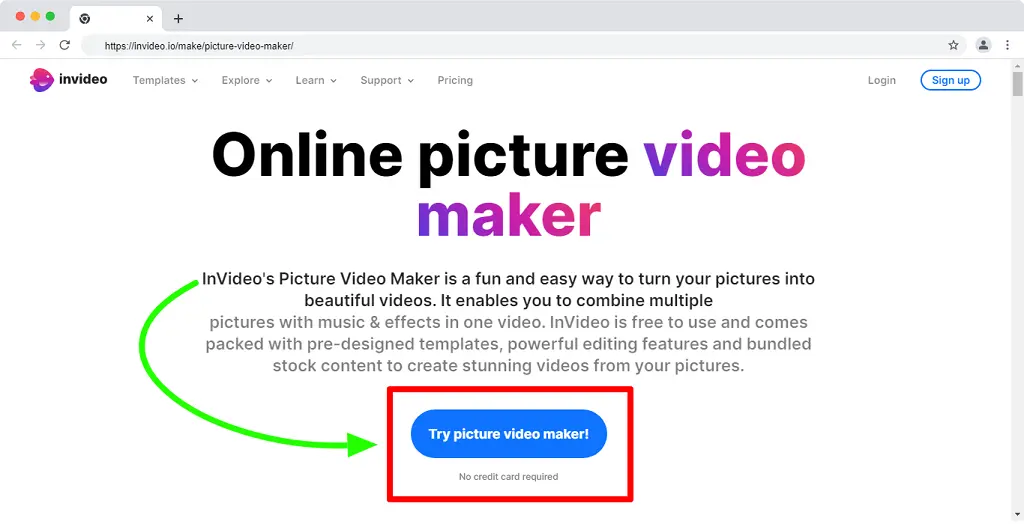
Additionally, the gigantic 3M+ collection of premade templates is probably the best thing about this image video maker. You can simply drag the elements that you want into the timeline and work with the features to improve the appeal and make a compelling video. It is a good choice for both professional and personal use.
It has other amazing elements like masks, vector shapes, and stickers to provide you with unlimited choices. Keeping in mind your current need to trend on social media, this video maker has taken care of it as well. It offers direct sharing to Facebook, YouTube, and Twitter. All the videos that you create from the photos will be available in three different formats: square, vertical, and wide.
Renderforest
If you’re in search of a popular web-based photo video maker, Renderforest can be your ultimate choice. This online video maker can easily create compelling videos with the high-quality photos that you already have. This is a free photo video maker available online which can be used for both personal and professional purposes.

Its user-friendly interface lets you create high-quality videos even when you don’t have any technical expertise in this platform. It has multiple features and elements to help you create videos for YouTube or any other corporate slideshow. The tool provides cloud storage which means you can easily access the videos from anywhere.
Additionally, this web-based image video maker tool is certainly useful as it provides a gigantic video template Library. This extraordinary tool has some amazing features like customizable templates and branding, animation, use of 3-D objects, preview functionality, design, management, collaboration tools, and a lot more. It also provides audio capture to make a complete audio-visual experience.
These are some of the popular photo video makers available online. Some of them are free and will let you upgrade their plan to use the other features, while others will require you to move on to their subscription plan.
Other than these image video makers, you can also find several other names like Offeo, WeVideo, Promo, Animaker, and Vyond. These well-known online photo video makers are integrated with multiple features and functionalities to let you create videos from existing images.
Best Photo Video Maker App for Android and iPhone 2024
If you are looking for an image video maker that will constantly help you to make videos from the images on your phone, you probably require a photo video maker app. In the modern days, you will find several apps in both the App Store on iPhone and Android.
However, choosing the best app is still a challenge. No denying that most of these apps have stock music, stock videos, and photos to help you easily create videos with them. But choosing a still is a challenge.
So, check out the top three best photo video maker apps that I have curated for you. These have all the amazing features to create high-quality videos with the use of photos.
Adobe Premiere Rush
Adobe Premiere Rush is a high-quality app that has made video creation seamless and effortless. The simple user interface helps you to easily arrange videos, photos, graphics, and audio with a simple drag-and-drop interface.
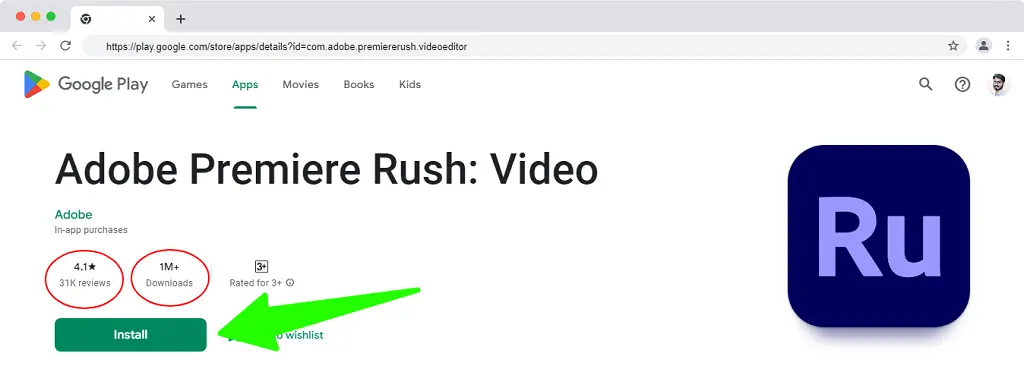
Besides, it also provides you the opportunity to mirror and flip video clips according to your requirements. You can crop and trim the videos and cut out the unnecessary ones.
If you want to make funky-looking videos out of the photos, you can also add stickers, videos, and images from the stock assets collection. With this free photo video maker, you create some amazing videos directly on your smartphone.
You also get stock music from where you can add sound effects to your video. Other than these, you can make speed adjustments, enhance colors, and do a lot more with thousands of options available in this customization tool.
Whether you’re looking forward to creating a professional or personal video, this picture video maker app is something that you require to install on your phone.
PowerDirector
PowerDirector is the second-best photo video maker app that is mostly used by professionals to create high-quality videos. This editing tool is designed for all professionals who would like to create high-quality videos on their phones.
With a lot of features, you will find it easy to cut, refine, edit, publish, and share videos everywhere.
One of the best things about this free photo video maker is you will be able to add layers, give shape, and blend the scenes to create a fantastic video. The availability of graphics and text helps you to simply give a new definition to your video.
However, it does not need much of a learning curve because of its simple drag-and-drop user interface. This tool also helps to add shapes and titles to their videos by the use of keyframe control and premade templates.
It also provides the opportunity to edit, shoot directly, and share videos on a range of social media platforms like YouTube, Facebook, and others. Download this tool to enjoy high-quality professional video making.
iMovie
One of the most popular and highly recommended photo video maker apps for iPhone is iMovie. This high-quality video-making app is especially for Apple users. It helps you to simply create stunning videos on your iPhone and iPad devices.
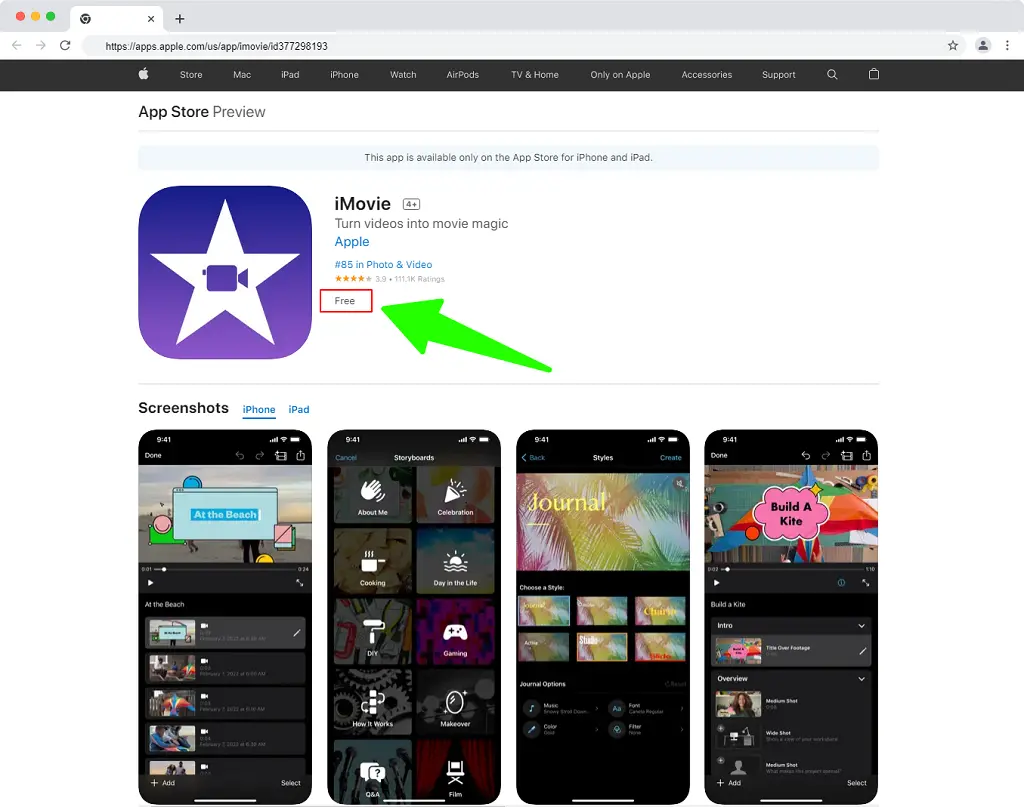
The easy UI makes it easy to use the photo video maker. The biggest USP of this image video maker is it supports 4K video resolution.
You can use this free photo video maker on different Apple devices. With a decent amount of editing features like background, music, or special effects, you can create a professional-looking video. Some of the most stunning editing functionalities included in this video maker are the green screen effects, split screen, and picture-in-picture.
Other additional features include adding filters, changing themes, adding voiceovers, trimming clips, slowing or speeding up the clips, adding text and music, splitting clips, changing transitions, and a lot more. This is one of the top recommended photo video maker apps that provides every stunning functionality that you can think of.
While these are the top three highly recommended photo video maker apps for Android and Apple devices, some other apps provide stunning features and functionalities. So you can also choose Filmr, InShot, FilmoraGo, and KineMaster.
Best Photo Video Maker Software for Desktop 2024
If you want a great photo video maker for your desktop, you can get a variety of options. However, if you want some of the best names that will provide you with the ultimate opportunities to use the features and functionalities, you need to scrutinize a little bit professionally. Here I have chalked out the top three best picture video makers available for desktops.
Filmora
Wondershare Filmora is certainly the best photo video maker software for desktops. If you have been a part of this video-making world, you have heard about the Filmora video editing software. Not only does it let you create amazing videos from scratch, but also it lets you create videos from photos.
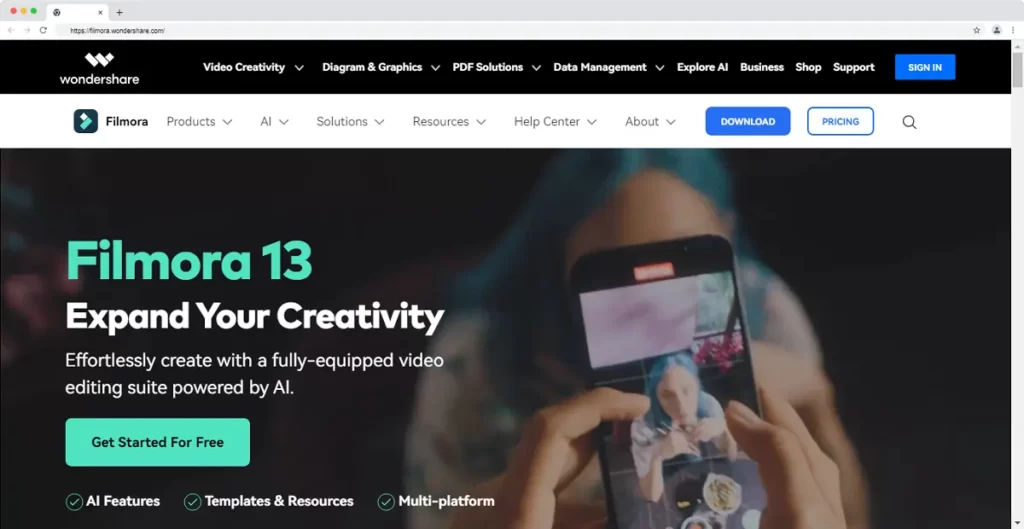
This amazing video editing tool has an intuitive design that makes it easy for everyone to use the tool, irrespective of their knowledge. The web user can create high-quality creative videos with all the key features provided by this photo video software. Some of the key features include 4K editing, noise removal, advanced text editor, color tuning, GIF support, video stabilization, and a lot more.
You will also find it easy to get some of the most common video controls like edit, rotate, trim, merge, contract, adjust brightness, and a lot more. The software even provides audio control so that you can create a compelling video. It also has a range of transitions and special effects. In this picture video maker, you can simply create stunning videos in a matter of a few minutes from the available images.
CreateStudio
If you ask me about my favorite photo video maker and animation video software, the answer would certainly be CreateStudio. It is a professional photo video maker that helps you to easily design high-quality videos for social media, YouTube, and other platforms. It provides ultimate choices to create a range of sizes and shapes for the visuals.
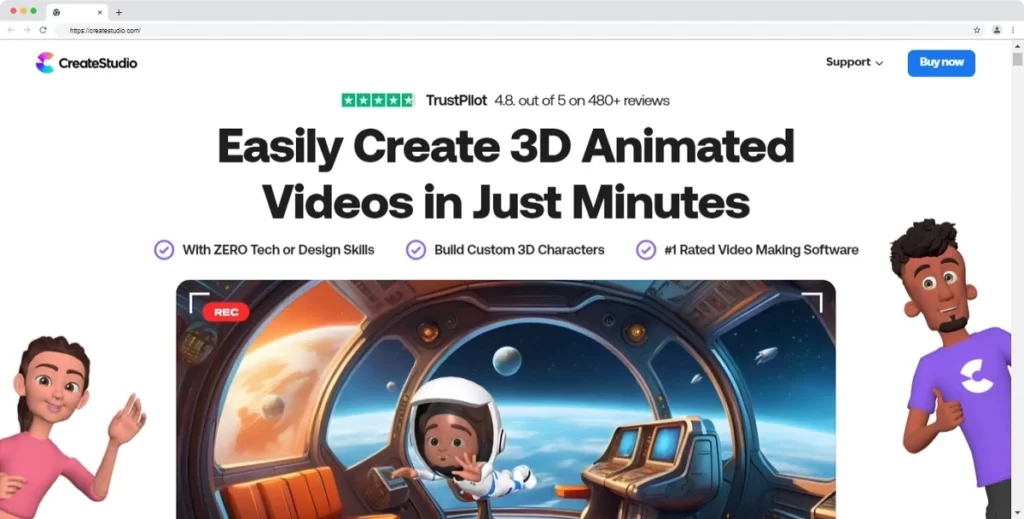
Users get the ability to create high-quality videos by editing with green screen footage. You can add some amazing cinematic effects and presets by using drag-and-drop features. This is one of the finest image video makers, you can create media files with stock images easily. You can also add several backgrounds to create a range of scenarios.
The extensive image library can be worthwhile if you are willing to create high-quality professional ad videos or a personal birthday message. After creating the video, you can simply promote it on social media and improve its reach.
Movavi
This is the 3rd best photo video maker software for desktops, known for the ultimate range of features and functionalities. Using the many effects, filters, and functionalities, you will be able to make any videos. When you already have HD images, this software helps to make amazing videos in a matter of a few seconds.
Making use of the predefined filters, collection, and template in the stock images, you can create pop-art videos and other images. The transition wizard in the picture video maker allows teams in the professional ambiance to modify several aspects of the video. Even when it is not a free photo video maker, the free trial will let you create videos and understand if it is worth the payment.
You can also add background music from stock music, insert audio recordings, insert zoom and pan effects, define the duration of playback, and do a lot more. This image video maker helps to create 4K videos for online websites and video streaming. This picture video maker also lets you edit and modify existing videos.
Now that’s all about the top three best photo video makers for desktops. However, if you are looking forward to knowing other image video makers that provide the ultimate features and functionalities, then VideoStudio, Adobe Premiere Pro, and OpenShot are some other popular photo video maker software programs.
Canva
From the overwhelming choices, I will say the best online photo video maker tool is Canva and it is free. This easy-to-use video editing tool helps you to design and publish everything that you wish easily. It has a drag-and-drop editor that lets you simply use the features and create a great result.

It is a fascinating tool for both professional and personal use. The features and functionality let every user show their creativity. This high-quality free photo video maker online is for all those people who do not have much knowledge about graphic design yet want to create high-quality professional and personal videos with existing photos.
With more than 50,000 templates, it lets you easily edit and choose so that you can customize the result according to your requirements. The basic texturing and cropping of photos in this tool make it beginner-friendly. Not only can you add text and music, but you can also blur the photos and create photo grades and collages to make a significant impact.
Best Picture to Video Maker for Business, Company in 2024
Being a part of a business or a company, there are several reasons why you would require a professional quality photo video maker.
Whether it is an online picture video maker or an app, when you have access to one such professional quality image video maker that provides stock photos and music, it becomes easy for you to create professional quality videos.
There are multiple times when apart from creating professional quality video marketing ads, or news videos, you would also need a picture video maker that will help you to create farewell and birthday videos for your colleagues.
Undoubtedly photo video ads will need a professional quality photo video maker with music, but when you have access to such a software program, it will become easier for you to enjoy every event with emotions and better visuals.
I would recommend you to choose iMovie or Adobe Premiere Rush when it comes to phone video apps, Canva or RenderForest if you are looking for a web-based software program, and undoubtedly Filmora and CreateStudio for desktop.
All these four software programs will help you to achieve stunning results.
Best Image to Video Maker for Personal Use in 2024
Not only for professional use but there are many times when we would like to make our loved ones feel a little bit more special on memorable days.
However, this does not require you to get hold of professional video makers, but just the right tools for your personal use. We know that anniversaries, birthdays, and weddings are some of the most common important dates in our lives.
So if you’re looking forward to making the special days even more impressive, you must find the best photo video maker for personal use. While I have already provided several options above, here are the best names of photo video makers that you can use for private purposes.
I would recommend Canva if you are looking for a web-based tool, PowerDirector for mobile apps, and Filmora for desktop.
Transform Static Images Into Moving Motion Pictures
This is something different approach but I would like to introduce a photo animation software called PhotoVibrance. Which you can use to transform your images into moving motion pictures with a few clicks like the below image.
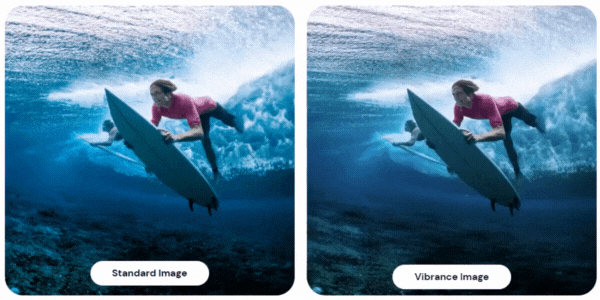
Please read my PhotoVibrance review to learn more about this picture animation software.
How to make a photo video on Canva?
As I have already mentioned Canva is one of the best photo video makers online; here I will talk about the steps.
Remember that this is one of the simplest picture video makers with video templates available on the web. With these steps, it lets you create exceptional videos with the existing images in a matter of a few minutes.
👉🏼 Open the Canva online photo video maker on your browser.
👉🏼 Check the category to narrow the search and find the correct templates, themes, and styles.
👉🏼 Drag and drop the template and edit using colors, fonts, logos, and several other graphic elements present in its library.

👉🏼 You can add audio to your image video and make a motion video. Use effects and transitions to bring life to your images.

👉🏼 Once done, just download the HD video from Canva.
Voila! Your video is ready.
That’s how simple it is!
Important FAQs
Now that you already know about Photo video makers and some of the best options available in the market, it is time to talk about some of the most frequently asked questions. I hope you will be able to now find out the best choice according to your specific requirements.
Which is the best photo video maker?
Short answer, Canva, InVideo, Renderforest, and CreateStudio Pro. As I have personally used most of these photo video makers, I can talk about the features and functionalities. However, if you want to make the best choice, you need to determine your requirements initially and then make a choice of the best photo-video maker.
How to make a video with pictures?
Creating videos with the existing images is very simple with the use of these image video makers. As I have already mentioned how you can create a video with the existing feature using Canva in five different steps, most of these editors have similar features. In a few steps, you will be able to make high-quality videos with your Pictures for both professional and personal use.
Which app is best for making photo videos?
I have recommended three different photo video maker apps depending on their features and functionalities. Whether it is iMovie, PowerDirector, or Adobe Premiere Rush app, all three have a range of features. Apart from this, there are other names like FilmoraGo, Kinemaster, and InShot that provide you ample opportunity to create and customize videos from the existing images.
Conclusion
At present, videos are the future of the web. We all know that. However, apart from professional lives, people have also started using videos for their personal use. And there is no denying that we all want to make our loved ones feel special on some of the special days of the year.
So using this high-quality image, video makers, and apps, you can simply create an emotional and stunning video that they can cherish throughout their life.
So this is all about the information I could provide, and I hope I was able to give all the details you require. If it is for your professional purpose or a personal requirement, choose the best photo video maker with music and create awesome videos.
Let me know if there are other photo video makers that I have missed! I would surely want to know more from you.
