There are many photo editing tools out there in the market, and it can be challenging to choose the best one in 2026. To save you time and money and by considering your needs and goals, I have prepared a list of photo editing softwares and apps.
What do you want to improve in your photos? Is there a platform where you plan to share your photos? Do you place a high value on the quality of your images? Let’s take a closer look at these questions and find the right photo editing tools for you.
Overall the Best
Adobe Photoshop
Adobe Photoshop lets you edit images and create beautiful graphics, paintings, and 3D artwork on your desktop and iPad.
Beginner Friendly
PhotoDirector 365
PhotoDirector is a secure desktop photo editing software that’s packed with professional features, easy to learn, and easy to use.
For All Creators
PaintShop Pro
Corel PaintShop Pro is an ultimate, innovative all-in-one photo editor with graphic design tools that edit photos as you want.
Best for Professionals
Movavi Photo Editor
Movavi Photo Editor software is developed by Movavi for photographers and all professional creators to enhance photos.
Easiest Online Software
PixTeller
PixTeller is a free-to-join online graphic design tool for businesses. Use it to create social media posts, posters, presentations, and more.

What is photo editing?
A photo editor program is used to add or subtract parts of a photograph to make it look better or more professional. The process is also called post-processing or postproduction, or simply, photo editing in the digital photography field.
The field of digital photography, it’s akin to the darkroom, where photos can be tweaked after being taken. A photographer edits a photo after selecting the best images from a shoot.
What are photo editing softwares and apps?
An image/photo editing software or app is a platform that allows you to edit, tweak, or manipulate your photos. Some of them are free, while others cost quite a bit, but one thing’s for sure: they can all greatly enhance your images’ quality.
To that end, how can you pick the right editing software and app for your needs?
How to choose the right photo editing softwares and apps?
I offer two pieces of advice when choosing the best photo editing software and apps:
Tips No One: To find your ideal photo editor, list all the features and capabilities you are looking for. Although it sounds like a lot of work, it isn’t, and you will save a lot of time by doing it. Then rank your list according to the importance of the features.
Assign a rating to each of the features; does it qualify as a “Must Have”, “Should Have”, “Could Have”, or “Would Like”? The “Must Have” features are a deal-breaker if they are missing, while the other features have different importance levels for you.
Tips No Two: Check out the websites and make a shortlist of possible photo editing software and apps to try. Make a shortlist of the packages you want to try and then download their trials. Use the trial software to edit five photos from your collection.
It’ll show you how each package works for you. You’ll likely find some new features you’d like to add as you work.
By following these two tips, you’ll probably find a few photo editors that you find awesome. If you don’t have one clear favorite photo editing app or software that stands out from the rest, don’t make a purchasing decision yet.
Rather than rushing into a decision, take a week to try out each package. A photo editor’s true value is often only realized when we use it for real!
What are the best photo editing softwares and apps?
The choice of photo editing software is an individual decision for each photographer, graphic designer, content creator, and freelance photo editor. But, here, we’ll discuss some of the cult favorites as move forward with the article.
Best photo editing software for Windows, and Mac users
First, I am going to explore the 6 best photo editing software for Windows and Mac users that I have shortlisted after using 13 software myself. Let’s check out them below…
Adobe Photoshop
Whenever you think of image editor software, Adobe Photoshop comes to mind. A subscription model hasn’t changed the reputation of the well-known software, which remains the top choice for digital artists, illustrators, and photographers.

It’s essential to have Photoshop if you want to manipulate layered images, create typography, sketch, and perform many other tasks.
Adobe Photoshop’s key features
With Photoshop, you can choose from a variety of tools like typefaces, filters, brushes, or pen tools. Among them, the 4 key features are:
Brushes: Adobe Photoshop has been a favorite photo editing software for photographers for a long. It has brushes photographers can use brushes to composite, repaint, erase, and retouch photos.
Clone Stamp: Using a clone stamp, you can copy pixels from one area of a picture and paste them into another. It’s great for fixing damaged photos. This has been quite a savior for event photographers.
Artificial intelligence-enabled options: Content creators and influencers can now integrate live-streaming capabilities to invite others to make changes to files and exchange designs.
Blur: When an image’s pixels are blurred, it becomes harder to distinguish them from one another. It can smooth wrinkles and fine lines and produce a fuzzy, dream-like effect.
Adobe Photoshop Pros and Cons
Here are some pros and cons of Adobe Photoshop, you must like to know:
Adobe Photoshop Pros
-
An easy-to-use interface with sufficient support
-
An extensive set of tools for sketching and typography
-
A variety of options for editing and manipulating pictures
-
An intelligent AI system
Adobe Photoshop Cons
-
Investing in premium assets is expensive
-
Some functionalities are missing from beta releases of Advanced RISC Machine (ARM)-based PCs
PhotoDirector 365 by CyberLink
CyberLink’s PhotoDirector, which stands in the place of Adobe Lightroom, began life as an alternative workflow tool. In addition to features found in Photoshop, it offers helpful features similar to those found in Photoshop Elements, making it an all-in-one, best photo editing app package.

PhotoDirector 365’s key features
With PhotoDirector 365, you can choose from a variety of tools. Among them, the 4 key features are:
AI sky replacement: With this tool, you can select a part of the sky area in an image and it will automatically be replaced by another photo that you select. You can choose one of the preset images, your photo, or more photos from the Store tab. A catch for landscape photographers.
Glitch art tool: The glitch effect separates and moves the color channels of your photos. With the sliders in the window, you can adjust parameters like distance, angle, and fade between the original and the effect. This tool is one of the trendy graphic design tools out there.
Dispersion effect tool: Another cool feature is the dispersion effect. Select the area in the frame that you want to disperse, and then apply the filter to explore that area. I think this would be a great way to enhance a graphic or create dynamic posters.
Body Shaper tool: You’’ love to use the Body Shaper tool if you work with portraits a lot in your creative workflow. With tools such as forward warping, puckering, and bloating, you can morph people (or anything else in the photo) into all sorts of twisted shapes.
PhotoDirector 365 Pros and Cons
Here are some pros and cons of PhotoDirector 365, you must like to know:
PhotoDirector 365 Pros
-
It is easy to use and learn
-
Editing in raw format is supported
-
This animation photo editor offers a variety of useful and unique features, like the glitch and dispersion tool.
-
Special effects can be achieved with guided edits
PhotoDirector 365 Cons
-
A subscription is required to access major new features
-
The Guided Edit process can be lengthy and complicated in some cases
PaintShop Pro by Corel
While Photoshop is a splendid tool, many of its users could accomplish all their photo editing needs with Corel’s PaintShop Pro, without paying a monthly subscription to Adobe. Layers are supported by PaintShop Pro, and it allows you to edit raster and vector images—something you can only do with two Adobe Creative Cloud apps.

PaintShop Pro’s key features
With PaintShop Pro, you can choose from a variety of tools. Among them, the 4 key features are:
AI Style Transfer: Style Transfer now enables images to be enhanced with even more artistic features. A new Color Matching and Smooth Image options allow users to level and control stylized images’ detail, texture, and color.
MultiCam Capture Lite: Using this new feature, multiple video types that require multiple camera perspectives can be easily created.
AI Background Replacement: With this feature, Corel claims to be able to change the background of an image instantly. With AI Background Replacement, a company claims that it can automatically detect and mask people in a photo, allowing seamless background replacement and experimentation with different scenes, colors, and schemes.
Frame Tool: With this tool, Corel claims photographers can quickly, easily, and intuitively place photos into shapes.
PaintShop Pro Pros and Cons
Here are some pros and cons of PaintShop Pro by Corel, you must like to know:
PaintShop Pros
-
A cheaper Photoshop alternative
-
An array of powerful editing tools and effects
-
A wide range of tutorials and help are available
PaintShop Cons
-
An inconsistent user interface
-
macOS version not available
Movavi Photo Editor
The Movavi photo editor is suitable for both beginners and professionals. Add effects, filters, captions, remove background, add effects, filters, and captions, and so much more to your images. Picverse from Movavi offers many useful features at an affordable price.
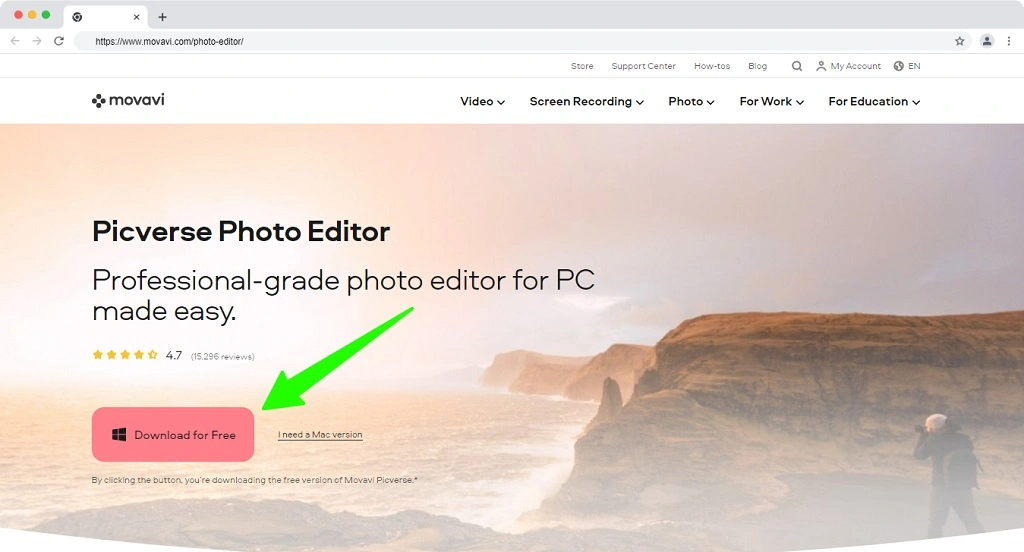
Movavi Photo Editor’s key features
With Picverse by Movavi, you can choose from a variety of tools. Among them, the 3 key features are:
Object Removal (Erase and Stamp): This feature of Movavi Picverse Photo Editor allows you to remove unwanted elements from the original image while still keeping the photo looking natural. You can also choose a selection tool and erase it until you are satisfied.
Adjust: Picverse Photo Editor’s Adjust feature enhances colors and improves contrast smartly. You can adjust your photos manually, with AI Restore, or by AI Adjust.
Retouching: Using Movavi Picverse’s retouching tools, you can reinvent the look of your photos. Faces, skin, eyes, mouths, hair, and eyebrows can all be enhanced.
Movavi Photo Editor Pros and Cons
Here are some pros and cons of Picverse Photo Editor by Movavi, you must like to know:
Picverse Pros
-
An easy-to-use program
-
Powered by AI: Restore and enhance old photos
-
Priced affordably
Picverse Cons
-
Repeated actions on the picture cause the program to freeze
-
There is no way to shrink the interface, only to increase it
ON1 Photo RAW
Designed to meet every photographer’s needs, ON1 Photo RAW 2022 does everything a photo animation software could ever do. Its photo editing features, stock photo library functionality, and photo merging capabilities make ON1 Photo RAW the only software you’ll ever need.
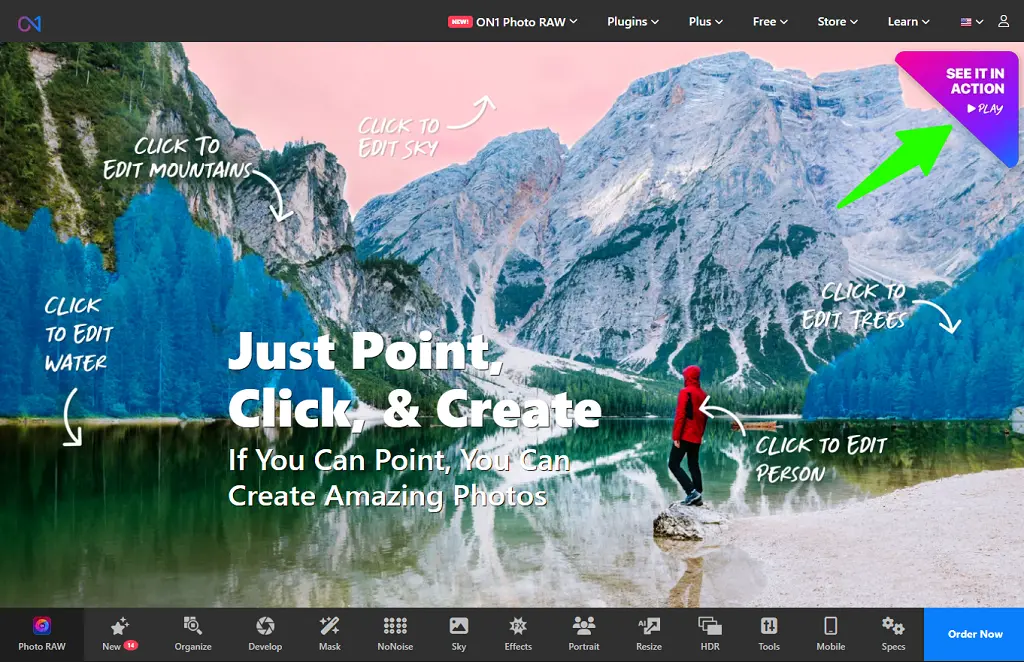
Once you’ve finished editing, Photo Raw allows you to enlarge your images, print them, and share them on social media. You can even use the photo storage feature to save photos on the cloud and also use the perfectly-compatible mobile version.
ON1 Photo RAW’s key features
With ON1 Photo RAW, you can choose from a variety of tools. Among them, the 3 key features are:
Powerful File Management: Having a decent photo organizer/DAM is essential for any Lightroom alternative. In terms of metadata, keywording, and searchability, ON1’s library system is one of the best photo management software systems in the market. Photo albums can be created and/or smart albums can be set up to save search criteria.
Layer Functionality: Working with layers has been one of the coolest features of ON1 for years. Using this tool, you can create composites, swap skies, and blend exposures manually.
Advanced Masking and New Selection Tools: ON1 Photo RAW is unique in that it introduced AI as early as possible to assist in the creation of masks. With AI Quick Mask, you can cut out a subject in just a few strokes. The program will mask it for you based on what you lose (red) and what you keep (green).
On1 Photo RAW Pros and Cons
Here are some pros and cons of 3 ON1 Photo RAW, you must like to know:
ON1 Photo RAW Pros
-
Tools for organizing photos and adding metadata are excellent
-
Edit photos in a full-featured program
-
User-friendly interface for intermediates and experts
ON1 Photo RAW Cons
-
There can be a slowdown in the browser and Quick Mask
-
Healing brush from the primitive era
Luminar Neo
Luminar Neo is Skylum’s AI-powered photo editing software. Skylum recently released Luminar Neo. There are still a few tweaks to be made to it before it is finalized. Each update indeed adds another piece to the puzzle. Luminar Neo’s new tools make it a remarkable improvement over previous versions.
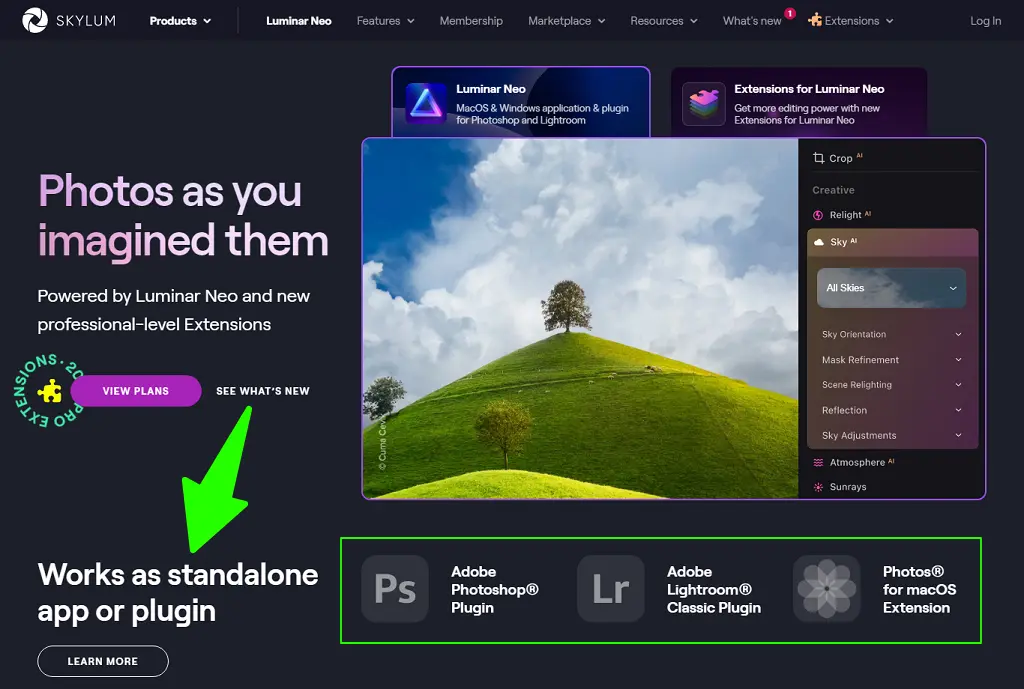
Luminar Neo’s key features
With Luminar Neo, you can choose from a variety of tools. Among them, the 3 key features are:
AI Crop tool: An AI-powered Crop tool recommends a crop based on the subject. Generally, it does an adequate job of cutting out unnecessary areas of the same texture. There is also a Horizon Alignment option in the crop section.
Noise Reduction: In both the Develop and Denoise edit groups, Noise Reduction offers no automatic option, but the sliders for luminance and color noise work well, even preserving reasonable detail.
Special Tools: The standard correction tools in Luminar, such as exposure and saturation, aren’t what you purchase them for. Its AI is what makes you purchase it. There are two unique AI-powered tools in the new program that stands out: Relight AI and the tool’s Remove Powerlines function. With Relight AI, you can selectively adjust the brightness of an image’s near and far parts, determined by 3D AI mapping. The Remove Powerlines tool can be found in the Objects Removal section of the Erase tool group and can make a vast number of urban street scenes more attractive.
Luminar Neo Pros and Cons
Here are some pros and cons of Luminar Neo, you must like to know:
Luminar Neo Pros
-
A unique AI tool for fixing photos
-
A pleasing, clear user interface
-
Various adjustments, filters, and effects are available
Luminar Neo Cons
-
Some operations take longer than expected
-
Face recognition and keyword tagging are not supported
Best photo editing apps for Android and iPhone users
Now we’re going to explore the best photo editing apps for Android and iPhone users.
Snapseed by Google LLC
With Snapseed, you can edit photos with professional quality and control, and it’s comparable to Photoshop CC on your smartphone. The best images can be created with Snapseed when you’re on the go, not just when you’re at home.

Therefore, it has several excellent editing tools, including selective edit brushes and a variety of film-inspired filters (including Lens Blur, Retrolux, and Double Exposure). Snapseed continues to expand its toolkit of photo editing tools.
Many serious photographers consider Snapseed the best “must-have” photo app. Many users claim that they don’t use Photoshop anymore (or rarely do). On Google Play, Snapseed has received more than half a million reviews with an average rating of 4.5; on iTunes, it has received more than 8,000 reviews with an average rating of 4.
In Snapseed, editing photos is done with gestures. When selecting Brightness, Contrast, Saturation, Ambience, Highlights, Shadows, or Warmth in the Tone tool, swipe up or down. Another interesting feature is the Face Pose tool, which can pan and contour portraits to create slightly different poses or correct focal length distortions.
It can only map a single face to a 3D model when working on images with a single face. Furthermore, facial recognition lets you adjust the person’s pupils and smile independently.
Over the past several years, I’ve tested dozens of photo apps, but Snapseed is by far the best for serious photographers working on phones, be it android or iOS. It is also continuously working on improving its stock image library.
Photoshop Express Photo Editor
A great tool for editing images in the browser, Adobe Photoshop Express Editor is one of the best image editors on the market. It is well designed and has a lot of customizable features.

You can access all of Adobe Photoshop Express Editor’s tools right from your web browser, so you can use the program on your desktop or mobile device (both iOS and android).
You can get started immediately, even if you have never used a photo editor before. This photo animation app is well designed and allows you to use everything right away.
As long as you have Flash installed, you can upload a picture without installing any browser plugins. There is a limit of 16 MP and 8,191 pixels for JPG files in Photoshop Express Editor.
There are two categories of tools: Edit and Decorate. Among these options are saturation adjustment, cropping, resizing, and white balance. Furthermore, there are some more advanced and unusual features that you won’t find elsewhere.
For example, it has a fill light option that reduces harsh shadows and an autocorrect option that suggests how to adjust the colors of your image in a matter of seconds.
You can save the edited photo to your device once you’re finished editing it in Photoshop Express Editor. It’s a pity there’s no way to directly share the photos on Twitter or Facebook since they seem like they would be perfect for that.
Polish Photo Editor by InShot Inc
With Photo Editor Pro, you’ll have access to useful tools like filters, borders, cropping, saturation, brightness, and a comfortable interface that makes it easy to use right away. Everything you need is right at your fingertips.

With this lightweight editor, you can enhance your images before sharing them online so they look their best. Photo Editor Pro offers a comprehensive range of editing tools that can satisfy the needs of most mobile users.
Instead of distracting you with collages, slideshows, or in-app purchases, you can pick an image from your device or take one with the photo scanning feature on the app and begin editing immediately.
With the crop tool’s responsiveness and predefined aspect ratios, you’ll be able to crop or splash faster in a matter of seconds. You won’t be disappointed with the draw, splash, and other tools.
As far as amateur photographers are concerned, Photo Editor Pro delivers on its promise, offering simple tools for applying filters, effects, stickers, and frames as well as doing basic image editing and enhancement without much hassle.
Professional photographers, however, might find Pixlr Express or PicsArt more powerful, while this app might be too basic.
PicsArt
Adding AI-enhanced art filters similar to those popularized by the Prisma app, PicsArt, the popular image editing, and social networking app, continues to reinvent itself, turning mobile photos into paintings that look like works by Picasso or Mondrian.

This photo editing software for MAC/iOS has also undergone a redesign that will make it far more user-friendly. The price structure has also been revised to make it more appealing: you won’t need to pay to get rid of ads anymore.
PicsArt’s greatest contribution is that it enables you to create your photo and drawing remixes by combining different photos and drawings.
There are curves, masks, cloning and stamping tools, brush tools, borders, text tools, and lens flare tools. Travel, sports, nature, birthday, mustaches, baby, love, rabbits…there are so many stock photo sets to choose from.
Moreover, the drawing tools in the app offer more than 20 types of brushes and shapes that can be transformed on a 3D plane, putting it in the territory of Photoshop.
The text overlays come with 30 font choices, a color picker, and a handle to adjust the size. Besides that, you can also whiten your teeth, stamp, clone, and remove blemishes.
Online photo editing software (website) for Mac and PC
If you are interested in online photo editing tools, don’t worry! I have independently carried out in-depth research to bring you the best online photo editing website for Mac and PC users as well.
Canva
Anyone who isn’t an experienced designer can use Canva to create beautiful designs. A lot of people think it’s just an image design tool, but it’s much more than that. Among other things, you can design a variety of prints and PDFs, invoices, flyers, infographics, and videos.
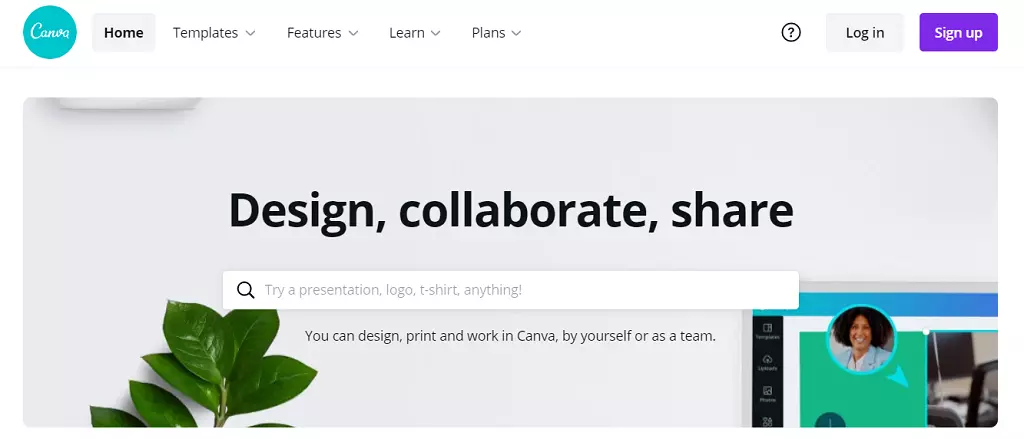
It is your choice whether to start from scratch or to use their ready-made templates based on your experience level. You can access it through a web version as well as through apps for your mobile device and desktop computer.
There are several effects available in Canva for enhancing photos. Both Canva-supplied and uploaded photos can be embellished with effects. You can flip, crop, add filters, adjust brightness, contrast, saturation, tint, blur, etc. Duotone, background remover, liquify, and other effects are also available under the effects tab. Even you can create videos from photos.
A fraction of these resources are available with the free plan; the Canva Pro plan offers access to 75+ million photos and videos and 420,000+ templates. The templates can be scrolled through or searched by color or language.
Canva is an excellent tool for designing graphics online. It is suitable for editing photos, creating images for social media, and designing documents and flyers.
Furthermore, it offers a lot of video editing tool features. It is truly one of the best photo editing software for PCs online.
PixTeller
A Romanian company named PixTeller is a photo and animation maker app that was founded on July 25, 2013, by Alex Roznovat as an online mobile application. One of the most superb updates that the PixTeller team has been releasing since it started is the addition of an animation maker to the tool, which is one of the newest and best improvements to the tool since its inception.

While there are dozens of image creation apps on the market, one of the features that sets PixTeller apart from the rest is its ability to make animations.
PixTeller’s animation editor can help you add animation to your static graphics (ex: move a curved arrow towards the CTA button and make it move up and down) to catch people’s attention.
PixTeller is the perfect tool for creating graphics from scratch. It’s a must-have feature for most online free photo editing tools, the ability to create graphics in custom sizes. It is possible to make the background transparent, this would be useful if you are working on a web design project.
From the extensive media library, images, shapes, and illustrators are available for search and use. Custom fonts – very useful for maintaining brand identity in graphics by using your fonts. It’s possible to design professional images with gradients without having to use Photoshop!
With PixTeller, small businesses can create animated videos, images, gifs, banners, and flyers. PNG, JPEG, and PDF images are available for downloading through the platform.
Snappa
With Snappa, you can create graphics online in no time at all, even if you aren’t a designer. Christopher Gimmer and Marc Chouinard founded it in 2015, headquartered d in Ottawa, Canada. Back then, freelancers and businesses had great trouble using their digital art programs.

Using the available tools was complicated, time-consuming, and difficult. As well as being expensive. The same was true for hiring a graphics designer.
The Snappa app was created by Gimmer and Chouinard to make a simple photo editing software for Windows and change the game. The simplicity of its design and the large selection of stylish templates contributed to its popularity. Social media posts, blog posts, and display ads can all be created.
Thousands of entrepreneurs, organizations, and marketers utilize it today. Snappa is, however, intended primarily for non-designers and beginners. The app’s user interface is intuitive and simple. In addition, it facilitates the collaboration of teams.
Adding text to photos and integrating with social media platforms will be easy. A speech bubble and image resizer are among the other benefits of the application.
Why photo editing is necessary?
Taking an image doesn’t end when the shutter button is pressed. Every time you take a photo, you will find yourself wanting to tweak it a little bit, so that it looks like what you want. It’s also important to make sure your photo meets the purpose for which you took it.
It is possible to make a simple photo look incredible through photo editing. The colors of the rainbow can bring life to a simple landscape. It is possible to make a party more vibrant, fun, and appealing with photo editing.
Even damaged photographs can be repaired. Any picture can be made more colorful and joyful with photo editing!
Photo editing software vs photo animation software
Photo editing software allows you to edit still digital photos. Photos can be cropped, touched up, and organized into albums and slideshows.
As with Adobe’s Photoshop and Corel’s Paint Shop Pro, photo editors typically have many features and filters to enhance a single-frame image. A ‘still’ photo is the keyword here.
On the other hand, with photo animation software, moving graphics can be created from visual files. There are lots of photo animation software programs out there that allow users to animate various types of graphics, including 2D, 3D, hand-drawn, computer-generated, and even add music and additional effects.
Who should use photo editing software and apps?
Anyone, from editing novices to editing gurus, can use the above-mentioned photo editing software and apps. These photo editing softwares and apps can be resourceful for photographers, graphic designers, design enthusiasts, freelance photo and video editors, social media marketers, and content creators on Instagram and Facebook.
Important FAQs
What is the best photo editing software for beginners?
Looking for the best photo editing software for beginners to start editing images like a pro? Without prior experience in this field, you require simple-to-use software that will enable you to perform basic editing, color correction, and portrait changes. The best photo editing software for beginners is Picverse Photo Editor by Movavi.
Which photo editing software is used by professionals?
In 2026, Adobe Photoshop remains my top choice for the best photo editing program. No one has been able to match its organization and photo editing tools, which continue to set the standard for most other photo editing programs, despite all the competition in the market. The capacity of Photoshop to batch edit and establish import/export presets simply can’t be surpassed if you’re a photographer with a large volume workflow.
How to get started with photo editing?
The steps below will get you started on the photo editing process right away. You’ll also find things to think about before you begin editing at the end of this article.
Here are the key steps for editing your photos:
- Crop your images and clean them up.
- Adjust white balance.
- Adjust exposure and contrast.
- Adjust color vibrancy and saturation.
- Sharpen images
- Finalize and share.
How much money can you make as a photo editor?
In India, a photo editor makes an average pay of 2.6 Lakhs per year, or 21.7 K each month. Salary projections are based on 137 salaries from different Photo Editors in various sectors. Like in any other profession, a photo editor’s pay rises with each year of experience.
How can I learn to do photo editing for free?
You can learn all you need to know to start using digital editing tools to get the most out of your images with PicsArt, which offers free online photo editing lessons. Digital photo editing can be used to make changes to an existing image or a wholly new one. But one thing is for sure: every professional photographer uses them to make the most of their favorite pictures.
Conclusion
As you can see, each of these photo editing software tools has its own set of impressive features. Your choice of a photo editor depends, among other factors, on your preferences, budget, and skill level.
