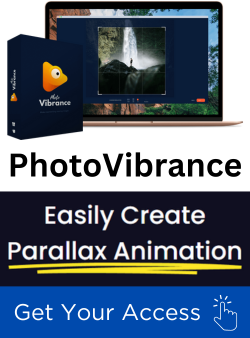Are you looking for parallax animation softwares or apps to add the parallax effect to your photos? Welcome! I am here to help you understand what is parallax photo animation as well as will help you choose the right parallax image generator or parallax image-maker. Also, I have shortlisted the 5 top parallax animation softwares and apps, so that you can quickly pick the best one for you.
Overall the Best
PhotoVibrance
PhotoVibrance is overall the best parallax animation software. You can easily create moving motion pictures that get attention on social media platforms and drive traffic to websites.
Right for Professionals
Adobe After Effects
It is very simple to create the parallax animation on Adobe After Effects, add the camera layer, keyframe position, and whatever other transform controls you want.
For All Creators
PowerDirector 365
Enhance your still photos with the parallax effect on PowerDirector. You can create amazing effects with PowerDirector and bring your photos to life.
For iPhone User
Parallax 3D Photo Editor
Parallax 3D Photo Editor allows you to create amazing 3D parallax photos that are a trending way of making your still photos look incredible on Facebook and Instagram.
For Android User
Vimage
Vimage is used to create mesmerizing and awesome 3D live photo animation (parallax images) for social media or websites for free. It has 50L+ users.

Quick Navigation
- What is Parallax Animation?
- Parallax Animation Examples
- Best Parallax Animation Software for Mac, Windows
- Best Parallax Animation Apps for Android, iPhone
- Parallax Animation Creation Guide
- Get Parallax Effect Services Online
- Where to Use Parallax Animation Photos?
- Why Should You Use Parallax Animated Images?
- Parallax Animation Software Choosing Process
- Who needs Photo Animation Software?
- Important FAQs
To get started, let’s first understand what parallax animation is and then take things ahead.
What is Parallax Animation?
Parallax animation is giving panning and zooming effects in multiple layers of a still image to make the motion or animation, that we usually see in a video.
Yes, in parallax animation you can display multiple layers of an image that are placed in the background, which moves slower as compared to the foreground as the user scrolls, creating a 3D animation effect for your images.
Parallax animation is a technique that is used in photo animation. It looks like the background images go past through the camera slowly from the front of the image.
To gain clarity, let’s take a look at one of the examples of parallax animation that can help you understand the entire process of the same.
Parallax Animation Examples

Top 3 Parallax Animation Software Reviews (for Mac, Windows PC Users)
Now I am going to review the parallax animation software that is available for Mac and Windows PC users. Let’s get started with the same.
Photo Vibrance
PhotoVibrance is a powerful photo animation software that can run on both Windows and Mac, developed by Vidello, who also created CreateStudio. With PhotoVibrance, you can able to transform your 2D, static images into moving motion pictures to grab anyone’s attention online.
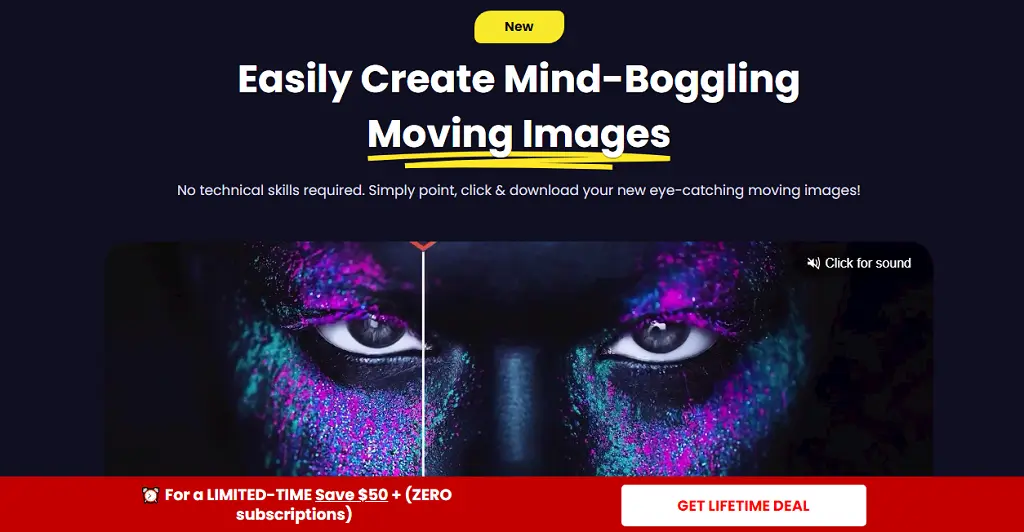
PhotoVibrance’s key features
Magic Motion: With the help of the respective feature, one can add motion and sky replacement to the respective image.
3D Parallax: This feature allows you to take something from your picture and make it look 3D-dimensional.
Stock Images: The software comes with Pexels and Pixabay stock photo site integrations. You just need to search a keyword to find royalty-free images and add exciting effects.
Affordable Price: One of the best attributes of the respective software is that it is very cost-effective as it is available at a one-time price of $39 or $49.
Photo Vibrance Pros
- Easy to understand and use
- Wide range of animation effects
- Add text as per your needs
- Customize the effects
Photo Vibrance Cons
- No option to undo or redo the work
Please scroll down to see the PhotoVibrance tutorial or read the full PhotoVibrance review.
Adobe After Effects
Adobe After Effects is an animation and creative compositing software that is taken into consideration by a wide range of visual effects and motion graphics professionals.
Adobe After Effects Key Features
Presets: With this software, you are going to be benefited from a ton of animation presets. This means that it gives you a faster option to kick-start your project quickly.
Effects: It also comes with several effects that can be added to your project. Content-Aware Fill is one of the most unique ones of all as it removes unwanted items in a video clip.
Templates: This feature allows you to make your own custom graphics template that assists in speeding up the editing process.
Animate Text: As the name suggests, these features can help you can animate text and choose unique fonts as per your specific needs.
Adobe After Effects Pros
- Longevity
- Compatibility
- Support
- Features
Adobe After Effects Cons
- Limited 3D animation
- Expensive option.
PowerDirector 365
If you’re looking forward to saving time while developing your next parallax photo animation project, PowerDirector can be just the perfect option for you to consider.
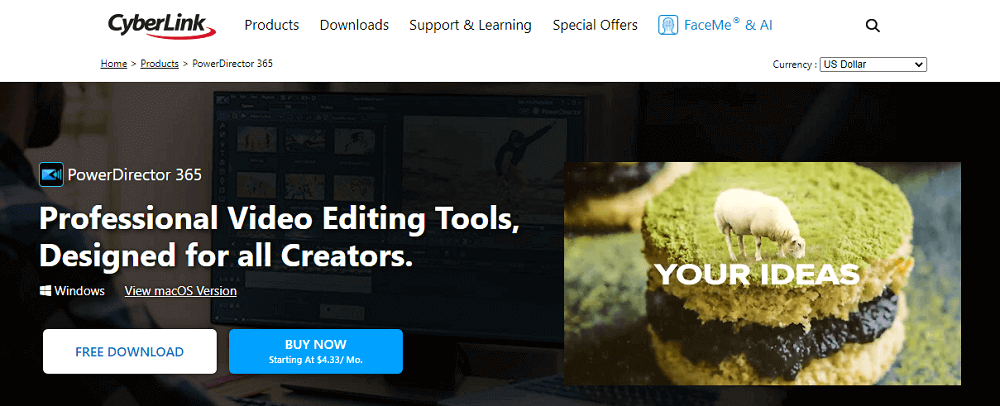
PowerDirector’s Key Features
Action camera tools: This means that it helps you capture all the actions in the most proficient manner.
Motion tracking: This feature also helps you keep track of motions and lets you edit your video accordingly
360-Degree Footage tools: This feature allows you to edit your videos with 360-degree footage as per your specifications.
Full Feature Editor: It comes with a full feature editor that brings the artist all it needs to add life to your picture.
PowerDirector Pros
- Incredibly quick to learn and start
- An intuitive user interface
- Built-in video templates
- Editing 360 video is easy
PowerDirector Cons
- Effects are not of commercial quality.
- Advanced video editing tools offer less flexibility.
Top 2 Best Parallax Animation Apps Reviews (for Android, iPhone Users)
Next, check out the reviews of the best parallax animation apps if you are an Android and iPhone mobile user.
Parallax 3D Photo Editor
Parallax 3D Photo Editor is the best free iPhone app that can make your photos look awesome. With the help of this application, you can take conventional photos to the next level with the help of 3D effects and more.
You just need to imagine a place where you can capture a usual photo. With the use of 3D photos, you can make it even cooler as it helps you add life to it.
At first, you choose a photo and get it converted to 3D with just one click. It can be used on all types of devices. You can change the direction of the 3D photos at your convenience. With the help of the same, you can also blur the background to add a depth effect to your image.
You can also play with the 3D photo by increasing or reducing the motion amplitude. This shows how this application has it all to assist you with a fascinating editing experience.
Vimage
We all know how cinemagraphs are the most popular editing form that helps many share their engaging stories through animated pictures. You can get your images animated and easily share them with your family and friends without any kind of hassle with the help of this application.
Vimage is one of the highly acclaimed and award-winning cinemagraph animator tools that is available on the Apple App Store and Google Play store.
This is also the best free photo animation app.
With the use of this tool, you can put creative, parallax illusion, overlays, eye-catching 3D motion effects, or flow animation on your pictures.
So, use it and animate your pics in the most promising manner for visual marketing content or slideshows.
It helps you create live photos and engage moving pictures with ease while having a gala time.
Whether you are just a casual storyteller or a photographer, Vimage is a perfect option for you to consider.

Guide to Creating Parallax Animation on PhotoVibrance?
To help you create parallax animation on Photo Vibrance, I have mentioned a few steps below:
Cut the object: The primary step to creating parallax animations is to get the object cut you want to get animated in your video.
Fill in the Background: After cutting out the images, it is now important for you to fill the background the same as per your needs and requirements.
Add Animation: After adding the background, you can now add layers that include logos, effects, images, and even text to your image. After this, you can use the camera to add animation.
If you are still not able to do it by yourself, then you can try the next option.
Get Parallax Effect Services Online (Fiverr)
Today there are several professionals available online to assist you with parallax effect services.
All you need to do is to find the right platform where you can connect with the best in the business as per your specific needs. This is when you can consider choosing Fiverr.
It is one of the best platforms where you can find the best professionals to assist you with parallax effect services. You just need to register yourself and put your service needs.
You can easily find the best parallax services according to your needs and get the project covered successfully within the deadline.
Where to Use Parallax Animation Photos?
When it comes to parallax animation photos, they can be considered for different purposes. All you need is the assistance of the right software so that you can fulfill your purpose fulfilled.
Right from posting photos on social media platforms like Instagram, Facebook, or YouTube, to using them for digital flyers or brochures, parallax animation photos can prove to be worthwhile.
You can also consider using it for your website content as well. It can certainly add a lot of appeal to your site that can keep the audience hooked till the end.
Why Should You Use Parallax Animated Images?
Below are the reasons that show why you must not hesitate and consider using parallax animated images:
Sense of Immersion: Through parallax animated images, one can experience an illusion of three-dimensional space.
Showcase Illustrations: With the help of parallax animated images, the design teams can effectively highlight eye-catching graphics.
Create Good Impressions: By presenting visual elements, this type of animated image promotes effective branding. The first impression of the same is quite exquisite.
Right Ways to Choose a Parallax Animation Software or App
There are various aspects that need to be checked while looking for parallax animation software or an app. To make it easy for you, below are a few of the pointers that make it easy for you. Take a look:
- Compare the features of the different photo animation apps and softwares
- Compare the pricing of the applications and check which one fits your budget.
- Check with the feedback and reviews as provided online.
Following these steps can help you find the right software that can help you in the process of editing as per your specific needs.
My Parallax Animation Software Selection Process
It certainly becomes difficult to choose the best parallax animation software. I followed the below-mentioned guidelines to choose the best of all. Take a look:
- I checked the features, pros, and cons
- Check the software pricing
- Check what’s unique in the software or app
- Check the other user reviews
- Lastly, I use the software or app
These aspects helped me find the right parallax animation software as per my specific requirements.
Who can use the above-mentioned Photo Animation Software?
Photo animation software or apps help the experts to add dynamics to an image, and that too in a matter of few clicks that might take only a couple of minutes.
This type of software can be used by the below-mentioned professionals. Take a look:
- Media agencies
- Professional Photo Editor
- Freelancer
- Graphics Designer
- Social Media Marketers
- Solo Entrepreneurs
Important FAQs
Still have some queries in mind, so let’s check some FAQs…
How do you make parallax animation (effect) photos?
There are several softwares that can help you create parallax animation photos at your convenience. Any of the above-mentioned software can certainly assist in the process.
Can I make parallax effect in after effects?
Yes, you can. If you are thinking about creating the parallax effect, you just need to animate the camera around 3D space.
Wrapping Up
Hopefully, you got a complete understanding of parallax photo animation, and hope you discovered a parallax animation maker. You can select as per your convenience and needs.
These software and applications can certainly help you give your picture the twist you are looking forward to adding. Good luck.
Next, You Can Read