Heard about Fliki text-to-video, audio maker, and looking for a detailed Fliki AI review? Then you have landed on the right guide at the right time. In this non-sponsored Fliki review, I will explore the Fliki AI software’s features, benefits, pros, cons, cost, and FAQs.
If you are looking for an honest Fliki review with detailed information and demo audio, keep reading this guide…
Overview of Fliki Review 2026
Fliki

Fliki Review Summary
Fliki is a must-have software for bloggers, authors, and video creators. You can test the Fliki software to see if it is worth for money or not, as it has a free plan.
Please Note: End of this page, you will find my Messenger and WhatsApp links. If you need personal help or want to ask me any questions, you can consult with me for free.
Fliki Text-to-Speech Audio Demo
Want to check the Fliki text-to-speech audio demo? To help you get a rough idea about the audio quality, voices, and accents, here I am going to add a few demos.
I have created this text-to-speech audio demo using Arthur male artist from Fliki Standard Voices, voice style default, language English, dialect United Kingdom.
I have created this text-to-speech audio demo using Sara female artist from Fliki Standard Voices, voice style default, language English, dialect United States.
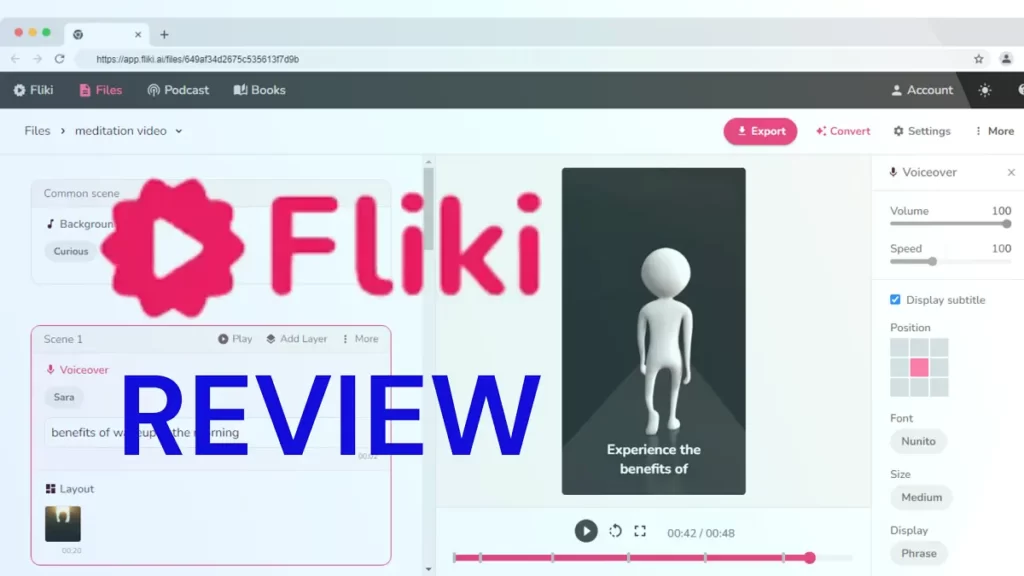
What is Fliki?
Fliki is text to video generator and text to speech (TTS) software to create video and audio content or voice-over with AI-powered voices in a few minutes.
Fliki can be your potential companion if you are mostly into creating audio or video content. It is the best AI software that can be used for a lot of purposes.
This intelligent AI system converts your blog, PPT, or any other text form content into a great video within a few minutes.
It is also a popular text-to-speech converter, which offers more than 700 inbuilt human and robot-like voices, you can also adjust voices according to your content needs.
You can also press on the sound icon to be able to listen to the voice and choose one voice artist according to the video script.
Undeniably this tool can be a valuable choice for everyone who is looking forward to finding a reasonably priced converter. This high-end converter can be beneficial as it creates different kinds of audio content.
Besides, when it comes to creating content for different audiences from different parts of the world, it is the right choice as it supports quite a huge variety of languages. The creators of Fliki are Rytr’s AI which creates realistic sound.
Fliki AI Quick Facts
Fliki is definitely a great choice for everyone who is looking for a smart tool that provides a great range of features to create text to video easily using the AI text to voice generator.
Having experienced the features and functionalities of this tool has helped me to gain some knowledge of this new one available in the market. Here are some quick facts about Fliki…
- Fliki is trusted by 1,500,000+ video and audio content creators
- Fliki has a 4.8/5 average satisfaction rating from 1000+ reviews
- This AI tool lets you customize audio and video according to your requirements.
- Fliki provides a free lifetime trial with approximately 500 words every month.
- It helps you to customize voices by changing pauses and pronunciations.
- It is a great tool for creating audiobooks and videos.
- You can check every single voice before you choose.
- It has a stock library from where you can select, or you can upload your media.
- You can apply animations and effects to video layers like text and picture-in-picture.
Fliki use-cases
This advanced text-to-video software can be beneficial in a variety of ways. It is chosen by people to make sure of getting the desired results. If you are new to using this AI software, here you can unveil the major use cases of Fliki AI software.
1. Video Creator (MP4)
It is no more a secret that video creation has become one of the most important parts of today’s world. Whether it is about marketing, sharing ideas, or educating people, video creators are looking for smart tools for creating high-quality professional videos as fast as possible.

Thankfully, with this text-to-video software, as a video creator, you would require less than a few minutes to create a video without the need to make it expensive by hiring a voice-over artist and a post-production team.
✅ YouTube video maker
YouTube is one of the most common channels by people these days. With the increasing demand for YouTube videos, makers are also looking for high-end tools.
Fliki can be a great choice as it helps to create video from text with a voice that would bring more viewers to your channel. Generally, creators don’t find time or have the skill to create content.
Thankfully, Fliki is a simple to use text to video maker app. All you need is to log in and select the voice and emotion according to your requirements.
You then have to add the script by typing, importing, or pasting it into this tool and choose the correct media from its huge stock library, or you can upload your own.
You can also add subtitles, texts, and background music to give it a professional touch. Hit the export button, and your video will be ready in less than a few minutes.
✅ Blog to video
Gone are the days when just creating blogs would help you to become popular or make your brand stand out. It has been studied that blogs that have videos are more likely to get a ranking on the first page.
It improves the traffic by 157% compared to a text format.
If you have already created a blog, in only three easy steps, you will be able to create a professional-looking video with Fliki.
All you need is to select the AI voice from the huge selection, paste your blog on the project, choose your media, or upload your own, and hit the export button.
You will also be able to preview if you need to. That’s all; your video is ready.
✅ Tweet to video
Social media platforms are becoming increasingly popular every day and Twitter is more professional than the others.
Instead of tweeting an ordinary text you can upload a life-like video which can convey your message more effectively and also improve your marketing efforts. To do this, you need a proper text to video generator.
With Fliki, you can easily convert your tweet into a great video. Irrespective of the language, you will be able to create videos just by selecting a voice, pasting your tweet, and choosing the media before you hit the export button.
You can create your tweet in your language to make sure that you reach the desired group of people.
✅ PPT to video
Whether it is for your professional purpose or for your marketing requirements, when it is about converting your presentation into a video, this AI software can be handy.
If you have a PPT created or the script already written, you can directly jump into the software and start creating it. It is very easy to create slides in the form of videos on this text-to-video software.
It provides you with images according to your requirements. Apart from that, you can also customize the need for images on this software as per the platform.
✅ Idea to video
If you have a couple of ideas but don’t know how to execute those ideas into videos. I would recommend you use the Fliki AI tool.
Fliki allows you to write your ideas and select the duration of the video. Then Fliki will do the rest of the things, like create the video script, select media files, music, etc.
So, make Flicki your friend and create as many videos as you want in a faster way.
2. Text to Speech, TTS (MP3)
Apart from video creation, people are also looking forward to voice tools or text to speech software when it comes to reading texts.
Suppose you have a great quality blog written and now you want to convert it into audio.
In that case, you can create an audio format of the entire blog and embed the MP3 on that blog post, so that it becomes equally valuable for audio listeners.
3. Voice-over creator
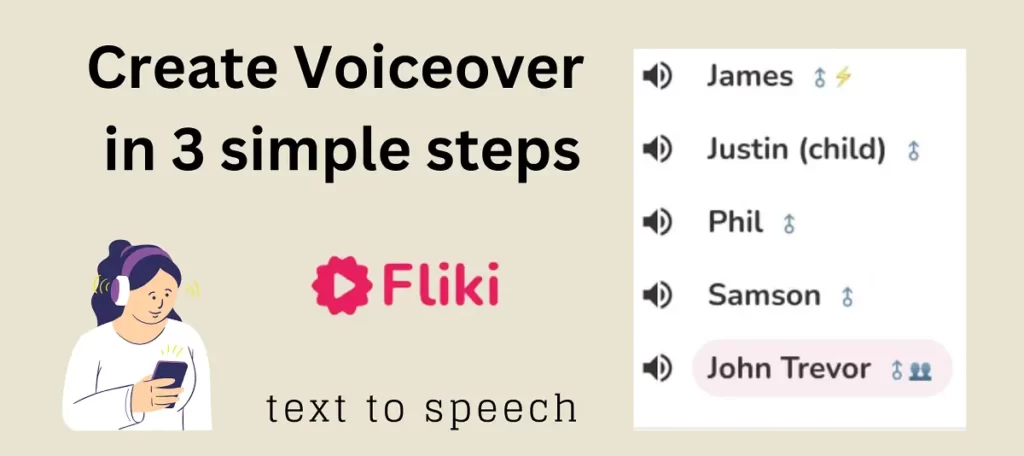
In today’s date, a VoiceOver artist is required in probably every task. With an experienced VoiceOver artist, you will need to pay a good amount to get the job done.
Thankfully, with this text-to-speech tool, you will be able to do the same thing in less time and at a much more affordable price.
As usual, you have to copy and paste your content, choose the language, select the voice from 1000+ voices, and just hit the play button before you choose to export.
At a fraction of the cost of a VoiceOver artist, you will be able to create a VoiceOver in less time and less money. It has become a popular choice to add voice-over to videos.
4. Voice Cloning
Voice cloning is also a popular service or feature that you can get on this AI tool. Rather than choose an AI voice, you can personalize them by adding your own voice.
This AI tool is known for cloning your voice in a matter of a few minutes and making sure that it fits perfectly with the content.
This is greatly helpful as it makes sure to create engaging content. Cloning voice can be done again in three simple steps where you have to log in and record your voice sample.
Once done, you can choose your preferred voice type to create your own personalized VoiceOver.
5. Podcast Maker
Podcasts have become a leading requirement for the industry. However, creating podcasts might not be feasible as it requires a proper artist. With Fliki, it becomes possible to fulfill your dreams of creating your own podcast in a few steps.
All you need is to add the details about the podcast by writing a great title, choosing a category, and selecting a compelling cover image. The next step is to choose the right voice as per the content from the list of many, and once done; you can finally listen by hitting the play button.
Beyond creating your podcast, this AI tool also helps you to publish them on different platforms by copying the RSS link.
6. Audiobook Creator
If you have already published your e-book and you would like to convert it into an audiobook, as it has a higher growth rate, this AI tool can be the right companion.
As the audiobook market can be expected to rise to more than $9.3 billion, it is a great time to start.
Similar to the podcast, all you need is to enter the details of the book, choose the right cover image, find the right voice from the several choices, copy and paste your content, and you’re done. You can sit back and listen to the audiobook that you have just created.
Do I Use Fliki, and To Whom Do I Recommend Fliki AI?
Fliki AI is a recommendable tool, as I have experienced this fantastic AI tool. If you ask me whether I use Fliki or not, the answer is a big yes.
As I have been blogging for a long time now, I need to create videos for my blog post to improve its performance. Fortunately, I do all of these with this AI software tool.
It has become a companion for me as Fliki provides me with several levels of customization. It won’t be unjustified to say that I am very selective about everything I do. Not every AI tool provides the freedom to customize and create without spending much time.
However, with this tool, I was able to easily do all of these without spending time or money. It has all the features and customization freedom that you require to create videos or audio from your text.
However, if you ask me about whom I would recommend this AI tool, then the following are the names of the professionals.
✅ Video Creators
Video creators can use this amazing tool to seamlessly create stunning videos. This text-to-speech video tool can generate subtitles with its artificial intelligence technology.
Whether you are into creating explainer videos, educating videos, or any other sort of storytelling or entertaining videos, the software can provide you with stunning options to choose from.
As it has its own stock library, you will be able to choose images without the need to search here and there. Video creators have increased demand as video creation is on demand, and Fliki can be valuable for creating any video.
✅ YouTubers
Do you have a YouTube channel? Or do you aspire to become a YouTuber? If yes, Fliki software is all you need.
With the ultimate features and functionalities present in Fliki, it makes sure to create stunning YouTube videos. Besides, if you want to give a voice, it has more than 1000+ AI voices to choose from.
Additionally, if you want to give your own voice, you can also choose the voice cloning feature on this tool. It would make sure to have your own identity and create compelling videos for your YouTube viewers.
✅ Bloggers
If you have been into blogging for a long time, you must have recently witnessed that the popular blogs that receive thousands of readers attach audio files.
You can alternatively create videos from blogs using this video maker with text.
The prime intention of attaching audio or video files to the blog post is that it helps readers to listen to or view the blog post in a matter of a few minutes. This AI tool has a converter that can easily convert blogs into audio files.
Sharing them on your blog page will help you to get more readers, as generally, people don’t have time to read.
✅ New Podcast Creators
In recent times, podcasts have had crazy demand in the market. It is not only about young age people, but people from different age groups would constantly prefer to listen rather than read.
If you have an idea of launching your own podcast, the Fliki AI tool can be your right companion. With this tool, you can create engaging podcasts in a few clicks.
You need to fill description, title, and cover image, and you’re done. Make sure to add the content or script and choose the right voice.
Once completed, this AI tool gives you the flexibility to publish it on different stations like Google podcasts, Apple Podcasts, Spotify, and Amazon, podcasts by making use of the RSS link.
✅ Authors to Create Audiobook
Fliki AI tool can also be the right choice for authors who want to create audiobooks. Even if you want to convert the e-book into audiobooks, this tool makes it possible in a few steps.
You can also share audiobooks on a public page provided by this AI tool. The page includes chapters that help people to listen without even installing any software.
How to Use Fliki For Audio Creation?
After using this AI software for quite a while now, I have found that this AI tool gets my job done in a few minutes. I didn’t have to do much hard work.
However, if you want to use the Fliki AI tool, you have to first understand the interface. This simple conversation script has been generated by the use of the AI tool. Additionally, you will find quite a variety of customization options.
Step 1: Select script use cases
If you open the Fliki AI tool, you can find four use cases including audiobooks, podcasts, videos, and scripts.
Here, I will be selecting the Scripts use case for my requirement.
This tool also provides you with the option for creating folders to ensure that the audio files stay intact in their customized format. So, to start creating a new script, you have to click on the New Script button.
The best part about this AI tool is that it provides references with video tutorials for every use case and step.
Step 2: Give your input
After selecting a use case, you must put the input text for generating audio files.
It is your wish to add as many lines as you want just by clicking on the + icon.
You will also be able to listen to the script. You are writing just by selecting the play button present beside it. With more than 700+ AI voices provided to match your requirements, you will be able to create a script according to your requirements.

Additionally, it supports 65 different languages to help you create the same prescription in different languages and reach more audiences.
With several other customization options like choosing a voice style like friendly, shouting, angry, and a lot more, you can give emotions in your prescription.

It has a huge stock library where you can find background music to add to the script. However, you can also choose to upload your audio file if you want.
Step 3: Download the audio file
After you have put the entire prescription and have generated the audio, it is time to download the file.
Make sure that you Are satisfied with the settings and the audio generated by this AI tool. Once done, you can just download the MP3 audio file on your device.
How to convert a blog article to a video?
If you have a blog post or are a blogger, you can easily convert your blogs or articles into mesmerizing videos. You don’t even have to put in a lot of effort, as this AI tool will make it a lot easier.
The best part is that this way, you will be able to re-purpose the same content for different platforms.
So, here are the following steps.
Step 1: Select a use case
The very first step is to choose the use case present on Fliki. As you want to convert a blog into a video, you have to make sure that you choose the use cases appropriately.
Step 2: Give your input and modify it after auto-generation
Once you have selected the use case, you must copy and paste the blog or article that you have written.
Make sure to add the right title and use images present in the library to create compelling videos.
With more than 700+ AI, voice is available in 65+ languages; you can easily modify the voice you need for your blogs or articles.
Step 3: Download the video file
Once you have properly customized it and you’re happy with the result, you can download the video file and use it wherever you need.
Fliki AI tool makes it extremely simple to generate high-quality videos from your blog.
Fliki Standard Plan Features
Fliki provides different pricing plans for its customers. One of the top and most demanding plans is the standard plan. It has become the perfect choice for professionals and individuals who would like to create high-quality videos with voice-overs.
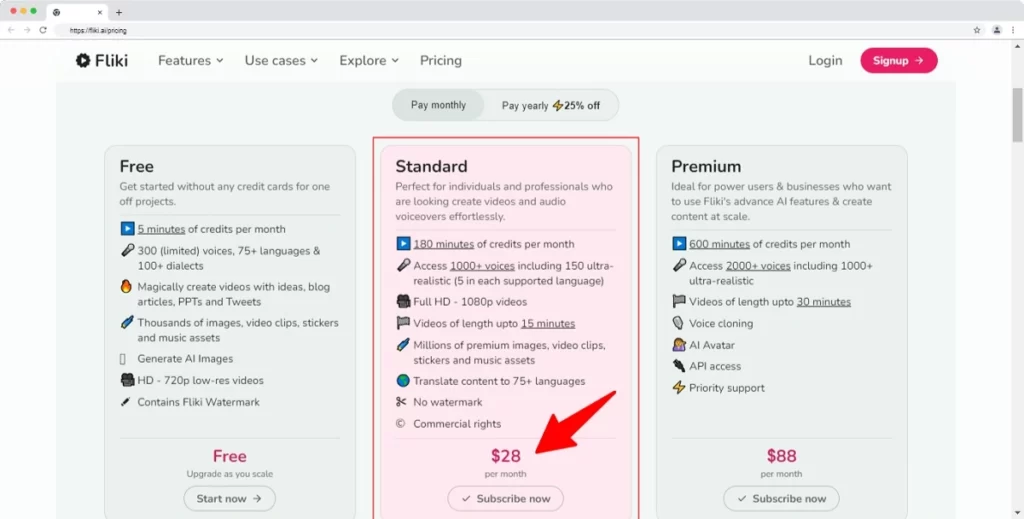
This pricing plan is known to be in demand due to the features and functionalities it provides to the customers. So, let us have a look at some of them.
1. Premium 6M+ Media Assets (stock library – Pixabay)
When it is about creating videos, you certainly require a stock library. Thankfully, this text-to-video software has a huge stock library that includes 6,000,000+ media assets.
Irrespective of your requirements, its stock library integrated with Pixabay will never leave you empty-handed. You will be able to find any sort of acid from the library for your requirements.
2. Realistic AI Voices
The best part about this text-to-speech tool is that it makes it a great choice for all the people who are looking forward to realistic AI voices because of the availability. It has 75+ languages, 100+ dialects, and 900+ voices.
I was simply stunned by the availability of so many options on one tool. Let us try to find the accurate numbers.
✅ 75+ Languages
This AI tool provides the opportunity to create videos and voices in 77 different languages.
Even when you don’t know different languages, this AI tool makes sure to create content in several languages you want. Some of the most popular languages include the following.
- Arabic
- Danish
- Georgian
- English
- French
- Italian
- Hindi
- Japanese
- Korean
- Russian
These are only some of the most popular ones, as you will be able to find quite a huge variety of languages to create your content.
✅ Regional Dialects
Undeniably if you want to improve the local reach of your content, you have to follow the regional dialect.
You might be thinking that it is not possible to create regional dialects or that it is not something easily available. Thankfully, this text-to-speech tool has taken care of it and has 116 regional dialects.
Some of the popular ones are:
- Armenia
- Canada
- Greece
- Indonesia
- Puerto Rico
- Spain
- France
- Belgium
The list would probably go on. You can directly visit their website and find out the regional dialects you are looking for.
✅ Voice Style: Emotions that Enhance your story
You are indeed required to use emotions while creating video content or a voice. Now you can easily create different styles of voices.
It provides you with the opportunity to include different emotions in your voice like angry, excited, cheerful, hopeful, friendly, shouting, sad, whispering, unfriendly, terrified, and much more.
All you need is to select the voice style and create your video.
✅ Gender
It has both male and female voices that you can pick from. Apart from this, you can also find child voices available.
3. Better Speech Control
It is important to have the freedom of customization in order to create the right VoiceOver. Thankfully, this AI tool has a great customization option.
It provides you with better speech control where you can choose to control pause, pronounce, tune, and emphasize. Changing and controlling these few factors will help you to get the right speech that you want.
If you want to pronounce a certain word in your own way, you can customize it with this AI tool. Additionally, you can pause in between and make the speech sound human.
4. Add Subtitles within the Video (file settings)
Additionally, when it is about creating a video, you would certainly require adding subtitles to make it understandable for everyone.
Not only does this blog-to-video converter give you the freedom to create subtitles, but it also does a lot of customization from the file settings.
You will be able to change font placement, font size, subtitle font, along background color to make it suitable for the video. You can simply do whatever you want to create a great video.
5. Background Music
When it is about creating or converting a blog into a video, you require the right content that you have. However, good content does it all? The answer is a big no.
If you want to create a compelling video, you need to add the right background music according to the video topic.
Thankfully, you don’t have to look anywhere else as this blog-to-video converter has a huge stock library where you can choose background music according to the video requirement. Additionally, you also get the freedom to adjust the volume as per your requirements.
6. AI Voice Samples
The availability of more than 1000+ voices and hundreds plus regional dialects would be helpful for anyone to create a video according to their customers’ preferred language.
You will be able to take a look at the AI voice samples on this AI tool. It has perfectly categorized all the dialects from different languages which you can listen to so that you can choose according to your needs.
7. Translate Your Content to Multiple Languages
In today’s world, when you need to reach different customers in different parts of the world, creating videos or podcasts in multiple languages is a must. This will help you to make people understand your unique offering.
With the Fliki AI tool, you can now easily translate your content into multiple languages. As it supports 75+ languages, you can choose to put your content, and the AI software will convert it into your chosen languages.
8. Public podcast page
As mentioned earlier, podcasts are heavily in demand in the recent world. With this AI tool, not only will you be able to create podcasts, but also you will get an amazing landing page where you can share your creative podcast with the audience.
The public page is available for everyone. Additionally, you can directly share it on different platforms like Apple and Google podcasts, Spotify, and others just by using the RSS feed.
9. Video Export Length
When it comes to creating videos, this tool provides you with a lot of options. You can create high-quality videos and then export them for further use.
In the premium version, you get up to 15 minutes of export length for videos, while the free version gives you an export length of 5 minutes.
10. Video Resolution
Undeniably, you will be concerned about the video quality created by this AI tool. Therefore, you must know that the premium plans will let you create videos in 1080 pixels. Therefore, you can stay a shot so that your users will not face issues or have any complaints regarding the quality.
11. Video aspect ratio
- Square (1:1)
- Portrait (9:16)
- Landscape (16:9)
Fliki Premium Plan Features
Fliki is a very popular tool that can be beneficial for all businesses and pro users. If you require creating videos or VoiceOver artists for your daily work, this tool can provide the ultimate advantages.
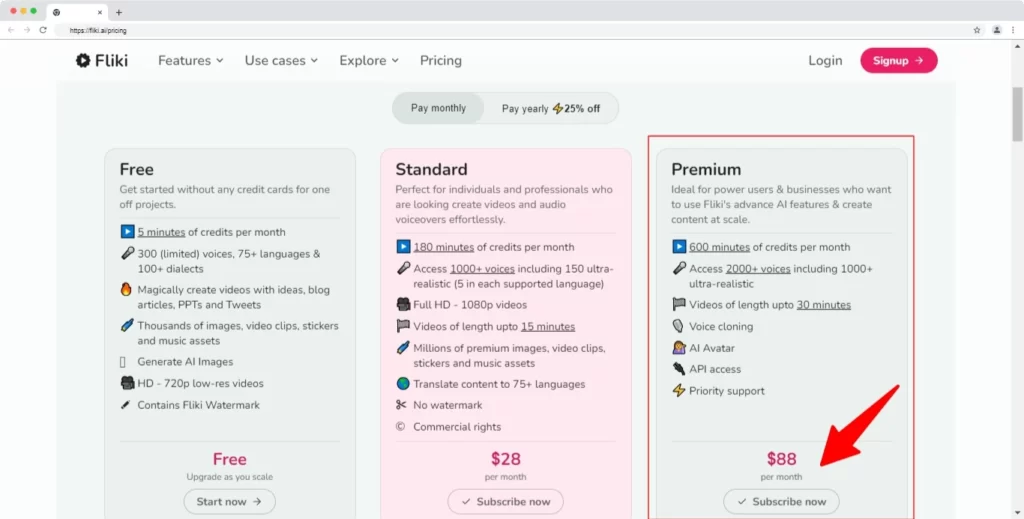
Voice Cloning
Voice cloning is one of the most popular features and also a unique one provided by this tool. It lets you clone your voice with the exact pronunciation and intonation you want to include in the videos. This feature can be beneficial as you would not require hiring a VoiceOver artist while giving it a human-like touch.
950+ Ultra Realistic Voices
Its pricing plan includes ultra-realistic voices, which do not require you to use your voice. Therefore, all you need is to type your text and choose from the 950+ options available for ultra-realistic voices to read your text. In the standard plan, you only get access to 140 ultra-realistic voices.
It is impossible to find differences between humans and these ultra-realistic voices.
Video API Access
One of the most differentiating features is the video API access. This will help you to instantly access high-quality videos and audio whenever you require. All you need is to mention the parameters and the use cases, and then the next actions will be taken care of by the API.
The simple API enables users to seamlessly integrate into the existing app or platform.
Dedicated Account Manager
Choosing the premium plan of this tool would let you work closely with the dedicated account manager. Therefore, any issues that you might face with the tool can be conveyed and taken care of by the account manager.
As technical issues are common, having a dedicated account manager is simply a great advantage.
Custom Templates
As templates are a must when it comes to creating videos, Fliki provides you with the ultimate opportunity to customize these templates according to your requirements.
The customization feature makes sure that you create something according to your brand requirements.
Higher Usage
Subscribing to premium clients will make it easier as you will be able to make more use of this tool. Every month you will be able to create 600 minutes of video or audio content.
Therefore, not only will it provide you do better marketing, but it will also create high-quality content to retain your customers.
Long Video Length
If you are primarily into creating videos, premium plans can be valuable. The length of videos can be up to 30 minutes.
Therefore, you will get more chances to convey your message and showcase your services or products to your valuable customers.
Faster Video and Audio Exports
No more do you need to wait longer as the premium plans. Allow exporting your audio or video content much faster than other plans.
So, all you need is to choose and create your video by typing your text and exporting it to promote and impress your audience.
Fliki interface
When it comes to the Fliki AI interface, you will be happy to know that it is beginner-friendly and known for its easy use. It would not even require you to check tutorials. First of all, you need to sign up for this tool using your Facebook, LinkedIn, or Google account and start creating your content.
Recently, they have introduced dark mode so that you can create an interface according to your requirements. If you are most comfortable in dark mode, you can simply switch the icon. Even though it does not have any mobile app, the web interface is mobile-friendly.
Fliki Customer Support
Working with online tools will always have the probability of getting into issues. It is not always possible for us to troubleshoot the problem. This is when customer care executives become helpful.
Keep in mind this tool has a good support team; even when they might not remain online, they will get back ASAP to solve your queries.
You can also try the live chat support, and they will provide you with a reply within 4 to 5 minutes.
Additionally, the multiple FAQs, guides, and resources help troubleshoot different issues.
Fliki Pros and Cons
As I have stated Fliki software will help you to get the job done but to make my recommendation strong I am going to share multiple Fliki’s Pros and Cons.
So, you can understand if the Fliki AI tool is the right choice for you or not.
Fliki Pros
Sign up for free: One of the most amazing things about this AI software is that you will be able to sign up and use the features and functionalities for free. The best part is you don’t have to add your credit card as well.
Create videos in two minutes: If you have your script ready and you want to create a video from your blog post or script, it will barely take two minutes to create a video. All you need is to choose the right AI voices, choose a template or image, type the text, and you’re all set.
Auto-pick media: If you don’t want to spend your time searching for media files, this AI software will do that for you too. All you need to do is type or paste the text and click the Auto Pick Media button. Then after analyzing the text, it will provide suitable files for your content.
Choices for male and female voice: This is one of the top AI tools that provide you with the opportunity to choose from several male and female voices. The voices are available in the most natural sounds, which do not seem robotic but serve the purpose of your project.
Different Dialect options: If you are very specific about your needs and you need a certain dialect for the language you are choosing, you can select dialects and add more flavors to the voice.
Inbuilt video creator: If you want to create a video from your prescription or blog post, this AI tool makes it possible in a few simple steps. All you need is to choose the use case, select the voice, upload your content, choose a template or image, and your video content is ready.
Audio editor: Not only do you get the opportunity to use ultra-realistic voices, but also you can make edits to the voices. You can adjust the peach, pronunciation, and speech rate by making it slower or faster according to your needs.
Save Money: You have already noticed that firstly Fliki is a very affordable software and secondly, if you use Fliki you don’t need to buy any videography gadgets like a camera, and mic, nor do you need to hire a voiceover artist.
Fliki Cons
Limited word limit: You might feel restricted to the word limits until you choose the premium plan. If you have to work regularly, you might need the premium plan.
Some voices require attention: It undoubtedly has more than 750 voices, but the truth is that not all of them are great. Some voices sound unnatural and robotic. However, the good site is that you will also find some better voices for your project as well.
After making a proper analysis of this software, I have checked the most popular platforms like Trustpilot, G2, and Capterra. It seems like people love this platform, as it has been rated in the following manner.
Fliki Customer Ratings and Reviews
- G2 4.8/5
- Trustpilot 4.8/5
- Capterra 4.8/5
After checking the average rating by finding thousands plus reviews on these three websites, the average rating would be 4.8/5 for this software. This is great. Some of the reviews are as follows.
Fliki Plans and Pricing
Keeping in mind the need to provide services to different users, they have created multiple plans. The best part is that they also provide a free plan that you can use to check if they are worthy or not.
1) Free Plan: The free plan is an excellent choice for everyone who has just started. It provides you with the opportunity to create 5 minutes of video and audio every month in 720 pixels resolution. You can convert PPTs, tweets, and blog articles by using languages, dialects, and 300 limited voices. However, it will contain the watermark.
🎉 Fliki Special Offer! Pay Yearly to Get 25% Off on All Annual Plans!

2) Standard Plan: The standard plan is one of the most popular as it is available for $28 per month or $21 per month when you join the yearly plan.
Here you can create 180 minutes of video and audio content every month in full HD resolution. The length of the video would be somewhere around 15 minutes, and have access to the premium assets. The best part is there will be no watermark.
3) Premium Plan: It can be the ideal choice for businesses as it provides 600 minutes of video and audio content every month. For this plan, you have to pay $88 per month or $66 if you pay yearly.
The length of the video can be around 30 minutes, and you get access to 950+ ultra-realistic voices. Apart from this, users will also get the voice cloning service, API access, and a dedicated account manager.
4) Enterprise Plan: The enterprise plan will include all of the features but can be customized according to specific requirements.
FAQs On Fliki Review
Can I use Fliki to create Youtube videos?
Yes, you can. If you want to create a simple YouTube video with the use of a great VoiceOver that sounds completely natural, this AI tool can be a great choice.
Will I get copyright issues with content created with Fliki?
No. Even if you’re using the templates and all the other features and functionalities of the tool, you will not face copyright issues.
What is the maximum length of an audio/video file I can create?
The maximum length of audio or video file that you can create is for 30 minutes which is available in the premium plans.
Fliki Alternatives for Text-to-Video
If you need only text-to-video creation options, then you can consider checking the following Fliki alternatives software features and pricing options before joining Fliki AI.
Fliki vs Play.HT vs Listnr vs Murf
Murf and Listnr are the two most common platforms known to be competitors of Fliki AI Tool for text-to-speech. However, let us check out in detail about these three options.
| Features | Fliki | Play.HT | Listnr |
|---|---|---|---|
| AI Technology | Amazon Polly, Azure Neural Networks, Google WaveNet. | Amazon Polly, Azure Neural Networks, Google WaveNet, IBM | Amazon Polly, Google WaveNet, IBM |
| Per month quota | 20000 words | 20000 words | 10000 words |
| Free | Yes, 10 mins | 100 words | No |
| Podcasts | Yes | Yes | No |
| Audiobooks | Yes | No | No |
| Voice customization | Yes | Yes | Pause only |
| Languages | 77 | 75+ | 75+ |
| Commercial RIghts | Yes | Yes | Yes |
| Monthly Price | $28 (Standard Plan) | $39 (Creator Plan) | $39 (Solo Plan) |
Final Fliki Review Verdict
Video marketing has immense potential in today’s age. Apart from this, people are also more into creating podcasts and looking for VoiceOver artists. Therefore, in such a time, the Fliki text-to-speech and text-to-video tools can be a valuable choice for all creators.
Providing multiple benefits and customization abilities to users for editing and video creation, it helps to create high-quality audio and videos in a matter of a few minutes.
In today’s digital age, it can be a great investment that provides you with multiple facilities.
In case, still you have queries about Fliki or feel confused with anything. Please feel free to comment below or contact me on Messenger, or WhatsApp.
Fliki
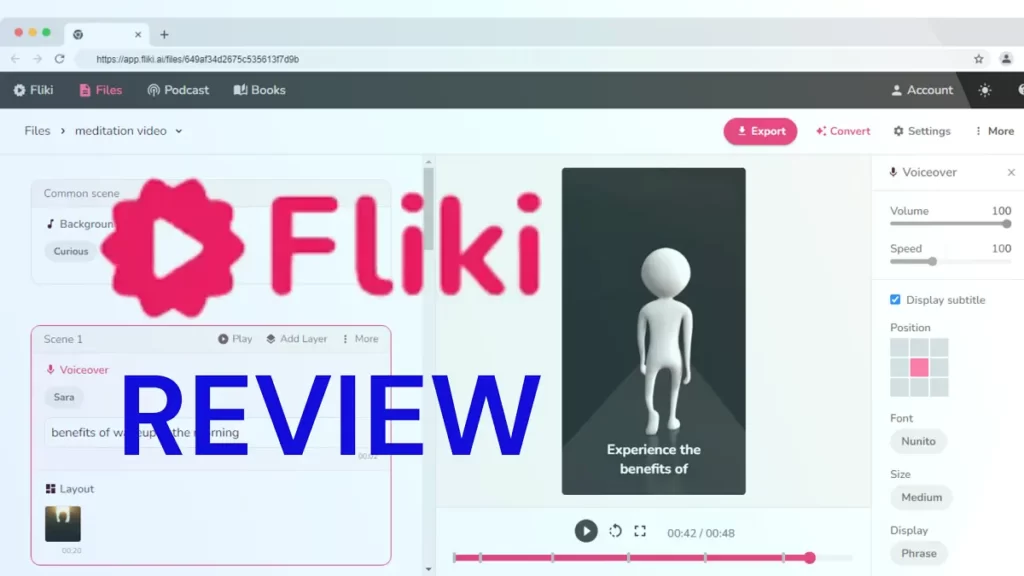
Fliki is AI powered text to video and text to speech app that let you create video and audio content within a few minutes.
Price: 28
Price Currency: USD
Operating System: WebApplication
Application Category: MultimediaApplication
4.9
