A common question is, “What is the difference between Adobe After Effects and Premiere Pro?” If you are unaware and contemplating when to choose between After Effects and Premiere Pro, stick around and read this After Effects vs Premiere Pro comparison.
In short, Adobe Premiere Pro is a video editing tool, while Adobe After Effects is a special effects tool used for enhancing videos.
Premiere Pro is something you would use for video cutting, adding transitions, basic color corrections, or fixing the audio in how-to videos, documentaries, commercials, or feature films.
Conversely, After Effects focuses on motion graphics, kinetic typography, or animated brand logos. It encompasses everything from simple animations to complex graphic sequences.
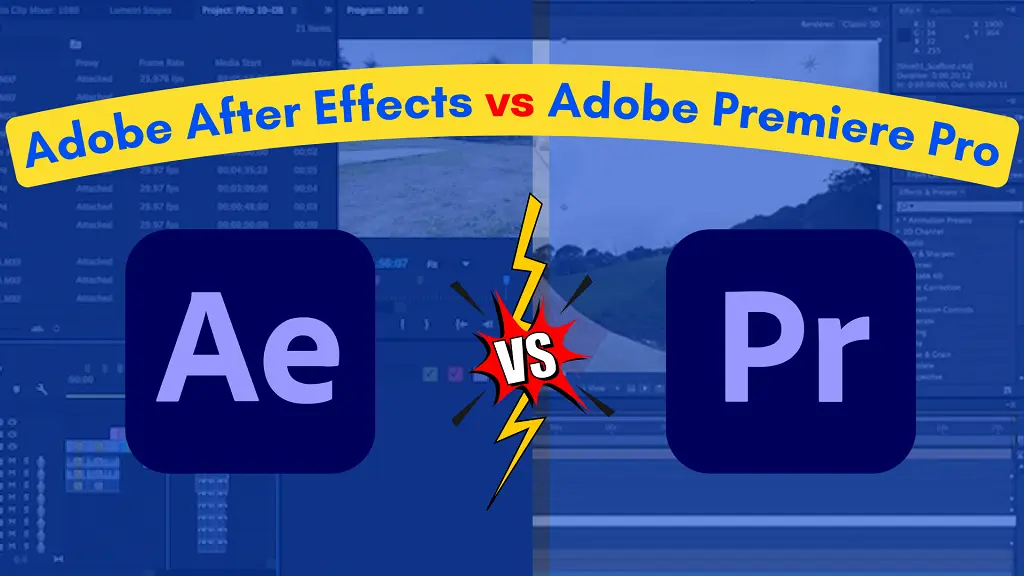
They both are very different tools with very different purposes and even though they both work with video, they have different functionalities. We will figure out them in this After Effects vs Premiere Pro CC comparison in 2025.
For instance, trying to use Adobe After Effects to edit a film would take ages, not that you can’t do it, but the moment you have a handful of clips to work with you will be there forever. On the other hand, trying to use Premiere Pro to create complex visual effects would be a messy affair.
In this post, I will be discussing the important differences between Adobe Premiere Pro and Adobe After Effects and explain why you might want to use one over the other.
This will be a guide to the primary distinctions between Adobe Premiere and After Effects. By the end, you will have enough information to decide what is best for you.
Furthermore, if you need professional help with video editing and animation, you can always rely on Video Caddy, a full-service video editing and animation company with an outsourcing framework that achieves high-quality edits and animations using sophisticated tools like Premier Pro and Adobe After Effects.
Their editors have the creative and technical skills required to fully utilize the capabilities of all video editing and animation software programs and working with them will give you the advantage of collaborating with dedicated specialists who will be solely focused on your projects.
Differences between Adobe After Effects and Adobe Premiere Pro CC
Adobe Premiere Pro is an editing software that is great for organizing a large amount of recorded audio and video material picking bits and pieces out of different clips and arranging them sequentially.
This is how Premiere Pro allows you to place more than one video in the same video track, which you can use to easily edit together an entire film project from the start to the finish.
Adobe After Effects is a video compositing software, it is great for stacking a large number of different videos and other visual materials on top of each other and then using different tools to blend, cut, and merge all of those layers back together into a single compositor shot.
Now because After Effects is a video compositor rather than a video editor it does not allow you to place more than one video onto the same video track. This means that if you try to use After Effect for editing an entire film project you may end up with a lot of different video layers to manage, which honestly would be maddening.
Conversely, Adobe Premiere Pro allows you to place multiple video layers on top of each other with all sorts of effects that you can apply to the videos. Premiere Pro, however, is not focused on creating animated titles, color correcting, calibrating your footage, or blurring out some detail.
The moment you want to go beyond those basics and start to integrate animations, add particle effects, composite new elements into your scene, or work with 3D to create complex visual effects you need to opt for a tool like After Effect.
Because Adobe After Effects is focused on compositing different layers of visual material together into a final shot you will likely have a separate composition for every single one of them. You will also notice other little details, like the fact that Adobe After Effects does not playback or export audio by default.
Whereas, Premiere Pro is focused on editing different audio and video material together into a single sequence. It does playback audio by default and comes with a large number of in-built transitions that you can easily add between consecutive clips.
Color correction and color grading are also much simpler in Premiere Pro because it comes with built-in tools, such as reference monitors and scopes that help you to analyze the color in your footage to make more informed decisions.
There are numerous differences between the two (After Effects vs Premiere Pro); to give you a rundown of some key differences you can refer to the table below.
Adobe After Effects vs Premiere Pro CC
Now, I am going to do Adobe After Effects vs Premiere Pro comparison side-by-side.
| Adobe After Effects | Adobe Premiere Pro |
|---|---|
| It is efficient only when you use one media per track. | You can layer multiple pieces of media onto the same track. |
| Apart from increasing and decreasing the audio volume, it does not have any other audio capabilities | You get a plethora of audio editing tools |
| Its simple interface makes it much easier to perform keyframing. | Keyframing is entirely possible, but it is tedious and time-consuming. |
| Its built-in planar and 3D tracking lets you composite footage and manipulate movements organically | Has virtually no camera-tracking functionality |
| Has very limited timeline tools to work with | Best for stringing a narrative timeline together |
| You can track 3D elements in your footage and even create 3D elements from scratch. | Has basic 3D features that allow you to track movements but not create them. |
| Does have some tools for effects but not nearly as good as After Effect | Has a multi-camera source sequence to view all the different angles simultaneously. |
| Has specific tools for motion control effects, color control, and blurring shadows transitions | Has specific tools for motion control effects, color control, and blurring shadow transitions |
| Offers some of the best tools for making objects | Can be used for masking but is not as good as After Effect |
| Mostly ideal for creating short video sequences | It is a better choice for people looking to create a more extended video project. |
Summing Up
I hope you found this Adobe After Effects vs Premiere Pro comparison, useful!
In summary Premier Pro is for video editing and After Effect is for video compositing. Knowing the difference between both and when to use which one is really important.
However, if you edit your film projects and create visual effects you can use both tools. They both make formidable post-production powerhouses and depending on your content creation requirements, you’ll probably be fine with either one.
