For YouTube content creators, video descriptions are highly crucial. Because they help both the viewers and YouTube platform algorithms (on which the video will be uploaded) to efficiently understand what the video is about.
When the viewers have an efficient understanding of the description, they will be more likely to engage (like, comment, share, etc.) with it. On the other hand, when the algorithms have an efficient understanding of the description, they will rank it higher in search results.
But remember to experience good results, you have to write an effective video description. If you are a creator who is struggling to write effective video descriptions, then there is good news for you.
From today you will not struggle because this guide will help you, all you have to do is to follow the steps discussed below.
How to Write Effective YouTube Video Description?
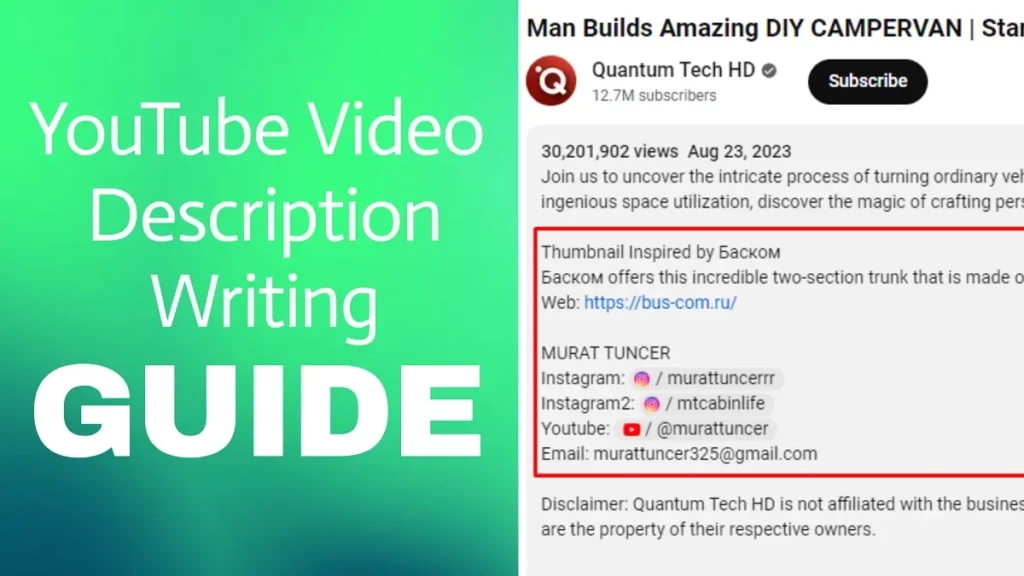
Below are the steps you must follow to write video descriptions effectively.
1. Know Your Audience
Before writing a description, you need to understand who your audience is. This is important because how you can write an effective description when you don’t even know who your targeted audience is?
Knowing the audience will involve determining multiple things such as their age, location, interests, etc. Wondering how you can know all this? For this, you have to perform research (by looking at the videos of other creators). This will give an idea of what viewers saying and expecting.
You can also look into your YouTube channel analytics to determine who is mostly watching your videos.
When you have an efficient understanding of the audience, there is a strong chance that you will create a description that perfectly aligns with their needs and requirements.
2. Find The Right Keywords Through Research
Once you have an efficient understanding of the targeted audience. You then have to perform research to find the best yet relevant keywords that you can include in the description while writing. Doing this will greatly help in improving the visibility of the video in the search results.
Keywords are special terms (words and phrases) that people search on YouTube to find the required video. After searching, the algorithms of that platform go through the descriptions of all the videos and show the ones that contain the searched keyword by the user.
This is why you (the creator) should first identify the best keywords so that you can use them while writing the video description. Wondering how to find out the best keyword? For this, you can either use Google Trends or Google Ad’s keyword planner.
Additionally, you also have to effectively use/incorporate the keywords in the description. This is essential because you will only experience higher rankings when you strategically use keywords.
Strategically means only where it is necessary to use the keyword (making proper sense). To provide you with a better idea of how you can strategically use keywords. I have found a YouTube video description, check it out.
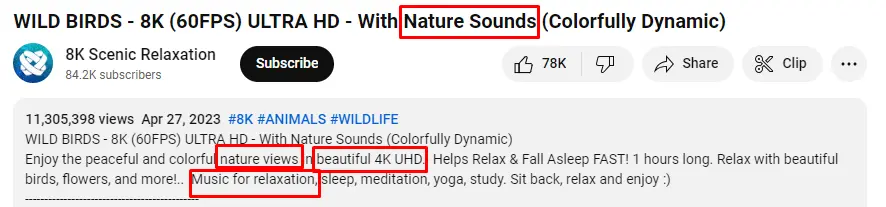
As you can see, the video is about “Sound of Wild Birds,” and its description contains the best yet relevant keywords like “Nature views,” “Beautiful 4K UHD,” “Music for relaxation,” etc. All these are strategically used for maximum visibility.
However, while using keywords strategically, you should pay attention to the keyword density. It refers to how many times a certain keyword is repeated in the description. The more it will repeat the more it causes problems in terms of rankings.
Useful tip: Try to use keywords both in the description and title of the video for maximum results
3. Use Simple Language In Your Description
This is the step from where the actual writing process will start. Creators should start writing the video description using plain language.
It is a language that is quite simple to understand for most of the readers. This is essential because your goal should be to provide value to the viewers in an easy manner, not just to rank higher in search results. So, it would be good if you kept the description as simple as possible.
Wondering how to write in a simple language? It is quite easy. All you have to do is to use commonly known words and phrases instead of professional or complicated ones. Along with this, you also have to follow simple sentence structure. Try to make the description feel like you are describing a story.
I have found a YouTube video description that is written in a simple manner. And is totally gives the feel that it is written a human with the intention to provide value to the viewers.

As you can see in the image above, the description is quite simple to understand. When you write a video description using plain language (just like in the picture above), it will provide you with multiple benefits that are listed below:
- Viewers will understand what your video is covering.
- Encouraging them to discover new and relevant content.
- Increasing the chances of viewers to like, comment, or share.
4. Keep It To An Appropriate Length
An effective video description has the appropriate length. For instance, if you are writing a description for a YouTube video, then you should know that YouTube has a maximum character limit of 5,000 characters. But you must note that only 172 characters are visible before clicking the “See More” or “Read More” link.
So that means, you must capture the audience’s attention by adding some magic in these first 172 characters. You must add all the necessary information so that viewers can know what’s inside the video.
The best idea is to present a summary of the whole description in these 172 characters. Seems a pretty hard thing but can be done if you use tech help, which is a smart way. You can utilize an online summarizer tool because it will automatically create a summary of the desired length within seconds.
AI-powered summarizers are smart enough to skim through the content you provide, and it extracts the crux of the given content and presents you with a well-crafted summary. This AI-generated summary contains all the necessary information present in the given content.
I have found a YouTube video description that is perfect in terms of length. Take a look at the picture below:
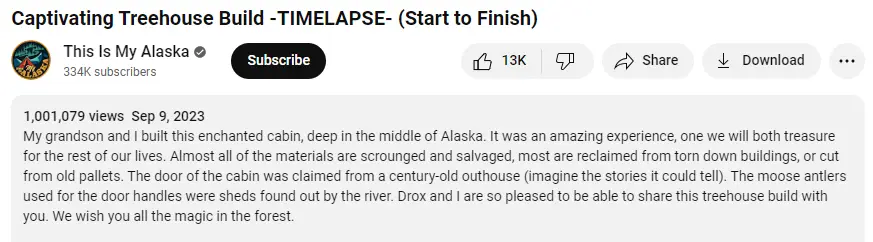
So, when the description is to an appropriate length, it will not take much time for the viewers to read it.
5. Add Call-To-Actions Words Or Links
To write effective video descriptions, you also have to add a call-to-action or useful link for the viewers.
Adding call-to-action (CTA) words will tell the viewers what you expect or want from them (like, comment, share, subscribe, etc.) after finishing the video. Some of the most commonly used are listed below:
- Subscribe Now
- Join us
- Get started today
- Learn more
On the other hand, the links will take viewers to any relevant sources/information that you may have mentioned in the video.
If you have not mentioned external sources, then as a creator can add links to social media profiles (Facebook, Instagram, Twitter, LinkedIn, etc.). This will help you to stand out on other platforms as well.
When your description contains both CTAs and links, you will not only receive views but also experience benefits. For example, creators often add links to products used in the video, resulting in increased sales. They also add links to their social media profile to gain followers.
To demonstrate this, I have found a YouTube video description of a content creator in which he has added links to his website and social media handles. Check out the image below:
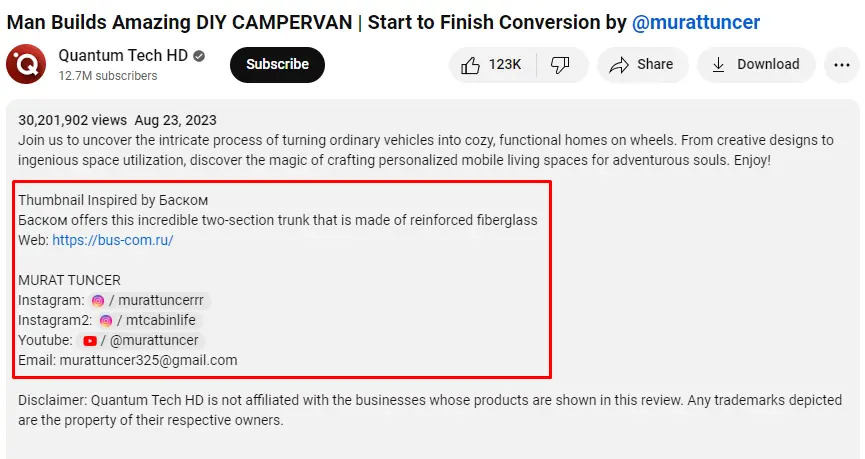
In the image above, the creator has added links to his social media profiles, so that the viewers can also follow him.
6. Use Hashtags
Apart from adding CTA and links in the description, you also have to use hashtags to make it effective. Hashtags are words and phrases that start with the symbol “#.” These will make it easier for the viewers to quickly find your video.
You should use relevant hashtags in the description. For instance, if your video is about gaming, then you can consider using hashtags such as:
- #Gamer
- #Videogames
- #Playstation
- #Follow
To provide you with a better idea, I have found a video description containing hashtags related to gaming.

As you can see in the picture above, the creator has used hashtags that are relevant to the game that is streamed in the video.
Just like keywords, you should not use too many hashtags in the video. Doing so will not only make the description boring but also give a negative signal to the search algorithms that you are attempting to manipulate search rankings.
7. Proofread
A good video description should be devoid of all errors. Therefore, it is necessary to engage in proofreading. After you are done writing, you have to check your description and ensure that there are no grammatical errors in it.
Furthermore, you need to ensure it is of appropriate length and addresses all important aspects of the video.
Final Words
Writing video descriptions is essential for creators, as these let both the algorithms and viewers know what the video is about. A good description can result in result in better ranking, and maximum views.
However, coming up with an effective description is an easy task, it requires creators to follow the right steps that I have explained in this blog post, hope you will find them helpful.
Next, You Might Interested to Read
