3D videos have become a powerful tool to captivate audiences and elevate your brand’s presence. Whether promoting a mobile app or showcasing a product, creating 3D animations can significantly enhance your message.
The best part? You don’t need a seasoned animator to create stunning 3D videos. In this post, we’ll walk you through how to make 3D videos in just minutes using CreateStudio, a user-friendly animation software.

Step 1: Setting Up Your Scene in CreateStudio
Creating a 3D video begins with selecting the right scene. In CreateStudio, you can easily navigate to the pre-built scenes section within the project area.
You’ll find a variety of pre-built scenes, including Business Pack, Mobile App Promotion, and more. Here the Enhanced Collaboration scene is perfect for showcasing teamwork and productivity.
How to access the Scene?
Open CreateStudio and start a new project.
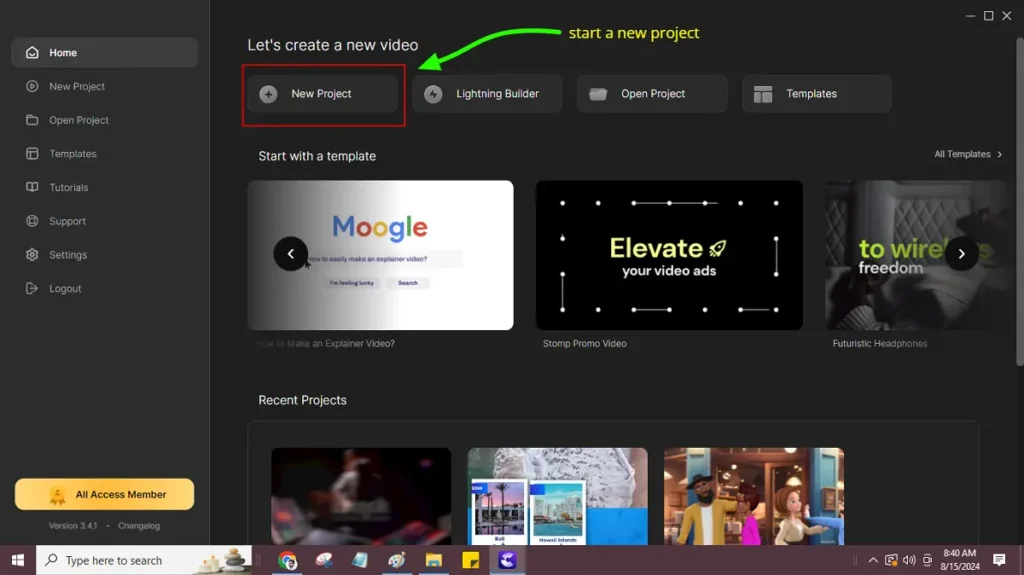
On the side panel, navigate to Scenes and select Mobile App Promotion. Scroll down to find the Enhanced Collaboration scene. If it’s not already downloaded, click the download icon and then drag the scene into your timeline.
Customizing the Scene
Once the scene is loaded, you can customize various elements such as headlines, text, and background colors.
For example, you can change the title from “Enhanced Collaboration” to something more specific to your brand or project.
Step 2: Personalizing the 3D Characters
One of the standout features of CreateStudio is the ability to fully customize the characters in your scene. This allows you to create unique animations that resonate with your brand’s identity.
Character Customization
Double-click on the character within the scene to open the customization options.
Under Settings, you can adjust the character’s clothing, accessories, and even facial features. For example, you can give your character a hoodie, change their pants, or add a hat.

Adding Personality
Use the color palette to tweak skin tones, hair color, and outfit shades to match your brand colors or the theme of your video.
You can also replace the image on the character’s screen to include your company’s logo or any other relevant image, adding a professional touch to your video.
Step 3: Fine-Tuning the 3D Animation
With your scene and characters set, it’s time to focus on the animation itself. CreateStudio offers intuitive tools to ensure your 3D video is both dynamic and visually appealing.
Adjusting Character Actions
You can animate your characters by adding keyframe animations. For instance, you might want your character to turn, zoom in, or rotate at specific points in the video.
If you need to replace a character with another, such as swapping a male character with a female one, CreateStudio makes it simple.
Just drag and drop the new character into place, adjust the keyframes, and you’re good to go.
Enhancing the Scene
Scale and position your characters to fit naturally within the scene. You can use the on-screen guides and properties panel to fine-tune the placement and size.
Consider adding subtle movements like a character leaning forward or a slight zoom to add depth and keep the viewer engaged.
Step 4: Final Touches for 3D Videos and Export
Before exporting your video, review the entire animation to ensure everything flows smoothly. Check the timing of transitions, the placement of text, and the overall aesthetic.
Replacing Final Elements
Don’t forget to replace any placeholder images, like the PC screen, with your final logos or product images.
Exporting Your Video
Once you’re satisfied with the animation, export the video in your desired format. CreateStudio allows for various export options, ensuring your 3D video is ready to be shared across different platforms.
Conclusion
Creating 3D videos doesn’t have to be a time-consuming process. With CreateStudio’s intuitive tools and customizable options, you can produce professional-quality 3D animations in just minutes.
Whether you’re new to video creation or an experienced animator, this software offers the flexibility and power to bring your ideas to life. Start exploring the possibilities today, and watch your brand’s content reach new heights!
Buy the CreateStudio Standard License today for just $67 and unlock the ability to create professional video content for social media, businesses, or clients. With the commercial license, unlimited video exports, and dual device installs, you’ll have everything you need to produce high-quality videos without restrictions.
