Let’s set the record straight, Animaker is good animation software. But sometimes Animaker software isn’t conducive or slows down computer performance.
If you dealing with the same issue or just looking for Animaker alternatives, then you’re in the right place to find a better animation software to continue your video creation work. Here are some Animaker alternatives, free and paid, you can use that let you create animated videos without slowing down your computer!
Overall the Best
CreateStudio
CreateStudio is the best 2D, 3D video animation software made for all video creators.
Beginner Friendly
Renderforest
Renderforest is an easy and impressive animation video maker for businesses.
For All Creators
DoodleMaker
Doodle Maker allows anyone to create doodle videos for all industries effortlessly.
Best for Professionals
Toonly
Toonly is the best explainer video software that allows making visual content easily.
Easiest Software
VidToon
VidToon allows the creation of animated videos regardless of tech or design skills.
Why should you try Animaker alternatives?
It is probably no secret by now that Animaker is a useful online video tool. Still, the makers need to improve a few things.
- Several restrictions accompany the free plan. Unless you purchase the more expensive packages, the quality of the videos is not satisfactory. The free plan doesn’t support Full HD and 4K video exports.
- The annoying heavy graphics I mentioned in the beginning. This horrendously slows down computers.
- FLASH is an obsolete technology that is used in this software. Web browsers start out blocking FLASH by default in all new releases. This means that Animaker won’t work on some web browsers.
Animaker competitors and alternatives generally offer free trial periods and render and preview video projects at high speed. As well as creating and editing all types of videos, Animaker competitors allow the creation of animations of any complexity. Due to this, I recommend you try out some of these competitors and alternatives to Animaker.
Top 9 Animaker Alternatives and Competitors
There are both free and paid alternatives to Animaker. Paid options can be supported promptly and updated regularly. However, there is no purchase required to operate free Animaker competitors. Let’s discuss the free Animaker similar software first.
Free Animaker Alternatives Software 2024
Who doesn’t love free stuff? Everyone does, right? Let’s start with the free Animaker alternative first.
Renderforest
As a video creator, you can make beautiful, powerful, and professional character-based videos with the help of Renderforest without requiring a lot of technical skills and time.
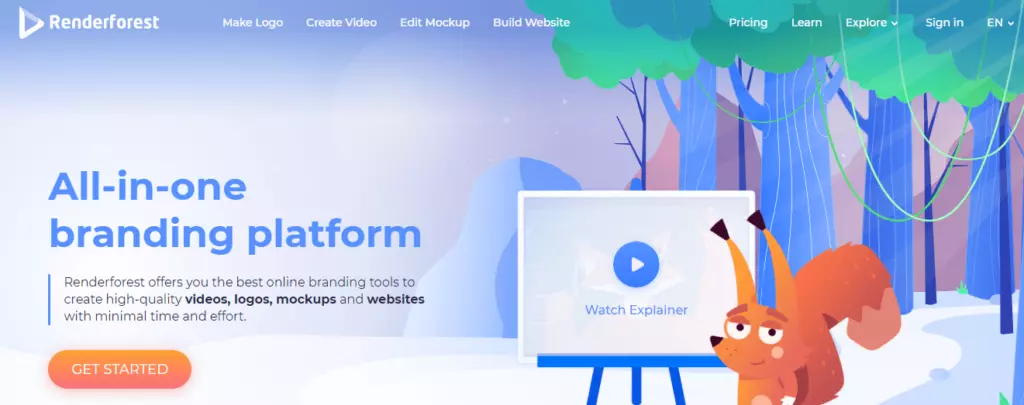
Paid Animaker Alternatives App 2024
In this section, we will discuss Animaker alternatives that you need to spend a few bucks on. The below software is best for making cartoon-based animation videos quite similar to what you do on Animaker.
CreateStudio
The Animaker similar software is CreateStudio. Beginners and professionals alike will find the platform easy and fast to use to create custom animations. Creating 2D and 3D videos, animations, motion graphics, and logo animations are all specialties of Create Studio.
Also, you can create amazing, colorful, and realistic 3D characters with CreateStudio.
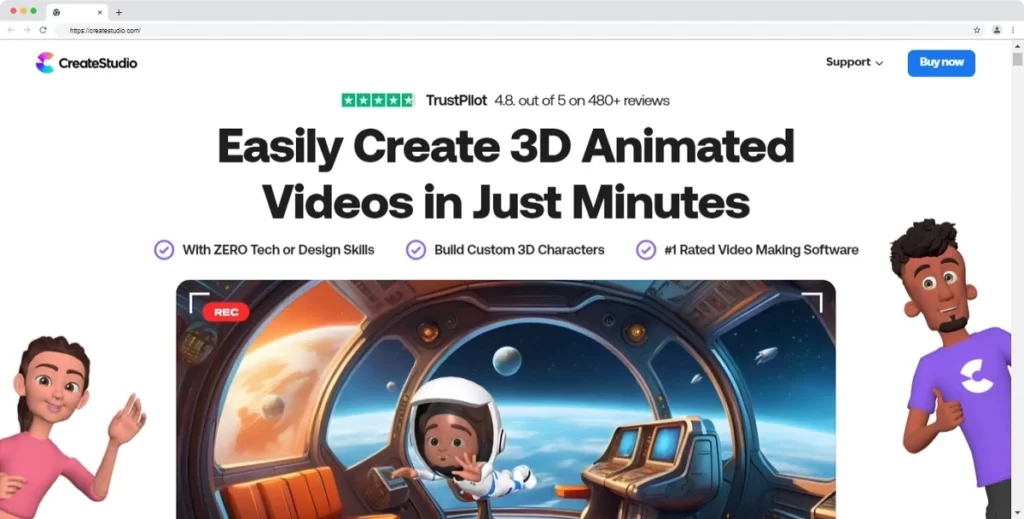
Important CreateStudio Features
- Build your project by dragging and dropping elements, like text, characters, etc.
- You can make videos of all resolutions, from square to vertical to 16:9 in size.
- It automatically updates itself. There is no need for you to update it.
- Video, image, text, and shape animations are all possible within CreateStudio with just a mouse click.
- With the click of a button, the green screen can be edited and the background removed
CreateStudio Pros
- Easy to use and flexible platform
- Animation is a great way to enhance your videos with their 2D and 3D characters
- You’ll love the animated template’s built-in
- The tutorials will guide you through creating your first animation video
- Create stunning social media videos in just a few clicks
- Easily accessible by all team members and the best animation video maker software for social media marketing agencies
CreateStudio Cons
- A voice recorder is not available
- There is no way to create a proper lip-syncing animation in 2D or 3D
Animaker vs CreateStudio
Animaker is less flexible and lacks many of the features available in CreateStudio. Small agencies and businesses can use Animaker.
With CreateStudio, you can create professional-looking videos that look great. It’s easy to remove green screen effects with a chroma key.
The CreateStudio software lets you create videos of any frame size in 4K quality. To get used to CreateStudio, the software needs more time.
Toonly
Toonly is an efficient tool for creating animated cartoon videos. Providing your audience with appropriate instructions customized to their specific needs can be achieved with explainer videos.

Important Toonly Features
- With an impressive range of animations and characters, this video-making platform will also enable you to make visually appealing videos.
- 30 to 82 characters and 17 to 30 animations will be available for you to create videos that will go beyond connecting.
- An intuitive interface and an easy-to-understand interface make this tool very easy for you to create explainer animated videos within no time.
- One major benefit of using an online video tool is having the option to add voice-overs to animated videos that will surely get you better results and help you reach your objectives.
- Thanks to its extensive library of props, backgrounds, transitions, and more, you will be able to spice up your video content to add more zeal and interest to it.
- Video marketing and creating with this tool are very easy to do, and you can make use of it from any place in the world using several computers.
Toonly Pros
- Massive collection of music, photos, and objects
- Add your images
- The ability to save and export data is simple
- Receive regular updates free of charge
- Economical
Toonly Cons
- Images customized by you cannot be animated
- Audio and animations cannot be synchronized properly
VidToon 2
With VidToon, you can create animated visuals for a wide variety of niches using 2D animation. VidToon 2.0 (the updated version) comes with more animated characters ready to go, multilingual text, an option for creating timelines, and more. More than 8K customers are happy on the platform!
Important VidToon 2.0 Features
- The ability to create videos of 20 minutes
- Animated characters are available for immediate use. To start your project, you can easily choose from over 1000 different templates on VidToon.
- Drag and drop functionality for smart timelines
- Converting text to voice. Several voice options are available, including American English and British English.
- Typography that works. Stay on-brand with your colors and fonts.
- Viewers can zoom in on specific areas of a video clip with the Zoom feature of VidToon.
- We have over 30 animations and transitions for you to choose from.
- Licenses with multiple installations. It is possible to install VidToon on several different systems using a single license.
- Easily customizable
- Stunning HD background images. They provide 34 HD backgrounds for you to choose from.
VidToon 2.0 Pros
- Characters with more than 100 animations
- Using the software is easy thanks to its user-friendly interface
- Both Mac and Windows systems are compatible with the software.
- Audio tracks are available for free.
- Licenses are one-time payments, and they are perpetual.
- The process is time- and energy-saving.
VidToon 2.0 Cons
- Exporting videos is not as easy as you might think.
- Character animation is rare for some categories.
- Neither the software nor the information is stored in the cloud
The next software I mention will be similar to Animaker in terms of its features for doodle and promotional video types. Read on!
VideoScribe
Create whiteboard and explainer videos with VideoScribe, a video maker that allows for animation. Your online marketing videos, training, and more can easily be created using VideoScribe. Sparkol, a British company, launched VideoScribe in 2012, and it now has more than 2 million users!

Important VideoScribe Features
- The media library in VideoScribe can be accessed. The app includes thousands of video templates grouped into categories like whiteboards, scrapbooks, and stick-ups.
- There are also 1000+ images in VideoScribe’s image gallery, allowing you to make your whiteboard videos stand out even more. If you want premium images, you can also purchase them.
- You can choose from 9 different styles of backgrounds in VideoScribe.
- A chart is a very useful element for marketing videos and educational videos. To visually present your data, you can add bar charts, pie charts, and line charts to VideoScribe to add visual appeal.
- A lot of different types of texts and font styles are available in VideoScribe.
- Adding audio to your video’s background is easy with the platform’s library of music.
VideoScribe Pros
- Easy-to-use interface with intuitive controls
- The software offers a 7-day free trial and affordable plans
- Makes it possible to create unlimited videos
- Almost any regular system can be used with VideoScribe
- Upgrading products for free
- Customer service of the highest standard
VideoScribe Cons
- Inadequate audio control
- Resulting in poor video quality when exporting 4K
- Doesn’t let to improvise custom images
DoodleMaker
DoodleMaker video software allows you to create doodle videos in around thirty languages. I believe this is unique in the marketplace. Making professional-looking videos will not take you long based on your needs.

Important DoodleMaker Features
- You can choose from more than a hundred templates according to your requirements
- A feature that allows you to record your voice
- Intelligence supported by artificial intelligence
- More than 100 female and male voices
- Images built-in to the program
- Watermark your document
- The license is for commercial use
- Free updates to your software
- Video animation can be created for glass boards, blackboards, and whiteboards
DoodleMaker Pros
- Easily navigable
- Translate videos using artificial intelligence
- Access to unlimited resources
- You can add a watermark to your creation
- Budget-friendly
- Transitions between styles built into the system
DoodleMaker Cons
- Front-end attributes that are restricted and a personal license.
InVideo
Using InVideo, you can create and edit video content online in no time. Your content marketing plan can be enhanced by videos made with InVideo. This will help your brand become more visible and engage your audience.

Important InVideo Features
- Various types of templates are available like YouTube End Screen templates, Facebook Ad templates, Promo Video templates, and Intro & Outro templates.
- You can advertise on Instagram easily with InVideo’s Instagram video editor.
- Its other fascinating feature is the availability of a library of beautiful pictures to choose from and there are millions.
- Text-to-speech automation
- With this software, you can incorporate a voiceover attribute if you wish to make an explainer video with several textual cues infused throughout the script.
- The other fantastic aspect of InVideo’s online video editor is that it will assist you in converting your article into a video within no time, depending on your requirements.
- You can also go to their website for free tutorials if you need help with any of the features of this video editing software.
InVideo Pros
- Easy-to-use chat support that responds quickly
- All business sectors can use video templates
- Instantly create incredible videos
InVideo Cons
- Even so, there are still many features that need to be added.
- Customization takes a long time since the editing window for elements is small.
Offeo
The Offeo online animated video maker is one of the most advanced tools I have ever used. A single solution to create short promotional videos for any social media platform that can be used for a variety of projects is a great option for agencies and individuals.
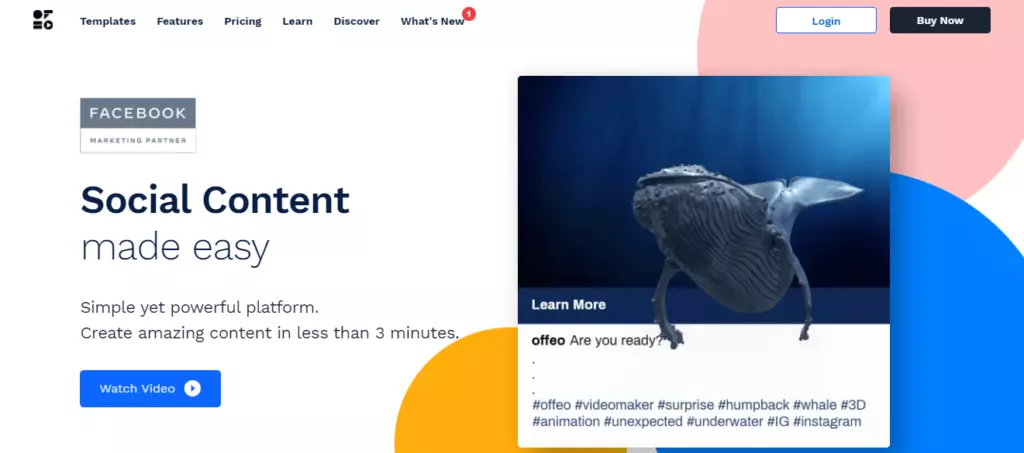
Important Offeo Features
- One Image, One-Click Animation Video
- Easily create videos for social media platforms
- Availability of popular languages
- Motion Logo maker available
- Control over the creative process
- Controllable timeline
- Templates with over 3000 ready-to-use options
- The massive media library collection
- Getting rid of image backgrounds is easy here
- Online tutorials for free
Offeo Pros
- A single click will create an animation
- You can customize each template to suit your brand
- Using the drag & drop system, you can easily create video content
- Media library and templates galore
- Web-based tool for creating videos
- It is easy to use and saves a lot of time, no design skills are needed
Offeo Cons
- The maximum amount of video you can create is 3 minutes
- The voice-over feature isn’t available
- The app is not available for mobile
Vyond
Originally known as GoAnimate, Vyond is an online platform for making videos that allows you to market your business professionally. The platform provides a variety of templates and themes to make the process of making your sales video as simple as possible.
The platform offers ready-made templates that can be used to create attractive videos for everyone. Vyond claims to have over 12 million users worldwide!
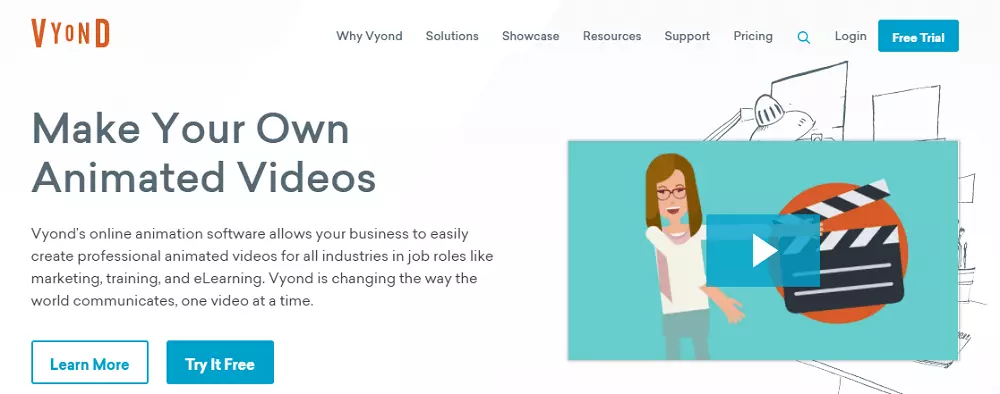
Important Vyond Features
- Create your character with the Vyond character creator or use the templates available
- Vyond automatically aligns the character lips to your recorded audio file, whether you use a recorded audio file or an audio file created from text-to-speech.
- You can upload your media to use in your project.
- You can type in your text and then select the voice that best suits your needs. Or, you can record your voice.
- A project’s version history makes it easy to return to any version you have saved in case you make any mistakes.
Vyond Pros
- Intuitive interface
- A large inventory of characters and props
- You can create as many videos as you want
- The media you import can be used
- Provides 1080p videos that are of very high quality
Vyond Cons
- The most expensive plans have some features that aren’t available in others
- This platform isn’t mobile-friendly
Which is better Animaker or Vyond?
More power and tools are at your disposal with Vyond. Especially impressive is its character creator. Utilizing Vyond, it is simple to create attractive videos by combining templates and stock media.
With Vyond, you can make an unlimited number of videos and get tutorials as you learn. The software, unlike Animaker, has a lot more animated graphics.
And, this is it. These are the 9 Animaker alternatives reigning right now! Let’s get into some FAQs!
FAQs
What’s the best free animation software?
Renderforest is the best free animation software that has a full package of fantastic features!
Which software is best for making cartoons promotional videos for business?
Vyond is the best software for making cartoon-based promotional videos for marketing your business!
Conclusion: Over To You
Finally, I am confident that everything mentioned in this Animaker alternative has provided you with enough information to make the right decision for your next marketing video creation project.
You may opt to use some of Animaker’s competitors or alternatives if you doubt its usefulness. Leave me a comment below about your experience with the listed Animaker alternatives and competitors!
